You are using an out of date browser. It may not display this or other websites correctly.
You should upgrade or use an alternative browser.
You should upgrade or use an alternative browser.
-fixed centerlines with trails enabled
-separated options into extra window
(note: click the AC icon to close a window)
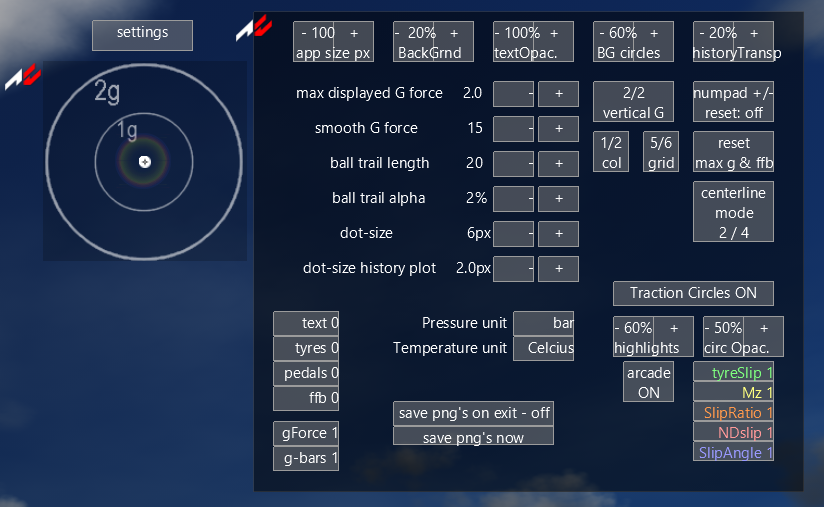
-fixed g-bars filling the whole screen on car impact
-while at it: adjusted center of 1/2/3 BG-graphics, was off by 2,1 pixels (x,y)
-added drawing center/support lines for g-force ball
--line modes: off, 1 diagonal, 2 perpendicular, all three (pic)
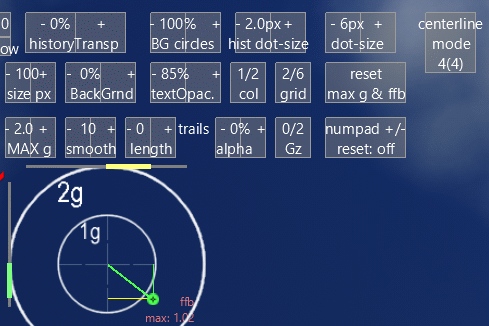
-fix on very first start without settings.ini
-turned off auto-adjusting max g-force entirely (line 16 userChanged=True)
--default for every new car is in CM options: "*G-Force default max"
-out-source'd the 2nd graph window into this:
leB-yatt: https://www.racedepartment.com/downloads/lebluems-yet-another-telemetry-tool-leb_yatt.57941/
-added option for G-ball size
-adjusted shape of traction circles
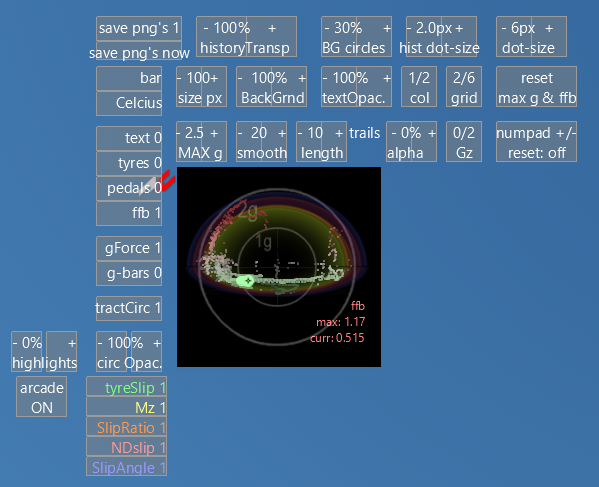
Attachments
-added "Reset all when in pits" option in CM, was always on before (not for ingame UI)
-for 2nd graph window: added 3 data-modes / graph types: "Speed vs RPM", "Speed vs Lon. g-force" and "RPM vs Torque/Power"
-2nd graph window has its own options now (history-dotsize will be used in g-force plot too, same for "text on/off" option in g-force window, used for 2nd graph too)
--control for max. displayed value per datamode
-history-dotsize for result PNGs only in first line of 'Gforce.py'
-graphics are drawn also when when app-windows are off
--the app will still "Save 6 PNG images" (when enabled) and draw in background
--"save pngs now" will add a timestamp ti filenames, so they will be kept (unlike previous results,
they will all be overwritten btw sessions)
--with traction circles enabled you get the 6th result image (5 when off/invisible)
-vanilla AC: no history ingame, so 2nd window is pretty useless,but results will be there, but not the "RPM/Torque/Power" png
(install: open archive, go one folder down, unpack the two folders "apps"/"content" into ac folder)
(after install restart CM to see new options)
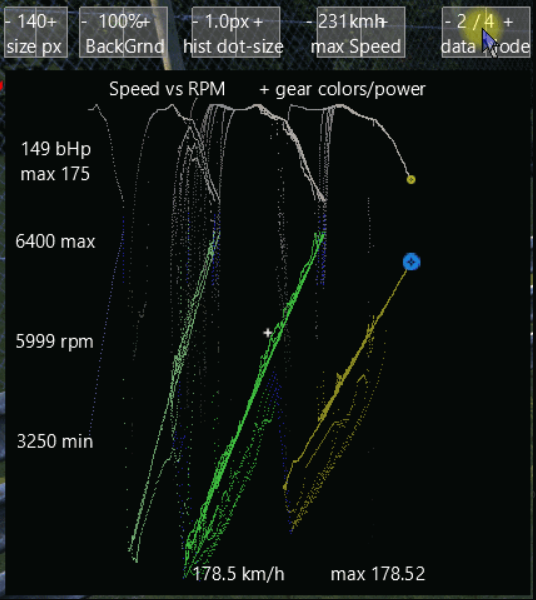
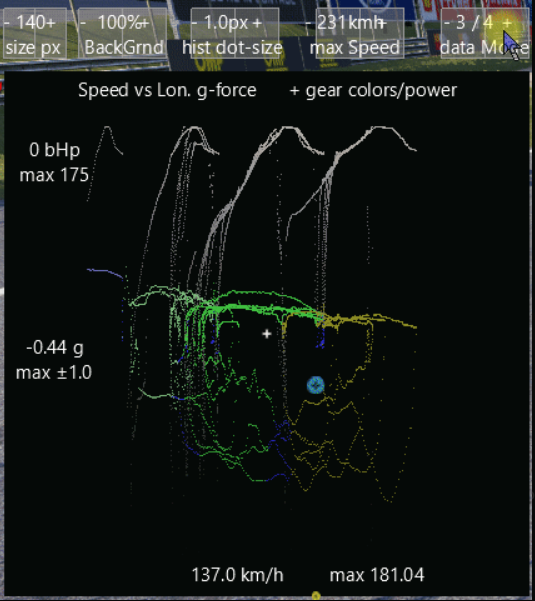
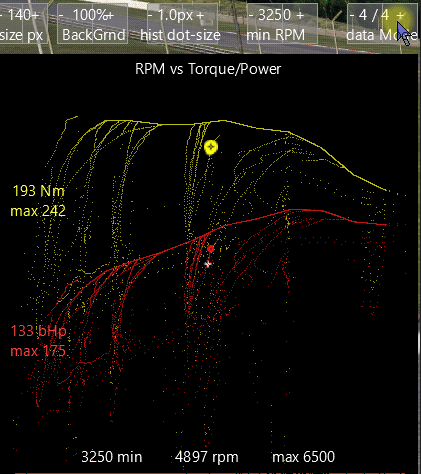
Attachments
-added a live history to g-force plot, at 0% opacity by default (only with CSP), history active above 20km/h
-added Steering angle vs G-Force graph in extra window, with a 3 fake background graphs, which show aproximately the optimal area (light blue) and live history (live history only with CSP), active above 20km/h
--has same smoothing/trails etc options as g-force plot
--can be used as smoothness indicator (of your driving)
-saves 2 resulting images after a session as
apps\python\GForce\result_gforce.png
apps\python\GForce\result_steer_gforce.png
-both histories fade to grey slowly (not in the "result...png")
-just make "steer_gforce_blanc.png" as big as you want (atm 1024²)
the app will use that resolution for "result...png"s (all its content will be lost)
result...pngs are transparent
Install: open archive, go one folder down, unpack the two folders "apps"/"content" into your "assettocorsa" folder, or use jsgme)
Green stuff is new:
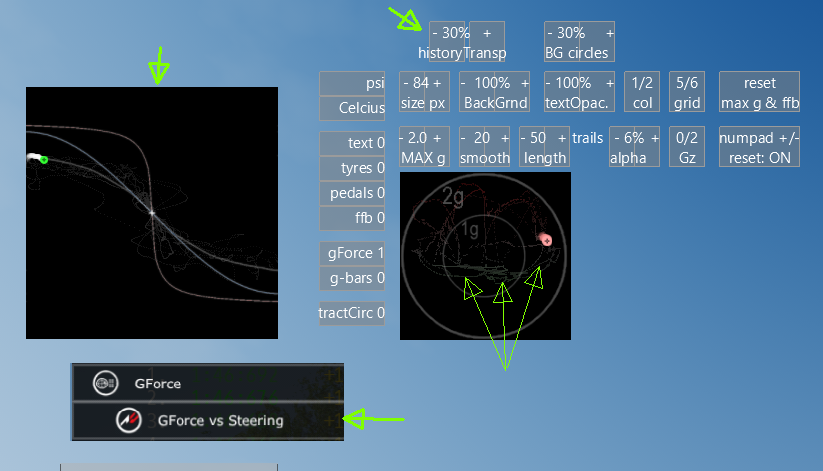
another example:
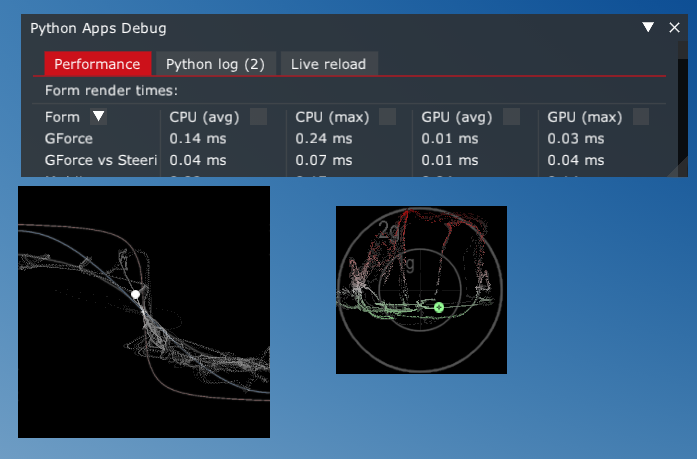
and the result files after 3 laps on a short track with mostly right corners (its not like that matters but you can kinda see it):
Note1: atm maxSteerAngle displayed depends on how big the overall appsize ingame is
Note2: and no, results are not filled with data when the windows are not visible (clicked off in AC-taskbar)
Note3: you should keep "MAX-g" during a session or results will be wonky, same for app size
Technical Stuff:
-live history uses new csp funtions to create and draw in texture buffers
-used for saving and painting on images: python PIL image library for python3.3 (included, apps\system\PIL, source: https://pypi.org/project/Pillow/2.4.0/)
Attachments
-added separate opacity control for bg 1/2/3/4g graphics
-fixed small issue with z-force having its history drawn
(-removed preview images folder from archive)
EDIT: DONT dl, it breaks colors in other apps!!!
-fixed saving max displayed gforce with fractions
-colored traction zones dont overshoot max gforce
-fixed scaling issues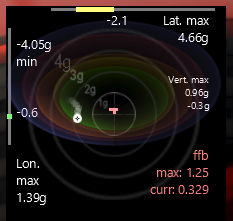
-ffb/g-force max resets when reaching pitlane
-separated accel/braking forces
-automatic g force scaling, off after you change manually (automatic is also off in ext session with same car)
i had messed up scaling of those circles...
this button was missing text
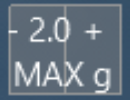
please restart CM after install if you want to see correct options in ContentManager
(First upload would still work though...)
Latest News
-
Sim Racing Black Friday Deals 2024Black Friday is nearly here, but a lot of Sim Racing's top brands and names have already started...
- Connor Minniss
- Updated:
- 8 min read
-
Racing Club Schedule: November 17 - 24A new week means a new set of events in our Racing Club. Here's what's on tap from November 17...
- Yannik Haustein
- Updated:
- 3 min read
-
Macau Grand Prix in Sim Racing: Deserving of More?This weekend is the Macau Grand Prix and whilst a shadow of its former self, this tight street...
- Angus Martin
- Updated:
- 3 min read
-
How One Announcement Quadrupled Forza Horizon 4's Player BaseIt is exactly one month until Forza Horizon 4 will no longer be available to purchase online...
- Angus Martin
- Updated:
- 2 min read
-
Assetto Corsa EVO New Car Configurator In The PipelineAfter this year's sim Racing Expo, the excitement around Assetto Corsa EVO has continued to...
- Connor Minniss
- Updated:
- 2 min read
-
Steering Wheel Showdown: Which Wheel Would You Like A Sim Racing Version Of?Sim racers have plenty of choice when it comes to hardware. There are a number of cool steering...
- Yannik Haustein
- Updated:
- 2 min read
-
Gran Turismo 7: Yamauchi Teases New Cars For Update 1.53It is that time again when Gran Turismo series producer Kazunori Yamauchi teases us with an...
- Luca Munro
- Updated:
- 5 min read