So @PanaRace970 urged me to put this out as mine, this is a fork of the original v1.5 from him. Kudos PanaRace970! Also available on GitHub.
Install:
Open archive, go one folder down, unpack the two folders "apps"/"content" into your "assettocorsa" folder (usually in steam folder). Or use JsGMe.
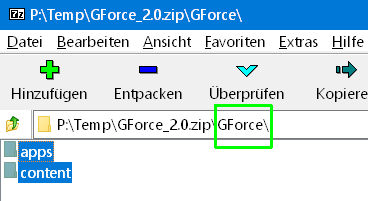
Enable the app in AC Launcher or in ContentManager. CustomShadersPatch not needed.
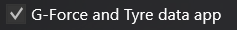
Update 2.9: g-forces history and option to save images of it (no live history with Vanilla AC)
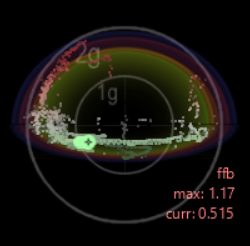
Update 2.0, changes from 1.5:
-made gforce display fancier, added unit display in background
-your maximum set G for display will be saved per car
-ffb text display now independent from the rest
--with new feature "reset on Numpad +/-" you can easily adjust user FFB mult, ffb text will get red when above 1.0
--off by default: reset max/ffb values on NumPad +/- (actually it resets on user FFB mult change, so dont use it with ie "FFB-Clip" app)
-if you already have a previous version of this app installed, please restart ContentManager after install if you want to see correct options there
Aaaand Inspired by this.... (i think first mentioned around 22:15):
........I added traction zones, based on gforce when values go above some threshold
--values are: TyreSlip, Mz, SlipRatio, NDslip, SlipAngle (green, yellow, orange, red, blue)
--they widen up while driving and slip/ratio/other values are still under some (reasonable finetuned) values
--arcade mode (moving zones)
--transparency option
(i guess i made some mistake, the circles all end up in same spot, at same size, weird...had to make slightly different scaling for each of the circles to even see there are 5 of them)
Screenshot with 4 different sets of settings:

If you feel like donating something: https://www.patreon.com/leBluem
Install:
Open archive, go one folder down, unpack the two folders "apps"/"content" into your "assettocorsa" folder (usually in steam folder). Or use JsGMe.
Enable the app in AC Launcher or in ContentManager. CustomShadersPatch not needed.
Update 2.9: g-forces history and option to save images of it (no live history with Vanilla AC)
Update 2.0, changes from 1.5:
-made gforce display fancier, added unit display in background
-your maximum set G for display will be saved per car
-ffb text display now independent from the rest
--with new feature "reset on Numpad +/-" you can easily adjust user FFB mult, ffb text will get red when above 1.0
--off by default: reset max/ffb values on NumPad +/- (actually it resets on user FFB mult change, so dont use it with ie "FFB-Clip" app)
-if you already have a previous version of this app installed, please restart ContentManager after install if you want to see correct options there
Aaaand Inspired by this.... (i think first mentioned around 22:15):
........I added traction zones, based on gforce when values go above some threshold
--values are: TyreSlip, Mz, SlipRatio, NDslip, SlipAngle (green, yellow, orange, red, blue)
--they widen up while driving and slip/ratio/other values are still under some (reasonable finetuned) values
--arcade mode (moving zones)
--transparency option
(i guess i made some mistake, the circles all end up in same spot, at same size, weird...had to make slightly different scaling for each of the circles to even see there are 5 of them)
Screenshot with 4 different sets of settings:
If you feel like donating something: https://www.patreon.com/leBluem










