Annual damage mod here! 
Thanks to all creators of damage mods for previous games.
For modern F1 cars and F2 2018. F2 2019 and classic cars here: https://www.racedepartment.com/downloads/f1-2019-extreme-realistic-damage-for-f2-2019.28987/
Included options: Extreme, Medium, Realistic, copypaste and xml's for manual installation if you use skin mods.
Extreme: ultra crashes for funny experiments and videos.
Medium: For 2-10 crashes per race(25% and more). Recommended for 25% races.
Realistic: Recommended for 50-100% races.
This mod not change interface! You will have default damage presets(reduced, full, simulation), but in fact damage sensitivity on "simulation" is bigger.
You can watch career walkthrough with this mod on Weekend gaming channel here:
https://www.youtube.com/channel/UC-2kCWJiGMwxhLVNtMxE0Nw/videos
(Realistic, 25% races, no flashbacks)
Installation: copy "2019_asset_groups" into main game folder. Steam\steamapps\common\F1 2019
Works in:
Career(including already started one)
Grand Prix
Championships
Works on game v. 1.22
Manual installation Instruction for playing with any skin mods:
Edited lines:
How to easy delete any mods:
Enjoy!
Thanks to all creators of damage mods for previous games.
For modern F1 cars and F2 2018. F2 2019 and classic cars here: https://www.racedepartment.com/downloads/f1-2019-extreme-realistic-damage-for-f2-2019.28987/
Included options: Extreme, Medium, Realistic, copypaste and xml's for manual installation if you use skin mods.
Extreme: ultra crashes for funny experiments and videos.
Medium: For 2-10 crashes per race(25% and more). Recommended for 25% races.
Realistic: Recommended for 50-100% races.
This mod not change interface! You will have default damage presets(reduced, full, simulation), but in fact damage sensitivity on "simulation" is bigger.
You can watch career walkthrough with this mod on Weekend gaming channel here:
https://www.youtube.com/channel/UC-2kCWJiGMwxhLVNtMxE0Nw/videos
(Realistic, 25% races, no flashbacks)
Installation: copy "2019_asset_groups" into main game folder. Steam\steamapps\common\F1 2019
Works in:
Career(including already started one)
Grand Prix
Championships
Works on game v. 1.22
Manual installation Instruction for playing with any skin mods:
1.Install skin mod first.
2.Download Ego ERP Archiver here:
https://ryder25.itch.io/ego-erp-archiver
If you do not want to pay, then click little line "No thanks, just take me to the downloads"
3.Open folder Steam\steamapps\common\F1 2019\2019_asset_groups\f1_2019_vehicle_package\teams and find erp file of each team.
For example Ferrari: Steam\steamapps\common\F1 2019\2019_asset_groups\f1_2019_vehicle_package\teams\ferrari\wep\ferrari.erp
4.Open erp file in Ego ERP Archiver, click Xml files -> import, and choose xml file from mod.
Click ferrari.vtf - do import, after this click mercedes.vtf and do mercedes import, same for each team.
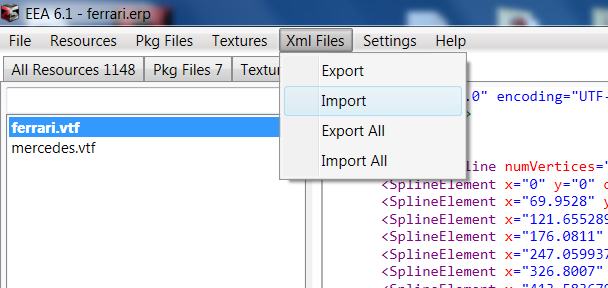
5.Save and repeat for each team.
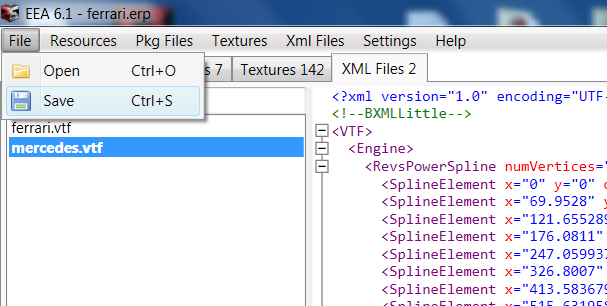
6.Enjoy. Good luck !
2.Download Ego ERP Archiver here:
https://ryder25.itch.io/ego-erp-archiver
If you do not want to pay, then click little line "No thanks, just take me to the downloads"
3.Open folder Steam\steamapps\common\F1 2019\2019_asset_groups\f1_2019_vehicle_package\teams and find erp file of each team.
For example Ferrari: Steam\steamapps\common\F1 2019\2019_asset_groups\f1_2019_vehicle_package\teams\ferrari\wep\ferrari.erp
4.Open erp file in Ego ERP Archiver, click Xml files -> import, and choose xml file from mod.
Click ferrari.vtf - do import, after this click mercedes.vtf and do mercedes import, same for each team.
5.Save and repeat for each team.
6.Enjoy. Good luck !
Edited lines:
Extreme:
<F1SuspensionDamage>
<SpeedThreshold value="0.1" />
<FrontDamageScale value="1" />
<RearDamageScale value="1" />
<WheelDetachScale value="0.1" />
<PartsDetachScale value="0.1" />
</F1SuspensionDamage>
<F1WingDamage>
<SpeedThreshold value="0.05" />
<DamageScale value="0.0001" />
<ChassisDamageMultiple value="1.2" />
<SideDetachScale value="0.1" />
<FullDetachScale value="0.12" />
for punctures (rear & front, affect only for player):
<DebrisPunctureProbabilityAtMinSpeed value="1" />
<DebrisPunctureProbabilityAtMaxSpeed value="1" />
<DebrisPunctureInvulnerabilityPeriod value="0.5" />
Medium:
<F1SuspensionDamage>
<SpeedThreshold value="2" />
<FrontDamageScale value="1.00" />
<RearDamageScale value="1.00" />
<WheelDetachScale value="1.000000" />
<PartsDetachScale value="0.75" />
</F1SuspensionDamage>
<F1WingDamage>
<SpeedThreshold value="2" />
<DamageScale value="0.0001" />
<ChassisDamageMultiple value="0.9" />
<SideDetachScale value="0.25" />
<FullDetachScale value="0.5" />
Realistic:
<F1SuspensionDamage>
<SpeedThreshold value="3" />
<FrontDamageScale value="1.00" />
<RearDamageScale value="1.00" />
<WheelDetachScale value="1.000000" />
<PartsDetachScale value="0.75" />
</F1SuspensionDamage>
<F1WingDamage>
<SpeedThreshold value="2" />
<DamageScale value="0.0001" />
<ChassisDamageMultiple value="0.9" />
<SideDetachScale value="0.25" />
<FullDetachScale value="0.5" />
<F1SuspensionDamage>
<SpeedThreshold value="0.1" />
<FrontDamageScale value="1" />
<RearDamageScale value="1" />
<WheelDetachScale value="0.1" />
<PartsDetachScale value="0.1" />
</F1SuspensionDamage>
<F1WingDamage>
<SpeedThreshold value="0.05" />
<DamageScale value="0.0001" />
<ChassisDamageMultiple value="1.2" />
<SideDetachScale value="0.1" />
<FullDetachScale value="0.12" />
for punctures (rear & front, affect only for player):
<DebrisPunctureProbabilityAtMinSpeed value="1" />
<DebrisPunctureProbabilityAtMaxSpeed value="1" />
<DebrisPunctureInvulnerabilityPeriod value="0.5" />
Medium:
<F1SuspensionDamage>
<SpeedThreshold value="2" />
<FrontDamageScale value="1.00" />
<RearDamageScale value="1.00" />
<WheelDetachScale value="1.000000" />
<PartsDetachScale value="0.75" />
</F1SuspensionDamage>
<F1WingDamage>
<SpeedThreshold value="2" />
<DamageScale value="0.0001" />
<ChassisDamageMultiple value="0.9" />
<SideDetachScale value="0.25" />
<FullDetachScale value="0.5" />
Realistic:
<F1SuspensionDamage>
<SpeedThreshold value="3" />
<FrontDamageScale value="1.00" />
<RearDamageScale value="1.00" />
<WheelDetachScale value="1.000000" />
<PartsDetachScale value="0.75" />
</F1SuspensionDamage>
<F1WingDamage>
<SpeedThreshold value="2" />
<DamageScale value="0.0001" />
<ChassisDamageMultiple value="0.9" />
<SideDetachScale value="0.25" />
<FullDetachScale value="0.5" />
How to easy delete any mods:
Steam have special option for it.
Click on game by right mouse button in Steam library - choose Properties - Local files - Verify integrity of local files. After this Steam will start checking game files and will restore modded files to originals.
Click on game by right mouse button in Steam library - choose Properties - Local files - Verify integrity of local files. After this Steam will start checking game files and will restore modded files to originals.
Enjoy!










