You are using an out of date browser. It may not display this or other websites correctly.
You should upgrade or use an alternative browser.
You should upgrade or use an alternative browser.
Borgloh 2.06
Login or Register an account to download this content
- Author Gunnar333
- Creation date
I added working 'last lap time' and 'max speed' displays.
So you can have a look at your achieved lap time and speed after your stint.
The speed trap is located at the end of the second straight. The achieved speed will be displayed at the lower display.
You need at least CSP v1.76 to work.
works fine in practice sessions but I still don't know how this works online with several cars.
Thanks Ulises1980 for letting me know.
small sponsor logo fix on pre start banners
- fixed pit land surface definition
- deleted some unnecessary files.
please do a clean install and delete the old track folder before copying over the new version.
- added collision to last left turn tyre wall
- 30 pit boxes
- disabled non working time attack, track day and weekend features
- lowered start skidmarks
- completely redone scenery and track with proper LiDAR data (dgm1 grid). So now it's the most accurate I can do without having professional laserscan technology
- new skin for 2020 online season
- two skins included 2017 and 2020 (2020 is the default one)
- a lot of shader adjustments and bug fixes
- more pit slots (22)
- some more addtional objects (moving plane, birds, announcer sound, etc...)
- performance optimisation
this release will not overwrite the old version and cannot continue your existing track records. it installs as a complete new track beside the old version.
If you want to see more spectators in practice go in your CSP settings/track adjustments and disable "Adjust amount of spectators"
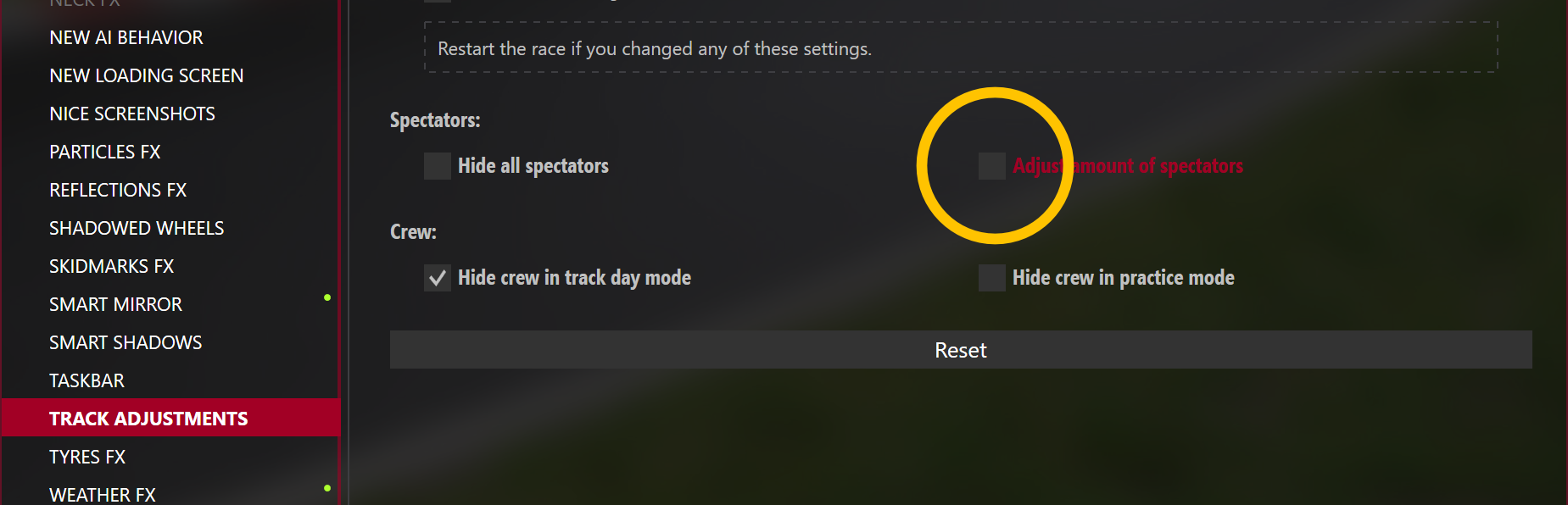
For working animated textures (birds) you will need at least CSP v0.1.63 or stFlow shader installed.
Get it here: https://www.racedepartment.com/downloads/stflow-shader.23999/
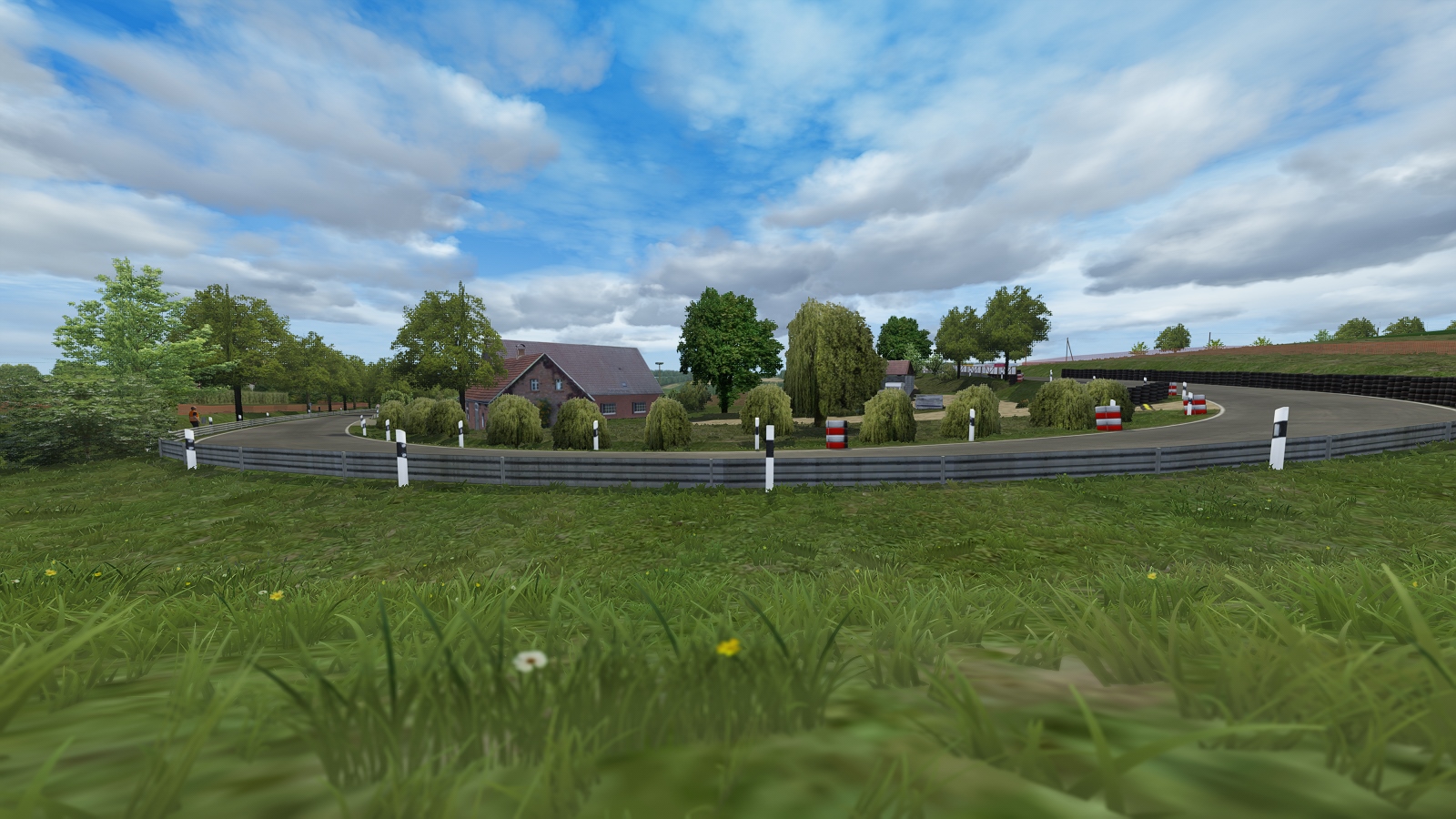
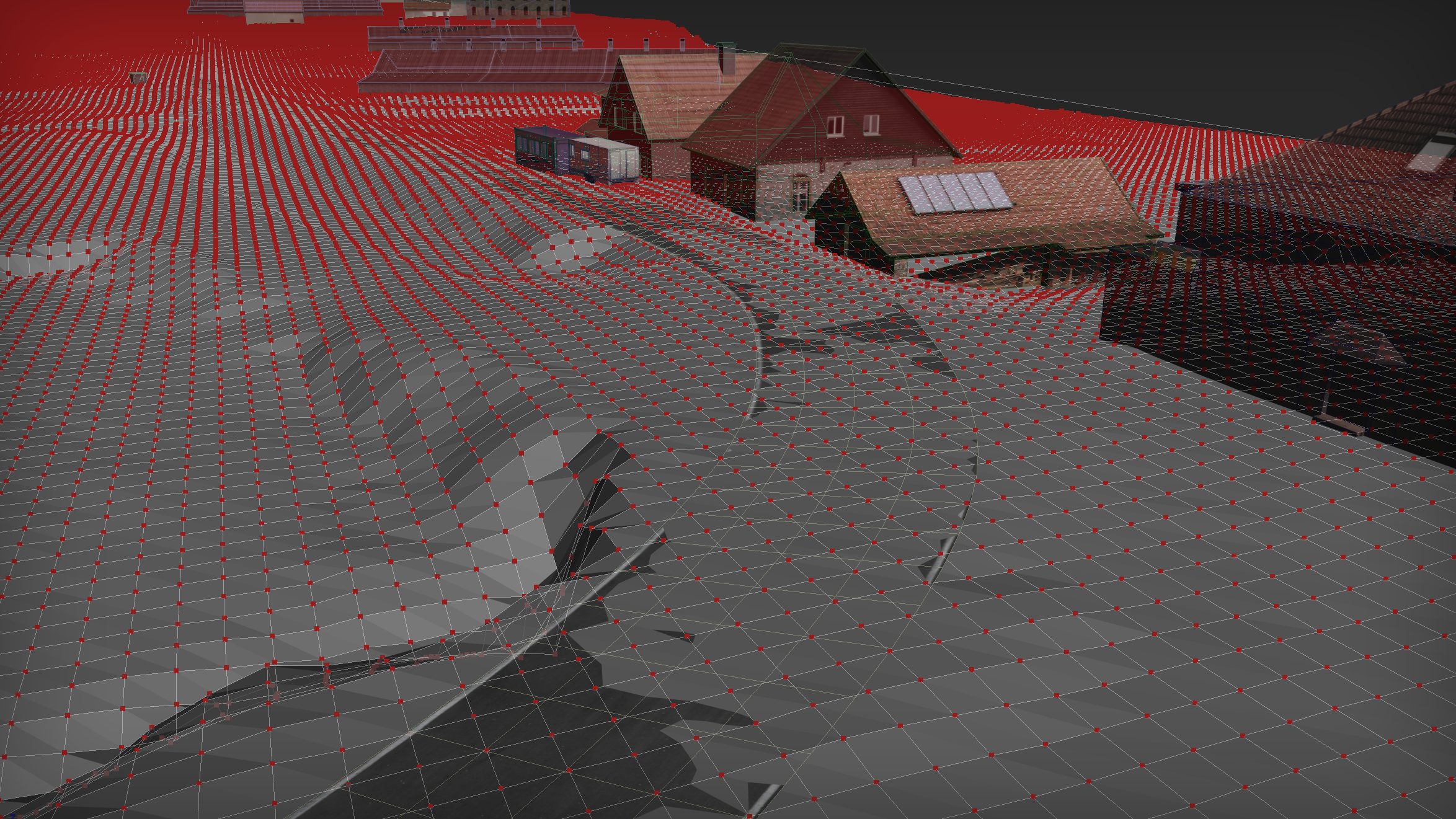
added extension\config\tracks\borgloh.ini
for night racing with Sol Mod
https://www.racedepartment.com/downloads/sol.24914/
added more details in ui_track.json
for better Content Manager integration
https://assettocorsa.club/content-manager.html
Another optimised release.
- I added 15 pitboxes for online races.
- you can now disable all movable objects if you have performance trouble with older graphic cards by editing models_layout_a.ini
Ok. That looks like the final release candidate for me.
Optimised tire wall collision.
Here is a cleaned up version of my track.
- I reduced the number of reflector posts. On real life race day they remove them anyway.
- I reduced the number of movable objects to 43. This should work.
- I added non rendered collision walls.
Hi again,
I hope this fix will get us any further.
I have done 2 major things:
If this help and the track loads correct, can you please test what will happen, if you uncomment MODEL_4 in models_layout_a.ini. This is for the reflector posts.
- I renamed many objects (tire walls, etc..) so at the moment you can't collide with them anymore
- I disabled the reflector posts along the track which are all movable objects.
thanks!
So . I hope this quick fix will help.
I lowered the resolution for the biggest textures.
Good luck!
Latest News
-
Sim Racing Black Friday Deals 2024Black Friday is nearly here, but a lot of Sim Racing's top brands and names have already started...
- Connor Minniss
- Updated:
- 8 min read
-
Racing Club Schedule: November 17 - 24A new week means a new set of events in our Racing Club. Here's what's on tap from November 17...
- Yannik Haustein
- Updated:
- 3 min read
-
Macau Grand Prix in Sim Racing: Deserving of More?This weekend is the Macau Grand Prix and whilst a shadow of its former self, this tight street...
- Angus Martin
- Updated:
- 3 min read
-
How One Announcement Quadrupled Forza Horizon 4's Player BaseIt is exactly one month until Forza Horizon 4 will no longer be available to purchase online...
- Angus Martin
- Updated:
- 2 min read
-
Assetto Corsa EVO New Car Configurator In The PipelineAfter this year's sim Racing Expo, the excitement around Assetto Corsa EVO has continued to...
- Connor Minniss
- Updated:
- 2 min read
-
Steering Wheel Showdown: Which Wheel Would You Like A Sim Racing Version Of?Sim racers have plenty of choice when it comes to hardware. There are a number of cool steering...
- Yannik Haustein
- Updated:
- 2 min read
-
Gran Turismo 7: Yamauchi Teases New Cars For Update 1.53It is that time again when Gran Turismo series producer Kazunori Yamauchi teases us with an...
- Luca Munro
- Updated:
- 5 min read
