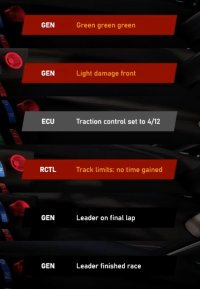Inspired by ACTV Competizione
This is an attempt to replicate ACC's HUD for use as a SimHub overlay in AC.
Gears + Deltas + Leaderboard + Session Info + Messages + Radar
*Both the delta bars and the session info bar will fade out when in the pits to not block the menu, they will return to normal once you leave your pit box*
Install Instructions at bottom
[Gears]
-ERS/DRS bars appear only when equipped
-Brake temp bars don’t work - replaced with tire wear bars
[Race Messages]
-Only one message can be displayed at a time so if many things happen at once it may skip some
[Delta Bars]
-Features purple time colors for fastest time in session
-Different looks depending on solo session or not
-You will now be shown a blue flag if you are on your pit out lap and those who are not are behind you for non race sessions
[Relative Leaderboard]
-Includes relative deltas and opponent lap times
-Supports up to 40 drivers
-Added a new page- ‘Overall’ - This section shows how far off you and your opponent’s best lap time is from the session best lap time. It is not the same page as the one in ACC, I could not find a way to get it right, until then it will be this way
---If no time yet recorded it will show ‘—‘ or if having the best lap time it will show the full time and the position box will become purple
---Click anywhere on the overlay to change the page, or bind the show next page button in simhub to use
-AI Driver number color ranking is based on AI level
Red (Amateur): <90, Silver (SemiPro): 90-95, White (Pro) >95
-Show AI levels in name must be checked for this to work otherwise it will default to white, opponent aggression must not be enabled also
-Car numbers are randomly generated
-Pit indicators for cars if set enabled in simhub settings ("Cars to be included on track...")
-Blue names will also appear when cars are doing an outlap in non race sessions
***If you are driving a car on a track that you have not done a lap before for, then the relatives won't activate until so, this is because of the way simhub calculates the deltas
[Session Info Bar]
-Shows system pc time on the right since it can't show game time
To Install:
First you need SimHub
Configure your game to run borderless/borderless windowed (it cannot be fullscreen)
Then open each ".simhubdash" file to install
There is different instructions included for the leaderboard
Then in SimHub go to Dash Studio -> Overlays -> New Overlay Layout
Add each overlay you want
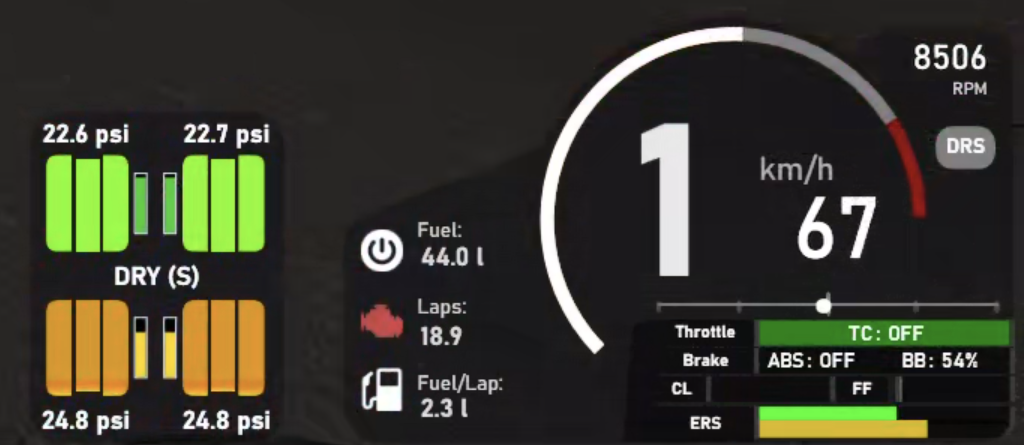
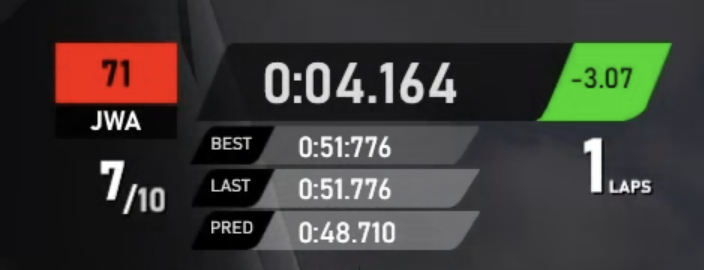
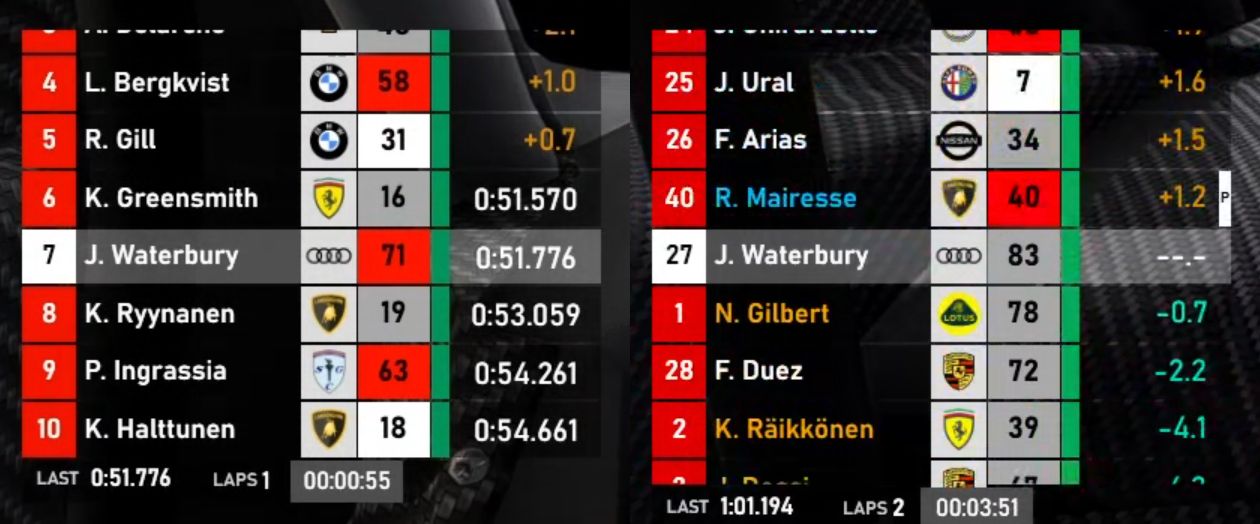
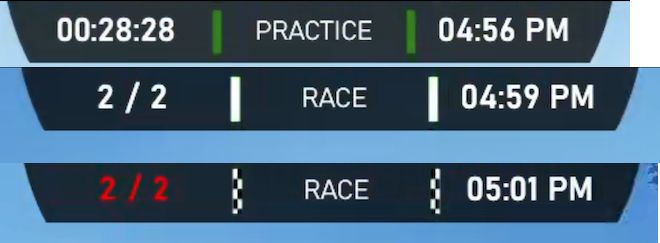
This is an attempt to replicate ACC's HUD for use as a SimHub overlay in AC.
Gears + Deltas + Leaderboard + Session Info + Messages + Radar
*Both the delta bars and the session info bar will fade out when in the pits to not block the menu, they will return to normal once you leave your pit box*
Install Instructions at bottom
[Gears]
-ERS/DRS bars appear only when equipped
-Brake temp bars don’t work - replaced with tire wear bars
[Race Messages]
-Only one message can be displayed at a time so if many things happen at once it may skip some
[Delta Bars]
-Features purple time colors for fastest time in session
-Different looks depending on solo session or not
-You will now be shown a blue flag if you are on your pit out lap and those who are not are behind you for non race sessions
[Relative Leaderboard]
-Includes relative deltas and opponent lap times
-Supports up to 40 drivers
-Added a new page- ‘Overall’ - This section shows how far off you and your opponent’s best lap time is from the session best lap time. It is not the same page as the one in ACC, I could not find a way to get it right, until then it will be this way
---If no time yet recorded it will show ‘—‘ or if having the best lap time it will show the full time and the position box will become purple
---Click anywhere on the overlay to change the page, or bind the show next page button in simhub to use
-AI Driver number color ranking is based on AI level
Red (Amateur): <90, Silver (SemiPro): 90-95, White (Pro) >95
-Show AI levels in name must be checked for this to work otherwise it will default to white, opponent aggression must not be enabled also
-Car numbers are randomly generated
-Pit indicators for cars if set enabled in simhub settings ("Cars to be included on track...")
-Blue names will also appear when cars are doing an outlap in non race sessions
***If you are driving a car on a track that you have not done a lap before for, then the relatives won't activate until so, this is because of the way simhub calculates the deltas
[Session Info Bar]
-Shows system pc time on the right since it can't show game time
To Install:
First you need SimHub
Configure your game to run borderless/borderless windowed (it cannot be fullscreen)
Then open each ".simhubdash" file to install
There is different instructions included for the leaderboard
Then in SimHub go to Dash Studio -> Overlays -> New Overlay Layout
Add each overlay you want