Note 17-07-2021: This is not new upload! Please read the update message to get the CSP code suggestions for better experience.
This race course makes good exercise for quick reflexes in critical situations when cars move both ways, or laid back drive observing how robots are racing around you. Either way it gives a lot of pleasure and the mood-setting visuals are right with the help of CSP and Sol.



Install: unzip and place the content in the "..\AssettoCorsa\content\tracks\" folder. Confirm the merging of folders. This package contains the traffic layout+ config and the physics mesh for the sidewalks and grass adjacent to the road. Making the additional models was necessary in order for the AI splines to form correctly and also to give proper ffb feel when you go off the road. They are included in the traffic layout only so you probably will notice the difference from the default layouts. The config that`s responsible for seasons, wet surfaces and lighting is located in the "extension" subfolder of the layout and if you like it you can use it for any other layout of the track by placing a copy of that subfolder respectively.
For the wet road physics "surfaces.ini" are described in two flavors and you can switch from dry to wet by extracting from the ".7z" files in "data" subfolder.
Using of "AI flood" is recommended
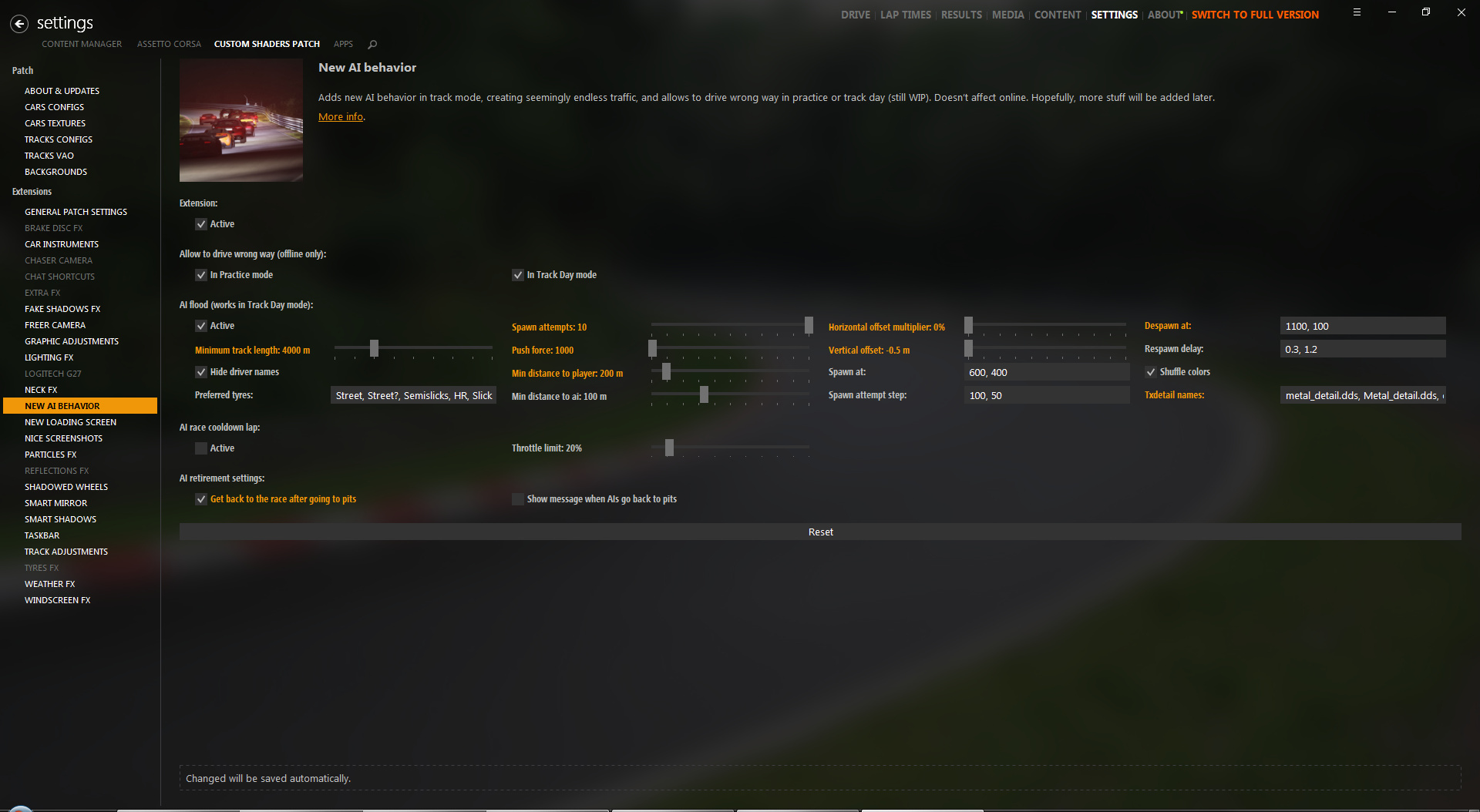
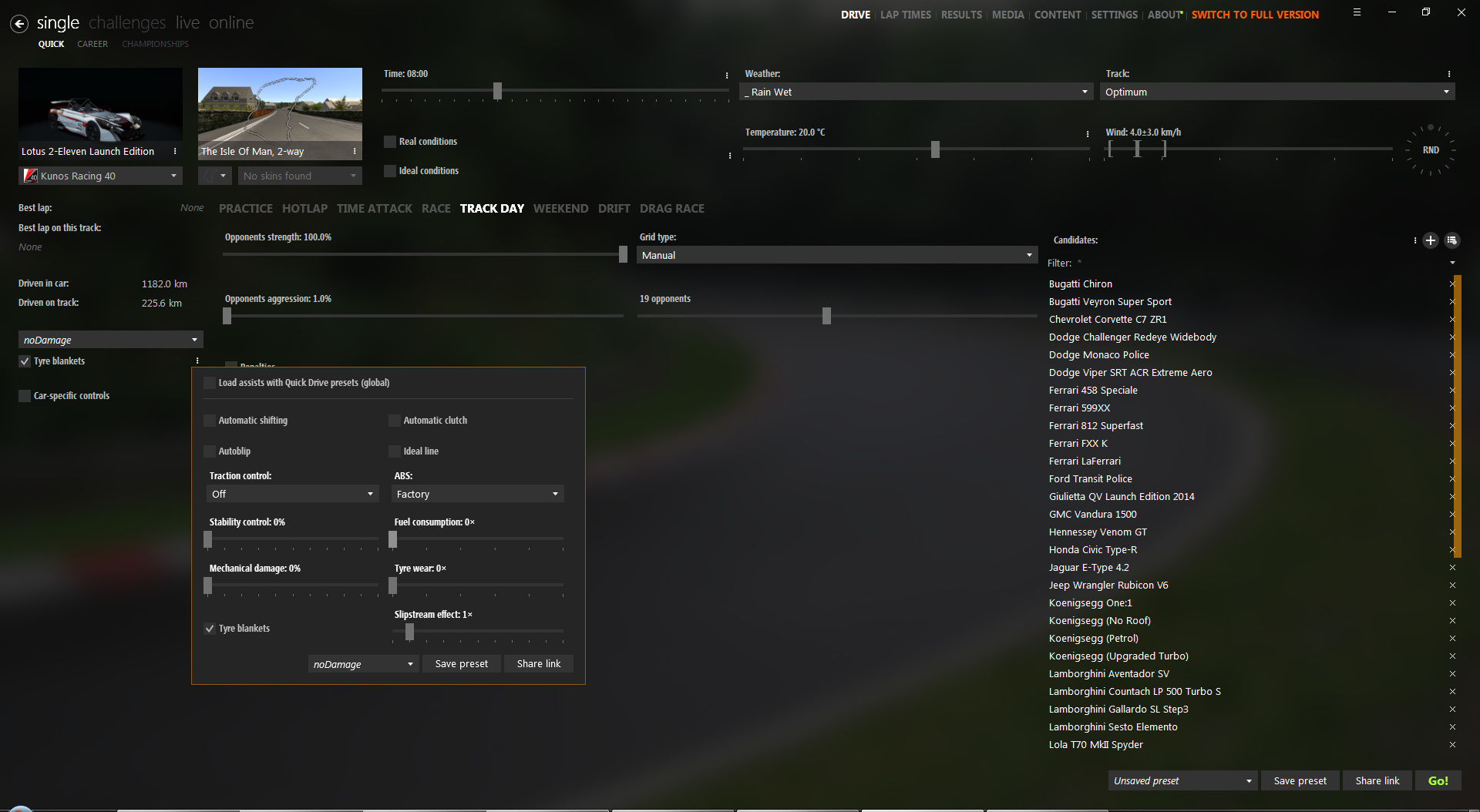
Happy driving!


This race course makes good exercise for quick reflexes in critical situations when cars move both ways, or laid back drive observing how robots are racing around you. Either way it gives a lot of pleasure and the mood-setting visuals are right with the help of CSP and Sol.
Install: unzip and place the content in the "..\AssettoCorsa\content\tracks\" folder. Confirm the merging of folders. This package contains the traffic layout+ config and the physics mesh for the sidewalks and grass adjacent to the road. Making the additional models was necessary in order for the AI splines to form correctly and also to give proper ffb feel when you go off the road. They are included in the traffic layout only so you probably will notice the difference from the default layouts. The config that`s responsible for seasons, wet surfaces and lighting is located in the "extension" subfolder of the layout and if you like it you can use it for any other layout of the track by placing a copy of that subfolder respectively.
For the wet road physics "surfaces.ini" are described in two flavors and you can switch from dry to wet by extracting from the ".7z" files in "data" subfolder.
Using of "AI flood" is recommended
Happy driving!
















