I like Dirt but i dont like the way it looks. So i made this mod.
Download mod from my drive:
Click here :3
This Mod, Makes this game looks best as ever!
I'm using my own effect files to change the graphics. It allows me to tune the art direction, without removing any post processing.
V2.2 (07,10,2021)
-Improved Australia,Germany and other small stuff
Features
-Better coloring.
-No over the top bloom effect.
-Sharp shadow option.
-It does not remove any post processing.
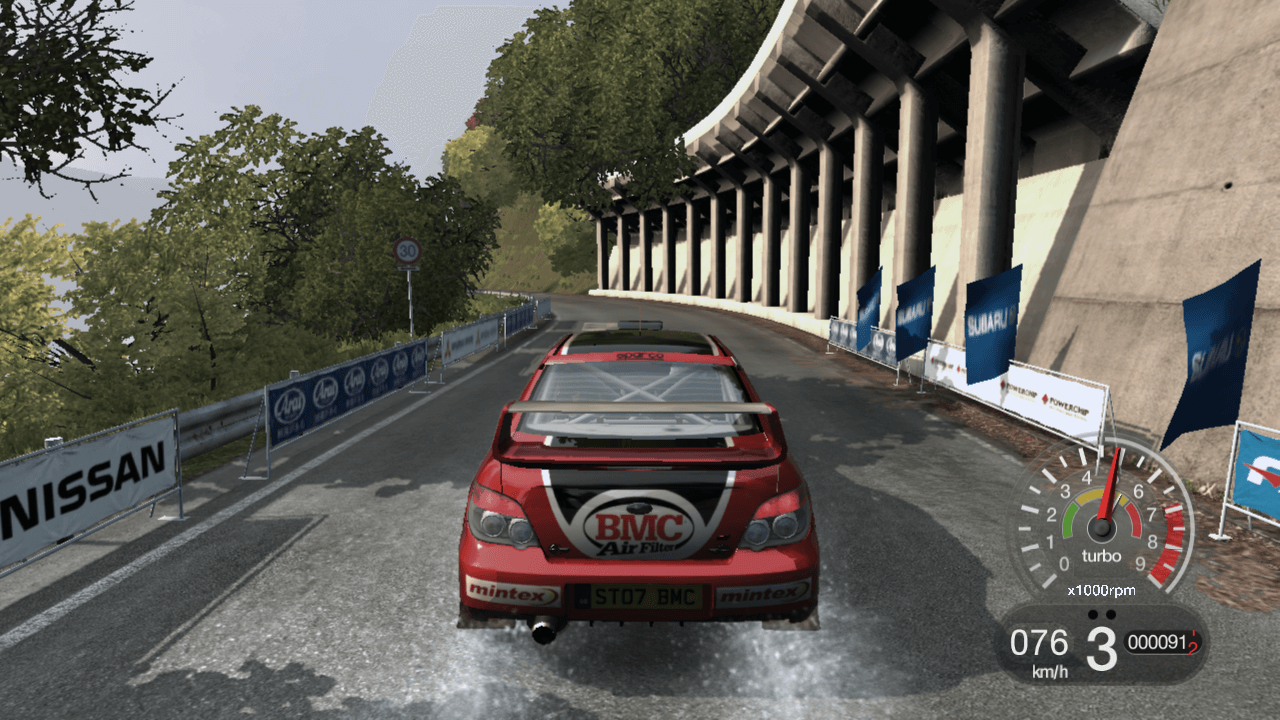
Installation
Locate the dirt game folder, And change "Tracks" folder.
For the sharp shadows: Go to documents>codemasters>dirt>hardwaresettings
and change the hardwaresettings.xml. Or just set shadow mask quality to 0 manually.
(Making the backup of "tracks" and "hardwaresettings" folder is recommended.
If you dont like it, You can change it.)
Pls leave a comment or feedback, Have a good day my friend
Download mod from my drive:
Click here :3
This Mod, Makes this game looks best as ever!
I'm using my own effect files to change the graphics. It allows me to tune the art direction, without removing any post processing.
V2.2 (07,10,2021)
-Improved Australia,Germany and other small stuff
Features
-Better coloring.
-No over the top bloom effect.
-Sharp shadow option.
-It does not remove any post processing.
Installation
Locate the dirt game folder, And change "Tracks" folder.
For the sharp shadows: Go to documents>codemasters>dirt>hardwaresettings
and change the hardwaresettings.xml. Or just set shadow mask quality to 0 manually.
(Making the backup of "tracks" and "hardwaresettings" folder is recommended.
If you dont like it, You can change it.)
Pls leave a comment or feedback, Have a good day my friend
Attachments
Last edited:
















