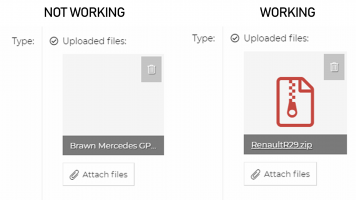good evening, i have one big problem on racedepartement. if i upload only f1 liveries its working. now i want to upload my first ever myteam package , but this time its not working. everytime it stops at 10%. when i click on save i get a warning ''You must upload a file or provide an external download URL''. i dont get it.  ( maybe you can help me to solve this weird problem.
( maybe you can help me to solve this weird problem.
I tryed a random zip File (100mb) to Upload =did not worked. But a 30mb File worked. I dont get it ( And i tryed Google Chrome. Did not worked. But i was able to Upload it in Google Drive.
( And i tryed Google Chrome. Did not worked. But i was able to Upload it in Google Drive.
I tryed a random zip File (100mb) to Upload =did not worked. But a 30mb File worked. I dont get it