Hello everyone! Hello admin! permission to post here and feel free to move it where it should be.
I'm new to triple screen setup and recently experience this issue. I will try to give detailed information so you can check it better.
What I'm trying to achieved?
I want to use NVIDIA Surround for my Triple Monitor setup MSI OPTIX G241 24 inches 144hz 1080p (All monitors are same model/brand) and be able to use all monitor all together running in 144hz.
What are my PC and Monitor Specs?
Motherboard: MSI MAG Tomahawk B550
CPU: RYZEN 5 3600
GPU: GIGABYTE RTX 3060 12GB (2x Display Ports | 2x HMDI Ports)
RAM: 32GB
What are my Monitor Specs?
3 x MSI OPTIX G241 24 inches 144hz 1080p
How my Monitors connected to my GPU?
2x Display ports/Cables (Monitor 1 and Monitor 2) both running on 143.855hz Freesync ON
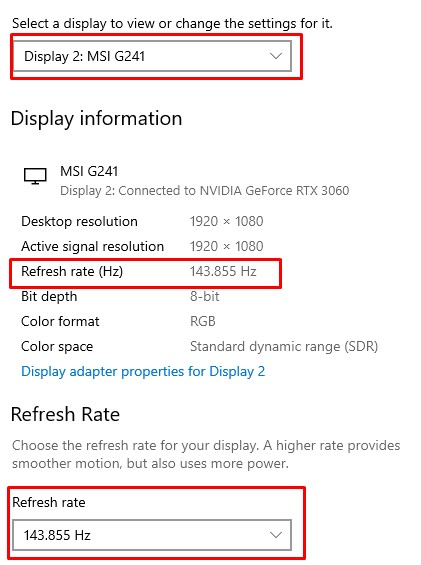
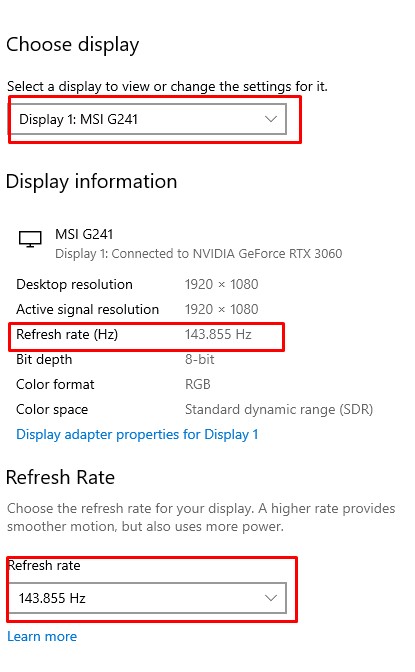
1x HDMI Cable running on 144.013 Freesync ON
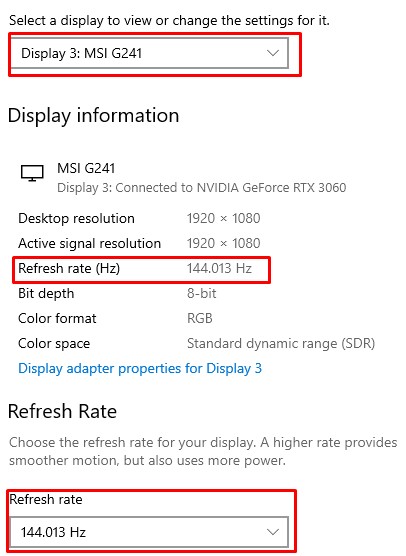
What is my current issue?
When I tried to setup NVIDIA Surround I'm only able to use 60hz refresh rates even all of my monitors are using 144hz. See NVIDIA Control panel screenshots below
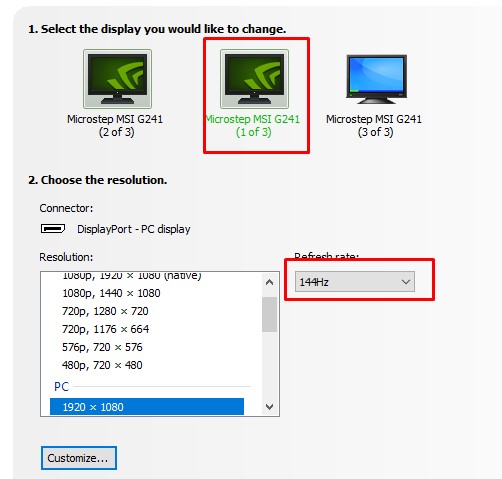
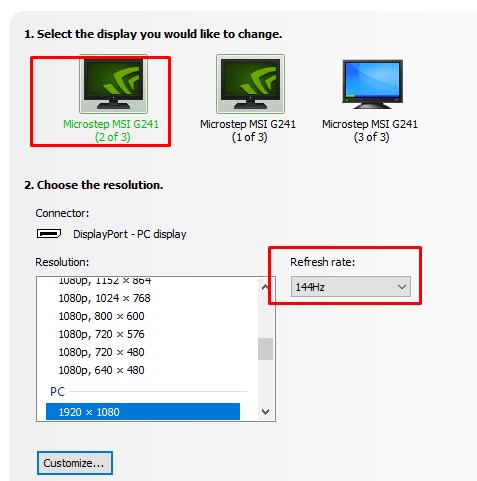
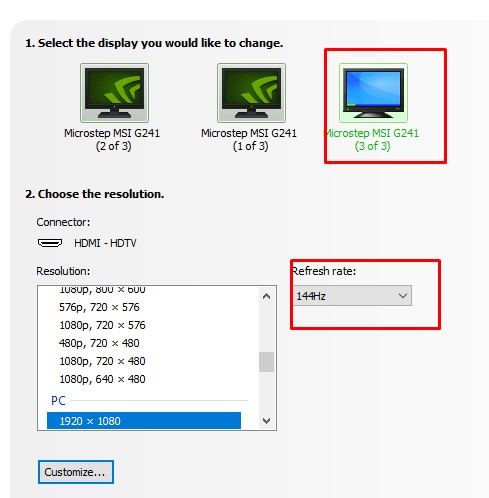
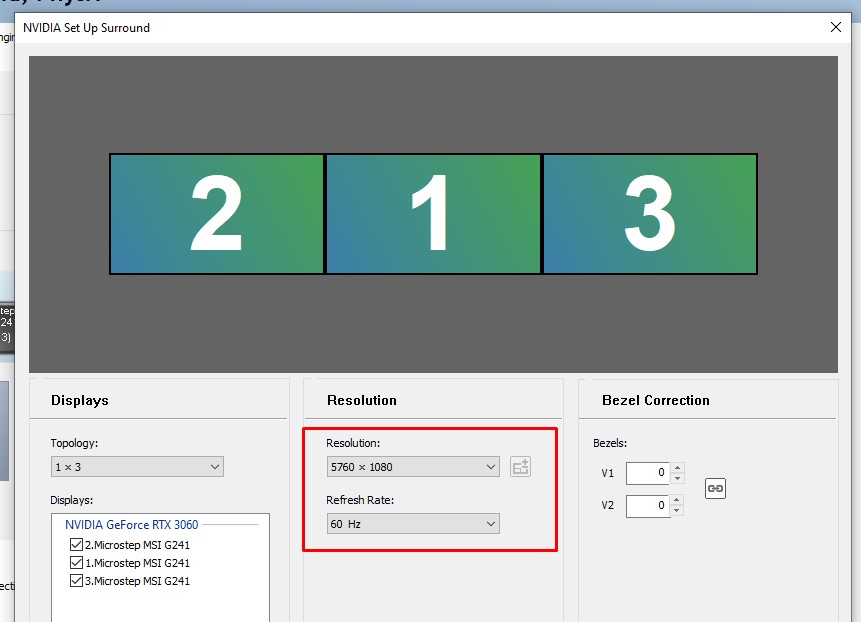
Then I tried to enable only 2 of my monitors using Display ports I was able to use the 144hz.
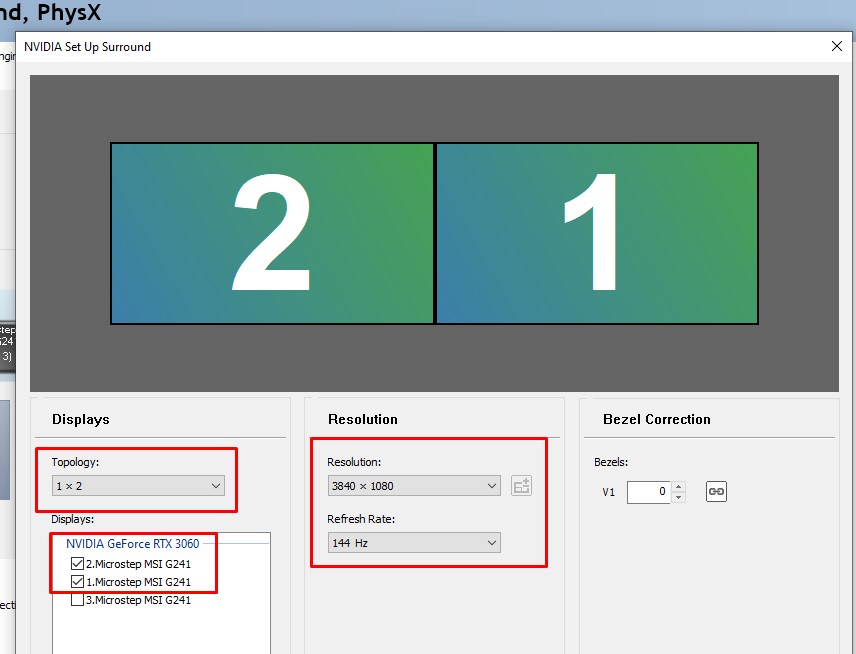
What is my initial finding?
I'm thinking maybe it is because I'm using 1x HDMI to the 3rd monitor and the refresh rates are not totally the same with the 2 other monitors that are using Display ports. Even the 3 monitors are showing 143.855 and 144.013 hertz. Switching to 3rd display port is not an option to me since my GPU only have 2 DP. I really need help on this one. I don't want to but HDMI to DP adaptor and waste money again if this is not the proper solution. Right now I don't know if my cable is HDMI 2.0 or 2.1 but its from Promate that can run 4K. Maybe changing the refreshrate of my 3rd monitor manually using software will do? Even the 3 monitos should have the same specs. I'm really out of idea here and really frustrated.
I also did some research about it but nothing came up with a proper solution. I'm hoping someone can help me with this issue and be able to use all of my monitors with nvidia surround.
Thank you everyone!
I'm new to triple screen setup and recently experience this issue. I will try to give detailed information so you can check it better.
What I'm trying to achieved?
I want to use NVIDIA Surround for my Triple Monitor setup MSI OPTIX G241 24 inches 144hz 1080p (All monitors are same model/brand) and be able to use all monitor all together running in 144hz.
What are my PC and Monitor Specs?
Motherboard: MSI MAG Tomahawk B550
CPU: RYZEN 5 3600
GPU: GIGABYTE RTX 3060 12GB (2x Display Ports | 2x HMDI Ports)
RAM: 32GB
What are my Monitor Specs?
3 x MSI OPTIX G241 24 inches 144hz 1080p
How my Monitors connected to my GPU?
2x Display ports/Cables (Monitor 1 and Monitor 2) both running on 143.855hz Freesync ON
1x HDMI Cable running on 144.013 Freesync ON
What is my current issue?
When I tried to setup NVIDIA Surround I'm only able to use 60hz refresh rates even all of my monitors are using 144hz. See NVIDIA Control panel screenshots below
Then I tried to enable only 2 of my monitors using Display ports I was able to use the 144hz.
What is my initial finding?
I'm thinking maybe it is because I'm using 1x HDMI to the 3rd monitor and the refresh rates are not totally the same with the 2 other monitors that are using Display ports. Even the 3 monitors are showing 143.855 and 144.013 hertz. Switching to 3rd display port is not an option to me since my GPU only have 2 DP. I really need help on this one. I don't want to but HDMI to DP adaptor and waste money again if this is not the proper solution. Right now I don't know if my cable is HDMI 2.0 or 2.1 but its from Promate that can run 4K. Maybe changing the refreshrate of my 3rd monitor manually using software will do? Even the 3 monitos should have the same specs. I'm really out of idea here and really frustrated.
I also did some research about it but nothing came up with a proper solution. I'm hoping someone can help me with this issue and be able to use all of my monitors with nvidia surround.
Thank you everyone!
Attachments
Last edited:












