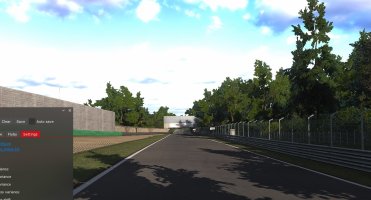Go to your Monza track folder, then monza_f1_2023, then extension.Hi !!
Sorry so much, but I didn't understand which ext file I need to modify to use it on the pyyer track.
can you explain it better?
many thanks for your work
Inside the ext_config, change this:
[INCLUDE: ../../common/ext_config-pyyer-monza-tree-update.ini]
ACTIVE = 1
to this:
[INCLUDE: ../../common/ext_config-pyyer-monza-tree-update.ini]
ACTIVE = 0