It starts.....
5 weeks ago I decided to pull the trigger on a chassis upgrade after building an 'Anthony Room' extension on the bottom level of my house. I ordered a SimLabs GT1 80 / 20 cockpit after hearing so many good things about this type of material for sim racing cockpits.
It arrived this afternoon.

After 50kg's worth of aluminium made its way from the Netherlands to Australia, it still had an hour drive home from work before we could get started.
My games room:

Cleaning up whatever was in the way in the yet to be completed move-in, I made room to begin the build. Half the components of my new build are yet to arrive. As some may know, I also decided that nowhere near enough money was spend on the chassis and decided to upgrade to an OSW direct drive wheel, HE Pro Pedals and handbrake. 2 Buttkicker Mini LFE's will also replace my 4 Aura Bass Shakers used on the previous build. As you can see I was quite eager to try them and 5 weeks is a long wait for anything in sim racing. They are screwed to an old table and I've been running them while driving with a game pad sitting at my PC, in-between them.
It's highly NOT recommended to try and drive with a game pad, FYI.....

Getting on to crack open the boxes now.

Everything was pretty well packed and nothing seems to be damaged. @Mascot was right about the lack of instructions.... None whatsoever. Just knowing what the parts are for would have been enough, but I assume that they all go together a particular way and you would know if a part was wrong as long as you follow a logical build structure. One slightly disappointing thing was that I received the standard, cheaper Fanatec shifter mount (one I originally had in the cart) but I ordered the more expensive, round looking one. I am sure I can make it work. If I get the extra parts that I requested, I'll be happy. Who knows, I may not even need it and just use it as a Buttkicker mount for the rear....
Time to get started.
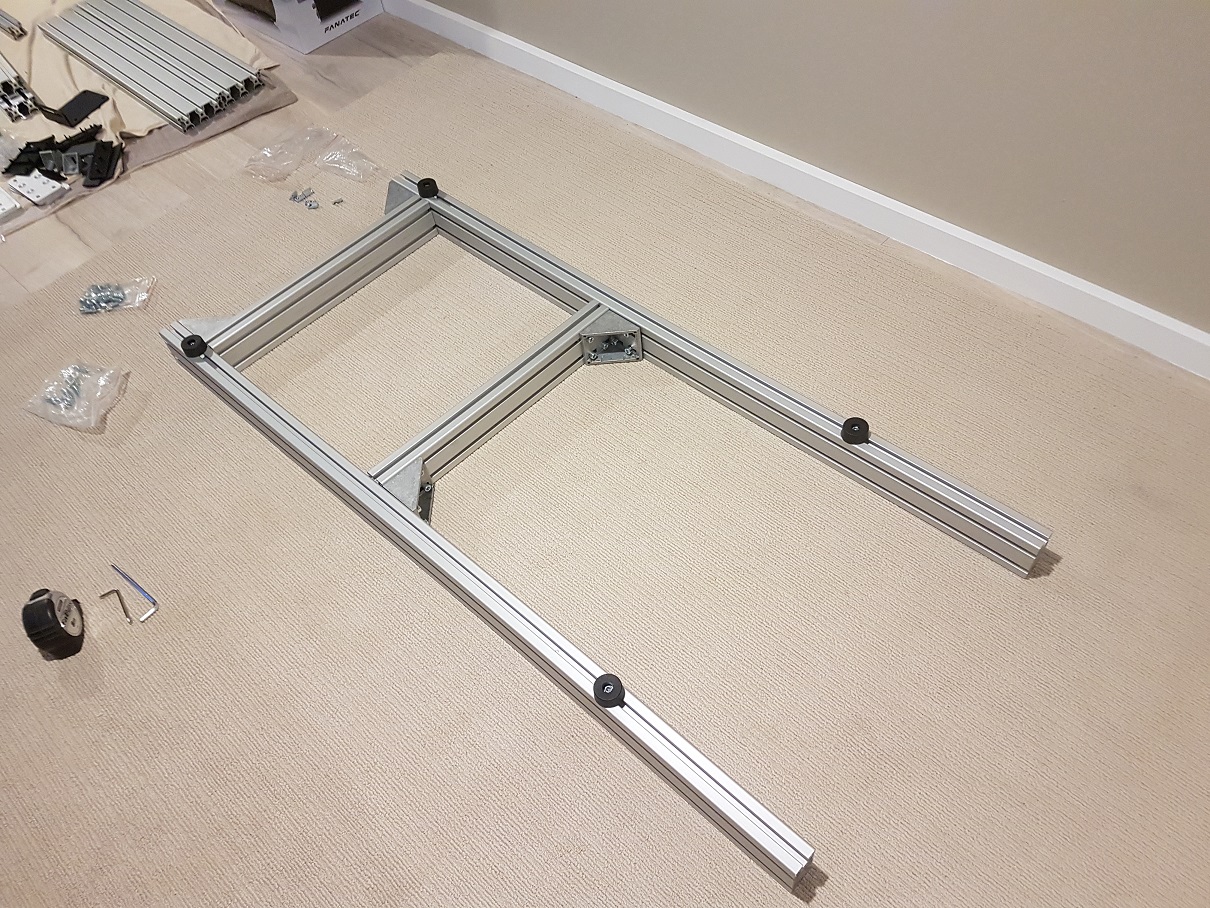
Bottom frame loosely together to allow for adjustments before I tighten down and pull everything into square. Nice of SimLabs to include the rubber feet of the P1 in my GT1 build. On their site it states you get plastic feet which in the pictures do look slightly higher and obviously a different material to the rubber included in the P1. I appreciate that. I do have some rubber isolation coming for the seat and pedals and planned on using the left overs for the feet. Well they aren't here yet and as @Mascot pointed out, put the feet on before you get too far into the build. I have to change pedals soon anyway and will sort all of the above ground stuff out later. Much easier to get to than turning the chassis upside down once the monitors are on.....
A side note. I was worried how much room this chassis would take behind my desk chair here (my PC is to the left of the chassis in the photo). It's footprint is actually pretty good as you can see. You can measure all you like before hand but nothing is like actually having the item in the place where it's going to be sitting. I think I'll be OK.
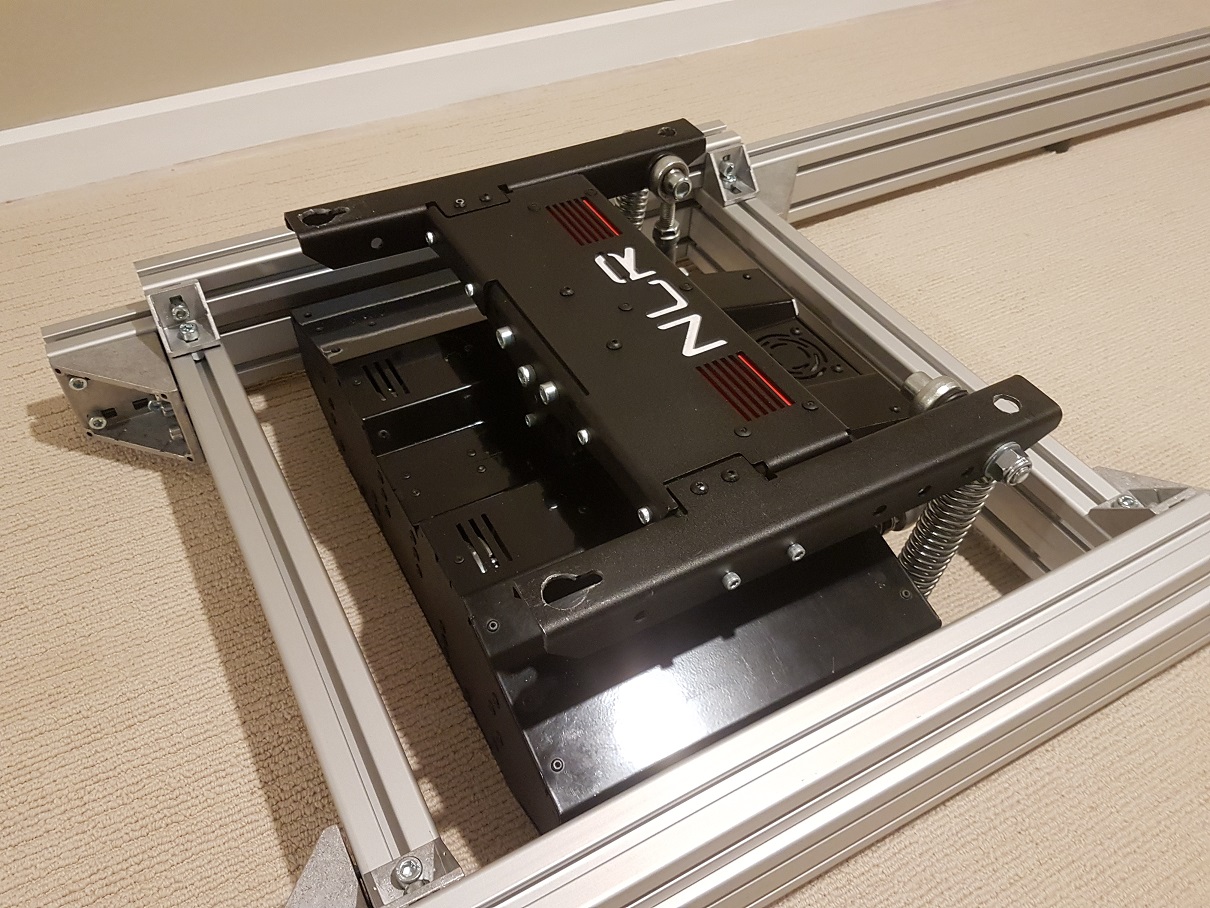

A quick look at how the V3 platform fits inside the seat mounting frame. The gap either side of the bottom frame is actually not too bad. Spacers might have worked and allowed me to drop into the frame a bit better than what I have planned. I do have an idea though, and will try that once I get some food into me and continue the build. You can see the absolutely shocking drill out I had to do on the rear of the top frame of the platform to accommodate the seat slider and H frame on the old chassis. These are both gone now and the build will be much better for it. The lower I can get this platform the more options I have when choosing a seating position. I've always wanted to have my feet high and stuck out way in front to simulate being in an open wheeler. Hopefully this chassis and what I have planned for the V3 mount will allow this.
Having fun so far

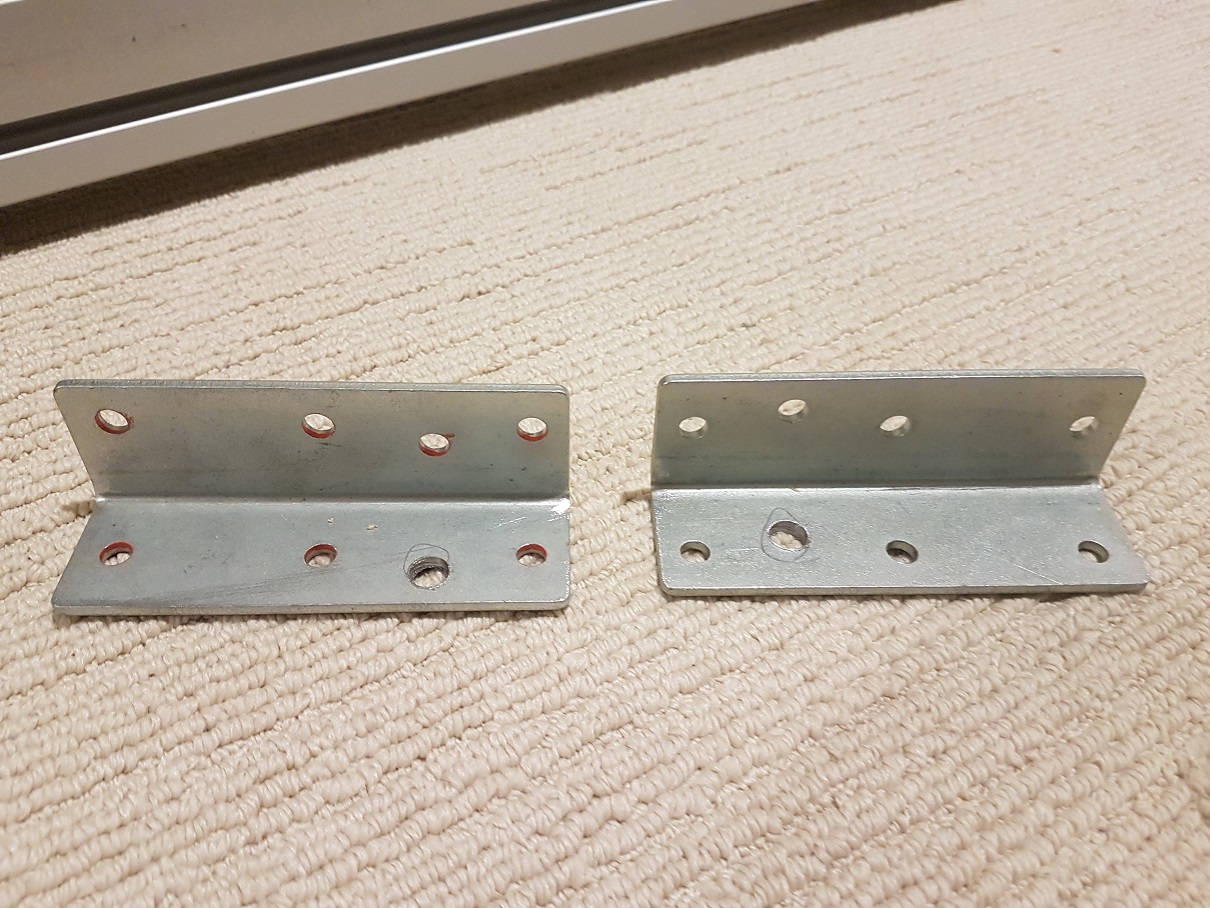
So, the original (above) brackets I had in mind were a little too long. The platform barely sits above the carpet. Which is great for seating position but not so great for the fan underneath. So, I had some others lying around I was intending on using for Buttkicker mounts, that I don't think I will need. They also look HEAPS stronger, and will also bring the platform up enough for me to be comfortable with ventilation. Very similar to the single piece @Mascot had fabricated but not as nice
Mounting platform now.
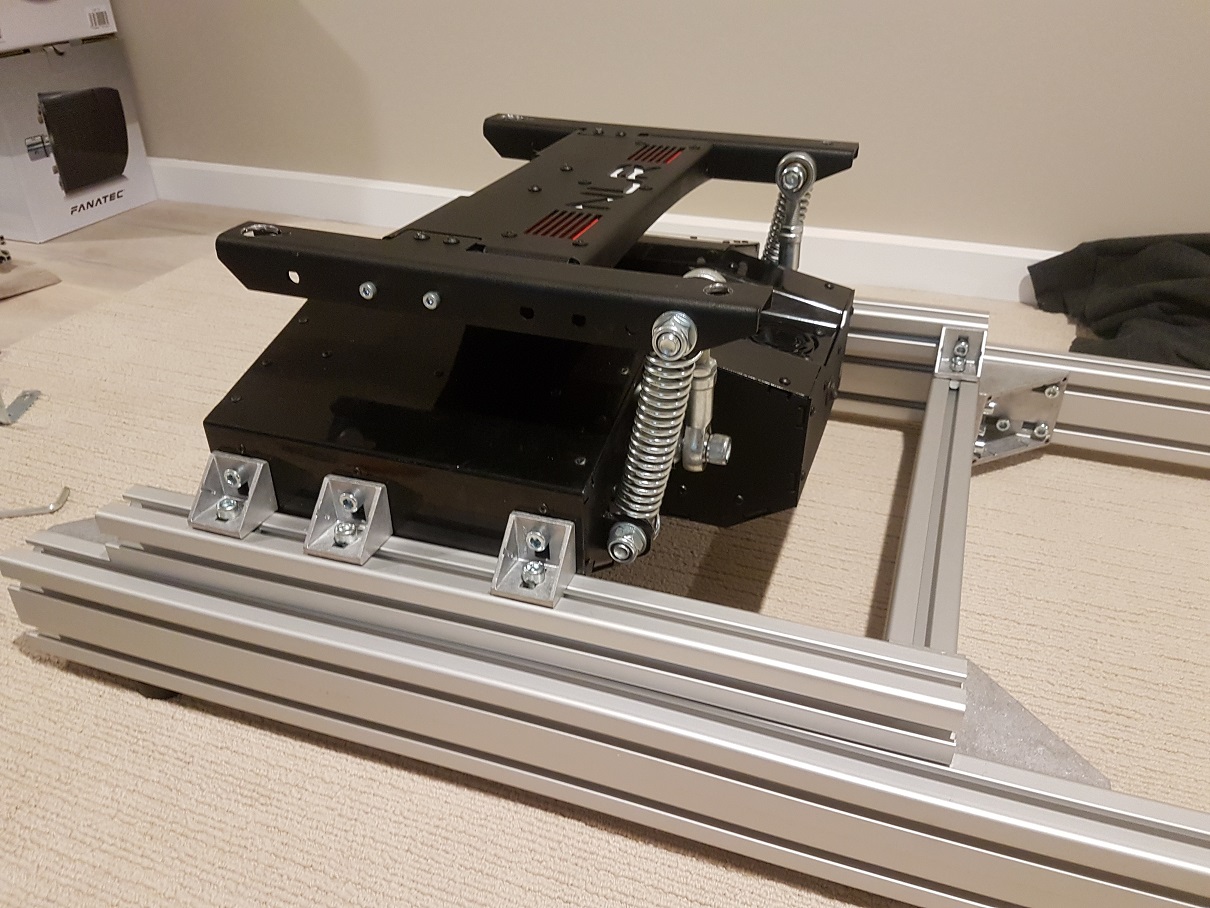
So the second bracket option is a no go as well. The bolt heads hit up against the profile because of the different drop in the bracket. I've conceded that for tonight, at least, I am reverting back to plan A and taking it from there. I want to get most of this together tonight and if I spend any longer perfecting the V3 mount I may well have no time for anything else. The V3 does sit a fair bit higher this way, but it's something I can come back to later on without too much fuss, I'd say. With it in front of me I have a much better chance of knowing what will work best.
5 weeks ago I decided to pull the trigger on a chassis upgrade after building an 'Anthony Room' extension on the bottom level of my house. I ordered a SimLabs GT1 80 / 20 cockpit after hearing so many good things about this type of material for sim racing cockpits.
It arrived this afternoon.
After 50kg's worth of aluminium made its way from the Netherlands to Australia, it still had an hour drive home from work before we could get started.
My games room:
Cleaning up whatever was in the way in the yet to be completed move-in, I made room to begin the build. Half the components of my new build are yet to arrive. As some may know, I also decided that nowhere near enough money was spend on the chassis and decided to upgrade to an OSW direct drive wheel, HE Pro Pedals and handbrake. 2 Buttkicker Mini LFE's will also replace my 4 Aura Bass Shakers used on the previous build. As you can see I was quite eager to try them and 5 weeks is a long wait for anything in sim racing. They are screwed to an old table and I've been running them while driving with a game pad sitting at my PC, in-between them.
It's highly NOT recommended to try and drive with a game pad, FYI.....
Getting on to crack open the boxes now.
Everything was pretty well packed and nothing seems to be damaged. @Mascot was right about the lack of instructions.... None whatsoever. Just knowing what the parts are for would have been enough, but I assume that they all go together a particular way and you would know if a part was wrong as long as you follow a logical build structure. One slightly disappointing thing was that I received the standard, cheaper Fanatec shifter mount (one I originally had in the cart) but I ordered the more expensive, round looking one. I am sure I can make it work. If I get the extra parts that I requested, I'll be happy. Who knows, I may not even need it and just use it as a Buttkicker mount for the rear....
Time to get started.
Bottom frame loosely together to allow for adjustments before I tighten down and pull everything into square. Nice of SimLabs to include the rubber feet of the P1 in my GT1 build. On their site it states you get plastic feet which in the pictures do look slightly higher and obviously a different material to the rubber included in the P1. I appreciate that. I do have some rubber isolation coming for the seat and pedals and planned on using the left overs for the feet. Well they aren't here yet and as @Mascot pointed out, put the feet on before you get too far into the build. I have to change pedals soon anyway and will sort all of the above ground stuff out later. Much easier to get to than turning the chassis upside down once the monitors are on.....
A side note. I was worried how much room this chassis would take behind my desk chair here (my PC is to the left of the chassis in the photo). It's footprint is actually pretty good as you can see. You can measure all you like before hand but nothing is like actually having the item in the place where it's going to be sitting. I think I'll be OK.
A quick look at how the V3 platform fits inside the seat mounting frame. The gap either side of the bottom frame is actually not too bad. Spacers might have worked and allowed me to drop into the frame a bit better than what I have planned. I do have an idea though, and will try that once I get some food into me and continue the build. You can see the absolutely shocking drill out I had to do on the rear of the top frame of the platform to accommodate the seat slider and H frame on the old chassis. These are both gone now and the build will be much better for it. The lower I can get this platform the more options I have when choosing a seating position. I've always wanted to have my feet high and stuck out way in front to simulate being in an open wheeler. Hopefully this chassis and what I have planned for the V3 mount will allow this.
Having fun so far
So, the original (above) brackets I had in mind were a little too long. The platform barely sits above the carpet. Which is great for seating position but not so great for the fan underneath. So, I had some others lying around I was intending on using for Buttkicker mounts, that I don't think I will need. They also look HEAPS stronger, and will also bring the platform up enough for me to be comfortable with ventilation. Very similar to the single piece @Mascot had fabricated but not as nice
Mounting platform now.
So the second bracket option is a no go as well. The bolt heads hit up against the profile because of the different drop in the bracket. I've conceded that for tonight, at least, I am reverting back to plan A and taking it from there. I want to get most of this together tonight and if I spend any longer perfecting the V3 mount I may well have no time for anything else. The V3 does sit a fair bit higher this way, but it's something I can come back to later on without too much fuss, I'd say. With it in front of me I have a much better chance of knowing what will work best.
Last edited:









