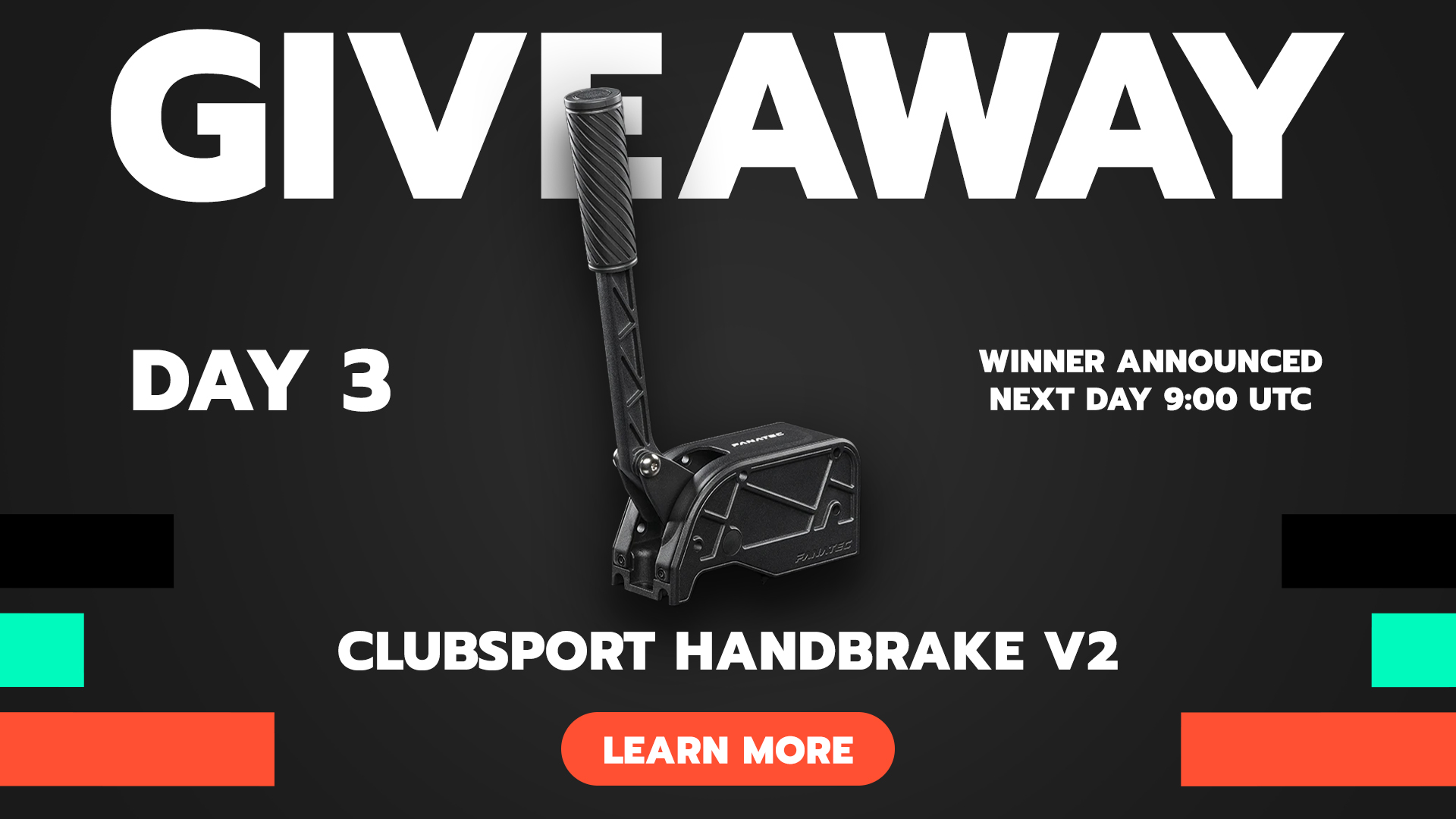Hello, my friend who is looking for help.
Well, if necessary, you can still install mods using the old method. I know it´s %&$Q"%"$/"%&/.
I can offer you three little tipps.
Change the folder name "AMS2" to "Automobilista 2". Just like Steam does. My favorite.
But I found something in a forum via, tada, Google search. So it's not my fault.
The first part is the standard babble like the eternal graphics card driver tip for games that came out 3 years before the driver.
Validate game files on Steam
Right-click on the folder for the game "Automobilista 2"
Select Properties
Uncheck Read-only
Press OK
Make sure that "Apply changes to this folder, subfolders and files" is selected
Press OK
Or you can try this tip.
Open the CM folder.
There you open the "Config.yaml" file with Notepad. There is a path to AMS2, which requires that you copy the CM into the standard installation directory of AMS2. Change it so that the path leads to your installation. Save. Not "save as".
It might work.
Make a backup of all the files you edit.
Good luck