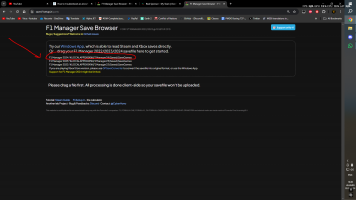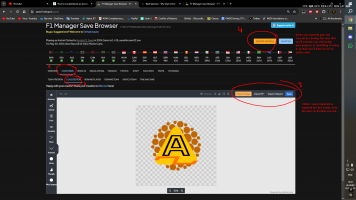FabCande submitted a new resource:
Real Sponsor - My Team - Real Sponsor - My Team
Read more about this resource...
Real Sponsor - My Team - Real Sponsor - My Team
Questo pacchetto contiene 50 loghi, tra cui quelli degli sponsor e alcuni loghi di squadre non più esistenti.
Gli sponsor non rispettano la formulazione della selezione degli sponsor, ma ciò è stato fatto principalmente per la livrea.
Read more about this resource...