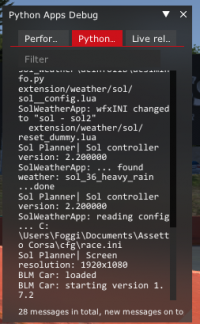I have been playing assetto corsa with sol 2.2.1 I believe, and CSP 1.78 for some time now.
I have not had any issues with it until recently when I downloaded more mod cars and traffic cars to play on another online server.
After downloading these mods, I see my Rain FX no longer works. I re-downloaded CSP 1.78 and checked to make sure everything was on. Weather FX, Rain FX, and my CSP settings are all good.
I am posting this thread now so it has time to circulate, if there is any info I forgot to add I will include it shortly. Any help would be appreciated.
If someone could at the least let me know what the latest versions of CSP and SOL are too.
I have not had any issues with it until recently when I downloaded more mod cars and traffic cars to play on another online server.
After downloading these mods, I see my Rain FX no longer works. I re-downloaded CSP 1.78 and checked to make sure everything was on. Weather FX, Rain FX, and my CSP settings are all good.
I am posting this thread now so it has time to circulate, if there is any info I forgot to add I will include it shortly. Any help would be appreciated.
If someone could at the least let me know what the latest versions of CSP and SOL are too.