D
douglas96
-
douglas96



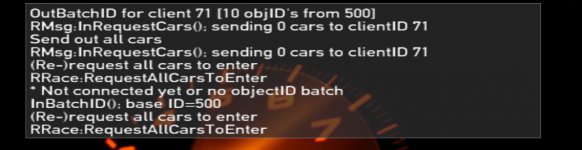 View attachment QLOG_LAST.txt Hi,
View attachment QLOG_LAST.txt Hi, I have downloaded the latest beta for racer (0.8.17) and will load up so that I can see the car and control it but the textures are very low quality, in both racer.exe and racer_nocg.exe. I have tried in the options to put them up but. There is images of all the errors I get in the attatchment.
My system specifications are: Fujitsu Amilo Li3910
HD:500GB
RAM:4GB
Intel Pentium Dual Core processor 2.0GHZ
Windows 7 Home Premium
Thanks For any help.










