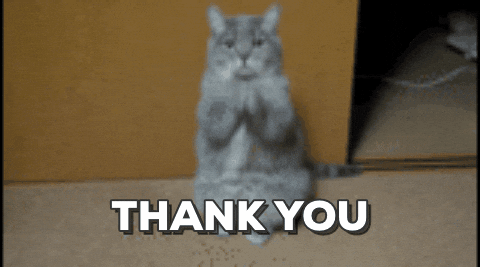BaseVehiclePrice=0
UpgradeType="AI"
{
UpgradeLevel="F3"
{
Description=""
HDV=[GENERAL]
HDV=AIAimSpeedsPerWP=(50,70,85,100,110,125,140,155)
HDV=AICornerReductionBase=100
HDV=AIMinPassesPerTick=3
}
}
UpgradeType="LCD and wheel type"
{
Instance="WHEEL"
Instance="DEBRIS0"
Instance="COCKPIT"
UpgradeLevel="Type A"
{
Description=""
GEN=<STWHEELA>=F309_STWA_A.gmt
GEN=<STWHEELB>=F309_STWA_B.gmt
GEN=<STWHEELC>=F309_STWA_C.gmt
GEN=<STWHEELD>=F309_STWA_D.gmt
GEN=<LCDA>=F309_LCDA.gmt
GEN=<LCDGA>=F309_LCDGLASSA.gmt
CPIT=RPMLED=F3_RPM
CPIT=RPMLEDRANGE=(0,7250)
CPIT=RPMLEDNUMBER=64
CPIT=RPMLEDBackgroundLitColor=(0, 0, 0, 0)
CPIT=RPMLED2=F3_RPML
CPIT=RPMLED2RANGE=(6000,7000)
CPIT=RPMLED2NUMBER=5
CPIT=LCDBackgroundMaterial=F3B_LCD
CPIT=LitLCDEmissiveColor=(0, 0, 0, 0)
CPIT=GearsFont=F309_FONT.bmp
CPIT=GearsBackground=F309_GEARSBK
CPIT=GearsScale=(0.8, 1.1)
CPIT=GearsBackgroundLitColor=(0, 0, 0, 0)
CPIT=SpeedFont=F309_FONT.bmp
CPIT=SpeedBackground=F309_SPEEDBK
CPIT=SpeedScale=(1.0,1.2)
CPIT=SpeedBackgroundLitColor=(0, 0, 0, 0)
CPIT=LapsFont=F309_FONT.bmp
CPIT=LapsBackground=F309_LAPSBK
CPIT=LapsScale=(0.5,0.9)
CPIT=PlaceFont=F309_FONT.bmp
CPIT=PlaceBackground=F309_PLACEBK
CPIT=PlaceScale=(0.5,0.8)
CPIT=LCDFuelFont=F3_FONTB.tga
CPIT=LCDFuelBackground=F3B_FUELBK
CPIT=LCDFuelScale=(1.0, 1.0)
CPIT=LCDFuelBackgroundLitColor=(0, 0, 0, 0)
CPIT=LCDOilTempFont=F3_FONTB.tga
CPIT=LCDOilTempBackground=F3B_OILBK
CPIT=LCDOilTempScale=(0.75, 0.85)
CPIT=LCDOilTempBackgroundLitColor=(0, 0, 0, 0)
CPIT=LCDWaterTempFont=F3_FONTB.tga
CPIT=LCDWaterTempBackground=F3B_WATERBK
CPIT=LCDWaterTempScale=(0.75, 0.85)
CPIT=LCDWaterTempBackgroundLitColor=(0, 0, 0, 0)
CPIT=LapTimeFont=F3_FONTB.tga
CPIT=LapTimeBackground=F3B_TIMEBK
CPIT=LapTimeScale=(0.64, 0.5)
CPIT=LapTimeBackgroundLitColor=(0, 0, 0, 0)
CPIT=SplitTimeFont=F3_FONTB.tga
CPIT=SplitTimeBackground=F3B_TIMESPBK
CPIT=SplitTimeScale=(0.64, 0.5)
CPIT=SplitTimeBackgroundLitColor=(0, 0, 0, 0)
}
UpgradeLevel="Type B"
{
Description=""
GEN=<STWHEELA>=F309_STWB_A.gmt
GEN=<STWHEELB>=F309_STWB_B.gmt
GEN=<STWHEELC>=F309_STWB_C.gmt
GEN=<STWHEELD>=F309_STWB_D.gmt
GEN=<LCDA>=F309_LCDB.gmt
GEN=<LCDGA>=F309_LCDGLASSB.gmt
CPIT=RPMLED=F3_RPM
CPIT=RPMLEDRANGE=(0,7250)
CPIT=RPMLEDNUMBER=64
CPIT=RPMLEDBackgroundLitColor=(255, 0, 0, 255)
CPIT=RPMLED2=F3_RPML
CPIT=RPMLED2RANGE=(6000,7000)
CPIT=RPMLED2NUMBER=5
CPIT=LCDBackgroundMaterial=F3B_LCD
CPIT=LitLCDEmissiveColor=(255, 0, 0, 255)
CPIT=GearsFont=F3_FONTB.tga
CPIT=GearsBackground=F3B_GEARBK
CPIT=GearsScale=(0.8, 1.0)
CPIT=GearsBackgroundLitColor=(255, 0, 0, 255)
CPIT=SpeedFont=F3_FONTB.tga
CPIT=SpeedBackground=F3B_SPEEDBK
CPIT=SpeedScale=(1.0, 1.0)
CPIT=SpeedBackgroundLitColor=(255, 0, 0, 255)
CPIT=LapsFont=F309_FONT.bmp
CPIT=LapsBackground=F309_LAPSBK
CPIT=LapsScale=(0.5,0.9)
CPIT=PlaceFont=F309_FONT.bmp
CPIT=PlaceBackground=F309_PLACEBK
CPIT=PlaceScale=(0.5,0.8)
CPIT=LCDFuelFont=F3_FONTB.tga
CPIT=LCDFuelBackground=F3B_FUELBK
CPIT=LCDFuelScale=(1.0, 1.0)
CPIT=LCDFuelBackgroundLitColor=(255, 0, 0, 255)
CPIT=LCDOilTempFont=F3_FONTB.tga
CPIT=LCDOilTempBackground=F3B_OILBK
CPIT=LCDOilTempScale=(0.75, 0.85)
CPIT=LCDOilTempBackgroundLitColor=(255, 0, 0, 255)
CPIT=LCDWaterTempFont=F3_FONTB.tga
CPIT=LCDWaterTempBackground=F3B_WATERBK
CPIT=LCDWaterTempScale=(0.75, 0.85)
CPIT=LCDWaterTempBackgroundLitColor=(255, 0, 0, 255)
CPIT=LapTimeFont=F3_FONTB.tga
CPIT=LapTimeBackground=F3B_TIMEBK
CPIT=LapTimeScale=(0.64, 0.5)
CPIT=LapTimeBackgroundLitColor=(255, 0, 0, 255)
CPIT=SplitTimeFont=F3_FONTB.tga
CPIT=SplitTimeBackground=F3B_TIMESPBK
CPIT=SplitTimeScale=(0.64, 0.5)
CPIT=SplitTimeBackgroundLitColor=(255, 0, 0, 255)
}
}