You are using an out of date browser. It may not display this or other websites correctly.
You should upgrade or use an alternative browser.
You should upgrade or use an alternative browser.
How to put 1 Cars mod into other mods
- Thread starter StrvSyz
- Start date
It is stated in the RFM file. With a little effort to understand the car class and rfm files, you can easily create a race with whichever cars and drivers you prefer. Have a look in the RFM folder and check what is written in the files. If you search for RFM file for Rfactor there is a lot of info already on this forum.
Can I have some examples of the rfm file? Or maybe which line do I need to change or add to do so?It is stated in the RFM file. With a little effort to understand the car class and rfm files, you can easily create a race with whichever cars and drivers you prefer. Have a look in the RFM folder and check what is written in the files. If you search for RFM file for Rfactor there is a lot of info already on this forum.
Thank you for answering
Ok, so yes, as JGF described, there is a line in the Veh file of each car that specifies which class the car is in. Navigate to Gamedata/Vehicles and then into the mod you want to add. Look for the veh file of the car you want and open it in notepad.
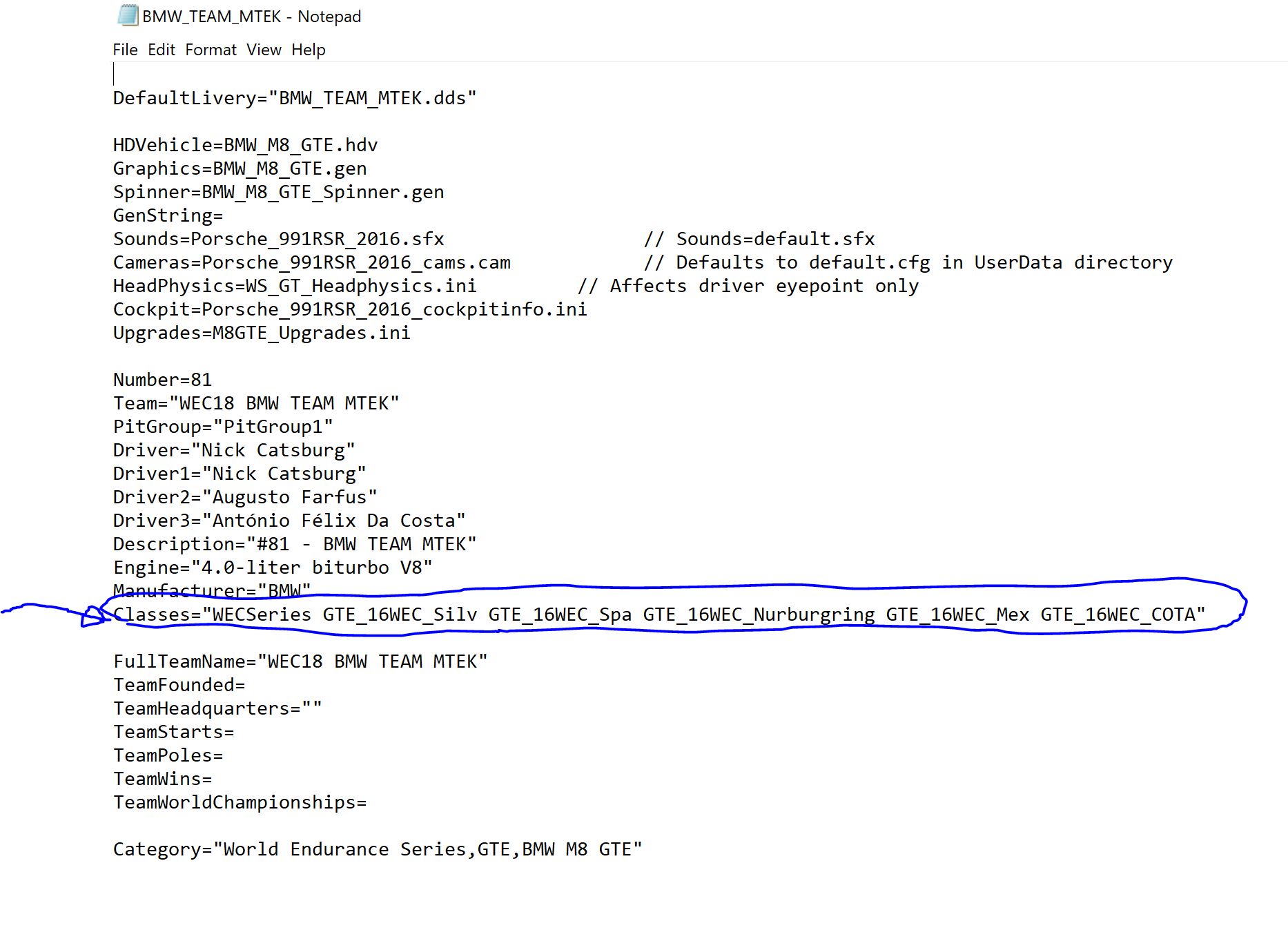
There are two ways to do this. You could take note of the classes that are in the mod you are running and add one that is common to all into the car you wish to add. With a bit of patience you can add any cars you like into a race. But they will all be racing in the same class.
The second way is to add a class into the rfm file. This method allows you to create multi-class races and most importantly, add individual car mods into an existing mod. It is recommended that you explore this method to better understand how it works.
Navigate to the RFM folder and look for the rfm file of the mod you are running. Open it in notepad.
Look for a section that looks like this image.
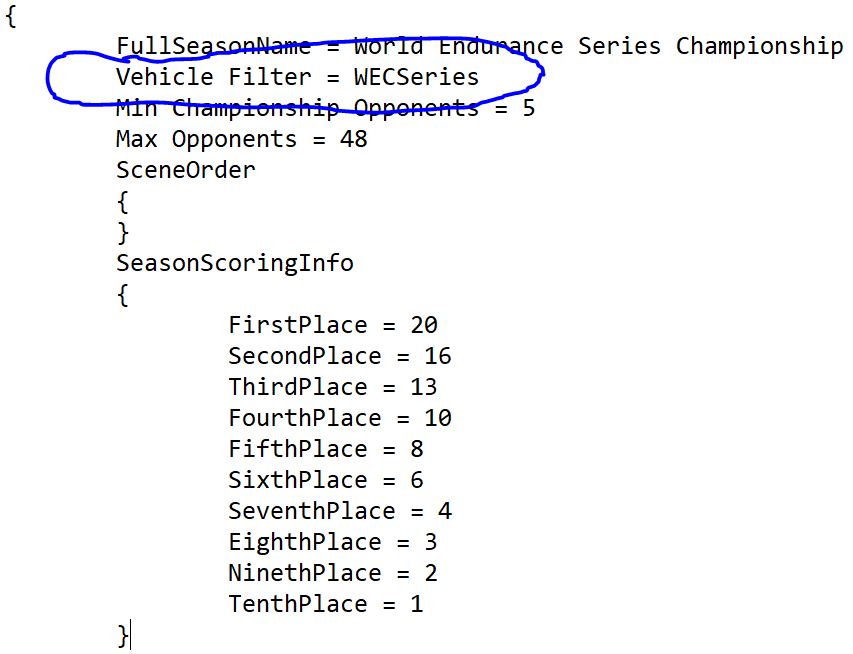
In the Vehicle Filter section, we specify the vehicle class that was in the Veh file.
To add an additional class, copy the section, including the { Parenthesis and scoring info.
and paste it in to create a new section, change the class in the Vehicle Filter.
If you don't want separate classes, simply add the vehicle class to the line Vehicle Filter.
for example:
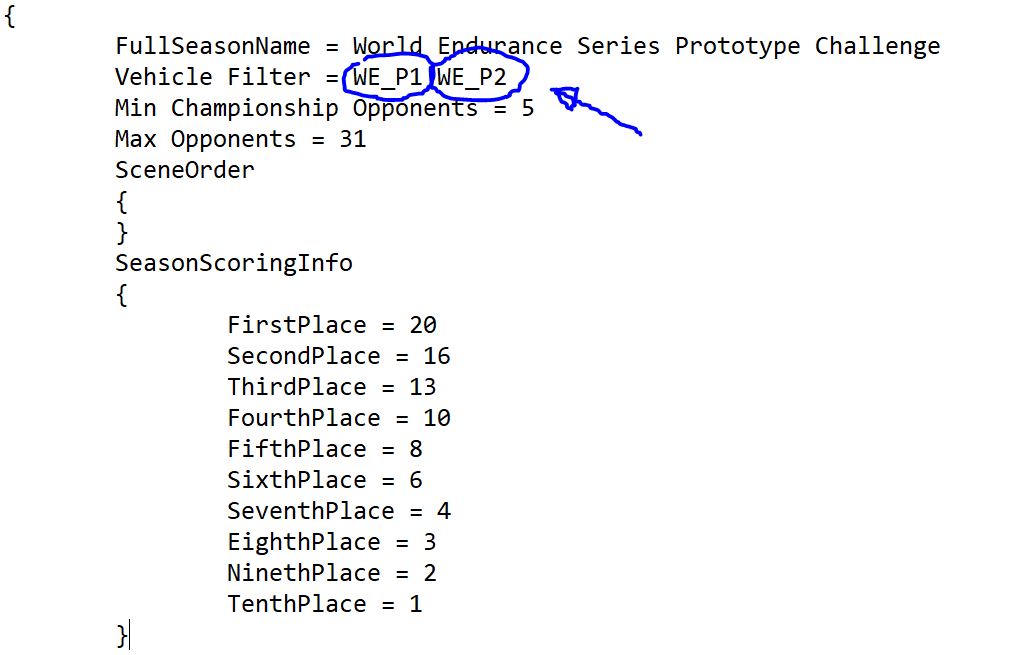
My instructions may be confusing, but don't worry, feel free to ask more questions as we will continue to help you along the way.
There are two ways to do this. You could take note of the classes that are in the mod you are running and add one that is common to all into the car you wish to add. With a bit of patience you can add any cars you like into a race. But they will all be racing in the same class.
The second way is to add a class into the rfm file. This method allows you to create multi-class races and most importantly, add individual car mods into an existing mod. It is recommended that you explore this method to better understand how it works.
Navigate to the RFM folder and look for the rfm file of the mod you are running. Open it in notepad.
Look for a section that looks like this image.
In the Vehicle Filter section, we specify the vehicle class that was in the Veh file.
To add an additional class, copy the section, including the { Parenthesis and scoring info.
and paste it in to create a new section, change the class in the Vehicle Filter.
If you don't want separate classes, simply add the vehicle class to the line Vehicle Filter.
for example:
My instructions may be confusing, but don't worry, feel free to ask more questions as we will continue to help you along the way.
Ok so ive done with jgf has told
This is Supra veh from Super GT 500 mods
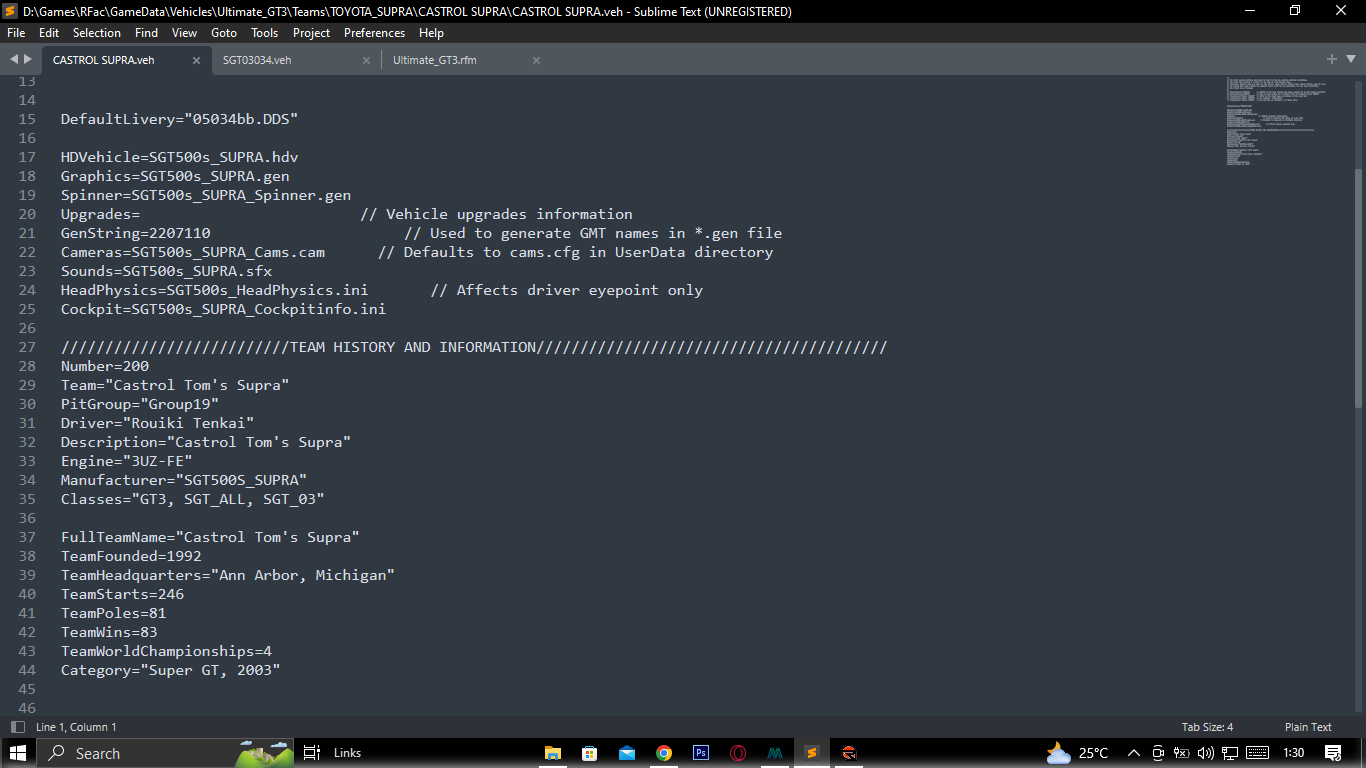
and This Toyota MR Veh from Ultimate GT mods
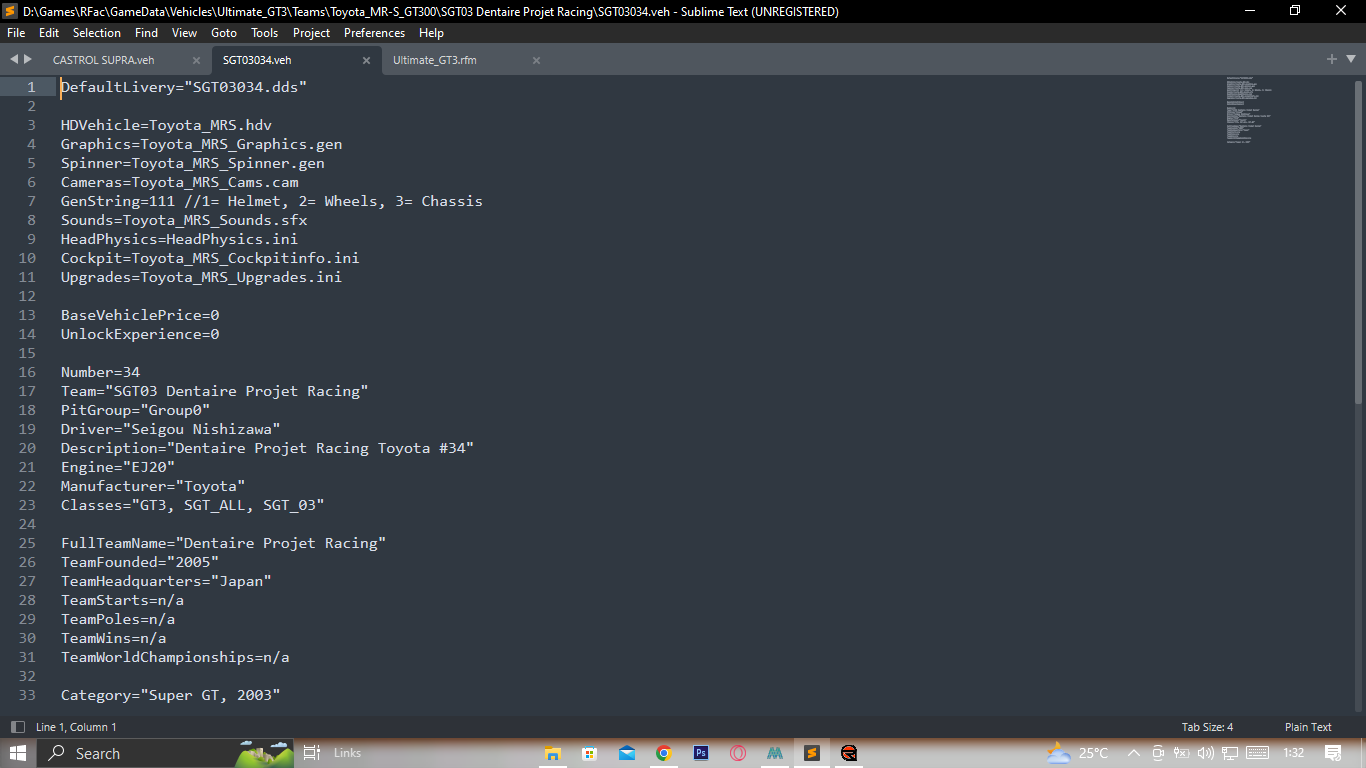
and this is Ultimate GT3 rfm
a bit different from yours rfm
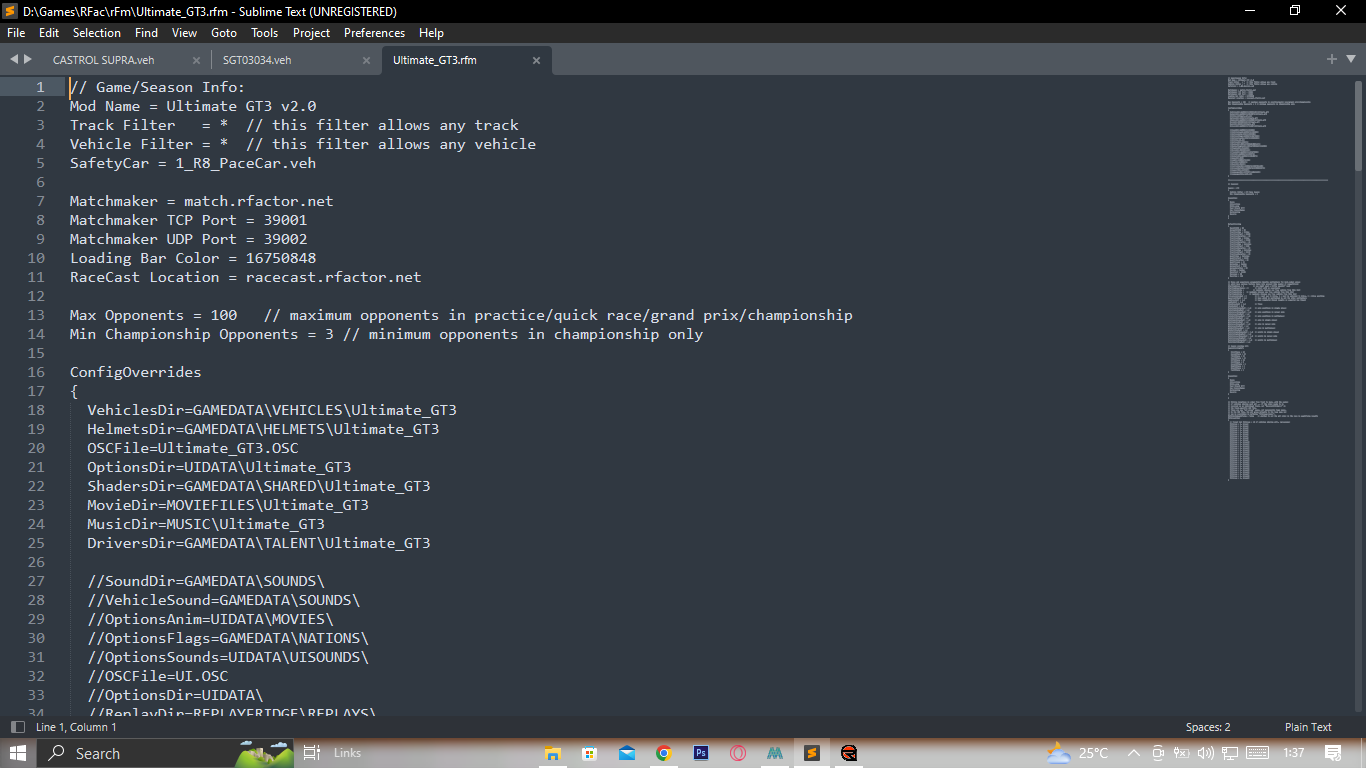
Thank you for answering
im really not braining my self
i already change the cars classes and make it same as the Ultimate GT3
and still didnt show up
This is Supra veh from Super GT 500 mods
and This Toyota MR Veh from Ultimate GT mods
and this is Ultimate GT3 rfm
a bit different from yours rfm
Thank you for answering
im really not braining my self
i already change the cars classes and make it same as the Ultimate GT3
and still didnt show up
Latest News
-
Need For Speed Unbound To Add Playable Motorbikes In Vol. 9Throughout the rich thirty-year history of Need For Speed, motorbikes have always evaded the...
- Connor Minniss
- Updated:
- 3 min read
-
Revisiting Our Top 3 2024 FIA WEC Moments in Le Mans UltimateThe 2024 FIA World Endurance Championship may be over but its intense action rests heavy on the...
- Angus Martin
- Updated:
- 6 min read
-
Community Question: Which Car Would You Like To See Brought To Assetto Corsa?Assetto Corsa is renowned for being the most versatile racing simulator on the market with...
- Connor Minniss
- Updated:
- 2 min read
-
"A Lifelong Dream": How OverTake Community Members Tackled The Mantorp 6 HoursSim racing can have a great sense of community. A handful of OverTake members took this one step...
- Yannik Haustein
- Updated:
- 6 min read
-
F1 Manager 2024: Pit Lane Starts & More New Features In Latest UpdateAs the Formula One season starts to draw to a close, F1 Manager 2024 has been hit with a big...
- Connor Minniss
- Updated:
- 2 min read
-
Weekly Races & Twitch Broadcasts: Join The OverTake British GT4 League In ACC!Motorsport's real-world racing series are all winding down as 2024 enters the final stretch -...
- Yannik Haustein
- Updated:
- 2 min read
-
WATCH: Sensit! Aims To Simulate That Seat-Of-The-Pants FeelingOne thing sim racing cannot really replicate well is the sensory feedback drivers get from their...
- Yannik Haustein
- Updated:
- 1 min read










