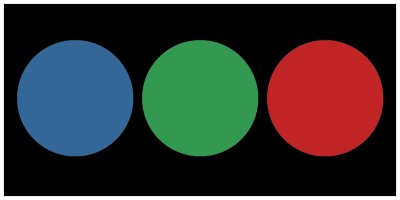I have registered 3DSimEd and can open a car and can even see the mirror material but I'm not quite sure how to proceed with changing its aspect ratio and then, most importantly, how to export the .gtr(?) file again.
Would really appreciate some step-by-step instructions
Thanks for any help
Would really appreciate some step-by-step instructions
Thanks for any help