Instead of just seeing only your points total rise between races, wouldn't it be cool to see a lot more detail of the event like how well you did in qualifying, what were your lap times, who pitted when and how much fuel did they take, or what overtakes took place on what laps over the course of the race, and more? Wouldn't it also be cool if there was a more reliable tool that the built-in championship tool, which can be glitchy at times?
There isn't a tool for AMS that does that, but there is one for rFactor 2 -- and you can easily trick it into working with AMS. It will display all kinds of secret info found in the .xml files that are found in the
C:\Users\<yourName>\Documents\Automobilista\userdata\LOG\Results folder in a nice, clean format.
Now you only need to trick the tool into thinking that AMS is rFactor 2 and you're all set. AND IT'S NOT HARD. Here's what you do:
Setting it Up
Download "rF2 Log Analyzer ver. 2.xxx" from the Studio 397 forums: https://forum.studio-397.com/index....ffline-and-league-championship-manager.48117/
Unzip that to your C:\Users\<yourName>\Documents\Automobilista folder and you'll have a folder there called "rF2 Log Analyzer ver. 2xxx".
Open Notepad, and enter a couple spaces into a empty text document. Click File>Save As, click "Save as type" and select "All Files". Save the text document as "rF2.exe". It isn't a real .exe -- it just looks like one to the analyzer.
Open the C:\Users\<yourName>\Documents\Automobilista\userdata folder and create a folder called "player" (no quotes). Now open your new C:\Users\<yourName>\Documents\Automobilista\userdata\player folder and insert a player.JSON file.
If you have rFactor 2, you can copy over your player.JSON. If you don't have rFactor 2, you can use the one attached at the bottom of this post. Change the "Player Name" in lines 34 & 35 to your AMS name.
Quick note: All of these things we just did will be ignored by AMS, so there's no need rename these things for Multiplayer/Singleplayer like in the previous post or worry about it interfering with your AMS game at all.
How to Use It
Now open the new C:\Users\<yourName>\Documents\Automobilista\rF2 Log Analyzer ver. 2.xxx folder and double-click r2la.bat (I would suggest creating a shortcut to that for your convenience). This will open a command window. You don't have to actually do anything with it, so just minimize it to the taskbar if you want to.
Open your web browser. Tested with Chrome and other Chromium-based browsers like Microsoft Edge, but it should work with others as well. In the address bar, enter 127.0.0.1:8000. In case you're wondering, the command window is allowing the analyzer to display info on your browser. I recommend bookmarking 127.0.0.1:8000 for convenience, perhaps with the label "Log Analyzer".
Now, setting up the analyzer. In the first text box, the analyzer will ask you where rFactor 2 is. Enter C:\Users\<yourName>\Documents\Automobilista\userdata\LOG\Results. Below, it asks your in-game profile name: enter it here (spaces included). Do not touch anything in the DEDI section below unless you know what you're doing and why -- this relates to dedicated servers only. Now you'll see the main Results Viewer page and the top part of the window is a scrolling box with the most recent Practice, Qualify, and Race results using your AMS profile!
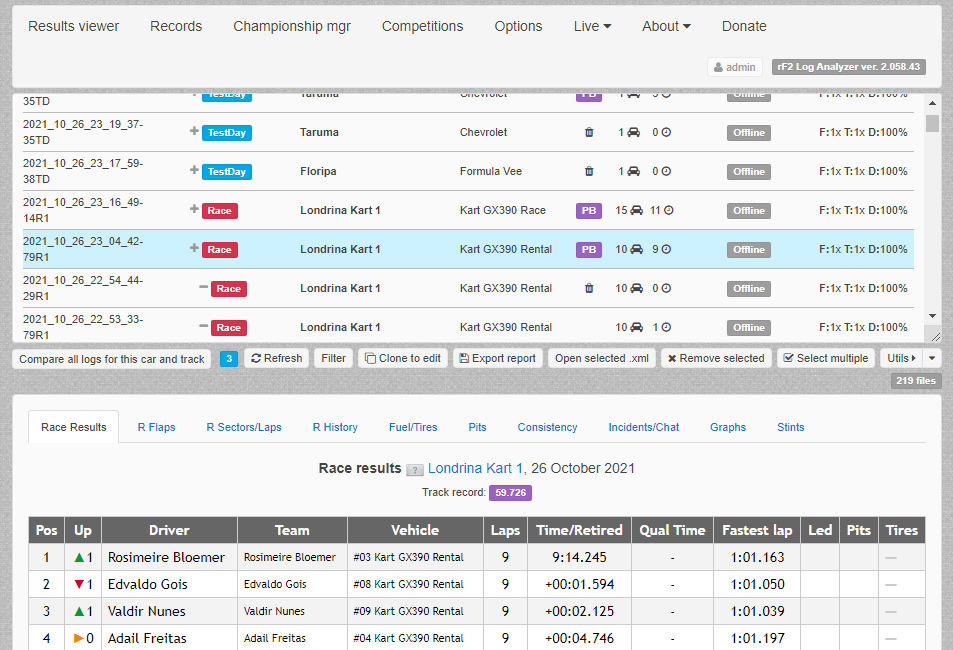
In the lower part of the window, you'll see a chart showing you lots of info about the race. There are tabs there that can show you various things: "Race Results", "Race Sectors/Laps", "Graphs", etc. (If your browser window is too narrow, it stacks these tabs under "Race Results".)
Along the top you'll see other tabs: "Results Viewer", "Records", etc. You can just look through the files as you like, but you can also have it isolate just your custom championship to keep things clear and record points totals.
To log EVERY result ever in AMS
As warned by Nibo on the Studio 397 forum post, Automobilista can remove old log files from its Results directory automatically. There is "Number Race Results" option in the AMS PLR file -- which is located at C:\Users\<yourName>\Documents\Automobilista\userdata\<YourProfileName>\YourProfileName.PLR. Set it to bigger value if you want to keep all your log files.
Custom Championships
Click "Championship mgr", then click "Create Championship". Give your Championship a name—probably the same one you created in the SRS in the previous post ("Formula V10 Sprint Cup", in my case above.) Fill in the points boxes according to the "SeasonScoringInfo" in the SRS. You can change other settings there if you like, and then click "Create".
It will then take you to your new, empty championship. Click the plus sign and enter the "real" name of the first track of your custom championship and click "OK". Keep clicking the plus sign and adding your tracks until you have the whole championship listed there left-to-right.
When your race weekend is finished, click the race name and then click "Assign race result". You'll be shown a list of your Results files and you'll choose the pertinent "Race" file (it will know which practice and qualify files go with it.) Click "Confirm selection". Now you'll be looking at lots info about the race that you just can't see any other way.
Browse through the tabs and see what info is available. The Positions Graph is cool, for example—it shows how much overtaking action happened during each lap.
If you want to get fancy, you can even make custom backgrounds and headers for your championships!
Credit for the guide
Original guide by Paul_73 can be found on the Reiza forums here:
Thank you to Paul_73 for doing almost all the hard work behind this instructional guide! I have only made a few changes to the original to clarify things, and fix a couple instructions that no longer worked for me years later.
If you run into any issues or the guide here is ever out of date or incorrect, please let me know below, and I'll fix it and update as best I can.
There isn't a tool for AMS that does that, but there is one for rFactor 2 -- and you can easily trick it into working with AMS. It will display all kinds of secret info found in the .xml files that are found in the
C:\Users\<yourName>\Documents\Automobilista\userdata\LOG\Results folder in a nice, clean format.
Now you only need to trick the tool into thinking that AMS is rFactor 2 and you're all set. AND IT'S NOT HARD. Here's what you do:
Setting it Up
Download "rF2 Log Analyzer ver. 2.xxx" from the Studio 397 forums: https://forum.studio-397.com/index....ffline-and-league-championship-manager.48117/
Unzip that to your C:\Users\<yourName>\Documents\Automobilista folder and you'll have a folder there called "rF2 Log Analyzer ver. 2xxx".
Open Notepad, and enter a couple spaces into a empty text document. Click File>Save As, click "Save as type" and select "All Files". Save the text document as "rF2.exe". It isn't a real .exe -- it just looks like one to the analyzer.
Open the C:\Users\<yourName>\Documents\Automobilista\userdata folder and create a folder called "player" (no quotes). Now open your new C:\Users\<yourName>\Documents\Automobilista\userdata\player folder and insert a player.JSON file.
If you have rFactor 2, you can copy over your player.JSON. If you don't have rFactor 2, you can use the one attached at the bottom of this post. Change the "Player Name" in lines 34 & 35 to your AMS name.
Quick note: All of these things we just did will be ignored by AMS, so there's no need rename these things for Multiplayer/Singleplayer like in the previous post or worry about it interfering with your AMS game at all.
How to Use It
Now open the new C:\Users\<yourName>\Documents\Automobilista\rF2 Log Analyzer ver. 2.xxx folder and double-click r2la.bat (I would suggest creating a shortcut to that for your convenience). This will open a command window. You don't have to actually do anything with it, so just minimize it to the taskbar if you want to.
Open your web browser. Tested with Chrome and other Chromium-based browsers like Microsoft Edge, but it should work with others as well. In the address bar, enter 127.0.0.1:8000. In case you're wondering, the command window is allowing the analyzer to display info on your browser. I recommend bookmarking 127.0.0.1:8000 for convenience, perhaps with the label "Log Analyzer".
Now, setting up the analyzer. In the first text box, the analyzer will ask you where rFactor 2 is. Enter C:\Users\<yourName>\Documents\Automobilista\userdata\LOG\Results. Below, it asks your in-game profile name: enter it here (spaces included). Do not touch anything in the DEDI section below unless you know what you're doing and why -- this relates to dedicated servers only. Now you'll see the main Results Viewer page and the top part of the window is a scrolling box with the most recent Practice, Qualify, and Race results using your AMS profile!
In the lower part of the window, you'll see a chart showing you lots of info about the race. There are tabs there that can show you various things: "Race Results", "Race Sectors/Laps", "Graphs", etc. (If your browser window is too narrow, it stacks these tabs under "Race Results".)
Along the top you'll see other tabs: "Results Viewer", "Records", etc. You can just look through the files as you like, but you can also have it isolate just your custom championship to keep things clear and record points totals.
To log EVERY result ever in AMS
As warned by Nibo on the Studio 397 forum post, Automobilista can remove old log files from its Results directory automatically. There is "Number Race Results" option in the AMS PLR file -- which is located at C:\Users\<yourName>\Documents\Automobilista\userdata\<YourProfileName>\YourProfileName.PLR. Set it to bigger value if you want to keep all your log files.
Custom Championships
Click "Championship mgr", then click "Create Championship". Give your Championship a name—probably the same one you created in the SRS in the previous post ("Formula V10 Sprint Cup", in my case above.) Fill in the points boxes according to the "SeasonScoringInfo" in the SRS. You can change other settings there if you like, and then click "Create".
It will then take you to your new, empty championship. Click the plus sign and enter the "real" name of the first track of your custom championship and click "OK". Keep clicking the plus sign and adding your tracks until you have the whole championship listed there left-to-right.
When your race weekend is finished, click the race name and then click "Assign race result". You'll be shown a list of your Results files and you'll choose the pertinent "Race" file (it will know which practice and qualify files go with it.) Click "Confirm selection". Now you'll be looking at lots info about the race that you just can't see any other way.
Browse through the tabs and see what info is available. The Positions Graph is cool, for example—it shows how much overtaking action happened during each lap.
If you want to get fancy, you can even make custom backgrounds and headers for your championships!
Credit for the guide
Original guide by Paul_73 can be found on the Reiza forums here:
Thank you to Paul_73 for doing almost all the hard work behind this instructional guide! I have only made a few changes to the original to clarify things, and fix a couple instructions that no longer worked for me years later.
If you run into any issues or the guide here is ever out of date or incorrect, please let me know below, and I'll fix it and update as best I can.










