DesKane
dksRacing Kaney
Hey folks just wanted share some findings from a major test day that myself and Mr Latte carried out recently on my Race Rig.
WHY - I am a bit of a noob and needed help with refining this type of setup, as researching DSP amps, I have read on various forums that you can refine the Hz frequency and their surrounding frequencies, by producing a cleaner and all round better Transducer result for you on your Rig, while not overloading your AMP and Transducers units. And cause I have spent a lot of money on this DSP functionality. So does it work ? or give you any benefit ?
MY setup is as follows :-
Rig is an Rseat RS1, big lump of a thing, heavy metal, but a great GT setup.
I am running x6 Transducers in total, all running through Simxperience Commander, which are setup as follows:-
x4 Buttkicker Advance setup in Chassis Mode (CM) - so x2 BKs at the front of the rig and x2 at the back of the rig.
x1 BK Advance Behind the seat ..... Yes I drilled through the seat, DO IT !!! - Extensions Mode (EM)
x1 BK Clarks Synthesis TST 239 Silver underneath the seat, compliments of Mr Latte, and yes brilliant for engine detailing, seat of the pants type stuff (SOP) - Extensions Mode (EM)
With all BKs creating tactile feedback via my X3 iNuke Behringer DSP 3000 Amps.
Placement is key and trust me these lumps have been everywhere, but all rigs are different, such as weight, flex and absorb the resonance of your transducers, and even how you attach these lumps to your rig needs to be considered, but that is another thread in itself, or at least try and test this for yourself, it does make a difference though, trust me.
So as I mentioned my limited knowledge, I searched a few websites and managed to setup a few things via the iNUKE Remote Connect software, such as configuring my BKs not to overload while set to 4ohms, you can play with the 'Peak Limiter' to limit maximum watts output, or whatever your maximum wattage for your transducer is, at least this way if I wanted to turn the AMP up to 11, I would not overload the BK into thermal cut off, which I have managed a lot using my Previous mini LFEs.
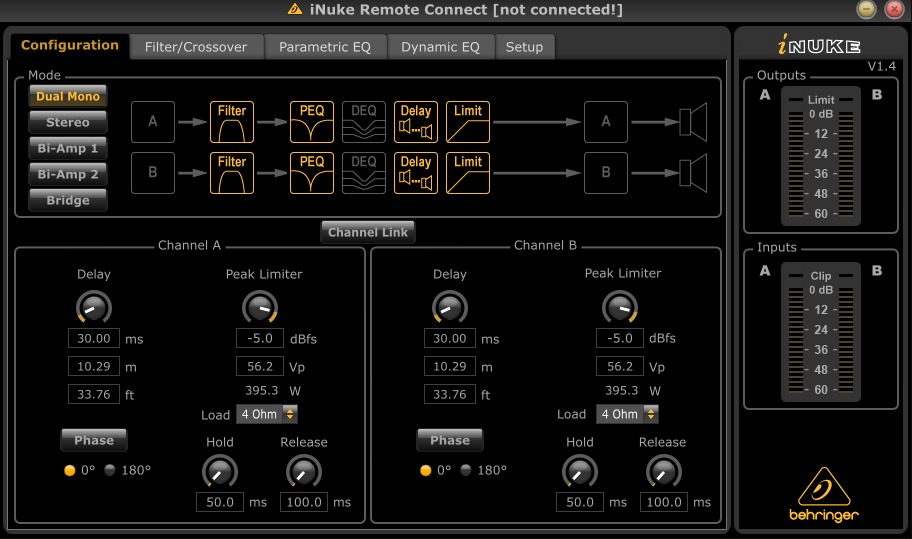
I would usually set within 'Filter/Crossover' the 'Gain' for both channels to be very high at 8db, while cranking up the volume on the AMP, feedback I thought was good, very tactile, with not much settings applied within 'Parametric EQ' nor 'Dynamic EQ' but even I knew that my AMPS were turned right up with an additional 8db applied to the 'GAIN' that this cannot be good, and stressing out the BKs, sometimes they got warm while in a long race, but also the stress on the AMPs, I have replaced the stock fans with Noctuas, much better and quiter.
So with a little advice and direction my Mr Latte, I have effectively rolled back my AMPs volume 25% so this is far from peaking now, and rolled back the 'db Gain' within 'Filter/Crossover' from 8db to 6db to 5db and with setting up the frequency hz range of what specific hz I want to control, and its 'Surrounding Frequencies' within the 'Parametric EQ' I am probably getting now within some Sim Racing Games maybe too much Tactile feedback, so maybe a little more fine tuning to be done, but we are almost there to find that sweet spot.
BUT, for me this has been a revelation, as I have rolled back my volume setting on my Amps using EM & CM, rolled back the db Gain within each Amp DSP software, probably giving my Amps a few more years life in them so basically the AMP is under less while still achieving what feels like maybe 30% more tactile feedback from my Buttkickers ? ............ Voodoo Magic Man !!
so basically the AMP is under less while still achieving what feels like maybe 30% more tactile feedback from my Buttkickers ? ............ Voodoo Magic Man !!
DSP has definitely given me more control across the range of my BK advances, now having that bit more understanding, just a bit more !!!
For instance if you wanted to Boost 45hz with your DSP remember within SimCommander also every effect that uses that 45hz frequency will also be boosted, bare that in mind.
I have now though with Rodders specifically pin pointed certain areas of boost that I would like to emphasise to my transducers hz range, that I setup within SimCommander, such as say gear change, I may add x2 gearchange effects, have one set at 20hz and another Gear effect added at 45hz you can simply add these filters within your DSP curve 20hz & 45hz, all within 'ParaEQ' while also applying a 'Quality' setting to these gearchanges 20hz & 45hz, range the quality setting from 1 to 10 depending on how much surrounding frequency you want to encroach on other frequencies, such as 45hz can spill +20hz either side of this surrounding frequency of your gear change, flooding it within your transducer, but you can control this by setting the 'quality slider to '10' you can really dial the hz into your 45hz gear change and reduce the surrounding frequency, this way you can just boost your gearchange around this setting getting all the punch and emphasise you want while not flooding your transducers with loads of effects that just flood your units, thus not getting the detailing you think you should be getting. Do make sure that you have 'Type' within ParaEQ set to 'PEQ' this just keeps your HZ range calm and dialed in.
Not easy to explain when I am no expert at this but, help is always at hand for those out there using DSP and want to dial in their Transducers, while not killing their AMPs as I was
For me the results have been awesome, but as I pointed out at the start I am using a Rig that is very heavy on the back end so I needed to differentiate my BKAs to give a stronger return on the back and lighter on the front as the front is a little springy, so tactile travels well in this area. I can now say that this has been achieved, with a bit of savvy science from Mr Latte.
I have added my profile picture below from iNuke DSP Software, this is what works well for me on my rig, for x2 Buttkicker Advances in Chassis Mode on the rear of an RseatRS1, this may not work for everyone, as it may be far too strong, as all setups differ, but you should hopefully get the idea, and give it a try for yourselves and have a play with these settings to see what works for you and your Rig setup. And if you do give it a try obviously input this this across both channels A & B


Thanks for reading this far, and cheers Mr Latte for your time with me on this.
WHY - I am a bit of a noob and needed help with refining this type of setup, as researching DSP amps, I have read on various forums that you can refine the Hz frequency and their surrounding frequencies, by producing a cleaner and all round better Transducer result for you on your Rig, while not overloading your AMP and Transducers units. And cause I have spent a lot of money on this DSP functionality. So does it work ? or give you any benefit ?
MY setup is as follows :-
Rig is an Rseat RS1, big lump of a thing, heavy metal, but a great GT setup.
I am running x6 Transducers in total, all running through Simxperience Commander, which are setup as follows:-
x4 Buttkicker Advance setup in Chassis Mode (CM) - so x2 BKs at the front of the rig and x2 at the back of the rig.
x1 BK Advance Behind the seat ..... Yes I drilled through the seat, DO IT !!! - Extensions Mode (EM)
x1 BK Clarks Synthesis TST 239 Silver underneath the seat, compliments of Mr Latte, and yes brilliant for engine detailing, seat of the pants type stuff (SOP) - Extensions Mode (EM)
With all BKs creating tactile feedback via my X3 iNuke Behringer DSP 3000 Amps.
Placement is key and trust me these lumps have been everywhere, but all rigs are different, such as weight, flex and absorb the resonance of your transducers, and even how you attach these lumps to your rig needs to be considered, but that is another thread in itself, or at least try and test this for yourself, it does make a difference though, trust me.
So as I mentioned my limited knowledge, I searched a few websites and managed to setup a few things via the iNUKE Remote Connect software, such as configuring my BKs not to overload while set to 4ohms, you can play with the 'Peak Limiter' to limit maximum watts output, or whatever your maximum wattage for your transducer is, at least this way if I wanted to turn the AMP up to 11, I would not overload the BK into thermal cut off, which I have managed a lot using my Previous mini LFEs.
I would usually set within 'Filter/Crossover' the 'Gain' for both channels to be very high at 8db, while cranking up the volume on the AMP, feedback I thought was good, very tactile, with not much settings applied within 'Parametric EQ' nor 'Dynamic EQ' but even I knew that my AMPS were turned right up with an additional 8db applied to the 'GAIN' that this cannot be good, and stressing out the BKs, sometimes they got warm while in a long race, but also the stress on the AMPs, I have replaced the stock fans with Noctuas, much better and quiter.
So with a little advice and direction my Mr Latte, I have effectively rolled back my AMPs volume 25% so this is far from peaking now, and rolled back the 'db Gain' within 'Filter/Crossover' from 8db to 6db to 5db and with setting up the frequency hz range of what specific hz I want to control, and its 'Surrounding Frequencies' within the 'Parametric EQ' I am probably getting now within some Sim Racing Games maybe too much Tactile feedback, so maybe a little more fine tuning to be done, but we are almost there to find that sweet spot.
BUT, for me this has been a revelation, as I have rolled back my volume setting on my Amps using EM & CM, rolled back the db Gain within each Amp DSP software, probably giving my Amps a few more years life in them
DSP has definitely given me more control across the range of my BK advances, now having that bit more understanding, just a bit more !!!
For instance if you wanted to Boost 45hz with your DSP remember within SimCommander also every effect that uses that 45hz frequency will also be boosted, bare that in mind.
I have now though with Rodders specifically pin pointed certain areas of boost that I would like to emphasise to my transducers hz range, that I setup within SimCommander, such as say gear change, I may add x2 gearchange effects, have one set at 20hz and another Gear effect added at 45hz you can simply add these filters within your DSP curve 20hz & 45hz, all within 'ParaEQ' while also applying a 'Quality' setting to these gearchanges 20hz & 45hz, range the quality setting from 1 to 10 depending on how much surrounding frequency you want to encroach on other frequencies, such as 45hz can spill +20hz either side of this surrounding frequency of your gear change, flooding it within your transducer, but you can control this by setting the 'quality slider to '10' you can really dial the hz into your 45hz gear change and reduce the surrounding frequency, this way you can just boost your gearchange around this setting getting all the punch and emphasise you want while not flooding your transducers with loads of effects that just flood your units, thus not getting the detailing you think you should be getting. Do make sure that you have 'Type' within ParaEQ set to 'PEQ' this just keeps your HZ range calm and dialed in.
Not easy to explain when I am no expert at this but, help is always at hand for those out there using DSP and want to dial in their Transducers, while not killing their AMPs as I was
For me the results have been awesome, but as I pointed out at the start I am using a Rig that is very heavy on the back end so I needed to differentiate my BKAs to give a stronger return on the back and lighter on the front as the front is a little springy, so tactile travels well in this area. I can now say that this has been achieved, with a bit of savvy science from Mr Latte.
I have added my profile picture below from iNuke DSP Software, this is what works well for me on my rig, for x2 Buttkicker Advances in Chassis Mode on the rear of an RseatRS1, this may not work for everyone, as it may be far too strong, as all setups differ, but you should hopefully get the idea, and give it a try for yourselves and have a play with these settings to see what works for you and your Rig setup. And if you do give it a try obviously input this this across both channels A & B
Thanks for reading this far, and cheers Mr Latte for your time with me on this.
Last edited:











