You are using an out of date browser. It may not display this or other websites correctly.
You should upgrade or use an alternative browser.
You should upgrade or use an alternative browser.
Delete Show Car Driver from Drivers List
- Thread starter shillen65
- Start date
I am perplexed by the 'showcar driver' term. Is that an actual driver name? Which car/mod? You could possibly create a series of extra .rcd files with real names.
Durge Driven
DD
I am perplexed by the 'showcar driver' term. Is that an actual driver name? Which car/mod? You could possibly create a series of extra .rcd files with real names.
Example is Formula E all seasons have a extra skin aka "show cars"
They take various names and # like ....oh why don't I just show you.
Using DD's patented
Uninstall FE rfmod
Activate FE mod Mas Temps GME
Open MAS2
click edit mod
There you go see the skins with unticked boxes
You see all seasons have a show car.





Last edited:
Durge Driven
DD
Yes it's possibleHi guys,
i´m wondering if i can remove a "ShowCar Driver" permanently from a drivers list. IS that possible or will the ranks be filled automaticly when the drivers list is shorter than the selected numer of AI-driver in the quick race?
Rgds
Stefan
Example below is Formula E but same thing for any series.
Quick Fix
========
For race add one extra AI for every car you wish to boot ( remove) to the list below:
2018 - 19
2019 - 21
2020 - 23
2021 - 23
2022 - 21
2023 - 21
Start practice find show car driver and boot the driver.
They won't be replaced and leave you the correct grid.
Best Fix
======
Make a rfmod that omits the 5 show cars and contains the FE tracks you have.
FORMULA E 2018-2023
RFMOD: FORMULA E 2018-2023 https://mega.nz/file/34JHiTAK#aJcccwKsX3p9VcPkgPNhZHeO9FW9XM4FV-RDe0zqde0 rfmod combines Formula E DLC + 3rd party tracks 3...
 forum.studio-397.com
forum.studio-397.com
rfmod combines Formula E DLC + 3rd party tracks
3 cars - 26 tracks
* Removed the show cars
* Monaco 2019 has not been included due to licensing issue
* Portland S397 included ( no attack)
Last edited:
Hi Mate. booting the unwanted drivers is what I do by now... But next time I open a new session/race, these showcars appear again... I´m looking for a permanent solution to edit the drivers list...Yes it's possible
Example below is Formula E but same thing for any series.
Quick Fix
========
For race add one extra AI for every car you wish to boot ( remove) to the list below:
2018 - 19
2019 - 21
2020 - 23
2021 - 23
2022 - 21
2023 - 21
Start practice find show car driver and boot the driver.
They won't be replaced and leave you the correct grid.
Best Fix
======
Make a rfmod that omits the 5 show cars and contains the FE tracks you have.

FORMULA E 2018-2023
RFMOD: FORMULA E 2018-2023 https://mega.nz/file/34JHiTAK#aJcccwKsX3p9VcPkgPNhZHeO9FW9XM4FV-RDe0zqde0 rfmod combines Formula E DLC + 3rd party tracks 3...forum.studio-397.com
Durge Driven
DD
... I´m looking for a permanent solution to edit the drivers list...
Read the post, I gave you one
rfmods let you pack all content into separate mods.
Big All Tracks & Cars lists is why rF2 gets lazy, all ISIMotor sims do the same thing.
rfmod there is no restriction on car, skins or layouts you can add and omit exactly what you want.
Well not true a rfmod will only allow 25 different models. is that all lol how many for AMS2, it can't run enough to save itself. ?
rfmod takes a few minutes to make or update, think of the crap it will save you ?
Last edited:
Durge Driven
DD
If you tell me exact mods, car numbers ( skins) and track layouts you want to include I will pack you a rfmod and you will see the light.
Allrighty, as far as I understand this by now, I uninstall the Indycar-mod. Then I "Activate FE mod Mas Temps GME"... Okay, this part is totally unknown to me. What is this GME? A file already in the game directories? Your screeenshots above show an rfactor mod manager. Is this the tool I will need?If you tell me exact mods, car numbers ( skins) and track layouts you want to include I will pack you a rfmod and you will see the light.
It´s really kind of you offering to build an Rfmod for my needs. But I want to understand the process so i can build my own modfiles for future seasons for example... Maybe you YT-videos that shiow me what to do?
I think the FE was merely the example used since the original question from that thread was about Fe. But the steps would still be the same for Indycar. You might want to message Durge here and see if he will build you the rfmod.
Durge Driven
DD
Yes just a rough example, thanks Dave.
Sorry I highlighted IndyCar by mistake I saw that and thought .... oh well lol
All I try to do is show you the limitations of randomly doing rfmods willy nilly.
If you just keep making mod after mod the pkginfo files I showed above will get too big and crash MAS2.
Once MAS2 crashes you will not get back any of the info needed to edit your existing mods.
So I came up with a way that I could backup and archive these files in separate GME mods that make and maintain your rfmods.
Mod Manager and MAS2 are in your rFactor 2 \ support folder
Mod Manager = Tool to list and maintain all content.
MAS2 = Tool to make rfmod
rfmod = rFactor2 mod or referred to as "Series" or "Server" mod
GME = Generic Mod Enabler
GME = JSGME or OVGME or OPEN MOD MANGER ... you can use either.
When you make a rfmod it will create a folder and some files in user/appdata/roaming
If you make first rfmod it 's called "My New Mod" unless you rename it.
So you will have .....
C:\Users\USERNAME\AppData\Roaming\~MASTEMP
In that folder will be a file called "My New Mod.mas"
C:\Users\USERNAME\AppData\Roaming
In that folder will be 2 files : pkginfo.dat and pkginfo_bak.dat
Without those 3 files you can't edit a rfmod
So once they are overwritten or MAS2 crashes because you make too many mods you have to start from scratch.
Simply put my method backs up all files needed to edit any rfmod at will.
This is left field you will never ever see this anywhere else unless someone copies me.
It is the only fool proof method of maintaining your rfmods.
The time it saves to edit a rfmod rather then replace it can be significant.
I have a knack of using GMEs next level as shown in my Essentials Mods for GTL, GTR2, PnG and rFactor.
GMEs, your only limit is your imagination.
REASONS I USE THIS METHOD:
1. All Tracks & Cars is simply too slow the more content you have the slower it gets when content is added or removed because it has to check everything again and gets the famous ISIMotor lag.
2. rfmods because they have less content they load much faster.
3. Using GME's you can maintain and edit rfmods without fear of MAS2 crashing.
4. rfmods are very helpful if you have to make same mod from scratch ( any rfmod where you edit DLC)
Open Mod Manager and MAS2 beside each other you can copy the car and track lists.
5. Some of my rfmod have a lot of cars and tracks, without a list you will never ever remember everything.
6. rfmods look neater in rFactor2 ?
7. rfmods you don't have to scroll huge lists of opponents my list is over 500 how you supposed to know or find every class ? Need to be a rocket scientist, well with rfmods you don't have to.
8. Auto backup and restore
My method takes rfmods to a whole new level.
===============
Before you begin or I attempt a proper tutorial ( LMAO ) you need some things.
1. OVGME : https://mega.nz/file/TtImhAyA#dH_5m5doPPgkqWSmAfY4cI4b-Jd1VZ4oPWRIc4WEoks
2. Create batch file to remove Mastemp and the 3 files so it is ready for a fresh rfmod
I use BATCHRUN : https://www.outertech.com/en/batch-file
3. Shortcuts for the following :
rFactor 2 Steam Folder
rFactor2 Packages folder
rFactor 2 "mods" folder ..where you keep your GME mods and rFactor 2 content
Mod Manager
MAS2
Roaming folder
Clean MAS2 ...your batch file to clean Roaming folder
Sorry I highlighted IndyCar by mistake I saw that and thought .... oh well lol
All I try to do is show you the limitations of randomly doing rfmods willy nilly.
If you just keep making mod after mod the pkginfo files I showed above will get too big and crash MAS2.
Once MAS2 crashes you will not get back any of the info needed to edit your existing mods.
So I came up with a way that I could backup and archive these files in separate GME mods that make and maintain your rfmods.
Mod Manager and MAS2 are in your rFactor 2 \ support folder
Mod Manager = Tool to list and maintain all content.
MAS2 = Tool to make rfmod
rfmod = rFactor2 mod or referred to as "Series" or "Server" mod
GME = Generic Mod Enabler
GME = JSGME or OVGME or OPEN MOD MANGER ... you can use either.
When you make a rfmod it will create a folder and some files in user/appdata/roaming
If you make first rfmod it 's called "My New Mod" unless you rename it.
So you will have .....
C:\Users\USERNAME\AppData\Roaming\~MASTEMP
In that folder will be a file called "My New Mod.mas"
C:\Users\USERNAME\AppData\Roaming
In that folder will be 2 files : pkginfo.dat and pkginfo_bak.dat
Without those 3 files you can't edit a rfmod
So once they are overwritten or MAS2 crashes because you make too many mods you have to start from scratch.
Simply put my method backs up all files needed to edit any rfmod at will.
This is left field you will never ever see this anywhere else unless someone copies me.
It is the only fool proof method of maintaining your rfmods.
The time it saves to edit a rfmod rather then replace it can be significant.
I have a knack of using GMEs next level as shown in my Essentials Mods for GTL, GTR2, PnG and rFactor.
GMEs, your only limit is your imagination.
REASONS I USE THIS METHOD:
1. All Tracks & Cars is simply too slow the more content you have the slower it gets when content is added or removed because it has to check everything again and gets the famous ISIMotor lag.
2. rfmods because they have less content they load much faster.
3. Using GME's you can maintain and edit rfmods without fear of MAS2 crashing.
4. rfmods are very helpful if you have to make same mod from scratch ( any rfmod where you edit DLC)
Open Mod Manager and MAS2 beside each other you can copy the car and track lists.
5. Some of my rfmod have a lot of cars and tracks, without a list you will never ever remember everything.
6. rfmods look neater in rFactor2 ?
7. rfmods you don't have to scroll huge lists of opponents my list is over 500 how you supposed to know or find every class ? Need to be a rocket scientist, well with rfmods you don't have to.
8. Auto backup and restore
My method takes rfmods to a whole new level.
===============
Before you begin or I attempt a proper tutorial ( LMAO ) you need some things.
1. OVGME : https://mega.nz/file/TtImhAyA#dH_5m5doPPgkqWSmAfY4cI4b-Jd1VZ4oPWRIc4WEoks
2. Create batch file to remove Mastemp and the 3 files so it is ready for a fresh rfmod
I use BATCHRUN : https://www.outertech.com/en/batch-file
3. Shortcuts for the following :
rFactor 2 Steam Folder
rFactor2 Packages folder
rFactor 2 "mods" folder ..where you keep your GME mods and rFactor 2 content
Mod Manager
MAS2
Roaming folder
Clean MAS2 ...your batch file to clean Roaming folder
Last edited:
Durge Driven
DD
Just a heads up to edit any of the rfmods I published at S397.
You would need my files for each.
So here are ALL my rfmods and Mastemp files contain 100% of my rF2 content.
You can't open these as OVGME mods because they contain my username.
** You could use program like Beyond Compare to change all Username DurgeDriven to your user name in one hit.
So manually copy only one set of files at a time:
1. Copy files inside one of the MASTEMP "mods" to your ROAMING folder.
2. Copy the rfmod for the same mod into your Packages folder.
example:
MODS MASTEMP\MAS TEMP #1 - AUSSIE RACING\DurgeDriven\AppData\Roaming
Copy the folder and files to your Roaming folder
MODS RFM\MAS RFM #1 - AUSSIE RACING
Copy the rfmod to your rFactor2\Packages folder
Remember to look at or edit a different one you need to clean out Roaming first.
For all intentions you could leave all mas files in mastemp and just overwrite the other 2 files but I rather stick to my method and start clean every time I do an edit.
=============
Start Mod Manager, try to install the rfmod, most likely be greyed out listing missing content.
If so you will most likely see lots of RED in the Contents: window in Mod Manager.
This is content you don't have installed it will show you version numbers as well.
So very helpful.
Just 1mb contains all info needed for 23 rfmods.
Check out F3 ROOKIES which has 60 circuits I be gob smacked if you can load that. lol
Most likely you be missing many fixes for some cars and individual tracks as well.
Now open MAS2.exe ( Drive:\STEAM\steamapps\common\rFactor 2\Support\Tools)
Click on the little tab "Create the package file"
Click on " Edit Existing Mod Package"
Hello ! lol
MASTEMP PACKAGES for OVGME

 mega.nz
mega.nz
RFMODS PACKAGES for OVGME

 mega.nz
mega.nz
WARNING: Install only 1 MASTEMP mod at a time or you will corrupt the files when opening MAS2
MAKE SURE: roaming is clean of MAS2 folder and pkginfo files
** that is what Clean MAS2 batch is for.
NOW ... Once any of those rfmod are edited these PACKAGES need to be updated simply by dragging the new files created in Roaming and Packages into the correct OVGME mods and overwriting the old files for next time you update it.
It is really really simple once you get a handle on it, trust me. .. lol
Like say there is 2 workshop updates that I have in 9 rfmods.
Normal way you would have to start each rfmod from scratch and copy every piece of content and car numbers and track layouts and don't make a mistake.
My way ... a few clicks , remove old content add new content click package, backup the files, done. I can edit 9 rfmods vs maybe a couple fresh rfmod easy, so more time for driving.
This is what the archives will look like loaded into OVGME ( change all usernames )
To make the 2 OVGME configs just change the archives locations to suit your own.
Open OVGME, click Config, click new, add paths to your rF2 and my archives.
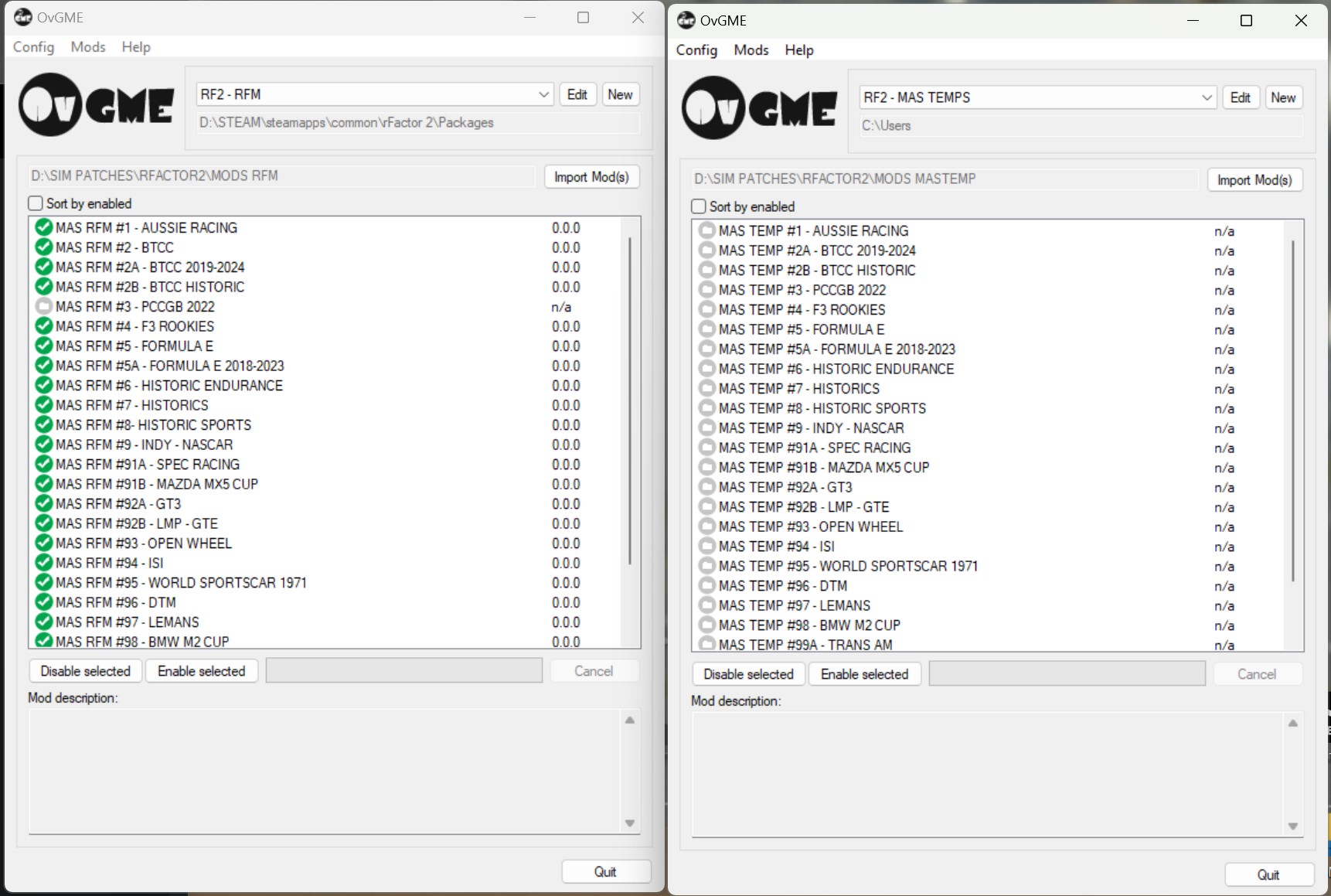
OH this is a CONTEST.
How many of my rfmods can you actually install ?
So really if you play with those archives in Mod Manager and MAS2 ( I recommend you edit username and drop into OVGME ) you should quickly understand how to pack them now and be able to understand exactly what content and updates you are missing.
You would need my files for each.
So here are ALL my rfmods and Mastemp files contain 100% of my rF2 content.
You can't open these as OVGME mods because they contain my username.
** You could use program like Beyond Compare to change all Username DurgeDriven to your user name in one hit.
So manually copy only one set of files at a time:
1. Copy files inside one of the MASTEMP "mods" to your ROAMING folder.
2. Copy the rfmod for the same mod into your Packages folder.
example:
MODS MASTEMP\MAS TEMP #1 - AUSSIE RACING\DurgeDriven\AppData\Roaming
Copy the folder and files to your Roaming folder
MODS RFM\MAS RFM #1 - AUSSIE RACING
Copy the rfmod to your rFactor2\Packages folder
Remember to look at or edit a different one you need to clean out Roaming first.
For all intentions you could leave all mas files in mastemp and just overwrite the other 2 files but I rather stick to my method and start clean every time I do an edit.
=============
Start Mod Manager, try to install the rfmod, most likely be greyed out listing missing content.
If so you will most likely see lots of RED in the Contents: window in Mod Manager.
This is content you don't have installed it will show you version numbers as well.
So very helpful.
Just 1mb contains all info needed for 23 rfmods.
Check out F3 ROOKIES which has 60 circuits I be gob smacked if you can load that. lol
Most likely you be missing many fixes for some cars and individual tracks as well.
Now open MAS2.exe ( Drive:\STEAM\steamapps\common\rFactor 2\Support\Tools)
Click on the little tab "Create the package file"
Click on " Edit Existing Mod Package"
Hello ! lol
MASTEMP PACKAGES for OVGME

File on MEGA
RFMODS PACKAGES for OVGME

File on MEGA
WARNING: Install only 1 MASTEMP mod at a time or you will corrupt the files when opening MAS2
MAKE SURE: roaming is clean of MAS2 folder and pkginfo files
** that is what Clean MAS2 batch is for.
NOW ... Once any of those rfmod are edited these PACKAGES need to be updated simply by dragging the new files created in Roaming and Packages into the correct OVGME mods and overwriting the old files for next time you update it.
It is really really simple once you get a handle on it, trust me. .. lol
Like say there is 2 workshop updates that I have in 9 rfmods.
Normal way you would have to start each rfmod from scratch and copy every piece of content and car numbers and track layouts and don't make a mistake.
My way ... a few clicks , remove old content add new content click package, backup the files, done. I can edit 9 rfmods vs maybe a couple fresh rfmod easy, so more time for driving.
This is what the archives will look like loaded into OVGME ( change all usernames )
To make the 2 OVGME configs just change the archives locations to suit your own.
Open OVGME, click Config, click new, add paths to your rF2 and my archives.
OH this is a CONTEST.
How many of my rfmods can you actually install ?
So really if you play with those archives in Mod Manager and MAS2 ( I recommend you edit username and drop into OVGME ) you should quickly understand how to pack them now and be able to understand exactly what content and updates you are missing.
Last edited:
Latest News
-
Racing Club Schedule: November 17 - 24A new week means a new set of events in our Racing Club. Here's what's on tap from November 17...
- Yannik Haustein
- Updated:
- 3 min read
-
Macau Grand Prix in Sim Racing: Deserving of More?This weekend is the Macau Grand Prix and whilst a shadow of its former self, this tight street...
- Angus Martin
- Updated:
- 3 min read
-
How One Announcement Quadrupled Forza Horizon 4's Player BaseIt is exactly one month until Forza Horizon 4 will no longer be available to purchase online...
- Angus Martin
- Updated:
- 2 min read
-
Assetto Corsa EVO New Car Configurator In The PipelineAfter this year's sim Racing Expo, the excitement around Assetto Corsa EVO has continued to...
- Connor Minniss
- Updated:
- 2 min read
-
Steering Wheel Showdown: Which Wheel Would You Like A Sim Racing Version Of?Sim racers have plenty of choice when it comes to hardware. There are a number of cool steering...
- Yannik Haustein
- Updated:
- 2 min read
-
Gran Turismo 7: Yamauchi Teases New Cars For Update 1.53It is that time again when Gran Turismo series producer Kazunori Yamauchi teases us with an...
- Luca Munro
- Updated:
- 5 min read
-
Automobilista 2: Incoming DLC Will Have Free Trial PeriodWith the big v1.6 update, plenty of new content is coming to Automobilista 2. Players who are on...
- Yannik Haustein
- Updated:
- 2 min read










