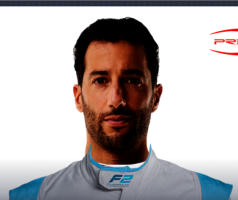Dear F1 Manager friends,
I have a problem, maybe sombody could help me.
I tried to create a driver image by my own for the F1 Manager 2023, with Photoshop and cook in Unreal Engine 5.1.1
The issue is, that the image in the game is a way much too dark. It's doesn't look like in Photoshop anymore, and doesn't really look good at all.
I guess something in the cooking process goes wrong. but I can't find out the reasen.
I am abolutely not familiar with the Unreal Enginge, I just followed the tutorial which is posted in this forum.
Does anybody has some ideas? Thank you
Please see images attached, to see the difference.
I have a problem, maybe sombody could help me.
I tried to create a driver image by my own for the F1 Manager 2023, with Photoshop and cook in Unreal Engine 5.1.1
The issue is, that the image in the game is a way much too dark. It's doesn't look like in Photoshop anymore, and doesn't really look good at all.
I guess something in the cooking process goes wrong. but I can't find out the reasen.
I am abolutely not familiar with the Unreal Enginge, I just followed the tutorial which is posted in this forum.
Does anybody has some ideas? Thank you
Please see images attached, to see the difference.