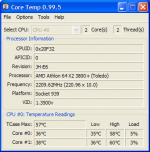J
Jason Parks
-
Jason Parks
Hi guys, my pc has been down for about 2 weeks now, finally getting round to sorting it.
HARDWARE :- AMD 4800+ X2 2.5@3.09Ghz, 3GB 880Mhz. Raid 0 Seagate 160gb, Artic Freeze 64, Corsair 750W PSU.
ISSUE :- The retention bracket broke on my heatsink/MOBO, before I noticed the pc had shut down due to over heating, the cpu was getting upto 120c!!!!
After a new retention bracket, cleaning every part in the pc case, re-attaching everything, including new heat sink paste etc, Im still getting well over 100c on load, idle is anywhere from 40-70c??
Before this issue I would get 35/40c idle with max load 60c, this was with a 20% overclock. I have taken the overclock off, still cant work out why Im getting these temps.
Can the procesor still work although product massive amounts of heat??, or am I looking towards a new motherboard? Or should I buy a new CPU and HOPE it is the problem??
Any help would be great, cheers guys....
HARDWARE :- AMD 4800+ X2 2.5@3.09Ghz, 3GB 880Mhz. Raid 0 Seagate 160gb, Artic Freeze 64, Corsair 750W PSU.
ISSUE :- The retention bracket broke on my heatsink/MOBO, before I noticed the pc had shut down due to over heating, the cpu was getting upto 120c!!!!
After a new retention bracket, cleaning every part in the pc case, re-attaching everything, including new heat sink paste etc, Im still getting well over 100c on load, idle is anywhere from 40-70c??
Before this issue I would get 35/40c idle with max load 60c, this was with a 20% overclock. I have taken the overclock off, still cant work out why Im getting these temps.
Can the procesor still work although product massive amounts of heat??, or am I looking towards a new motherboard? Or should I buy a new CPU and HOPE it is the problem??
Any help would be great, cheers guys....