I'm not sure this is common knowledge and thought it deserved its own thread.
With a recent CM/Custom Shader Patch update we were given some experimental CPU and GPU optimising options.
They can be found in Content Manager's Settings > Custom Shader Patch > General Patch Settings
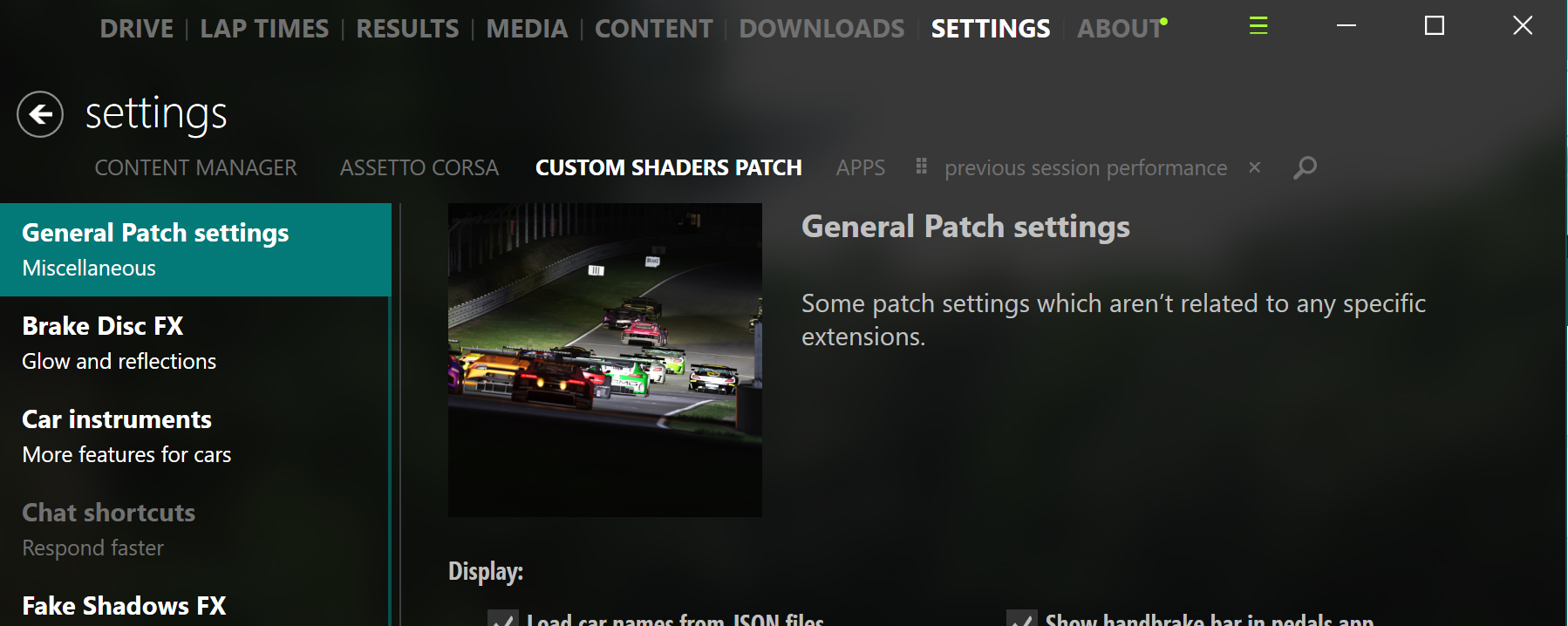
...and these are the options you need to tick.

Brief descriptions from the coder are (remember - these are still in development):
CPU options:
Merge meshes and Flatten nodes: should give improvement on a few unoptimized tracks, might screw up lighting configs
GPU options:
Optimize draw order: screws up online (will be fixed in next release), currently doesn't do anything when motion blur is enabled, should be safe to use and boost fps with AI and in cockpit view.
Optimize meshes: safe to have enabled, should give some improvement generally.
I've been doing some testing and just got a whopping 20fps increase in frame rate with all four of these options activated, hot-lapping at Zandvoort in the Lotus Evora GTC '14 (Kunos track, Kunos car for best benching). That basically means the difference between ASW and native 90fps in VR for me at high settings, which is pretty bloody impressive (980Ti/6600k). YMMV of course but there are definite gains to be had.
With a recent CM/Custom Shader Patch update we were given some experimental CPU and GPU optimising options.
They can be found in Content Manager's Settings > Custom Shader Patch > General Patch Settings
...and these are the options you need to tick.
Brief descriptions from the coder are (remember - these are still in development):
CPU options:
Merge meshes and Flatten nodes: should give improvement on a few unoptimized tracks, might screw up lighting configs
GPU options:
Optimize draw order: screws up online (will be fixed in next release), currently doesn't do anything when motion blur is enabled, should be safe to use and boost fps with AI and in cockpit view.
Optimize meshes: safe to have enabled, should give some improvement generally.
I've been doing some testing and just got a whopping 20fps increase in frame rate with all four of these options activated, hot-lapping at Zandvoort in the Lotus Evora GTC '14 (Kunos track, Kunos car for best benching). That basically means the difference between ASW and native 90fps in VR for me at high settings, which is pretty bloody impressive (980Ti/6600k). YMMV of course but there are definite gains to be had.











