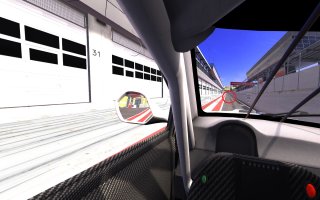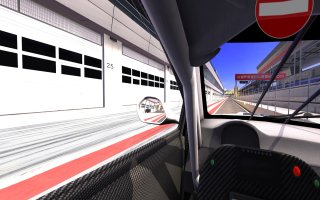Lots of posts complaining about the cascading shadow splits that cause shadows on fences/guardrails to be constantly running a few metres in front of the car with CSP.
I have figured out how the Shadow Distance settings work in Smart Shadows.
Each of the 3 parameters is how far in front the cascades come into effect. With each next cascade rendering at lower shadow resolution.
So if you have say 10, 100, 1000 and shadows set to 8192 then the first 10m gets rendered at 8192, then next 90 at 4096 (I don't know the exact figure but it is obviously going to be significantly less than 8192) and then the next 900m at say 1024. but this gives you a transition point between the resolutions which is somewhat obvious.
So why don't we just set it to something like 1000, 5000, 10000 ? Because there are hard limits for each cascade. Not exactly sure but unfortunately there around somewhere like 5, 50 and 500
So the furtherest out you can push the running shadow is 50m.
Now you can adjust how sharp that transition line is with Smooth Transition between cascades setting by turning the slider down to 50%. That helps but doesn't resolve it completely.
So my solution from left field is to set the cascades at 1.3, 2, 500 for Interior distance. This effectively moves the running shadow right up to the car so you can't see it. Basically you are just looking at one cascade all the way out to 500m.
But because we are looking at the 3rd cascade and it has a much lower resolution you must set shadow resolution to 8192 otherwise you end up looking at shadows with a really low resolution of 64 or 128. It is still a low resolution even at 8192 but I definitely prefer it to having the cascade line.
And you also must have Custom Shadow Matrices and 4th Cascade active otherwise you won't have any shadows past 500m
Obviously running shadow resolution at 8192 is expensive (but not as much as you might think since it is just the first 2m that are at that resolution) so you either have to have high spec GPU or lower your overall resolution.
I am running Pimax 5k (running it at 90hz with Wide FOV) on a 1080ti and had to lower Pimax setting from 1 (4268x2706) to 0.8 (3414x2166) to get back to high 80fps, but this is still the best compromise I have come up with and now there is almost nothing that takes me out of the immersion of VR
 acstuff.ru
acstuff.ru
I have figured out how the Shadow Distance settings work in Smart Shadows.
Each of the 3 parameters is how far in front the cascades come into effect. With each next cascade rendering at lower shadow resolution.
So if you have say 10, 100, 1000 and shadows set to 8192 then the first 10m gets rendered at 8192, then next 90 at 4096 (I don't know the exact figure but it is obviously going to be significantly less than 8192) and then the next 900m at say 1024. but this gives you a transition point between the resolutions which is somewhat obvious.
So why don't we just set it to something like 1000, 5000, 10000 ? Because there are hard limits for each cascade. Not exactly sure but unfortunately there around somewhere like 5, 50 and 500
So the furtherest out you can push the running shadow is 50m.
Now you can adjust how sharp that transition line is with Smooth Transition between cascades setting by turning the slider down to 50%. That helps but doesn't resolve it completely.
So my solution from left field is to set the cascades at 1.3, 2, 500 for Interior distance. This effectively moves the running shadow right up to the car so you can't see it. Basically you are just looking at one cascade all the way out to 500m.
But because we are looking at the 3rd cascade and it has a much lower resolution you must set shadow resolution to 8192 otherwise you end up looking at shadows with a really low resolution of 64 or 128. It is still a low resolution even at 8192 but I definitely prefer it to having the cascade line.
And you also must have Custom Shadow Matrices and 4th Cascade active otherwise you won't have any shadows past 500m
Obviously running shadow resolution at 8192 is expensive (but not as much as you might think since it is just the first 2m that are at that resolution) so you either have to have high spec GPU or lower your overall resolution.
I am running Pimax 5k (running it at 90hz with Wide FOV) on a 1080ti and had to lower Pimax setting from 1 (4268x2706) to 0.8 (3414x2166) to get back to high 80fps, but this is still the best compromise I have come up with and now there is almost nothing that takes me out of the immersion of VR
Content Manager
Attachments
Last edited: