This is a post to find out how to change the model X-Lite helmet by other model
You are using an out of date browser. It may not display this or other websites correctly.
You should upgrade or use an alternative browser.
You should upgrade or use an alternative browser.
MGP13 Change helmet model
- Thread starter artman11297
- Start date
You mean like this?! Just figured out how to put my own picture in the game as well!

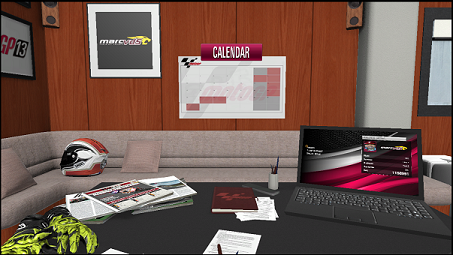
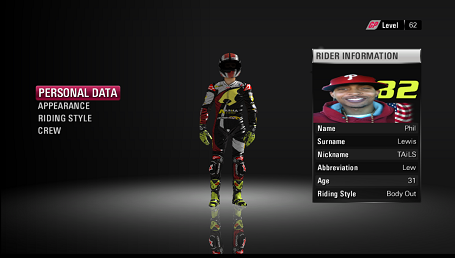
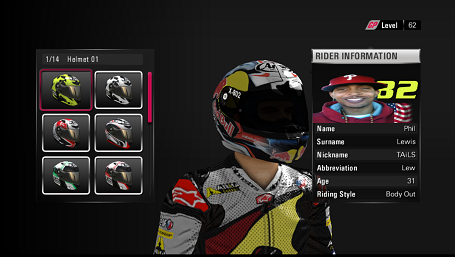
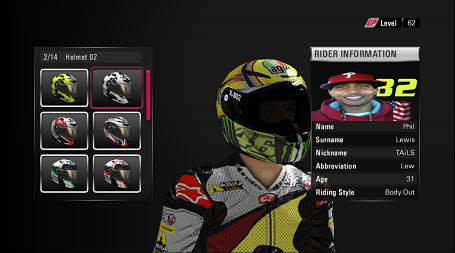
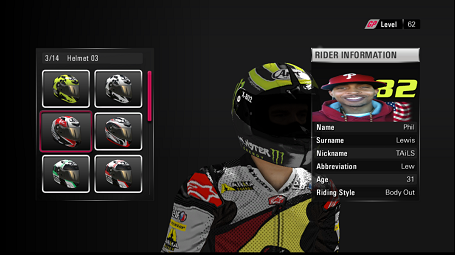
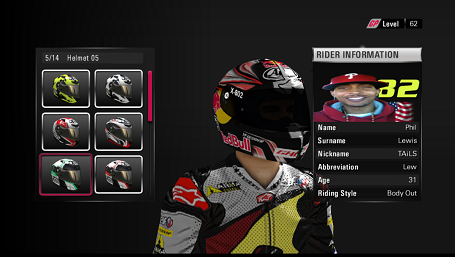
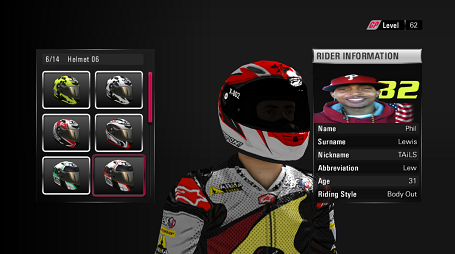

-You will need the Mixfile Remixer program and photoshop CS6 (this can be done with the trial version as well)
-You will have to download the Nvidia plugin for photoshop so it can open .DDS files
-Please make sure you have made the Mixfile Remixer compatible with your operating system or when you go to repack the files you will get an Unhandled Exception error
-Once you have extracted the GFX.MIX file from motogp 13 to your unpack folder, you can open the .DDS helmet files in the GFX/RIDER/PICTURES folder (CUSTOM_HELMETS_000_000 thru CUSTOM_HELMETS_000_019)
-Then extract any of the Moto.MIX files, go to Motogp/RIDER/PICTURES and open the SUIT_000 or which ever helmet layer you would like to duplicate, with the Quick Selection Tool select the eye to the helmet but make sure you only have whats in between and none of the suit, just helmet.
-Click redefine edge and select new layer with mask, then duplicate that layer over one of the .DDS helmet files you opened first. Save that file as is. Repeat this process for whatever helmet you would like on your rider.
-Then simply repack the GFX.MIX file with Mixfile Remixer and when you play your career just selected the helmet you saved over and you should be wearing a different model than what the generic picture displays.
HOPE THIS HELPS!!!
-You will need the Mixfile Remixer program and photoshop CS6 (this can be done with the trial version as well)
-You will have to download the Nvidia plugin for photoshop so it can open .DDS files
-Please make sure you have made the Mixfile Remixer compatible with your operating system or when you go to repack the files you will get an Unhandled Exception error
-Once you have extracted the GFX.MIX file from motogp 13 to your unpack folder, you can open the .DDS helmet files in the GFX/RIDER/PICTURES folder (CUSTOM_HELMETS_000_000 thru CUSTOM_HELMETS_000_019)
-Then extract any of the Moto.MIX files, go to Motogp/RIDER/PICTURES and open the SUIT_000 or which ever helmet layer you would like to duplicate, with the Quick Selection Tool select the eye to the helmet but make sure you only have whats in between and none of the suit, just helmet.
-Click redefine edge and select new layer with mask, then duplicate that layer over one of the .DDS helmet files you opened first. Save that file as is. Repeat this process for whatever helmet you would like on your rider.
-Then simply repack the GFX.MIX file with Mixfile Remixer and when you play your career just selected the helmet you saved over and you should be wearing a different model than what the generic picture displays.
HOPE THIS HELPS!!!
Attachments
http://www.mediafire.com/download/0w19aicublvi77s/GFX.MIX
Most of the career helmets are modded over with the helmets I like. Lol. they are not perfect but they work. Hope you like bro!
If you want the helmets I modded, just download and put this file in the Motogp 13 folder in the Programs folder or wherever your motogp 13 files are saved. Enjoy!
Most of the career helmets are modded over with the helmets I like. Lol. they are not perfect but they work. Hope you like bro!
If you want the helmets I modded, just download and put this file in the Motogp 13 folder in the Programs folder or wherever your motogp 13 files are saved. Enjoy!
Where is it, dude?This is a post to find out how to change the model X-Lite helmet by other model
I've searched the whole RD's website; didn't find it!
HELP!!!
Hey! The download speed is so slow in mediafire(just 10 kb/s!!!)http://www.mediafire.com/download/0w19aicublvi77s/GFX.MIX
Most of the career helmets are modded over with the helmets I like. Lol. they are not perfect but they work. Hope you like bro!
If you want the helmets I modded, just download and put this file in the Motogp 13 folder in the Programs folder or wherever your motogp 13 files are saved. Enjoy!
Please upload it in any other site(I suggest www.dropbox.com).
And I also want the shapes of the helmets change as well as the textures. In your mod(according to the given snaps), the shape remains like that of the X-lite X-802. You can change the shapes with a hex editor. I suggest you to do that.
Latest News
-
WATCH: Sensit! Aims To Simulate That Seat-Of-The-Pants FeelingOne thing sim racing cannot really replicate well is the sensory feedback drivers get from their...
- Yannik Haustein
- Updated:
- 1 min read
-
Sim Racing Black Friday Deals 2024 - Save An Additional 5% On Asetek Gear With Our Discount CodeBlack Friday is nearly here, but a lot of Sim Racing's top brands and names have already started...
- Connor Minniss
- Updated:
- 8 min read
-
Racing Club Schedule: November 17 - 24A new week means a new set of events in our Racing Club. Here's what's on tap from November 17...
- Yannik Haustein
- Updated:
- 3 min read
-
Macau Grand Prix in Sim Racing: Deserving of More?This weekend is the Macau Grand Prix and whilst a shadow of its former self, this tight street...
- Angus Martin
- Updated:
- 3 min read
-
How One Announcement Quadrupled Forza Horizon 4's Player BaseIt is exactly one month until Forza Horizon 4 will no longer be available to purchase online...
- Angus Martin
- Updated:
- 2 min read
-
Assetto Corsa EVO New Car Configurator In The PipelineAfter this year's sim Racing Expo, the excitement around Assetto Corsa EVO has continued to...
- Connor Minniss
- Updated:
- 2 min read
-
Steering Wheel Showdown: Which Wheel Would You Like A Sim Racing Version Of?Sim racers have plenty of choice when it comes to hardware. There are a number of cool steering...
- Yannik Haustein
- Updated:
- 2 min read











