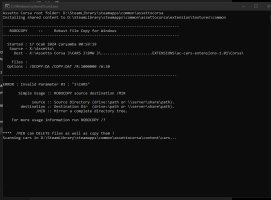a2k0001 submitted a new resource:
BMW Extensions - Improvements for all Kunos BMW cars
Read more about this resource...
BMW Extensions - Improvements for all Kunos BMW cars
Extract and run INSTALL_EXTENSIONS.bat to install!
These are extensions for Kunos BMW cars! They modify the base models and materials of the cars and are compatible with most skins.
Do not install using Content Manager!
Compatible with Arch physics.
Includes:
For ALL Kunos BMWs:
- New interior textures and materials
- Subdivided geometry: rounder steering wheels and smoother dashboard...
Read more about this resource...