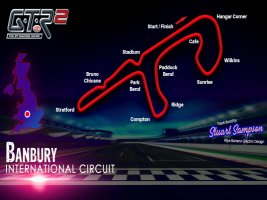The newly created ANI file is causing the game to crash. I'm adding animated marshals into some of my new track builds.
But i've forgotten how to do it. What i have done is copy and paste an existing ANI file from one of my earlier tracks where the ani marshals are working,
Edited the X,Z,Y accordingly,
Organized them into Left, and right
Left the two empty lines at the bottom before the final }
Loaded the marshal textures into the trackmap file.
Ensured there is at least one LEFT and one RIGHT marshal in each timing sector.
The track loads, gets as far as the garage screen, where the track appears in the monitor for a second (without SKybox) then the game crashes. I seem to recall having this problem before the first time i tried including ani Marshalls and i can't remember what causes it, or what the solution is. i know it's something really simple i've forgotten to do.
Anyone know? Zwiss or Bjarne I think you may know?
18 tracks almost complete but I'd love to add marshals into them all as a finishing touch.
Pasted below is the text from the ANI file, and attached is the trace.
// Long Sleeved Males :-
// M-Crowd_Bloke-1.LMA = M-FanBloke-1.gmt - WC_FANBLOKE01
// M-FanBloke-2.gmt - WC_FANBLOKE02
// M-FanBloke-3.gmt - WC_FANBLOKE03
// M-FanBloke-4.gmt - WC_FANBLOKE04
// M-FanBloke-5.gmt - WC_FANBLOKE05
//
// Short Sleeved Males :-
// M-Crowd_Bloke-2.LMA = M-FanBloke-6.gmt - WC_FANBLOKE06
// M-FanBloke-7.gmt - WC_FANBLOKE07
// M-FanBloke-8.gmt - WC_FANBLOKE08
// M-FanBloke-9.gmt - WC_FANBLOKE09
// M-FanBloke-10.gmt - WC_FANBLOKE10
//
// Females :-
// M-Crowd_Female-1.LMA = M-FanFemale-1.gmt - WC_FANFEMALE01
// M-FanFemale-2.gmt - WC_FANFEMALE02
// M-FanFemale-3.gmt - WC_FANFEMALE03
// M-FanFemale-4.gmt - WC_FANFEMALE04
// M-FanFemale-5.gmt - WC_FANFEMALE05
// ____________________________________________________________
// Camera Men :-
// M-Crowd_Cam.LMA = M-FanCam-1.gmt - WC_CAM_01
// M-FanCam-2.gmt - WC_CAM_02
// M-FanCam-3.gmt - WC_CAM_03
// M-FanCam-4.gmt - WC_CAM_04
// M-FanCam-5.gmt - WC_CAM_05
//
// Anims for CamerMan :- A-Idle_CamCrouch-1.LMA (short version)
// A-Idle_CamCrouch-2.LMA (Longer version)
// A-Idle_CamStood-1.LMA (short version)
// A-Idle_CamStood-2.LMA (Longer version)
Motions=FLAGMOTIONS
{
Files=A-FlagMarshal-Idle.lma|||A-WaveFlag-L.lma|||A-WaveFlag-R.lma
}
//----------- Flagmarchalls -------------
Object=FLAGMARSHAL // ONE
{
MeshFile=M-FlagMarshal-4.gmt ActorFile=M-FlagMarshal-1.lma Motions=FLAGMOTIONS Pos=(515.0000, -2.10000, -266.000) AutoRotate=towards
}
Object=FLAGMARSHAL // TWO
{
MeshFile=M-FlagMarshal-1.gmt ActorFile=M-FlagMarshal-1.lma Motions=FLAGMOTIONS Pos=(-197.5000, 2.1000, -153.7000 ) AutoRotate=towards
}
Object=FLAGMARSHAL // LEFT 1
{
MeshFile=M-FlagMarshal-3.gmt ActorFile=M-FlagMarshal-1.lma Motions=FLAGMOTIONS Pos=(487.0000, -2.10000, -214.00000 ) AutoRotate=towards
}
Object=FLAGMARSHAL // LEFT 2
{
MeshFile=M-FlagMarshal-2.gmt ActorFile=M-FlagMarshal-1.lma Motions=FLAGMOTIONS Pos=(541.0000, -2.10000, -316.00000 ) AutoRotate=towards
}
Object=FLAGMARSHAL // LEFT 3
{
MeshFile=M-FlagMarshal-4.gmt ActorFile=M-FlagMarshal-1.lma Motions=FLAGMOTIONS Pos=(242.000000, -2.1000, -408.000000 ) AutoRotate=towards
}
Object=FLAGMARSHAL // LEFT 4
{
MeshFile=M-FlagMarshal-4.gmt ActorFile=M-FlagMarshal-1.lma Motions=FLAGMOTIONS Pos=(298.0000, -2.1000, -289.000 ) AutoRotate=towards
}
Object=FLAGMARSHAL // LEFT 5
{
MeshFile=M-FlagMarshal-4.gmt ActorFile=M-FlagMarshal-1.lma Motions=FLAGMOTIONS Pos=(423.9000, -2.1000, -315.000 ) AutoRotate=towards
}
Object=FLAGMARSHAL // LEFT 6
{
MeshFile=M-FlagMarshal-3.gmt ActorFile=M-FlagMarshal-1.lma Motions=FLAGMOTIONS Pos=(104.5000, -2.1000, -140.70000 ) AutoRotate=towards
}
Object=FLAGMARSHAL // LEFT 7
{
MeshFile=M-FlagMarshal-2.gmt ActorFile=M-FlagMarshal-1.lma Motions=FLAGMOTIONS Pos=(-111.000, 1.1000, -213.7000 ) AutoRotate=along
}
Object=FLAGMARSHAL // LEFT 8
{
MeshFile=M-FlagMarshal-3.gmt ActorFile=M-FlagMarshal-1.lma Motions=FLAGMOTIONS Pos=(-126.5000, 0.55000, -62.4000 ) AutoRotate=towards
}
Object=FLAGMARSHAL // LEFT 9
{
MeshFile=M-FlagMarshal-1.gmt ActorFile=M-FlagMarshal-1.lma Motions=FLAGMOTIONS Pos=(-420.5000, -2.0000, 197.7000) AutoRotate=towards
}
Object=FLAGMARSHAL // LEFT 10
{
MeshFile=M-FlagMarshal-1.gmt ActorFile=M-FlagMarshal-1.lma Motions=FLAGMOTIONS Pos=(-289.5000, -1.9000, 197.7000 ) AutoRotate=towards
}
Object=FLAGMARSHAL // LEFT 11
{
MeshFile=M-FlagMarshal-4.gmt ActorFile=M-FlagMarshal-1.lma Motions=FLAGMOTIONS Pos=(-59.60000, -2.000, 129.20000) AutoRotate=towards
}
Object=FLAGMARSHAL // LEFT 12
{
MeshFile=M-FlagMarshal-3.gmt ActorFile=M-FlagMarshal-1.lma Motions=FLAGMOTIONS Pos=(16.0000, -2.1000, -15.95000 ) AutoRotate=towards
}
Object=FLAGMARSHAL // LEFT 13
{
MeshFile=M-FlagMarshal-2.gmt ActorFile=M-FlagMarshal-1.lma Motions=FLAGMOTIONS Pos=(202.5000, -2.1000, -46.9000) AutoRotate=along
}
But i've forgotten how to do it. What i have done is copy and paste an existing ANI file from one of my earlier tracks where the ani marshals are working,
Edited the X,Z,Y accordingly,
Organized them into Left, and right
Left the two empty lines at the bottom before the final }
Loaded the marshal textures into the trackmap file.
Ensured there is at least one LEFT and one RIGHT marshal in each timing sector.
The track loads, gets as far as the garage screen, where the track appears in the monitor for a second (without SKybox) then the game crashes. I seem to recall having this problem before the first time i tried including ani Marshalls and i can't remember what causes it, or what the solution is. i know it's something really simple i've forgotten to do.
Anyone know? Zwiss or Bjarne I think you may know?
18 tracks almost complete but I'd love to add marshals into them all as a finishing touch.
Pasted below is the text from the ANI file, and attached is the trace.
// Long Sleeved Males :-
// M-Crowd_Bloke-1.LMA = M-FanBloke-1.gmt - WC_FANBLOKE01
// M-FanBloke-2.gmt - WC_FANBLOKE02
// M-FanBloke-3.gmt - WC_FANBLOKE03
// M-FanBloke-4.gmt - WC_FANBLOKE04
// M-FanBloke-5.gmt - WC_FANBLOKE05
//
// Short Sleeved Males :-
// M-Crowd_Bloke-2.LMA = M-FanBloke-6.gmt - WC_FANBLOKE06
// M-FanBloke-7.gmt - WC_FANBLOKE07
// M-FanBloke-8.gmt - WC_FANBLOKE08
// M-FanBloke-9.gmt - WC_FANBLOKE09
// M-FanBloke-10.gmt - WC_FANBLOKE10
//
// Females :-
// M-Crowd_Female-1.LMA = M-FanFemale-1.gmt - WC_FANFEMALE01
// M-FanFemale-2.gmt - WC_FANFEMALE02
// M-FanFemale-3.gmt - WC_FANFEMALE03
// M-FanFemale-4.gmt - WC_FANFEMALE04
// M-FanFemale-5.gmt - WC_FANFEMALE05
// ____________________________________________________________
// Camera Men :-
// M-Crowd_Cam.LMA = M-FanCam-1.gmt - WC_CAM_01
// M-FanCam-2.gmt - WC_CAM_02
// M-FanCam-3.gmt - WC_CAM_03
// M-FanCam-4.gmt - WC_CAM_04
// M-FanCam-5.gmt - WC_CAM_05
//
// Anims for CamerMan :- A-Idle_CamCrouch-1.LMA (short version)
// A-Idle_CamCrouch-2.LMA (Longer version)
// A-Idle_CamStood-1.LMA (short version)
// A-Idle_CamStood-2.LMA (Longer version)
Motions=FLAGMOTIONS
{
Files=A-FlagMarshal-Idle.lma|||A-WaveFlag-L.lma|||A-WaveFlag-R.lma
}
//----------- Flagmarchalls -------------
Object=FLAGMARSHAL // ONE
{
MeshFile=M-FlagMarshal-4.gmt ActorFile=M-FlagMarshal-1.lma Motions=FLAGMOTIONS Pos=(515.0000, -2.10000, -266.000) AutoRotate=towards
}
Object=FLAGMARSHAL // TWO
{
MeshFile=M-FlagMarshal-1.gmt ActorFile=M-FlagMarshal-1.lma Motions=FLAGMOTIONS Pos=(-197.5000, 2.1000, -153.7000 ) AutoRotate=towards
}
Object=FLAGMARSHAL // LEFT 1
{
MeshFile=M-FlagMarshal-3.gmt ActorFile=M-FlagMarshal-1.lma Motions=FLAGMOTIONS Pos=(487.0000, -2.10000, -214.00000 ) AutoRotate=towards
}
Object=FLAGMARSHAL // LEFT 2
{
MeshFile=M-FlagMarshal-2.gmt ActorFile=M-FlagMarshal-1.lma Motions=FLAGMOTIONS Pos=(541.0000, -2.10000, -316.00000 ) AutoRotate=towards
}
Object=FLAGMARSHAL // LEFT 3
{
MeshFile=M-FlagMarshal-4.gmt ActorFile=M-FlagMarshal-1.lma Motions=FLAGMOTIONS Pos=(242.000000, -2.1000, -408.000000 ) AutoRotate=towards
}
Object=FLAGMARSHAL // LEFT 4
{
MeshFile=M-FlagMarshal-4.gmt ActorFile=M-FlagMarshal-1.lma Motions=FLAGMOTIONS Pos=(298.0000, -2.1000, -289.000 ) AutoRotate=towards
}
Object=FLAGMARSHAL // LEFT 5
{
MeshFile=M-FlagMarshal-4.gmt ActorFile=M-FlagMarshal-1.lma Motions=FLAGMOTIONS Pos=(423.9000, -2.1000, -315.000 ) AutoRotate=towards
}
Object=FLAGMARSHAL // LEFT 6
{
MeshFile=M-FlagMarshal-3.gmt ActorFile=M-FlagMarshal-1.lma Motions=FLAGMOTIONS Pos=(104.5000, -2.1000, -140.70000 ) AutoRotate=towards
}
Object=FLAGMARSHAL // LEFT 7
{
MeshFile=M-FlagMarshal-2.gmt ActorFile=M-FlagMarshal-1.lma Motions=FLAGMOTIONS Pos=(-111.000, 1.1000, -213.7000 ) AutoRotate=along
}
Object=FLAGMARSHAL // LEFT 8
{
MeshFile=M-FlagMarshal-3.gmt ActorFile=M-FlagMarshal-1.lma Motions=FLAGMOTIONS Pos=(-126.5000, 0.55000, -62.4000 ) AutoRotate=towards
}
Object=FLAGMARSHAL // LEFT 9
{
MeshFile=M-FlagMarshal-1.gmt ActorFile=M-FlagMarshal-1.lma Motions=FLAGMOTIONS Pos=(-420.5000, -2.0000, 197.7000) AutoRotate=towards
}
Object=FLAGMARSHAL // LEFT 10
{
MeshFile=M-FlagMarshal-1.gmt ActorFile=M-FlagMarshal-1.lma Motions=FLAGMOTIONS Pos=(-289.5000, -1.9000, 197.7000 ) AutoRotate=towards
}
Object=FLAGMARSHAL // LEFT 11
{
MeshFile=M-FlagMarshal-4.gmt ActorFile=M-FlagMarshal-1.lma Motions=FLAGMOTIONS Pos=(-59.60000, -2.000, 129.20000) AutoRotate=towards
}
Object=FLAGMARSHAL // LEFT 12
{
MeshFile=M-FlagMarshal-3.gmt ActorFile=M-FlagMarshal-1.lma Motions=FLAGMOTIONS Pos=(16.0000, -2.1000, -15.95000 ) AutoRotate=towards
}
Object=FLAGMARSHAL // LEFT 13
{
MeshFile=M-FlagMarshal-2.gmt ActorFile=M-FlagMarshal-1.lma Motions=FLAGMOTIONS Pos=(202.5000, -2.1000, -46.9000) AutoRotate=along
}
Attachments
Last edited: