Hello everyone. Would be somebody so kind to help me to understad the process how to create rotating /billboard trees for AMS? Im working in blender and i have no clue how to make it. Especially how to export multiple trees as one object with individual origin for each tree. Any advices would be appreciated. Thank you in advance.
You are using an out of date browser. It may not display this or other websites correctly.
You should upgrade or use an alternative browser.
You should upgrade or use an alternative browser.
AMS Billboard trees
- Thread starter Martin_Lacina
- Start date
Hello everyone. Would be somebody so kind to help me to understad the process how to create rotating /billboard trees for AMS? Im working in blender and i have no clue how to make it. Especially how to export multiple trees as one object with individual origin for each tree. Any advices would be appreciated. Thank you in advance.
I think it might be something only the Devs can do successfully. When I tried exporting from max into 3d simed an original Reiza tree group 3D Simed destroyed all the individual pivot points and the trees didn't rotate correctly...
I could be wrong of course, but don't expect any help, I think maybe the only people who know are Reiza employees with non disclosure agreements...
I think there should exist couple skilled modders whose can share their know how with the rest of the community. I found some non Reiza track where this bilboard trees are used and also in combination with blender.
After a long investigation process i think im there. The billboard trees i created in blender are rotate correctly so if anybody would have some advices how to do it so i can. In case of interest let me know.
After a long investigation process i think im there. The billboard trees i created in blender are rotate correctly so if anybody would have some advices how to do it so i can. In case of interest let me know.
It would be interesting to know if you have any information to share
This is the manual to properly set the billboarding trees in Blender which works with the rz tree shader billboard multiple V2 for multi trees textures. For single tree texture and rz tree shader billboard V2 the process is same just the UVMap.002 is not necessary
1) Create desired object (planes) in X/Z plane. Importan is to have scale 0,01 and rotation X 90°. I create several collections with different types of trees.

2) First UV map is covering just the single tree on the texture.

3)Set the scale in Units to 100 to see se proper dimensions of the mesh hence these dimensions will be 100 times smaller

4)UV map 2 is most important for proper rotation of the tree in 3dsimed but the process simple. Turn on the edge length in overlays panel and now set the 2D cursor to coordinated which corresponds with mesh dimensions X is X, Y is Y. Only you have to put negative sign or possitive. When i set positiove for both the tree rotated in opposite direction so i have kept negative for both. Duplicate UVMap to get UVMap.001. Then scale everything down into this cursor position to get one single point. You have to turn on cursor as a pivot point.

5)UVMap3 is similar as UVMap only the UVs are covering entire texture. Not necessary in case of single tree texture. Now the group of trees are prepared for cloning but i suggest to test it before cloning if it rotate correctly in 3dsimed but before you export it to fbx set the origin point of each object to 0,0,0,. Then for cloning it should be back to the individual origin of each object.

6) Create object with points cloud with positios of the trees and use the particles to clone the trees. For different group of trees i create different particle systems. Most important is to say particles system to not scale and rotate the objects so hair lenght should be 100, orientation axis set to Object Y and phase and random phase in rotation toolbar set to 0. Also the scale should be untouched so set to 1.



After everything is set i convert the trees so you will get amount if trees what i set in particles as a single object. Then you have to make these objects single user, join them into one mesh and set the origin point to 0,0,0. Then its ready for fbx export.


Only a bit crude is when you want to create different size of trees to get nice variation so it is necessary after the scalling of the mesh to set the UVMap.001 point again. But it should be possible to create some script to make it automatically so set the UVMap point based on the dimensions of the mesh.
1) Create desired object (planes) in X/Z plane. Importan is to have scale 0,01 and rotation X 90°. I create several collections with different types of trees.
2) First UV map is covering just the single tree on the texture.
3)Set the scale in Units to 100 to see se proper dimensions of the mesh hence these dimensions will be 100 times smaller
4)UV map 2 is most important for proper rotation of the tree in 3dsimed but the process simple. Turn on the edge length in overlays panel and now set the 2D cursor to coordinated which corresponds with mesh dimensions X is X, Y is Y. Only you have to put negative sign or possitive. When i set positiove for both the tree rotated in opposite direction so i have kept negative for both. Duplicate UVMap to get UVMap.001. Then scale everything down into this cursor position to get one single point. You have to turn on cursor as a pivot point.
5)UVMap3 is similar as UVMap only the UVs are covering entire texture. Not necessary in case of single tree texture. Now the group of trees are prepared for cloning but i suggest to test it before cloning if it rotate correctly in 3dsimed but before you export it to fbx set the origin point of each object to 0,0,0,. Then for cloning it should be back to the individual origin of each object.
6) Create object with points cloud with positios of the trees and use the particles to clone the trees. For different group of trees i create different particle systems. Most important is to say particles system to not scale and rotate the objects so hair lenght should be 100, orientation axis set to Object Y and phase and random phase in rotation toolbar set to 0. Also the scale should be untouched so set to 1.
After everything is set i convert the trees so you will get amount if trees what i set in particles as a single object. Then you have to make these objects single user, join them into one mesh and set the origin point to 0,0,0. Then its ready for fbx export.
Only a bit crude is when you want to create different size of trees to get nice variation so it is necessary after the scalling of the mesh to set the UVMap.001 point again. But it should be possible to create some script to make it automatically so set the UVMap point based on the dimensions of the mesh.
Last edited:
nhigginson
Premium
is there any chance you could do some tinkering and see if it is a viable solution for 3ds MAX too? ive been working out how to try and do it there too
Hi Martin, Is there the Possibility to elaborate on this more from a complete start to finish Guide, We think we may be missing a step when importing into 3DSimED and applying the correct shader. When we do this it disappears in 3DSimED. Thankyou
HI. Unfortunatelly im not able to help you with 3dsmax workflow but i know there is a easier solution because rfactor fbx exporter contains feature to set proper pivot points so it makes it automatically. The manual for track modding in rfactor 2 describes it nicely in more detail.is there any chance you could do some tinkering and see if it is a viable solution for 3ds MAX too? ive been working out how to try and do it there too
Maybe this is the missing step. During export you have to uncheck "Apply Unit" button. If you have it checked it can do a weird things.
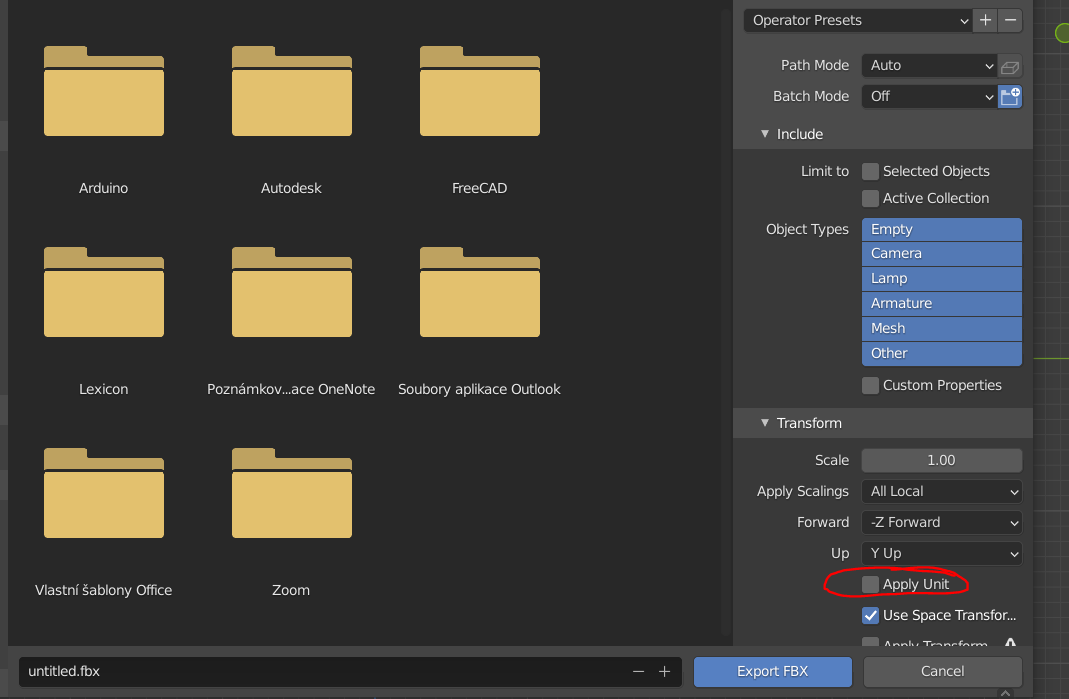
nhigginson
Premium
i would do that, but the issue is if i use the rf2 stuff, i cant use the reiza shadersHI. Unfortunatelly im not able to help you with 3dsmax workflow but i know there is a easier solution because rfactor fbx exporter contains feature to set proper pivot points so it makes it automatically. The manual for track modding in rfactor 2 describes it nicely in more detail.
unless i export it and then us 3dsimed to export it, but im not sure
Not sure what you mean but i usually use rf2 stuff and in blender i remap it because ams shader sometimes needs special mapping( road, terrain etc).i would do that, but the issue is if i use the rf2 stuff, i cant use the reiza shaders
unless i export it and then us 3dsimed to export it, but im not sure
I have updated my tutorial. Did short video which describe better the process of the tree creation from simple plane to the final result in 3dsimed.
For assigning the proper tree pivot point in UV editor you need to download and use my script what i developed for this purpose.
Billboard_tree.py
For assigning the proper tree pivot point in UV editor you need to download and use my script what i developed for this purpose.
Billboard_tree.py
Last edited:
I have slightly improved the tree creation process in blender by setting the vertex colour for each tree plane as i have noticed on Reiza trees for some colour variation they coloured each plane with different random colours and they are finally mixed it with base tree texture so each tree doesn't looks same. You can noticed slight colour variation. And because in blender it is very hard to give for such a huge amount of planes random colours with basic tool i have prepared one script which do this just with one click. It is just needed to select object with multiple tree planes and click run script button. The script will colour all planes with random colours.
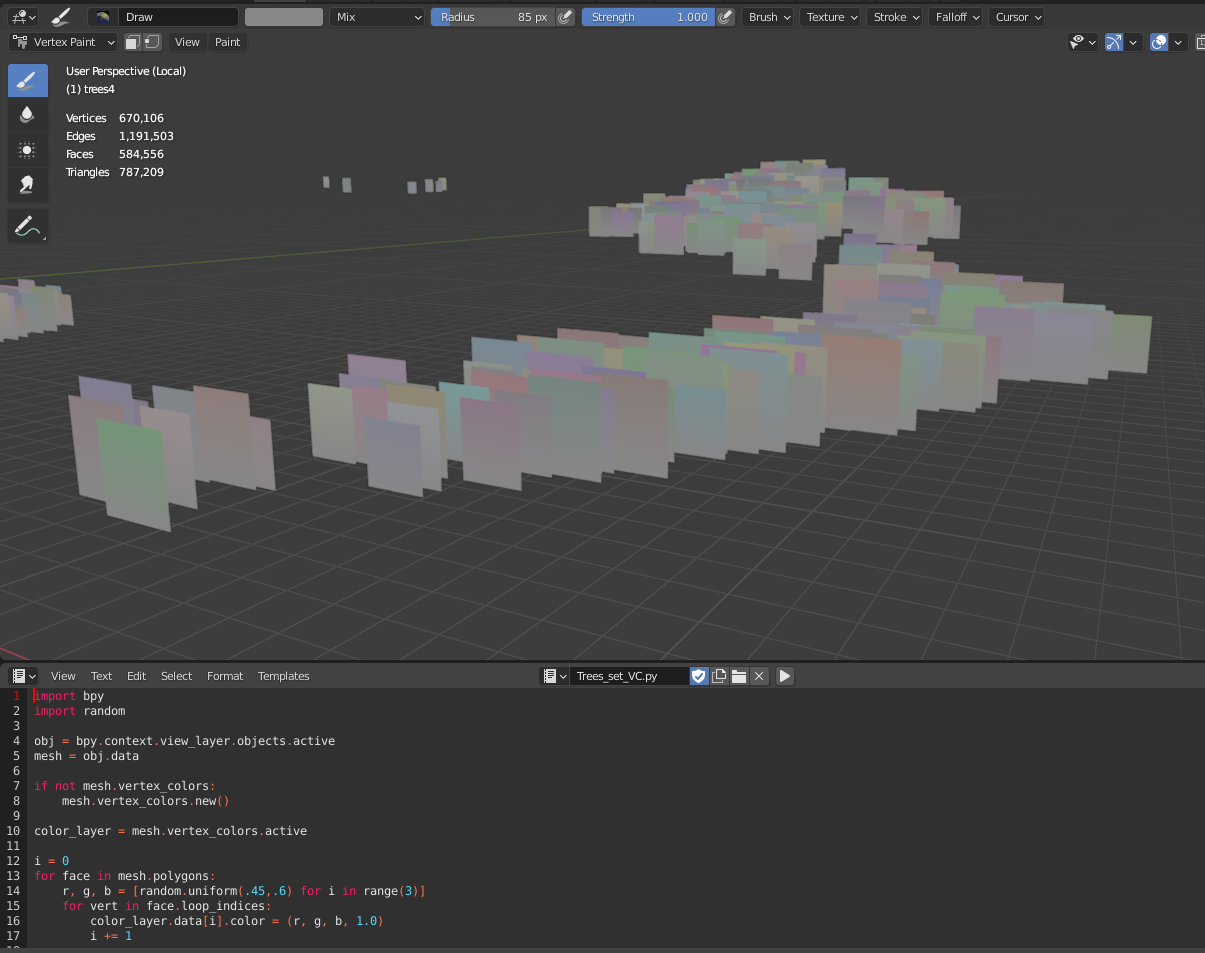
Trees_set_VC.py
Trees_set_VC.py
Last edited:
Latest News
-
Racing Club Schedule: November 17 - 24A new week means a new set of events in our Racing Club. Here's what's on tap from November 17...
- Yannik Haustein
- Updated:
- 3 min read
-
Macau Grand Prix in Sim Racing: Deserving of More?This weekend is the Macau Grand Prix and whilst a shadow of its former self, this tight street...
- Angus Martin
- Updated:
- 3 min read
-
How One Announcement Quadrupled Forza Horizon 4's Player BaseIt is exactly one month until Forza Horizon 4 will no longer be available to purchase online...
- Angus Martin
- Updated:
- 2 min read
-
Assetto Corsa EVO New Car Configurator In The PipelineAfter this year's sim Racing Expo, the excitement around Assetto Corsa EVO has continued to...
- Connor Minniss
- Updated:
- 2 min read
-
Steering Wheel Showdown: Which Wheel Would You Like A Sim Racing Version Of?Sim racers have plenty of choice when it comes to hardware. There are a number of cool steering...
- Yannik Haustein
- Updated:
- 2 min read
-
Gran Turismo 7: Yamauchi Teases New Cars For Update 1.53It is that time again when Gran Turismo series producer Kazunori Yamauchi teases us with an...
- Luca Munro
- Updated:
- 5 min read
-
Automobilista 2: Incoming DLC Will Have Free Trial PeriodWith the big v1.6 update, plenty of new content is coming to Automobilista 2. Players who are on...
- Yannik Haustein
- Updated:
- 2 min read










