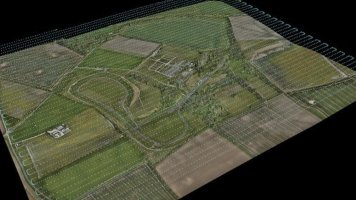carTOON submitted a new resource:
Albion Valley - Albion Valley track mod for Assetto Corsa by carTOON (aka barcika).
Read more about this resource...
Albion Valley - Albion Valley track mod for Assetto Corsa by carTOON (aka barcika).
Lowfield circle
length: 2.648 km
pitboxes: 24
run: clockwise
View attachment 782916
View attachment 782917
View attachment 782918
View attachment 782919
View attachment 782920
View attachment 782921
Read more about this resource...