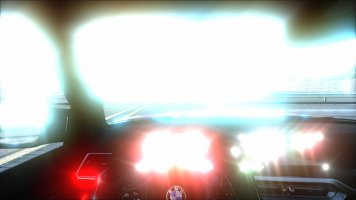adam10603 updated Advanced Gamepad Assist with a new update entry:
v1.5
Read the rest of this update entry...
v1.5
- Replaced the "Max dynamic limit reduction" setting with a new "Dynamic steering limit" setting which works in a similar way but it better adapts to differences between cars based on peak tire slip angle
- Added a new live graph showing raw steering input vs. processed input
- Changed quite a few tooltips to hopefully better convey what each setting does
- Adjusted a few factory presets
- Fixed an issue that caused the "Manual" shifting option to interfere with the built-in...
Read the rest of this update entry...