I didn't know where to start this discussion, because there is no forum topic related to Software. Tips and tricks 
This is almost an exact copy of the e-mail I sent to the 3DsimEd Developer.
I built a model, to place it on a track.
This model was too big for rendering it at once, so I split it into two parts
kln_a and kln_b
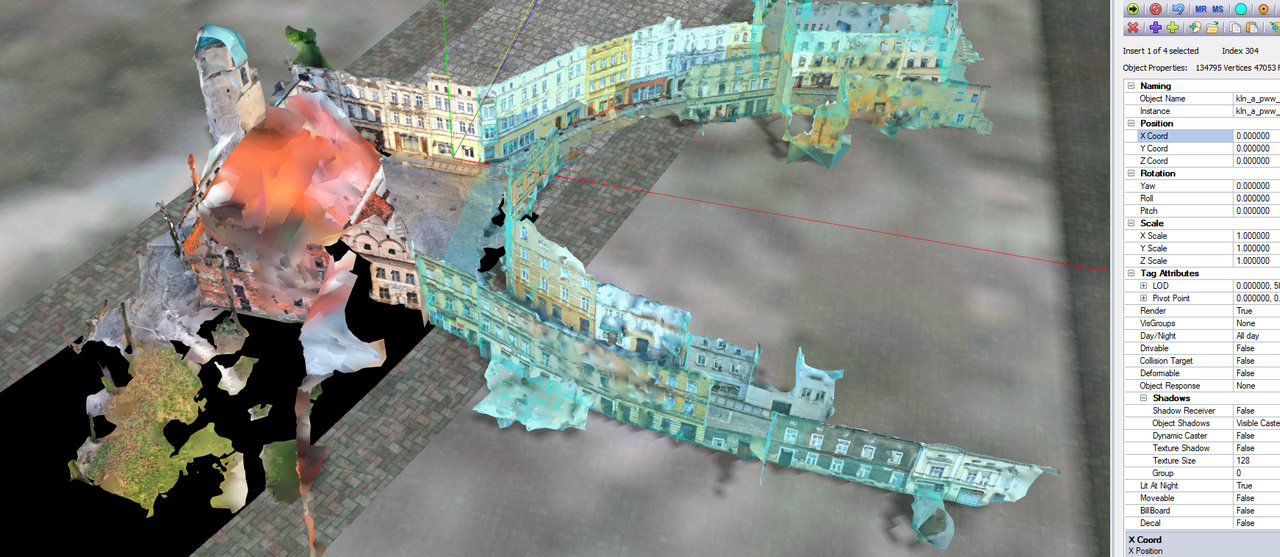
Now I need to move, scale and rotate both models at once, to the correct position on the track.
I put both models into one instance and open the track in the Editor.
When I use this syntax in .trk file
Instance=kln_a
{
MeshFile=kln_a.gmt CollTarget=False HATTarget=False ShadowReceiver=False LODOut=(500.0)
MeshFile=kln_b.gmt CollTarget=False HATTarget=False ShadowReceiver=False LODOut=(500.0)
}
only the last object is displayed in 3DsimEd.
When I change the order, the other object is displayed, never both.
I started GTR2 game with this syntax - both models are displayed in the game.
So this syntax is correct, it is often used for cars

I separated them - one instance = one model
Instance=kln_a
{
MeshFile=kln_a.gmt CollTarget=False HATTarget=False ShadowReceiver=False LODOut=(500.0)
}
Instance=kln_b
{
MeshFile=kln_b.gmt CollTarget=False HATTarget=False ShadowReceiver=False LODOut=(500.0)
}
Now both models are displayed in 3DsimED, but only one of them can be edited (moved, resized, rotated).
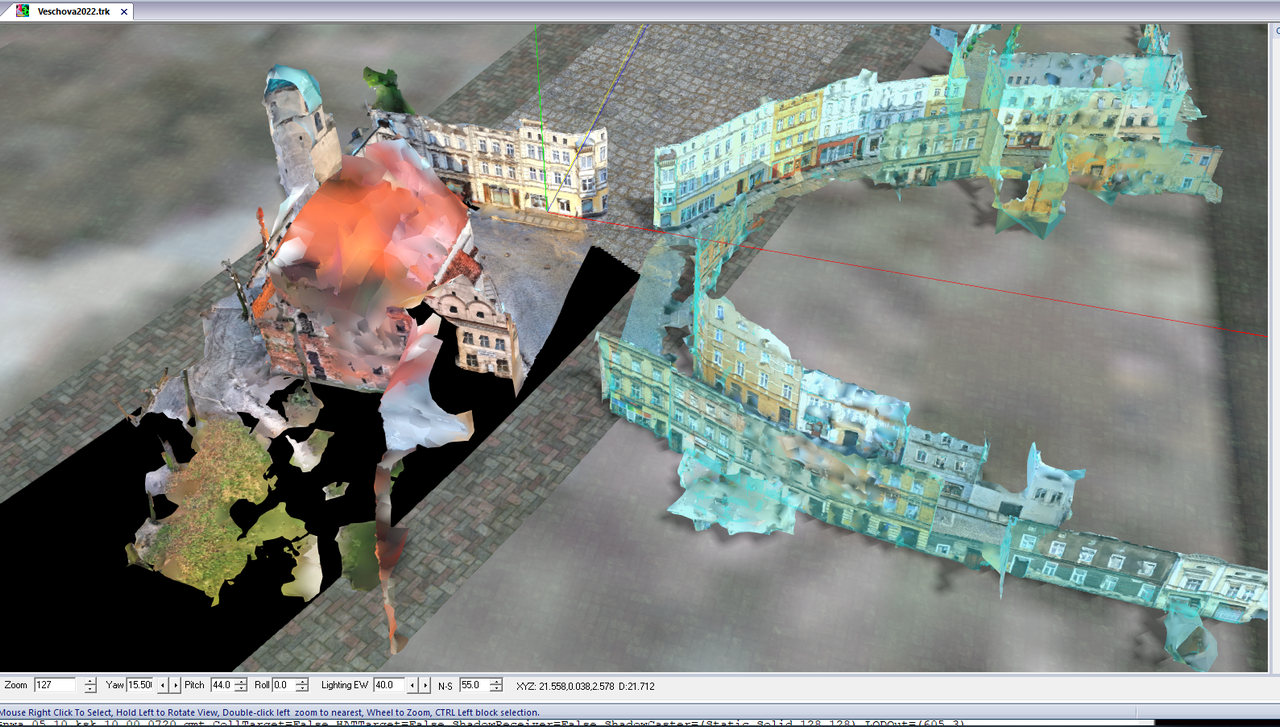
I know that I can adjust one model, take a screenshot of the settings, and copy all transitions to the second model.
But ... two models are just an example, sometimes there can be 40 models.
Only moving them at once, guarantees that the model will exactly fit to the street layout, obtained from GPS data.
After this operation, I can split the large model into smaller parts, for fine-tuning, but first I need to define the absolute position and size.
I can also merge both object into a single model and work with it, but
really isn't it possible to work with two objects in one instance in 3DsimEd?
One more question:
Is there any toggle button (menu item or anything similar) in 3DsimEd, that allows to rotate and resize objects around its own midpoint (not the whole track midpoint)?
It is extremely difficult to work with objects on tracks, that require minor corrections.
This is almost an exact copy of the e-mail I sent to the 3DsimEd Developer.
I built a model, to place it on a track.
This model was too big for rendering it at once, so I split it into two parts
kln_a and kln_b
Now I need to move, scale and rotate both models at once, to the correct position on the track.
I put both models into one instance and open the track in the Editor.
When I use this syntax in .trk file
Instance=kln_a
{
MeshFile=kln_a.gmt CollTarget=False HATTarget=False ShadowReceiver=False LODOut=(500.0)
MeshFile=kln_b.gmt CollTarget=False HATTarget=False ShadowReceiver=False LODOut=(500.0)
}
only the last object is displayed in 3DsimEd.
When I change the order, the other object is displayed, never both.
I started GTR2 game with this syntax - both models are displayed in the game.
So this syntax is correct, it is often used for cars
I separated them - one instance = one model
Instance=kln_a
{
MeshFile=kln_a.gmt CollTarget=False HATTarget=False ShadowReceiver=False LODOut=(500.0)
}
Instance=kln_b
{
MeshFile=kln_b.gmt CollTarget=False HATTarget=False ShadowReceiver=False LODOut=(500.0)
}
Now both models are displayed in 3DsimED, but only one of them can be edited (moved, resized, rotated).
I know that I can adjust one model, take a screenshot of the settings, and copy all transitions to the second model.
But ... two models are just an example, sometimes there can be 40 models.
Only moving them at once, guarantees that the model will exactly fit to the street layout, obtained from GPS data.
After this operation, I can split the large model into smaller parts, for fine-tuning, but first I need to define the absolute position and size.
I can also merge both object into a single model and work with it, but
really isn't it possible to work with two objects in one instance in 3DsimEd?
One more question:
Is there any toggle button (menu item or anything similar) in 3DsimEd, that allows to rotate and resize objects around its own midpoint (not the whole track midpoint)?
It is extremely difficult to work with objects on tracks, that require minor corrections.










