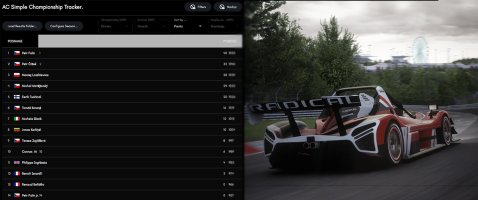OverTake user mk-sg has debuted an app that can track your race results in a championship format. Here is everything you need to know about how to install, use and enjoy the AC Simple Championship Tracker app in Assetto Corsa!
The first thing to come to mind whilst experimenting with the AC Simple Championship Tracker mod is the built-in championship mode within Automobilista 2. The premise is very similar with a set amount of results being filed into a championship standings table.
This app does have its differences from the AMS2 version, however, with the ability to combine multiple events across an unlimited time scale. The AMS2 championship mode requires you to plan out each event before a tyre hits the tarmac. The AC Simple Championships mod does not restrict you to that.

Multiple Race Results Example. Image: mk-sg
The app allows you to combine race results into one file as well as upload an entire folder of race results. I was unable to see the benefit of this combination method, however. Each time it would combine two race results with the same field of AI drivers, it would refuse to load the results. With that being said, be aware this app is in version 1.0, so it will likely be updated to iron out any kinks.
I raced a five-event championship in the Radical SR3 XXR. Oulton Park Island Layout, Silverstone International, Snetterton 2005, Red Bull Ring and Brands Hatch Indy. From these results, I could only load one result at a time. The folder, containing just the .json files indicated in the tutorial, would refuse to load into the app with more than just one race result in it.
With a new piece of software, there are bound to be bugs, though. So, if you try the app out and give it a fair run, make sure to leave constructive feedback to the mod's author. It would likely be immensely helpful for developing the tool over time.

Race one result - Radicals at Oulton Park.

This will bring up a folder with all of your race results as .json files. Copy the files of results that are relevant to the championship you are tracking into a brand-new folder.

From there, in theory, you just have to load up the folder through the app and it will combine all of your results into a championship table.
Results can now be calibrated with differing drivers. If there is a driver that only appears once in a row of results, then he will still be included in the results now as opposed to crashing the app. This is a major step forward in just 24 hours.

The other notable addition concerns multiple points systems being added in. These include additional Classic Points System from F1, Indycar and CART / Champ Car. Modern Point Systems like F3, FRECA and F4 have also been added. All of this and more is included in a free update available on AC Simple Championship Tracker's OverTake mod page.
Is the AC Simple Championship Tracker something you would use for single-player championships? Could it even be helpful for online leagues? Let us know on X @OverTake_gg or down in the comments below!
The first thing to come to mind whilst experimenting with the AC Simple Championship Tracker mod is the built-in championship mode within Automobilista 2. The premise is very similar with a set amount of results being filed into a championship standings table.
This app does have its differences from the AMS2 version, however, with the ability to combine multiple events across an unlimited time scale. The AMS2 championship mode requires you to plan out each event before a tyre hits the tarmac. The AC Simple Championships mod does not restrict you to that.
Multiple Race Results Example. Image: mk-sg
The app allows you to combine race results into one file as well as upload an entire folder of race results. I was unable to see the benefit of this combination method, however. Each time it would combine two race results with the same field of AI drivers, it would refuse to load the results. With that being said, be aware this app is in version 1.0, so it will likely be updated to iron out any kinks.
I raced a five-event championship in the Radical SR3 XXR. Oulton Park Island Layout, Silverstone International, Snetterton 2005, Red Bull Ring and Brands Hatch Indy. From these results, I could only load one result at a time. The folder, containing just the .json files indicated in the tutorial, would refuse to load into the app with more than just one race result in it.
With a new piece of software, there are bound to be bugs, though. So, if you try the app out and give it a fair run, make sure to leave constructive feedback to the mod's author. It would likely be immensely helpful for developing the tool over time.
Race one result - Radicals at Oulton Park.
How To Use AC Simple Championship Tracker
The first step is to locate your results tab within Content Manager and click on the 'View in Explorer' button.This will bring up a folder with all of your race results as .json files. Copy the files of results that are relevant to the championship you are tracking into a brand-new folder.
From there, in theory, you just have to load up the folder through the app and it will combine all of your results into a championship table.
AC Simple Championship v1.0.1
Meanwhile, on just the second day of the mod being released, a free update has already been released already. Within v1.0.1 there are a whole host of stability changes, that I am glad to say, have fixed one of the issues I had with the app on the release day.Results can now be calibrated with differing drivers. If there is a driver that only appears once in a row of results, then he will still be included in the results now as opposed to crashing the app. This is a major step forward in just 24 hours.
The other notable addition concerns multiple points systems being added in. These include additional Classic Points System from F1, Indycar and CART / Champ Car. Modern Point Systems like F3, FRECA and F4 have also been added. All of this and more is included in a free update available on AC Simple Championship Tracker's OverTake mod page.
Is the AC Simple Championship Tracker something you would use for single-player championships? Could it even be helpful for online leagues? Let us know on X @OverTake_gg or down in the comments below!