We have been testing the $1,400 Pimax Crystal VR headset and have been blown away – but is it preferable to a triple-screen setup for sim racing?
Images taken by OverTake
We were surprised to see in one of our recent community surveys that only 12% and 13%, respectively, were using triple screens or virtual reality headsets. Then, when it came to future purchases, the two camps were evenly split.
Deciding on your dream sim racing setup depends on many factors and can be very complex. With this in mind, we decided to test a triple-screen PC set-up against Pimax’s latest state-of-the-art VR headset – the Crystal. We wanted to see which technology would convince us the most in terms of field of view, immersion, performance and driving experience in everyday sim racing.
A resolution of 2880 x 2880 pixels per eye, a refresh rate of up to 120Hz, 200 nit brightness, local dimming and 20000:1 contrast are all promising but certainly require a very powerful PC.
The official recommendation is an RTX 3080 or better graphics card and in this test, we had an RTX 4080 – no wonder the total pixel count of the Crystal is exactly 50% higher than my 7680x1440p triple screen setup.
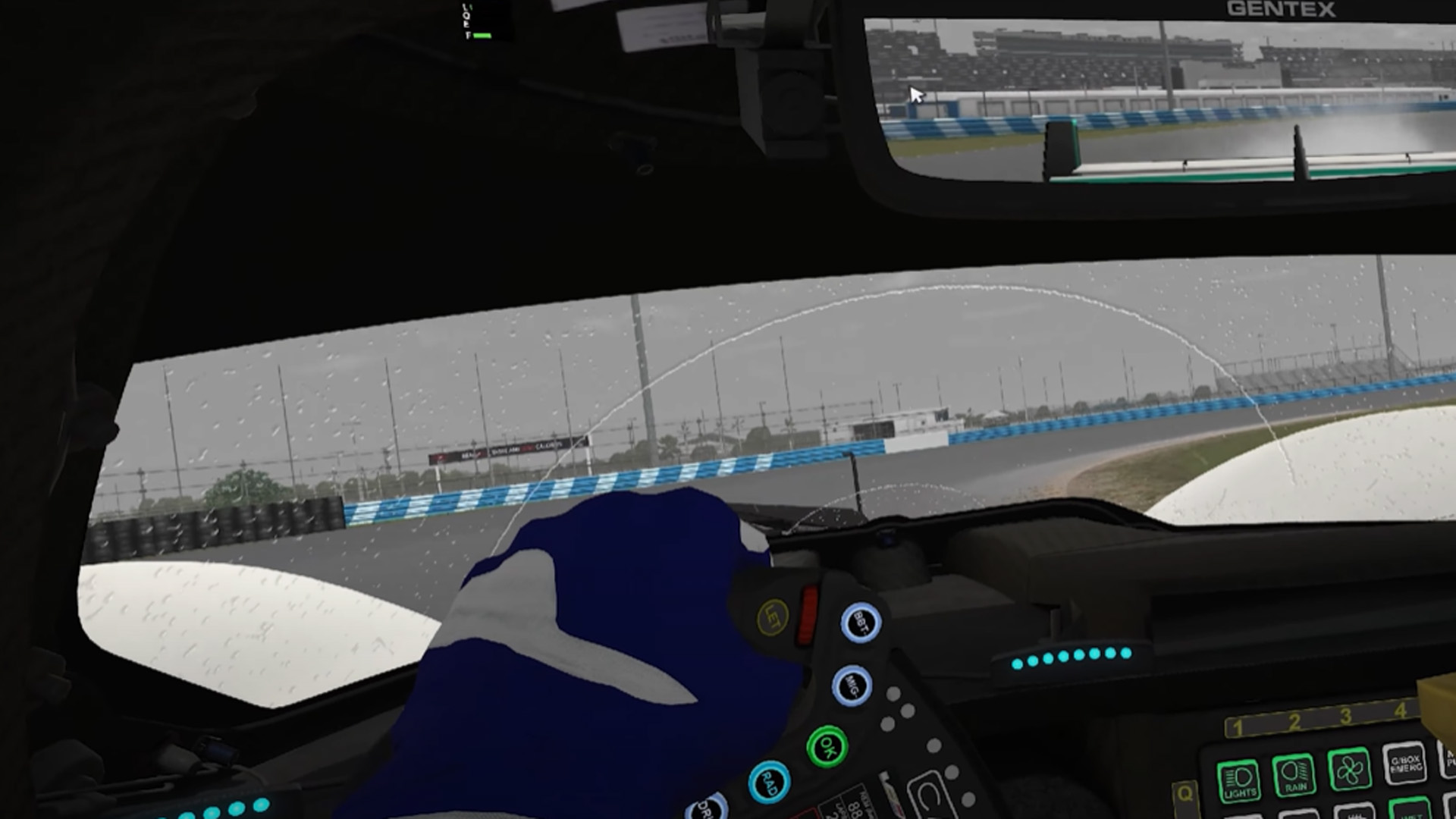
In Germany, where tested, they cost about €320 and if you add the almost €300 integrated triple mount for the rig, you’re up to almost €1300, which is not far from the Pimax.
There are of course much cheaper alternatives for both variants, which also reduce the system requirements and therefore further costs with slightly lower resolutions. With a Pico 4, Meta Quest 3 or other headsets, you can also get started for €4/500. Sony’s PS VR2 may be coming to PC later this year, too.
With triple screens, you can also go down to 5760×1080 resolutions and often get even higher refresh rates and better response times – crucial for racing – for less than €250 per monitor. There are many options on the market, not to mention super ultra-wide monitors and solutions like Track IR.
There is no question that a triple setup requires much more space than a VR kit. Here, the setup is almost 130 centimetres, or about 50 inches, wide.

Apart from a free DisplayPort on your graphics card, there are no other requirements for using the Crystal, nor does it need a tracker or anything like that. Although the headset is powered via the USB hub, it still needs an additional battery, of which two are included lasting between three and five hours depending on the application.
Charging takes about 2.5 hours with the included charger, and it is possible to perform a hot swap that must be done within one minute.

The Crystal also supports DFR, dynamic foveated rendering with eye tracking. Simply put, this should improve performance by rendering only the area you are looking at. Auto IPD is also great to have, this is an adjustment of the lenses to the distance of your pupils in a range of 58-72mm.
You can also set up your room and environment in SteamVR, though I sometimes had to reset the position when switching between racing titles.
When it comes to configuration options and the depth of FPS gain, including using OpenXR, this is an absolute rabbit hole with countless tutorials. Our colleague Yannik is also a VR user recently and according to him, it took several weeks just to tinker with the optimization of Automobilista 2.
For VR and sim racing, you must be the type of person who spends hours researching and tweaking, which is not everyone’s cup of tea.
A single screen is certainly less of a headache initially. But, in my opinion, the result is worth the effort in both cases and there are tons of great tutorials out there.
You will notice that dark or black surfaces will actually appear dark and not washed out. I did not notice any screen door effect, visible grids or pixels. The clarity is really where many wanted it to be when this whole VR started to break through several years ago.
The sense of depth and the active perception of the environment are factors that really appeal to you. To be able to look around the cockpit, to look into the apex; that’s just another level, and when you go back to flat screens, there’s something missing.
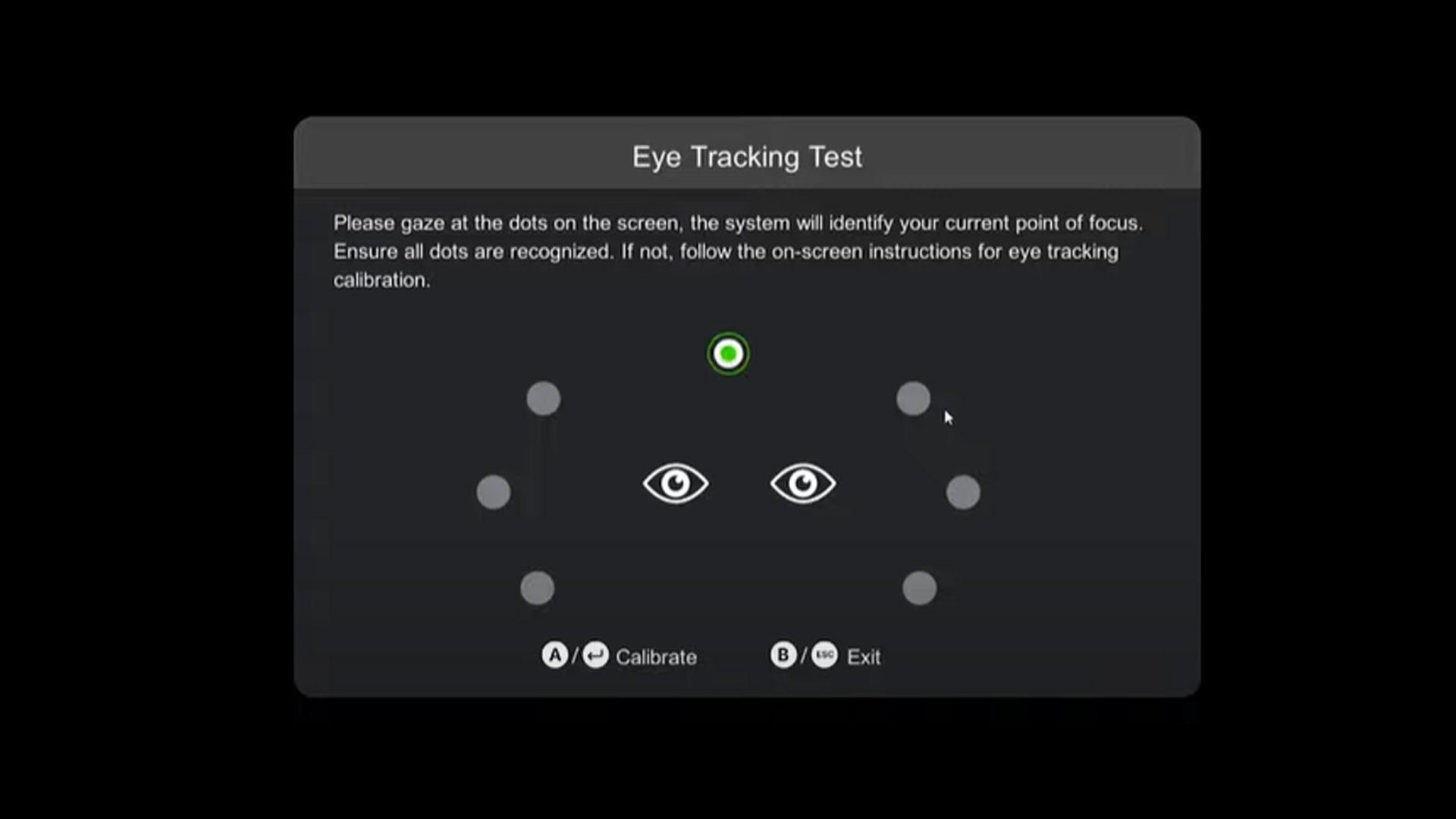
Your ability to notice speed increases too and I felt that I could adapt more quickly to new situations, or tracks because the braking points and steering were better coordinated with my hand and eyes. Only with DiRT Rally 2.0 was the exact opposite true, where it would take us a while to get up to the same speed when driving on the monitors.
Motion sickness could be a factor and was a factor for some OverTake/RaceDepartment team members. At the first sign of sweating and dizziness, you should stop, take a walk in the fresh air and start with flat racing tracks before tackling bumpy rally stages.
When keeping the same graphics settings used on the triples, we typically lost about 30-40% FPS, going from, for example, 90-100 FPS to about 60 in ACC, iRacing and AMS2. That said, anything above 60 felt good to us with the Crystal, but ideally you want to tweak it to 90+ using OpenXR or lower the resolution scaling to somewhere around 70% in SteamVR. Even then, it still looks decent.

The human eye can see about 200-220 degrees horizontally. According to the manufacturer, the 35 PPD standard lenses of the Pimax Crystal achieve a horizontal FOV of up to 115 degrees, which is very strong compared to some other comparable headsets. It also has “big FOV lenses” in the works, which could improve things even further.
Of course, you can change your view at any time by moving your head, but you must if you want to see a car approaching from the side.
Using this highly recommended FOV calculator, the triple screens on test allowed for a natural, nearly 160-degree, horizontal view, which pretty much stretches from left to right front windows for many cars.
It made it much easier for us to be aware of cars around us without having to move our heads too much. That was quite surprising, but also logical when you think about it. Definitely an area where VR headsets need to improve going forward, we must also note dark edges while using the Crystal specifically, but thankfully no light leaks.
So, there were pros and cons, better performance and more FPS with the triples, a slight win in terms of horizontal FOV, but the pure experience much closer to reality is much more remarkable with VR, especially with a “crystal” clear unit.

After longer use, we did not feel any significant pressure points. However, Pimax claims to be working on further improvements and head straps. It could be argued that it even adds to the immersion, as race drivers wear helmets that weigh a bit more, depending on the specification – reminding us of the FOV points above, interestingly an FIA-compliant helmet must guarantee a -+90 aka 180-degree field of view.
Another side note, we think the Crystal could use a nicer material and finish for the price. But we also understand that technology and weight are paramount.

Some of you have nice equipment in terms of wheels, button boxes, dashboards and other cool stuff to improve the immersion of your sim racing cockpit. You just won’t see them when you enter the virtual world, where ideally you will have the well-modelled replicas of the real car right next to you. A mixed bag, but hopefully you get the idea.
Using buttons, rotaries, and encoders – and we have a lot of them sometimes – can be a challenge with VR. The same goes for checking your phone, interacting with your friends, family, pets and sometimes just eating or drinking. Removing the headset between sessions can be annoying, so think carefully about how you want to use it and what your priorities are.

For a long-term experience, or just a longer race session, however, we are currently very happy with the triple screens. We think a super ultra-wide could have worked for this test also and would have been more relaxing for streaming.
In an ideal world, you would just have both; triples and VR.
For the OverTake/RaceDepartment team, the deciding factors are graphical detail in harmony with high FPS and the comfort factors mentioned above, which currently make us use the screens more often.
On the other hand, you can use many other applications with the VR headset, even outside of sim racing and the experience can be other-worldly.
Of those with triples and/or VR, what do you think are the main benefits? Which of the two do you think sim racers should invest in first? Let us know in the comments below or on X: @OverTake_gg
Images taken by OverTake
We were surprised to see in one of our recent community surveys that only 12% and 13%, respectively, were using triple screens or virtual reality headsets. Then, when it came to future purchases, the two camps were evenly split.
Deciding on your dream sim racing setup depends on many factors and can be very complex. With this in mind, we decided to test a triple-screen PC set-up against Pimax’s latest state-of-the-art VR headset – the Crystal. We wanted to see which technology would convince us the most in terms of field of view, immersion, performance and driving experience in everyday sim racing.
The Pimax Crystal
The Pimax Crystal is one of the craziest headsets you can buy right now. It costs over $1400 and was awarded at CES in Las Vegas in January as having the highest clarity of any consumer VR headset.A resolution of 2880 x 2880 pixels per eye, a refresh rate of up to 120Hz, 200 nit brightness, local dimming and 20000:1 contrast are all promising but certainly require a very powerful PC.
The official recommendation is an RTX 3080 or better graphics card and in this test, we had an RTX 4080 – no wonder the total pixel count of the Crystal is exactly 50% higher than my 7680x1440p triple screen setup.
The Screens
For this comparison, we used Asus 31.5-inch screens (VG32VQR) with a 165Hz refresh rate, attached to a SimLab P1X Pro cockpit.In Germany, where tested, they cost about €320 and if you add the almost €300 integrated triple mount for the rig, you’re up to almost €1300, which is not far from the Pimax.
There are of course much cheaper alternatives for both variants, which also reduce the system requirements and therefore further costs with slightly lower resolutions. With a Pico 4, Meta Quest 3 or other headsets, you can also get started for €4/500. Sony’s PS VR2 may be coming to PC later this year, too.
With triple screens, you can also go down to 5760×1080 resolutions and often get even higher refresh rates and better response times – crucial for racing – for less than €250 per monitor. There are many options on the market, not to mention super ultra-wide monitors and solutions like Track IR.
There is no question that a triple setup requires much more space than a VR kit. Here, the setup is almost 130 centimetres, or about 50 inches, wide.
Setting Up The VR Headset
Pimax has several guides, blogs and helpful videos about the Crystal headset and its settings. I used a setup video as a guide, but the paper instructions are also easy to understand – the black USB 2.0 cable is apparently optional, I ignored it, and everything worked right out of the box.Apart from a free DisplayPort on your graphics card, there are no other requirements for using the Crystal, nor does it need a tracker or anything like that. Although the headset is powered via the USB hub, it still needs an additional battery, of which two are included lasting between three and five hours depending on the application.
Charging takes about 2.5 hours with the included charger, and it is possible to perform a hot swap that must be done within one minute.
The Crystal also supports DFR, dynamic foveated rendering with eye tracking. Simply put, this should improve performance by rendering only the area you are looking at. Auto IPD is also great to have, this is an adjustment of the lenses to the distance of your pupils in a range of 58-72mm.
You can also set up your room and environment in SteamVR, though I sometimes had to reset the position when switching between racing titles.
When it comes to configuration options and the depth of FPS gain, including using OpenXR, this is an absolute rabbit hole with countless tutorials. Our colleague Yannik is also a VR user recently and according to him, it took several weeks just to tinker with the optimization of Automobilista 2.
For VR and sim racing, you must be the type of person who spends hours researching and tweaking, which is not everyone’s cup of tea.
Setting Up Triple Screens
For the triples, this is not a walk in the park either, especially if you want to avoid using Nvidia Surround or AMD Eyefinity. This results in work, like adjusting XML files. In some cases, such as the Codemasters titles, where you don’t even get “real” triple support, but only the streamed image, you can’t avoid the Nvidia Surround solution as an RTX owner, which can be a bit clumsy at times.A single screen is certainly less of a headache initially. But, in my opinion, the result is worth the effort in both cases and there are tons of great tutorials out there.
Pimax-imum performance
The image sharpness, colours and contrast are very impressive when you hit the track with the Crystal – everything looks crisp!You will notice that dark or black surfaces will actually appear dark and not washed out. I did not notice any screen door effect, visible grids or pixels. The clarity is really where many wanted it to be when this whole VR started to break through several years ago.
The sense of depth and the active perception of the environment are factors that really appeal to you. To be able to look around the cockpit, to look into the apex; that’s just another level, and when you go back to flat screens, there’s something missing.
Your ability to notice speed increases too and I felt that I could adapt more quickly to new situations, or tracks because the braking points and steering were better coordinated with my hand and eyes. Only with DiRT Rally 2.0 was the exact opposite true, where it would take us a while to get up to the same speed when driving on the monitors.
Motion sickness could be a factor and was a factor for some OverTake/RaceDepartment team members. At the first sign of sweating and dizziness, you should stop, take a walk in the fresh air and start with flat racing tracks before tackling bumpy rally stages.
When keeping the same graphics settings used on the triples, we typically lost about 30-40% FPS, going from, for example, 90-100 FPS to about 60 in ACC, iRacing and AMS2. That said, anything above 60 felt good to us with the Crystal, but ideally you want to tweak it to 90+ using OpenXR or lower the resolution scaling to somewhere around 70% in SteamVR. Even then, it still looks decent.
Field Of View
While testing and switching between triples first and VR second, the field of view was the most notable aspect.The human eye can see about 200-220 degrees horizontally. According to the manufacturer, the 35 PPD standard lenses of the Pimax Crystal achieve a horizontal FOV of up to 115 degrees, which is very strong compared to some other comparable headsets. It also has “big FOV lenses” in the works, which could improve things even further.
Of course, you can change your view at any time by moving your head, but you must if you want to see a car approaching from the side.
Using this highly recommended FOV calculator, the triple screens on test allowed for a natural, nearly 160-degree, horizontal view, which pretty much stretches from left to right front windows for many cars.
It made it much easier for us to be aware of cars around us without having to move our heads too much. That was quite surprising, but also logical when you think about it. Definitely an area where VR headsets need to improve going forward, we must also note dark edges while using the Crystal specifically, but thankfully no light leaks.
So, there were pros and cons, better performance and more FPS with the triples, a slight win in terms of horizontal FOV, but the pure experience much closer to reality is much more remarkable with VR, especially with a “crystal” clear unit.
Attention To Detail
Comfort and ergonomics are also important factors. The Pimax Crystal weighs around 1.1 kilograms or 2.4 pounds including the battery. Since the battery is on the back, the weight is well distributed.After longer use, we did not feel any significant pressure points. However, Pimax claims to be working on further improvements and head straps. It could be argued that it even adds to the immersion, as race drivers wear helmets that weigh a bit more, depending on the specification – reminding us of the FOV points above, interestingly an FIA-compliant helmet must guarantee a -+90 aka 180-degree field of view.
Another side note, we think the Crystal could use a nicer material and finish for the price. But we also understand that technology and weight are paramount.
Careful When Feeding Pets
There are some additional factors you should also consider when deciding between triples and VR aside from raw performance, too.Some of you have nice equipment in terms of wheels, button boxes, dashboards and other cool stuff to improve the immersion of your sim racing cockpit. You just won’t see them when you enter the virtual world, where ideally you will have the well-modelled replicas of the real car right next to you. A mixed bag, but hopefully you get the idea.
Using buttons, rotaries, and encoders – and we have a lot of them sometimes – can be a challenge with VR. The same goes for checking your phone, interacting with your friends, family, pets and sometimes just eating or drinking. Removing the headset between sessions can be annoying, so think carefully about how you want to use it and what your priorities are.
Grudge Match
In terms of the Pimax device compared to rival VR experiences, we are extremely happy about short immersive trips: Automobilista 2 in particular has a lot of content to offer that is simply fantastic in virtual reality.For a long-term experience, or just a longer race session, however, we are currently very happy with the triple screens. We think a super ultra-wide could have worked for this test also and would have been more relaxing for streaming.
In an ideal world, you would just have both; triples and VR.
For the OverTake/RaceDepartment team, the deciding factors are graphical detail in harmony with high FPS and the comfort factors mentioned above, which currently make us use the screens more often.
On the other hand, you can use many other applications with the VR headset, even outside of sim racing and the experience can be other-worldly.
Of those with triples and/or VR, what do you think are the main benefits? Which of the two do you think sim racers should invest in first? Let us know in the comments below or on X: @OverTake_gg

