NOTE: This was done for the v0.95 of PCH and is
NOT COMPATIBLE WITH THE NEW 1.0
The ocean is a very important part of the scenery in "Pacific Coast Highway" so I took time to prepare animated water that could answer the call.





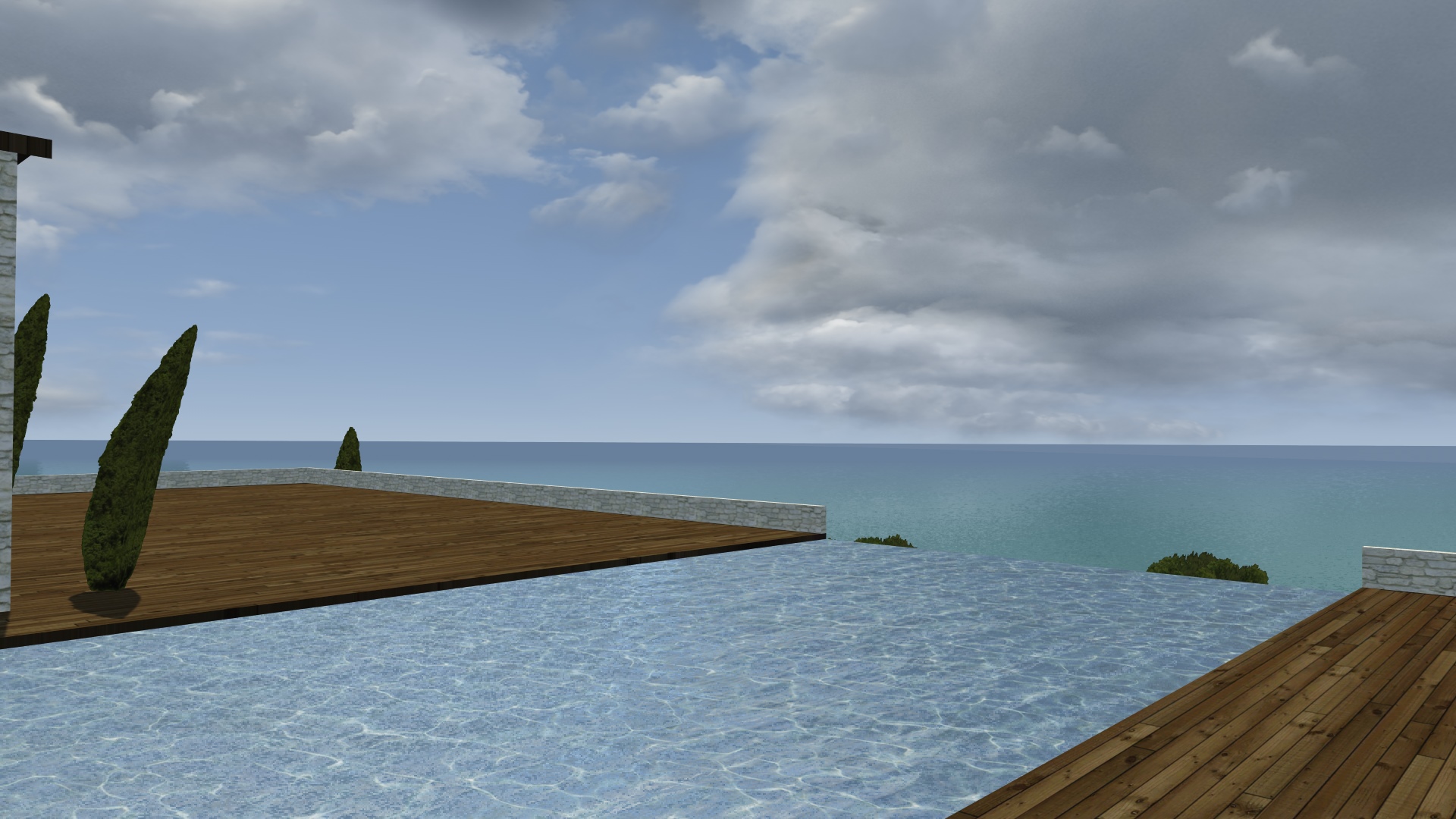
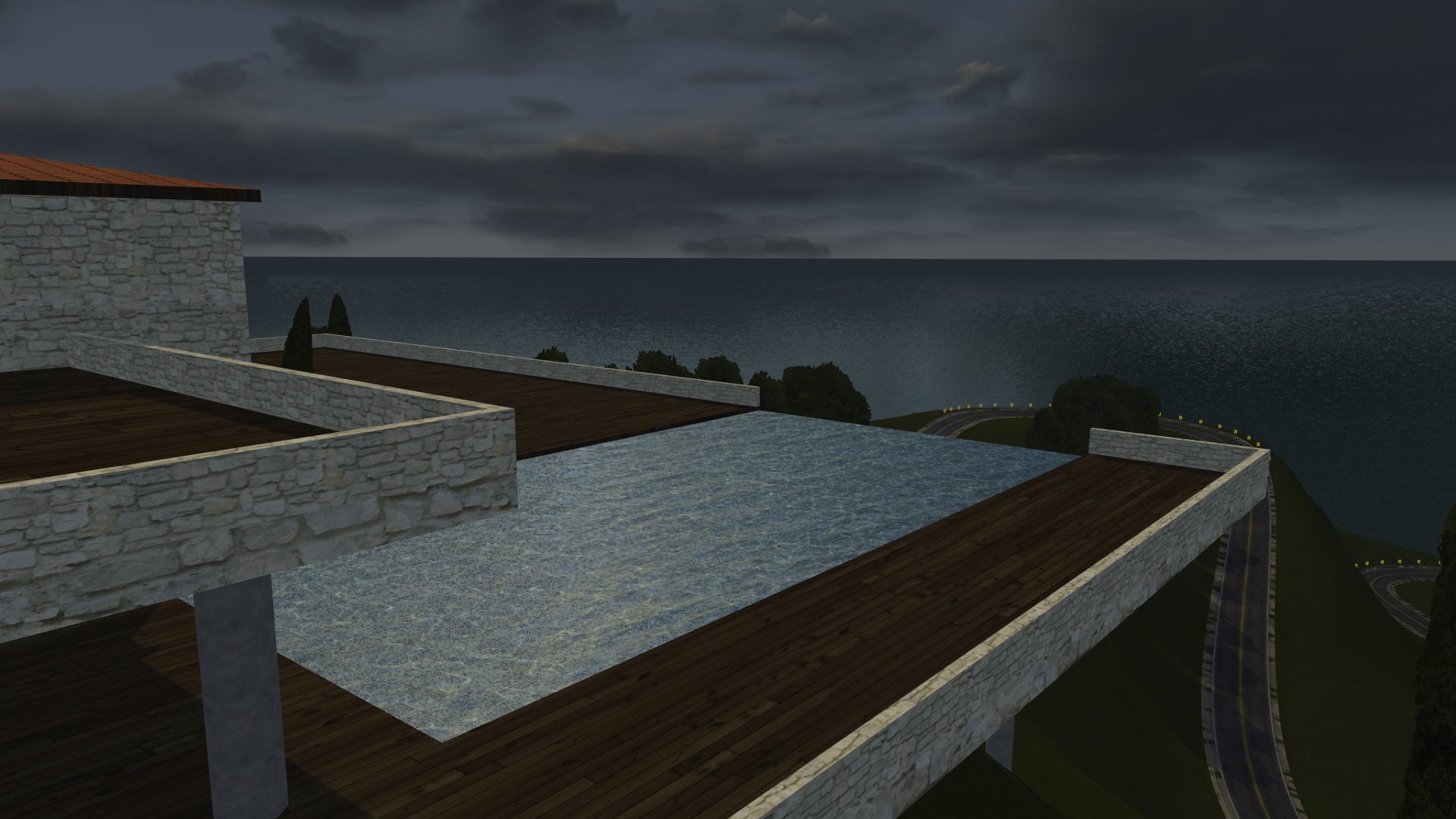

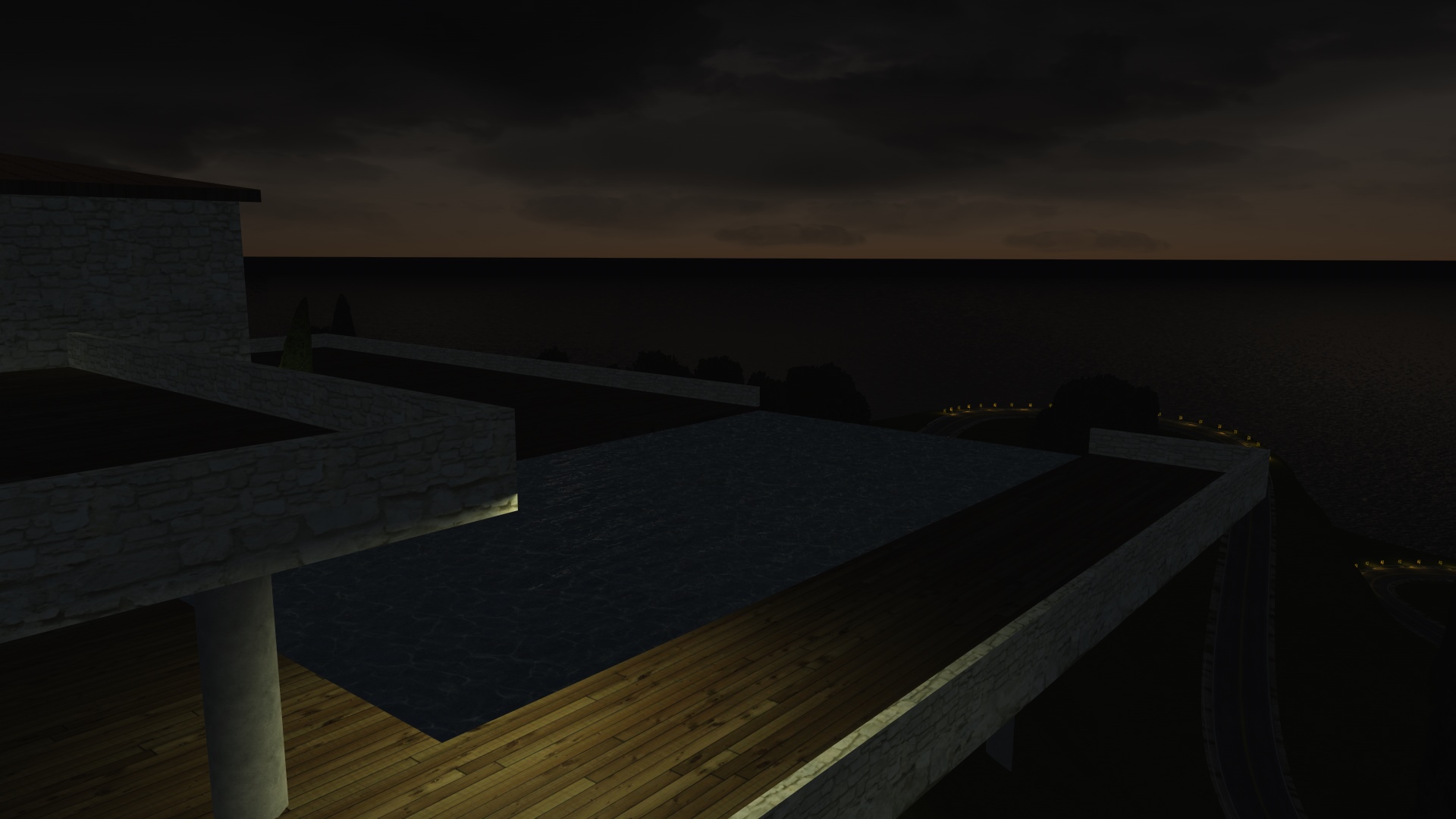

On top of that all hard surfaces are now properly reflective when starts to rain and back to normal when the rain stops. Mild night lighting adds to the atmosphere. Some tweaking for the details rendering distance to match that of the "LA Canyons".
Install: The config "pacific_coast.ini" from the archive needs to go into your "..\AssettoCorsa\extension\config\tracks\loaded\" folder. Custom Shaders Patch and Sol dynamic weather are needed for the effects. The animation of the water needs the stFlow shader so if you haven`t already installed it I suggest you do that first. Then extract "200.kn5" and "202.kn5" into your "..\AssettoCorsa\content\tracks\pacific_coast\" folder and replace the old ones (Have a backups by renaming beforehand the old to "200.kn" and "202.kn").
Happy driving!
NOT COMPATIBLE WITH THE NEW 1.0
The ocean is a very important part of the scenery in "Pacific Coast Highway" so I took time to prepare animated water that could answer the call.
On top of that all hard surfaces are now properly reflective when starts to rain and back to normal when the rain stops. Mild night lighting adds to the atmosphere. Some tweaking for the details rendering distance to match that of the "LA Canyons".
Install: The config "pacific_coast.ini" from the archive needs to go into your "..\AssettoCorsa\extension\config\tracks\loaded\" folder. Custom Shaders Patch and Sol dynamic weather are needed for the effects. The animation of the water needs the stFlow shader so if you haven`t already installed it I suggest you do that first. Then extract "200.kn5" and "202.kn5" into your "..\AssettoCorsa\content\tracks\pacific_coast\" folder and replace the old ones (Have a backups by renaming beforehand the old to "200.kn" and "202.kn").
Happy driving!











I must update the description with a note.