Hello all! Back with another project, A work in progress, real life scan of the Citta di Aria circuit rally as seen in Gran Turismo 4 and 5!
Its ambitious, but I have the following completed:
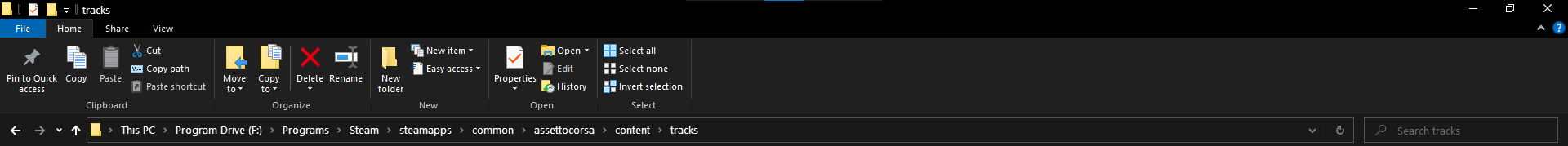

Been working on this over the course of a couple weeks, and my knowledge of RTB's learning curve has grown considerably which means better Track mods! Hopefully... Lol. (It's DEFINITELY specific built for AC/RF2 then hitting import/export a million times to whatever for further work).
Any constructive criticism is appreciated, feel free to comment and review and discuss what can and can't work. Thank you for downloading my mod!
Its ambitious, but I have the following completed:
- Basic Track layout.
- Terrain imagery and Elevation Data from Google Earth, both rendered in Very High quality preset in Race Track Builder.
- Map and Outline.
- Fastlane and Pit Lane ai, Recorded with the Kunos 2008 Abarth 500 EsseEsse. (100% ai works, slowing it down to 50% or 75% does exactly that. Makes the ai S L O W )
- Start and Finish line.
- Timing gate sectors are in in the right spots as close as possible. (using Gran Turismo 4 as a reference).
- Only 2 (Two) grid spots and pit boxes (It would get quite rather crowded with a lot of cars, could change later on in future versions if its doable).
- Smooth out any track irregularities.
- Fix elevation inconsistencies,
- Improving Textures. Might use PBR (Photorealism).
- Start adding 3D buildings and stuff via Race Track Builder.
- TV Cameras.
- Seeing if I can improve the ai lines if needed.
- Any improvements reviewers suggest.
- Willing to collaborate with other mod authors as its quite a large project to take on solo with the amount of detail involved.
- After downloading, drag and drop "citta_di_aria_assisi.7z" into Content Manager.
- Click on three horizontal lines (hamburger) icon next to the minimise button, and the 7z file SHOULD appear in the downloads section on the bottom. Click Install, Mod SHOULD appear in the tracks list.
- After successful installation, double click on the track, select a car, choose practice to see how it feels or choose race and 1 opponent only for now.
- ENJOY!
- After downloading, extract the 7z file wherever you prefer.
- Drag and drop into the "...\content\tracks" folder in Assetto Corsa's install location. For example, for me, it its: F:\Programs\Steam\steamapps\common\assettocorsa\content\tracks
- Select the drive button and have fun!

Been working on this over the course of a couple weeks, and my knowledge of RTB's learning curve has grown considerably which means better Track mods! Hopefully... Lol. (It's DEFINITELY specific built for AC/RF2 then hitting import/export a million times to whatever for further work).
Any constructive criticism is appreciated, feel free to comment and review and discuss what can and can't work. Thank you for downloading my mod!











