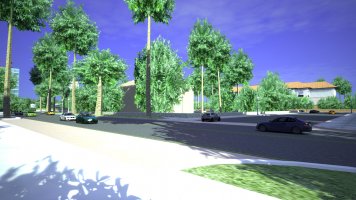It's time to put your hawaiian shirt and sunglasses on.
This mod adds AI traffic to old Vice City conversion you can find on Internet, for example here:
acmods.net/tracks/grand-theft-auto-vice-city
Bear in mind, map is old and physical ground meshes are quite harsh for your suspension. Map is suitable mainly for calm cruising
Known issues:
- AI cars can't detect ground so on tilted corners they looks ridiculous
- as far as I know, there is no implemented traffic light system so on big intersections, AI causes traffic jams. Therefore I don't recommend exceeding 100 cars, 75 is optimum. Vice City map has ridiculously short streets. I have left some of them unoccupied on purpose, because this particular map jams pretty easy.
- spawning too many AI cars too far away from driver causes traffic simulation to crash (AI freezes). Using "spawn cars nearby only" seems to solve the issue.
Installation: READ CAREFULLY
Manually drag files to your game location as shown on picture.
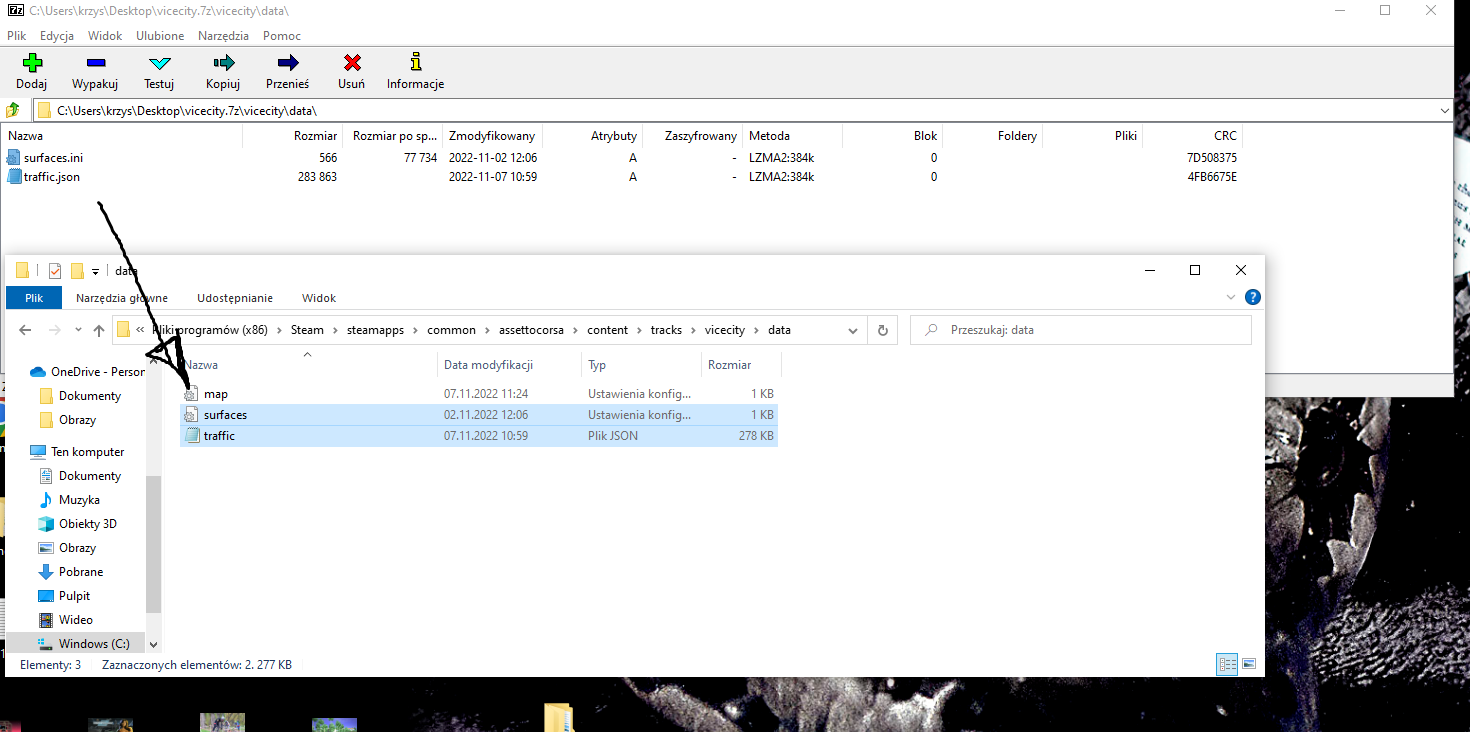
Important: make sure you have csp-traffic-planner working with "data" folder in it.
!REQUIRES TRAFFIC PLANNER!
See
https://www.racedepartment.com/downloads/2real-daikoko-realistic-traffic-simulation.55644/
and
by Tominator21 for instalation details - he has created great guide.
Make sure you have newest Custom Shaders Patch version installed. Otherwise, it might cause sim/whole game to crash.
Here's quick preview:
Have fun!
Krzysiek
This mod adds AI traffic to old Vice City conversion you can find on Internet, for example here:
acmods.net/tracks/grand-theft-auto-vice-city
Bear in mind, map is old and physical ground meshes are quite harsh for your suspension. Map is suitable mainly for calm cruising
Known issues:
- AI cars can't detect ground so on tilted corners they looks ridiculous
- as far as I know, there is no implemented traffic light system so on big intersections, AI causes traffic jams. Therefore I don't recommend exceeding 100 cars, 75 is optimum. Vice City map has ridiculously short streets. I have left some of them unoccupied on purpose, because this particular map jams pretty easy.
- spawning too many AI cars too far away from driver causes traffic simulation to crash (AI freezes). Using "spawn cars nearby only" seems to solve the issue.
Installation: READ CAREFULLY
Manually drag files to your game location as shown on picture.
Important: make sure you have csp-traffic-planner working with "data" folder in it.
!REQUIRES TRAFFIC PLANNER!
See
https://www.racedepartment.com/downloads/2real-daikoko-realistic-traffic-simulation.55644/
and
by Tominator21 for instalation details - he has created great guide.
Make sure you have newest Custom Shaders Patch version installed. Otherwise, it might cause sim/whole game to crash.
Here's quick preview:
Have fun!
Krzysiek