Real name brands and car manufacturer icons for URD T5 2018.
The package contains 4 files:
urd_t5_ui_real_names_urd_brand -> changes the GUI names, uses URD brand
urd_t5_ui_real_names_car_brand -> as above, uses manufacturer brand
urd_t5_data_real_names -> changes the in-game names
urd_t5_data_default -> restores to default in-game names
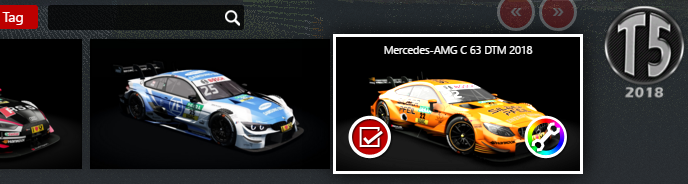
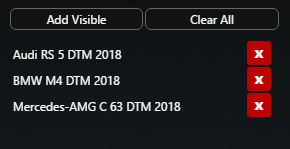
During loading the brand logo is shown, the correct name is only shown if urd_t5_data_real_names fix is applied:
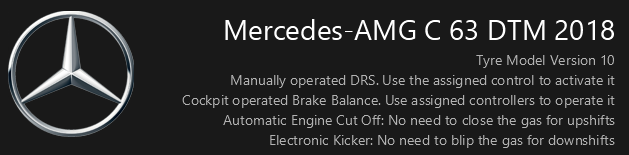
This will also show short variant of real car name in-game:

If you apply the urd_t5_data_real_names fix you will get an checksum error entering multiplayer unless the server is using this fix as well. To enter an multiplayer server using vanilla content, apply the urd_t5_data_default fix before entering the server. Restart of AC not needed.
Note, this version of urd_t5_data_real_names fix should only be applied on URD T5 2018 v13.
If you have any suggestions or question, please post in the support tab.
The package contains 4 files:
urd_t5_ui_real_names_urd_brand -> changes the GUI names, uses URD brand
urd_t5_ui_real_names_car_brand -> as above, uses manufacturer brand
urd_t5_data_real_names -> changes the in-game names
urd_t5_data_default -> restores to default in-game names
During loading the brand logo is shown, the correct name is only shown if urd_t5_data_real_names fix is applied:
This will also show short variant of real car name in-game:
If you apply the urd_t5_data_real_names fix you will get an checksum error entering multiplayer unless the server is using this fix as well. To enter an multiplayer server using vanilla content, apply the urd_t5_data_default fix before entering the server. Restart of AC not needed.
Note, this version of urd_t5_data_real_names fix should only be applied on URD T5 2018 v13.
If you have any suggestions or question, please post in the support tab.










