Welcome to the Universal Racing Dashboard for SIMHUB
This dashboard is a work in progress. This dash is aimed at most main stream racing titles compatible with SIMHUB. This dashboard has everything you could need for racing and includes a live radar to help for cleaner racing and less crashes. (Ive tested Assetto Corsa, ACC, Automoblista 2, Project Cars 2, and RFactor 2 so far, please let me know if a game doesnt work for you)
The Dashboard includes the following currently:
-GEARS
-RPM
-SPEED
-Live Radar
-Pedal inputs (gas, brake, clutch) from 0-100% shown
-your track top speed
-current lap time
-last lap time
-personal best lap
-shows flags at the top of the dashboard (yellow, white, green, etc.)
-pit limiter notifications
-fuel per lap (may take a lap or 2 for the dash board to calculate)
-total fuel (fuel and speed units are changed in simhub settings tab)
-Brake Bias
-ABS
-TC
-Damage level
-Car manufacturer logo (ACC only currently)
-and a few more other help widgets to help you race
***Update v1.1
-Updated idle screen with many more game logos
-fixed issue with fuel and speed units not changing (Before gallons wouldnt switch to liters, and mph wouldnt change to kph with v1.0)
*These unites are based off your SIMHUB settings and will now change the dashboards text automatically
-Fixed speed not being in correct location
-minor other bug fixes as well
BELOW IS EXAMPLES OF INGAME USE:
Idle Screen (logos change per game, still need to add some logos still):

Just loaded in:
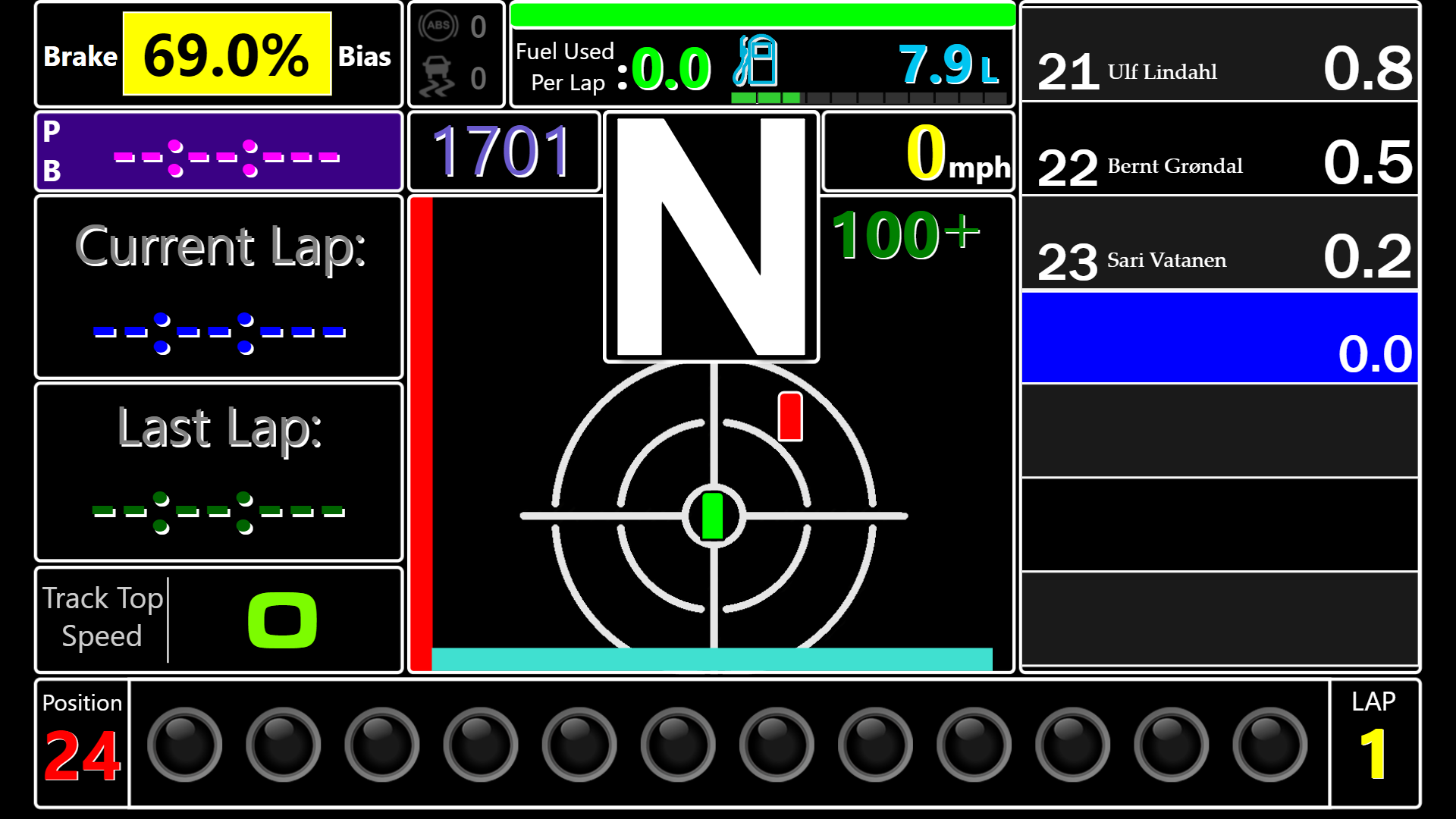
Pit Limiter On:
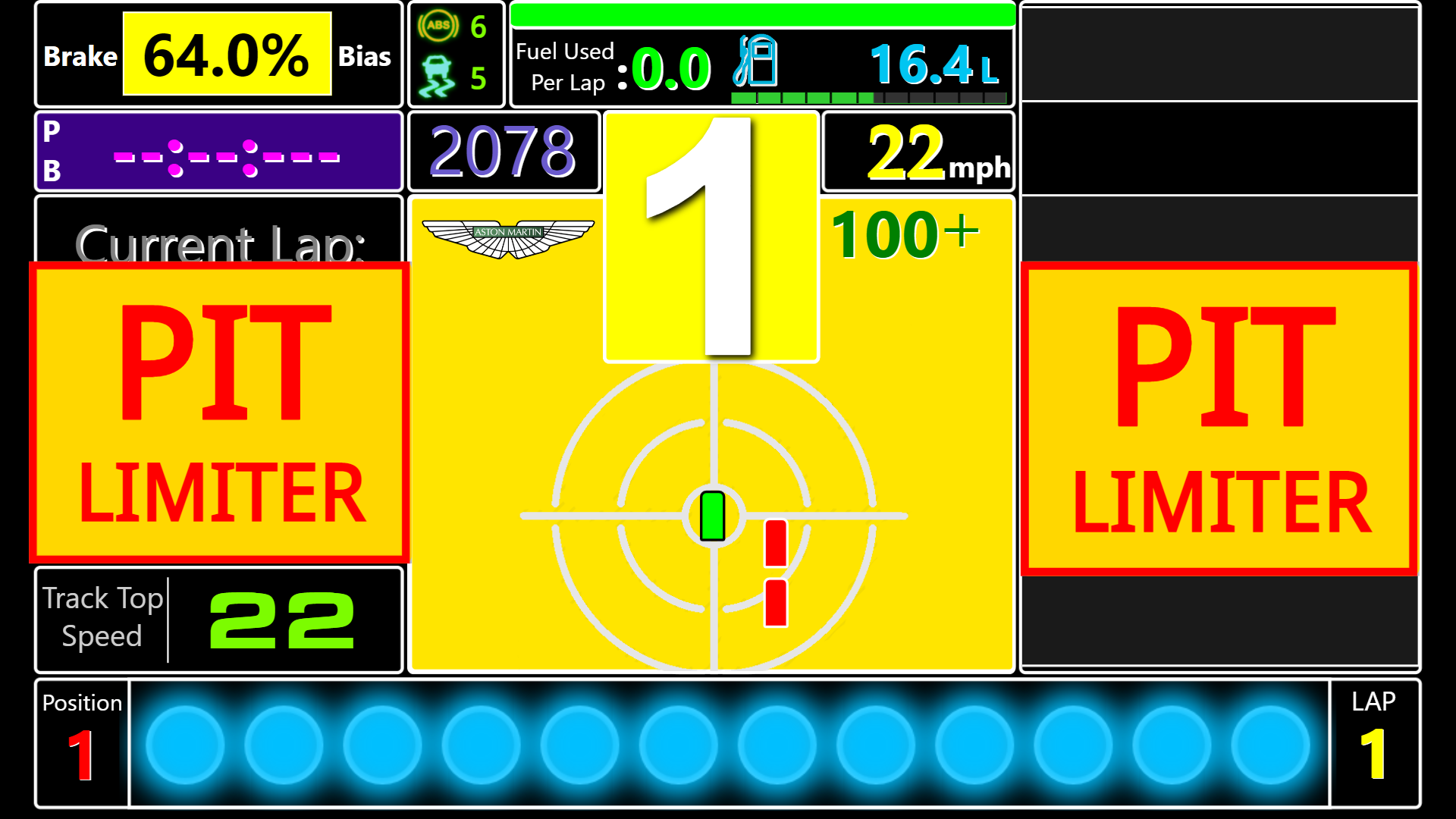
Pedal Inputs:
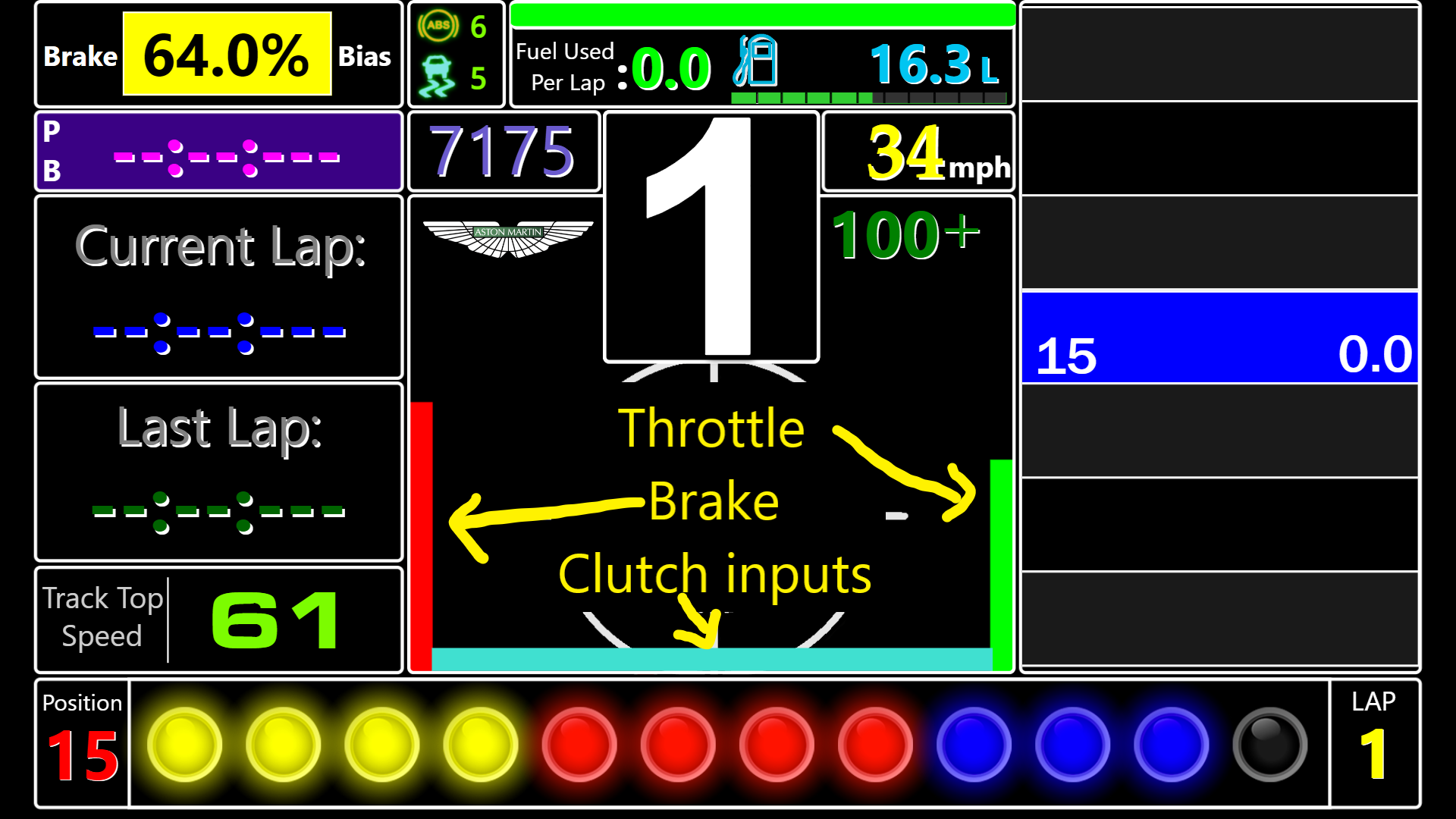
Assetto Corsa: (FOR RADAR -- green=your car, red=opponent)
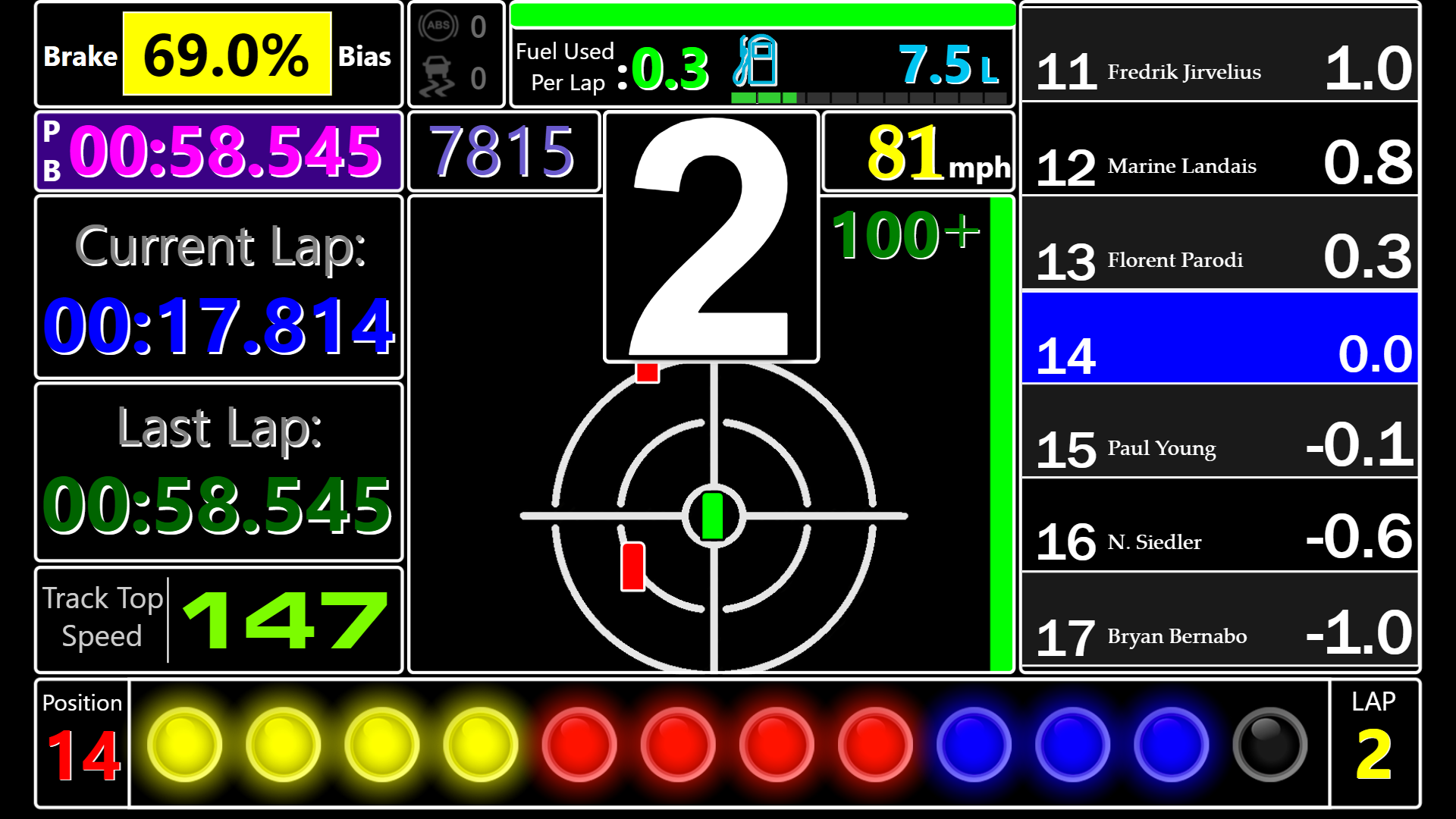
ACC with flags, logo, and damage example:
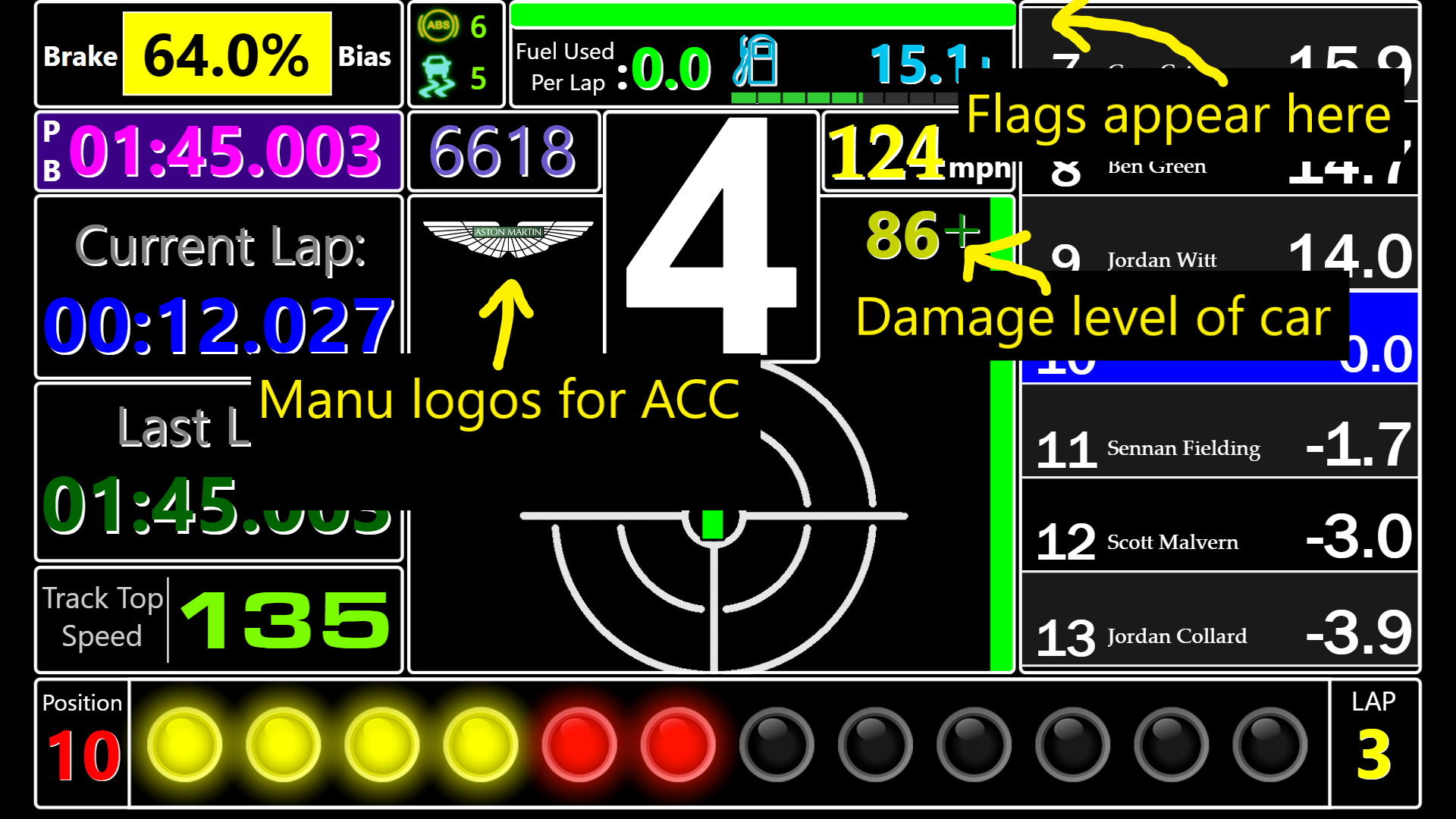
Please let me know if there is anything I should add, suggestions are inspiration! If you find any problems please let me know so i can fix and update the dashboard.
If you could spend a minute a Donate that would be greatly appreciated. Or if not just enjoy the freeness.

 www.paypal.com
www.paypal.com
********* TO INSTALL THE DASH **********
To install the dash is very simple.
1. Install latest SIMHUB from https://www.simhubdash.com/download-2/ (FREE)
2. Download the Universal Racing Dashboard zip
3. Extract the simhub file
4. Once extracted double click the simhub file and it should open a window in SIMHUB saying you want to install the new dashboard. Accept it
5. Find dashboard in 'Dash Studio Tab', in the list search 'Universal Racing Dashboard'. (make sure you are not on favorites only, just uncheck next to search bar) The dash will pop up and your good to go
****NOTE: There is an IRacing variation here if you are interested:
 www.racedepartment.com
www.racedepartment.com
I also have a flag indicator with simple relative here:
 www.racedepartment.com
www.racedepartment.com
This dashboard is a work in progress. This dash is aimed at most main stream racing titles compatible with SIMHUB. This dashboard has everything you could need for racing and includes a live radar to help for cleaner racing and less crashes. (Ive tested Assetto Corsa, ACC, Automoblista 2, Project Cars 2, and RFactor 2 so far, please let me know if a game doesnt work for you)
The Dashboard includes the following currently:
-GEARS
-RPM
-SPEED
-Live Radar
-Pedal inputs (gas, brake, clutch) from 0-100% shown
-your track top speed
-current lap time
-last lap time
-personal best lap
-shows flags at the top of the dashboard (yellow, white, green, etc.)
-pit limiter notifications
-fuel per lap (may take a lap or 2 for the dash board to calculate)
-total fuel (fuel and speed units are changed in simhub settings tab)
-Brake Bias
-ABS
-TC
-Damage level
-Car manufacturer logo (ACC only currently)
-and a few more other help widgets to help you race
***Update v1.1
-Updated idle screen with many more game logos
-fixed issue with fuel and speed units not changing (Before gallons wouldnt switch to liters, and mph wouldnt change to kph with v1.0)
*These unites are based off your SIMHUB settings and will now change the dashboards text automatically
-Fixed speed not being in correct location
-minor other bug fixes as well
BELOW IS EXAMPLES OF INGAME USE:
Idle Screen (logos change per game, still need to add some logos still):
Just loaded in:
Pit Limiter On:
Pedal Inputs:
Assetto Corsa: (FOR RADAR -- green=your car, red=opponent)
ACC with flags, logo, and damage example:
Please let me know if there is anything I should add, suggestions are inspiration! If you find any problems please let me know so i can fix and update the dashboard.
If you could spend a minute a Donate that would be greatly appreciated. Or if not just enjoy the freeness.

Doneer aan christianlaxer@yahoo.com
Steun christianlaxer@yahoo.com door te doneren of dit met je vrienden te delen.
********* TO INSTALL THE DASH **********
To install the dash is very simple.
1. Install latest SIMHUB from https://www.simhubdash.com/download-2/ (FREE)
2. Download the Universal Racing Dashboard zip
3. Extract the simhub file
4. Once extracted double click the simhub file and it should open a window in SIMHUB saying you want to install the new dashboard. Accept it
5. Find dashboard in 'Dash Studio Tab', in the list search 'Universal Racing Dashboard'. (make sure you are not on favorites only, just uncheck next to search bar) The dash will pop up and your good to go
****NOTE: There is an IRacing variation here if you are interested:
Ultimate IRacing Dashboard for SIMHUB
Welcome to the Ultimate IRacing Dashboard for SIMHUB This dashboard has been a work in progress for a while. This dash is aimed at IRACING but will work for most mainstream racing games compatible with SIMHUB. This dashboard has gone from a...
 www.racedepartment.com
www.racedepartment.com
I also have a flag indicator with simple relative here:
Flag Indicator with a simple relative for SIMHUB
Welcome to a simple flag indicator for SIMHUB This dashboard has a flag indicator (green, yellow, white, meatball(damage flag), black, etc) as well as a simple relative to see player ahead and behind times with positions. Very useful as a...
 www.racedepartment.com
www.racedepartment.com










