DISCLAIMER :
I made this for personal use, it's far from perfect, but still it is. If it doesn't fit your taste feel free to modify it with the tool provided within the traffic planner tool in CSP.
REQUIERMENTS :
- Shutoko Revival Project 0.9.3 PTB
- CSP 1.80
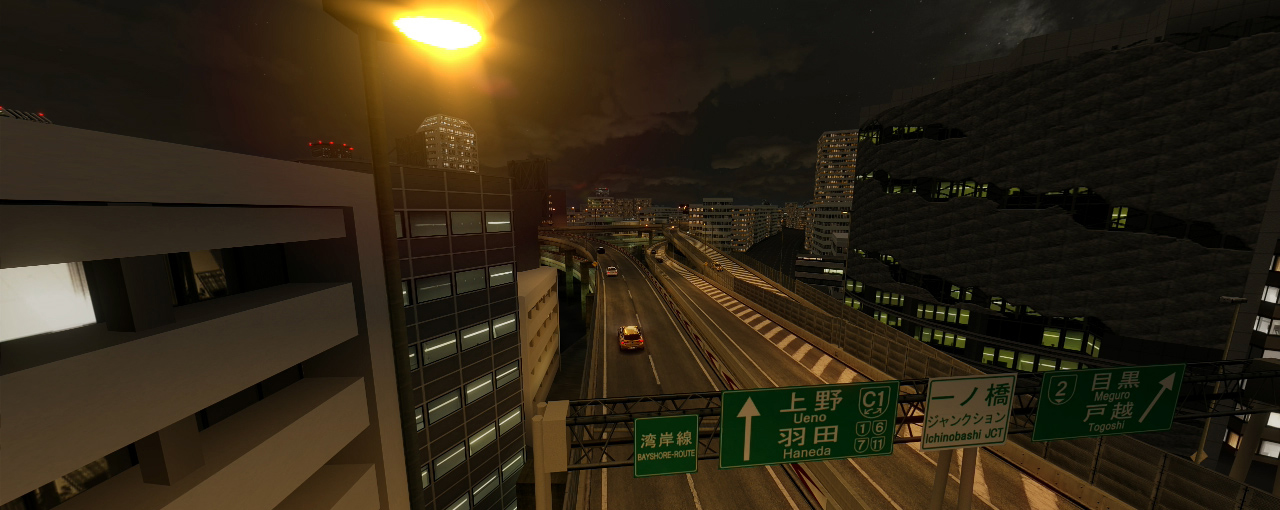








INSTALL :
- locate the data folder of the layout you want to use
- IMPORTANT : MAKE A BACKUP COPY OF THE ORIGINAL SURFACES.INI SOMEWHERE, YOU WILL HAVE TO REVERT TO IT IF YOU WANT TO PLAY ONLINE!
- copy the files inside the data folder (replace surfaces.ini if prompted)
FULLY WORKING TRAFFIC PLANNER TOOL :
To use this, you must set up your traffic planner tool first, which is located in Assetto Corsa/extension/lua/tools/csp-traffic-tool
There you should have a readme file where instructions are written, or on github :https://github.com/ac-custom-shaders-patch/acc-lua-internal/tree/main/included-tools/traffic
USE :
- launch a practice session
- in game, head to the object inspector CSP app
- on the top right corner, open the "tools" widget, and select "traffic planner"
- here you can adjust in "simulation" widget some options, all is quite self explanatory
Keep in mind that so far you have to open this window to get the traffic spawning.
You can close it, but you'll need to reopen it as soon as you want to reset or start the traffic again on next session.
NOTES :
Comfortable results with around 150-200 cars with "spawn cars nearby" enabled for heavy traffic, and 50-100 cars without that box ticked for easier flowing one.
Have fun!
I made this for personal use, it's far from perfect, but still it is. If it doesn't fit your taste feel free to modify it with the tool provided within the traffic planner tool in CSP.
REQUIERMENTS :
- Shutoko Revival Project 0.9.3 PTB
- CSP 1.80
INSTALL :
- locate the data folder of the layout you want to use
- IMPORTANT : MAKE A BACKUP COPY OF THE ORIGINAL SURFACES.INI SOMEWHERE, YOU WILL HAVE TO REVERT TO IT IF YOU WANT TO PLAY ONLINE!
- copy the files inside the data folder (replace surfaces.ini if prompted)
FULLY WORKING TRAFFIC PLANNER TOOL :
To use this, you must set up your traffic planner tool first, which is located in Assetto Corsa/extension/lua/tools/csp-traffic-tool
There you should have a readme file where instructions are written, or on github :https://github.com/ac-custom-shaders-patch/acc-lua-internal/tree/main/included-tools/traffic
USE :
- launch a practice session
- in game, head to the object inspector CSP app
- on the top right corner, open the "tools" widget, and select "traffic planner"
- here you can adjust in "simulation" widget some options, all is quite self explanatory
Keep in mind that so far you have to open this window to get the traffic spawning.
You can close it, but you'll need to reopen it as soon as you want to reset or start the traffic again on next session.
NOTES :
Comfortable results with around 150-200 cars with "spawn cars nearby" enabled for heavy traffic, and 50-100 cars without that box ticked for easier flowing one.
Have fun!










