You are using an out of date browser. It may not display this or other websites correctly.
You should upgrade or use an alternative browser.
You should upgrade or use an alternative browser.
Resource icon
Telemetry Tool for R3E 14.2
Login or Register an account to download this content
Version 14.2 is here.
This is now a "combined" 14.0, 14.1 and 14.2 release.
Notable new R3E related additions in these 3 versions:
Other notable additions
- New cars + tracks data added
- Tyre load + ride height data added (+ saved to lapdata files)
- Tyre coloring added to many places
- Fixed some issues with laptime accuracy
- Added more useful data to the DRIVING view
- RaceStart data + window added to R3E mode
- Added more options for VIEW change
For list of changes, see the ReadMe.txt.
- Map in Circle format. I have seen something like this in real pitwall, so wanted to just add it to my Tool too.
- Math Channels can be now used in Workspace
- "Car Ahead Telemetry" shows the controls + speed + gear of the car in front of you on track. Nice way to learn real-time how others are driving.
- STATS - option to customize, what data is shown
- WORKSPACE - many new traces added
- Fixed issues + improved the Race History loading
- Rewrote many multi-car tabular data views.
- Alerts will now show correct units and values will be in correct units too
- Performance updates + added option for FPS target. The Tool can now do easily 150-200 FPS, but for normal use the 20-30 FPS should be sufficient.
- DRIVING: Modified how tyre temperature coloring works
- Many, many little tweaks and fixes
Updating from older versions: Just unzip .zip on top of your old installation. No need to update the plugins. There are some new trackmaps for AMS2 though.
Clean/New install. Unzip the files to anywhere in your system (e.g. under 'Program Files\Telemetry Tool' or to somewhere else). On the first run the Tool will ask location for data files (if necessary), so no need to edit the baseSettings.xml file anymore.
For install help, see the help at https://telemetrytool.com/install
The new version has been tested quite a bit, but there might still be something odd lurking around. If you find anything odd, please let me know.
Enjoy, and get faster.
Some screenshots
First version of the Circle map. Comments/suggestions to improve it are more than welcome.
Small update 13.4 is here.
Main fix
For list of the changes, check the ReadMe.txt.
- AMS2: Fixed issue, where in some cases the Tool would not start in AMS2 mode.
If you don't play AMS2, you don't have to update.
Updating from older versions: Just unzip .zip on top of your old installation.
Clean/New install. Unzip the files to anywhere in your system (e.g. under 'Program Files\Telemetry Tool' or to somewhere else). On the first run the Tool will ask location for data files. For install help, see https://telemetrytool.com/install
It is advisable to move to this version regardless if you are on pre v13 or on any v13 version. This might be the last version for the v13 branch.
Enjoy, and get faster.
Version 13.3 is here.
Notable changes:
For list of the changes, check the ReadMe.txt.
- ACC Nordschleife trackmap + related additions
- AMS2 new tracks/cars data
- R3E new car and track data added
- http-server: Added new /JSON/sessiondata
- Histogram fixes/tweaks and added multidata histogram
- A lot of tweaks/fixes and optimizations
Updating from older versions: Just unzip .zip on top of your old installation.
Clean/New install. Unzip the files to anywhere in your system (e.g. under 'Program Files\Telemetry Tool' or to somewhere else). On the first run the Tool will ask location for data files. For install help, see https://telemetrytool.com/install
It is advisable to move to this version regardless if you are on pre v13 or on any v13 version. This version has lot of optimizations and fixes. This might be the last version for the v13 branch.
Enjoy, and get faster.
Version 13.2 is here.
R2E related changes:
Notable changes.
- Added OMI Profile to Driving
- Added per class sort order to multi-car views
- New Porsches and DTM '23 data added
- Fixed some track names to make sure, they are ok for non-Windows users
- Fixed missing reset, if same track is used, but car is changed.
For list of the changes, check the ReadMe.txt. There is almost 100 changes listed.
- AMS2 new tracks/cars data + plenty of AMS2 related additions/tweaks/fixes
- F1 23, fixes to some trackmaps + new Singapore trackmap
- Added preliminary EA WRC support
- Added OMI profile to AMS2/PC2+ also for AC, R3E and rF2
- Added alerts to show an alert on UI, if some value, e.g. tyre pressure lower/higher than set "alert level".
- Fuel use estimate improvements
- UDP/TCP redirect fixes, also added new F1 23 redirect mode with Hz level settings, which makes it behave much better e.g. with SF1000.
- Added class sort order to ACC/AMS2/PC2/R3E/rF2 views.
- Multicar session history, now you can select, which columns are visible.
- RaceInfo: Added gaps, which shows caps to the cars in the same class and to all cars.
- Map: Altered bit the data shown
- A lot of tweaks/fixes and optimizations.
Updating from older versions: Just unzip .zip on top of your old installation.
Clean/New install. Unzip the files to anywhere in your system (e.g. under 'Program Files\Telemetry Tool' or to somewhere else). On the first run the Tool will ask location for data files. For install help, see https://telemetrytool.com/install
It is advisable to move to this version regardless if you are on pre v13 or on any v13 version. This version has lot of optimizations and fixes.
Enjoy, and get faster.
Version 13.1 is here
Notable changes
If you are using version 13.0, it is very advisable to update to the new version.
- Many fixes to the multicar data system for F1 2018-F1 23, AC, ACC, AMS2, PC2, R3E and rF2. Now it is in state, it should have been at 13.0 release.
- Many F1 23 related fixes and new data usages, where feasible.
- Fixed issue, where it was not possible to load loaded laps from multilap telemetry into Statstistics Table. At the same time enabled opponent laps loading to multilap telemetry.
- Fixes to the 'BLUE Line: Fastest Opponent' to make it work with all the multicar data games.
- Added scrollbars to those windows, where the content might flow over
- Many R3E related data fixes
- RaceInfo, add zoom and rotate to the map in the centerpane . The settings are also saved on per track basis.
- Fixes to the laptime coloring and many places
- General: Optimizations and fixes
For list of changes, see the ReadMe.txt in the .zip.
Updating from older versions: Just unzip .zip on top of your old installation. If you use PC2, make sure to update the relay.
Clean/New install. Unzip the files to anywhere in your system (e.g. under 'Program Files\Telemetry Tool' or to somewhere else). On the first run the Tool will ask location for data files, so no need to edit the baseSettings.xml file.
The new version has been tested quite a bit for F1 23/F1 22/ACC/AC/AMS2/R3E/rF2, but there might still be something odd lurking around. If you find anything odd, please let me know.
Enjoy, and get faster.
Hello,
V13 with F1 23 support is out. You can get the new version from
https://www.racedepartment.com/downloads/telemetry-tool-for-f1-23-and-many-other-games.61580/
Notable R3E related changes are:
Notable new changes
- New car data added
- Fixed issue on long endurance race, where DELTA would stop working
- Preliminary tyre type data/coloring added to relevant views.
- New multi-car session history statistics shows many data, like laptimes averages (last 3, since pitstop, all valid laps etc), laps since pitstop etc. for all cars in the race
- Fuel need estimate calculator, data is based on your laps completed on the selected car and stored by Telemetry Tool.
Normal install rules apply. Just unzip the whole packet on top of your existing installation.
- Full F1 23 support
- Changed lapdata and opponent file formats and added more data to the headers
- Experimental TCP Forward support (to mitigate VPN related packet drop issues).
Or you can do a clean install to a new directory. Then the Tool will ask for location of data files, so you can keep using your old data files.
Enjoy, and get faster.
Some screenshots:
Multi-car session history
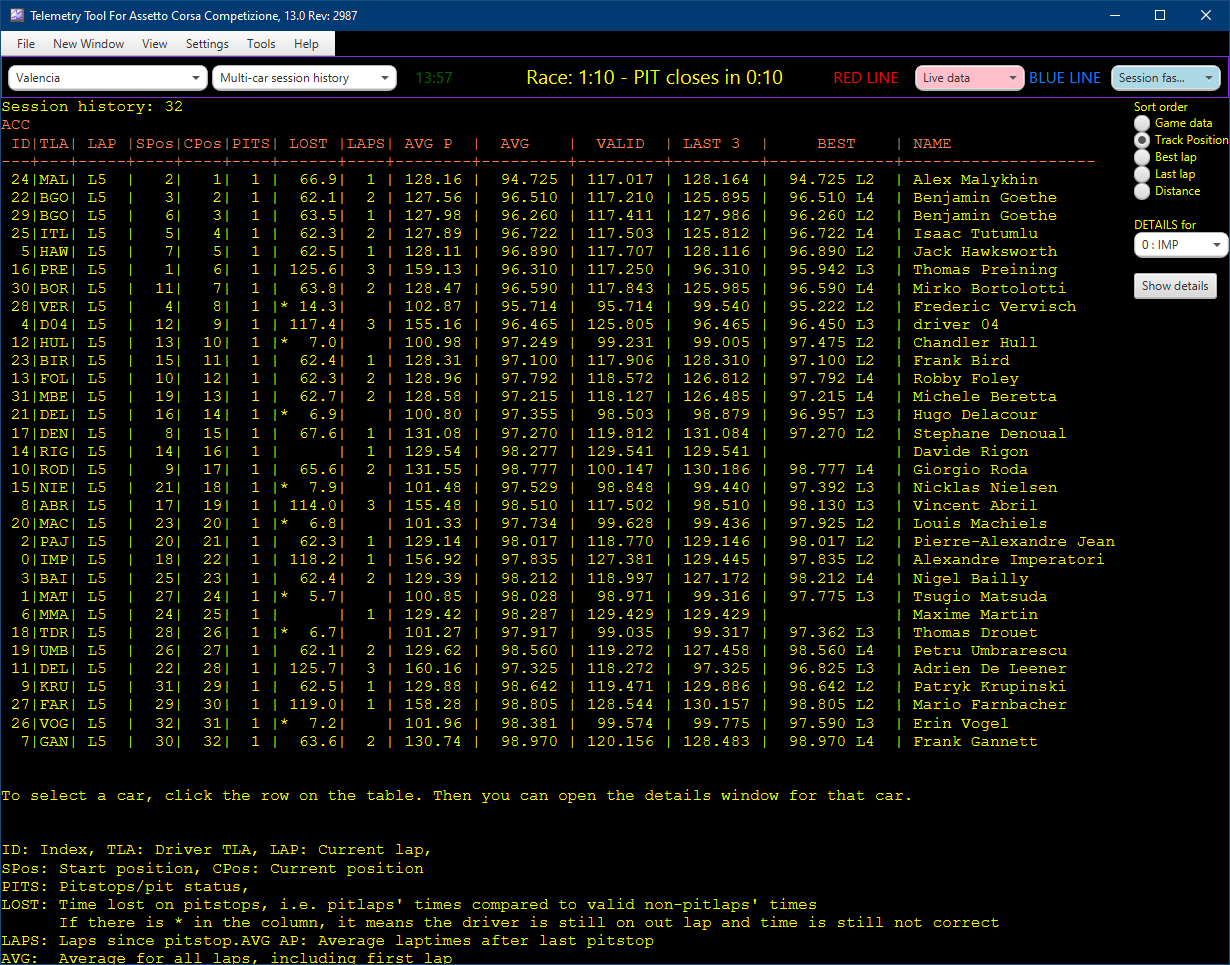
Multi-car session history details.
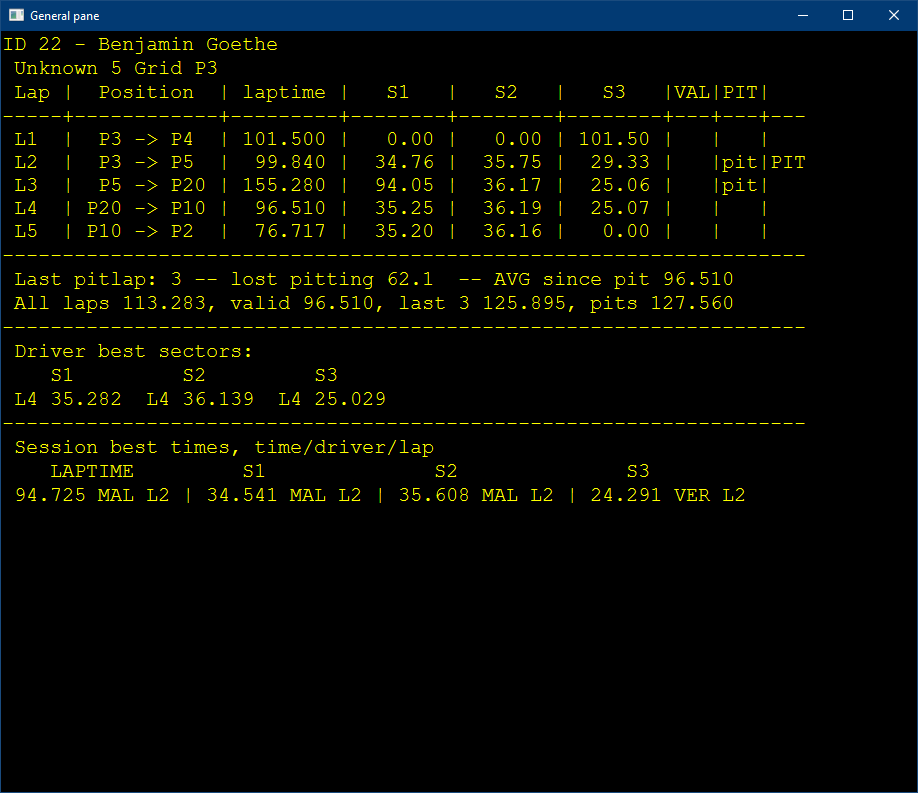
Version 12.4 is here.
Notable R3E changes/fixes:
Other notable additions:
- New cars data added
- Updated relay
See the ReadMe.txt for the list of all additions/changes.
- All relays and plugins have been updated
- AC: new plugin to mitigate conflicts with other plugins
- ACC: tyre wear data entry + many ACC related optimizations + 1.9 DLC updates, including Valencia trackmap
- AMS2: New Nordschleife 1971 trackmaps + 1.4.7 additions
- rF2: new plugin with new data, also new trackmaps added to the extra track map pack
- R3E: new versions data added
- Workspace: Load and save buttons added for easier management of the workspaces
- BLUE LAP lap has new option: Previous lap
Update
To update, you can just unzip the whole .zip on top of your existing installation.
For simple update, just update the Telemetry.jar in the existing installation + the bin directory (new relays) and for R3E, also unzip/copy the contents of tracks/r3e to your Telemetry Tool install directory.
New Install
If you are doing a new install, just unzip the package anywhere in your system (can be in \program files or e.g. \bin\telemetry_tool). On windows start the tool with runWin.bat and select the game mode. On first run the Tool will ask for the location of data files etc. and it will setup all things for you. The default settings should work well.
If you use the Tool on Linux/Mac, check the ReadMe.txt for details on running the Tool on those platforms.
Enjoy and get faster.
Cheers.
Latest News
-
Racing Club Schedule: November 17 - 24A new week means a new set of events in our Racing Club. Here's what's on tap from November 17...
- Yannik Haustein
- Updated:
- 3 min read
-
Macau Grand Prix in Sim Racing: Deserving of More?This weekend is the Macau Grand Prix and whilst a shadow of its former self, this tight street...
- Angus Martin
- Updated:
- 3 min read
-
How One Announcement Quadrupled Forza Horizon 4's Player BaseIt is exactly one month until Forza Horizon 4 will no longer be available to purchase online...
- Angus Martin
- Updated:
- 2 min read
-
Assetto Corsa EVO New Car Configurator In The PipelineAfter this year's sim Racing Expo, the excitement around Assetto Corsa EVO has continued to...
- Connor Minniss
- Updated:
- 2 min read
-
Steering Wheel Showdown: Which Wheel Would You Like A Sim Racing Version Of?Sim racers have plenty of choice when it comes to hardware. There are a number of cool steering...
- Yannik Haustein
- Updated:
- 2 min read
-
Gran Turismo 7: Yamauchi Teases New Cars For Update 1.53It is that time again when Gran Turismo series producer Kazunori Yamauchi teases us with an...
- Luca Munro
- Updated:
- 5 min read
-
Automobilista 2: Incoming DLC Will Have Free Trial PeriodWith the big v1.6 update, plenty of new content is coming to Automobilista 2. Players who are on...
- Yannik Haustein
- Updated:
- 2 min read
