Hello,
I have ported to RaceRoom Racing Experience my Telemetry Tool for F1 games, AC/ACC, PC2/AMS2, DiRT Rally 2, KartKraft and rFactor 2
You can use the Tool for real-time and offline Telemetry analysis, but also for race/pitstop tactics/strategy.
To use the tool:
1) download the .zip and unzip it to some directory in your system (on Windows can be put also under 'Program files'), 1.1) There are additional trackmaps to download at https://telemetrytool.com/addons which you can download and unzip to the install directory
2) Start the Tool once with the runWinLauncher.bat (or on Linux/Mac with the .sh file). The Tool will ask for location of data files etc on first run.
3) Restart the Tool in R3E mode. The R3E relay should also start automatically, if you use the Launcher (i.e. start the tool with runWin.bat)
4) Start R3E. If the relay is active, when you start driving around, the data should get updated (e.g. on the Driving pane).
Check the ReadMe.txt for more help e.g. on install on Linux/Mac.
Also check the ReadMe.txt for the list of features.
You can find plenty of discussion(info around the tool at RaceDepartment.com
Most features work with R3E, like opponent lap saving, race history etc..
Enjoy, and get faster.
Cheers.
Few screenshots:
Real-time telemetry. Can also be used for offline telemetry viewing.

Driver DNA. visually see, how consistent you are.

Driving pane view, info about the car
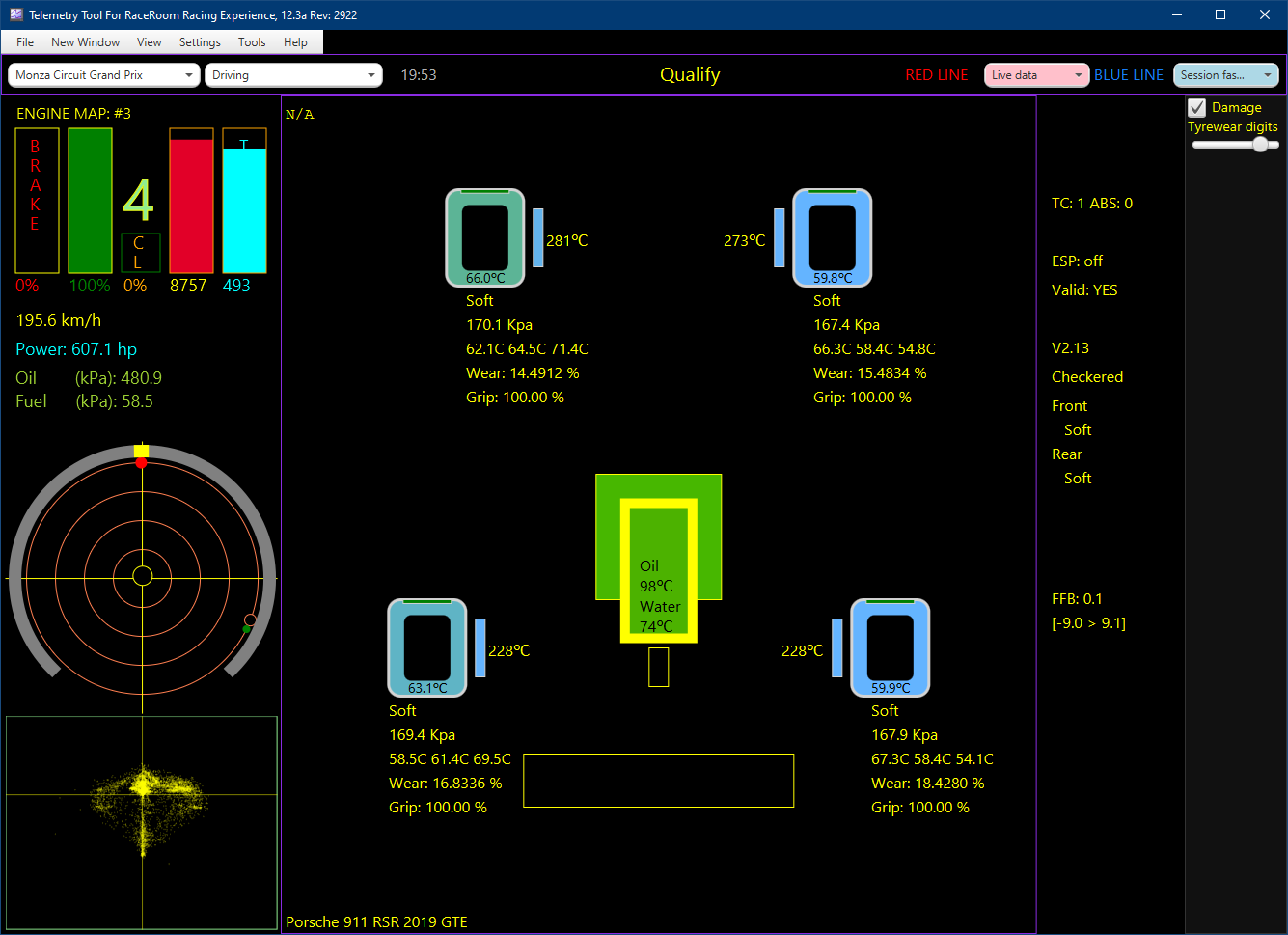
Multihistogram. You can also open individual histograms.

Visual lap comparison tool
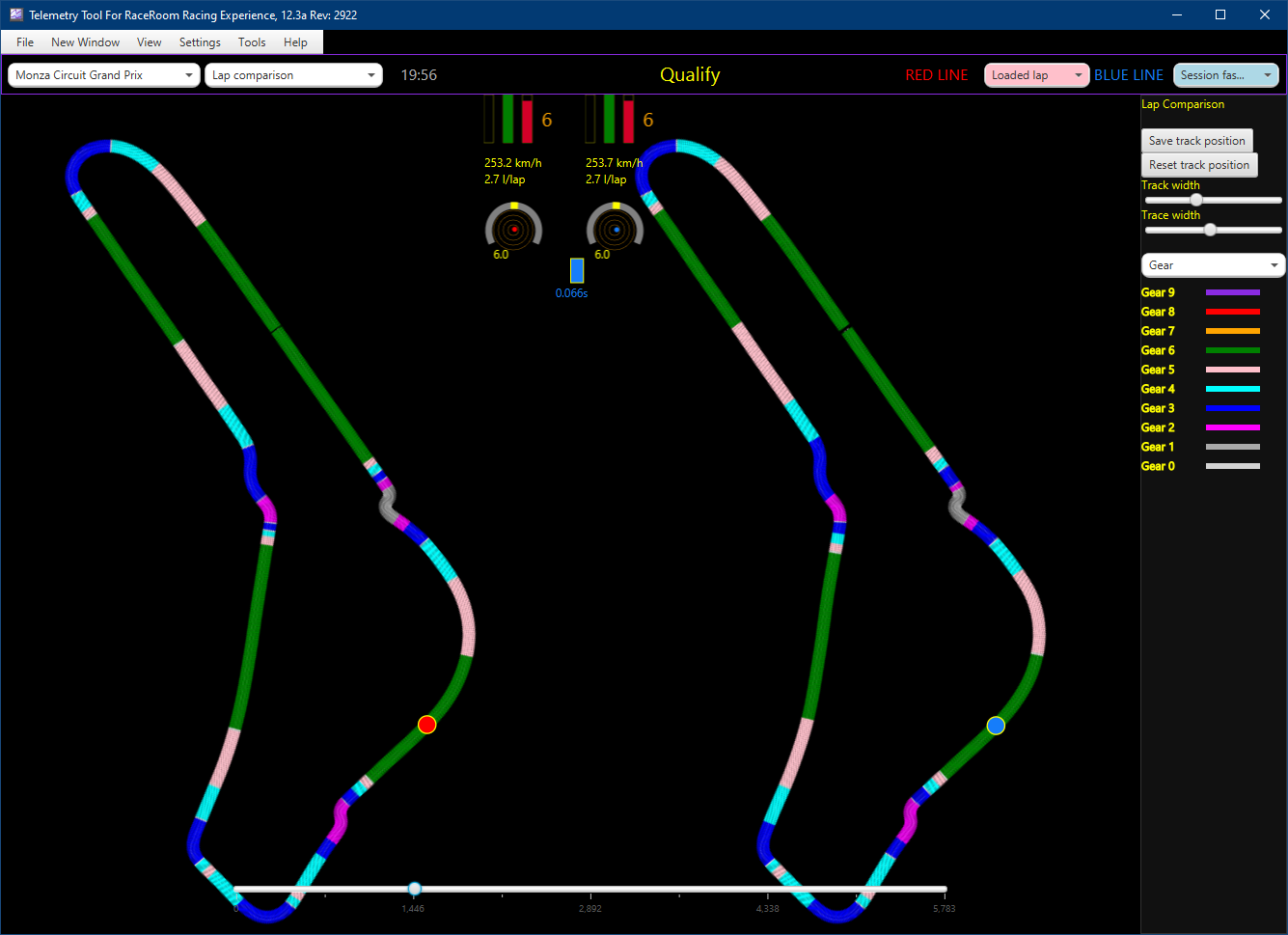
Multilap telemetry view
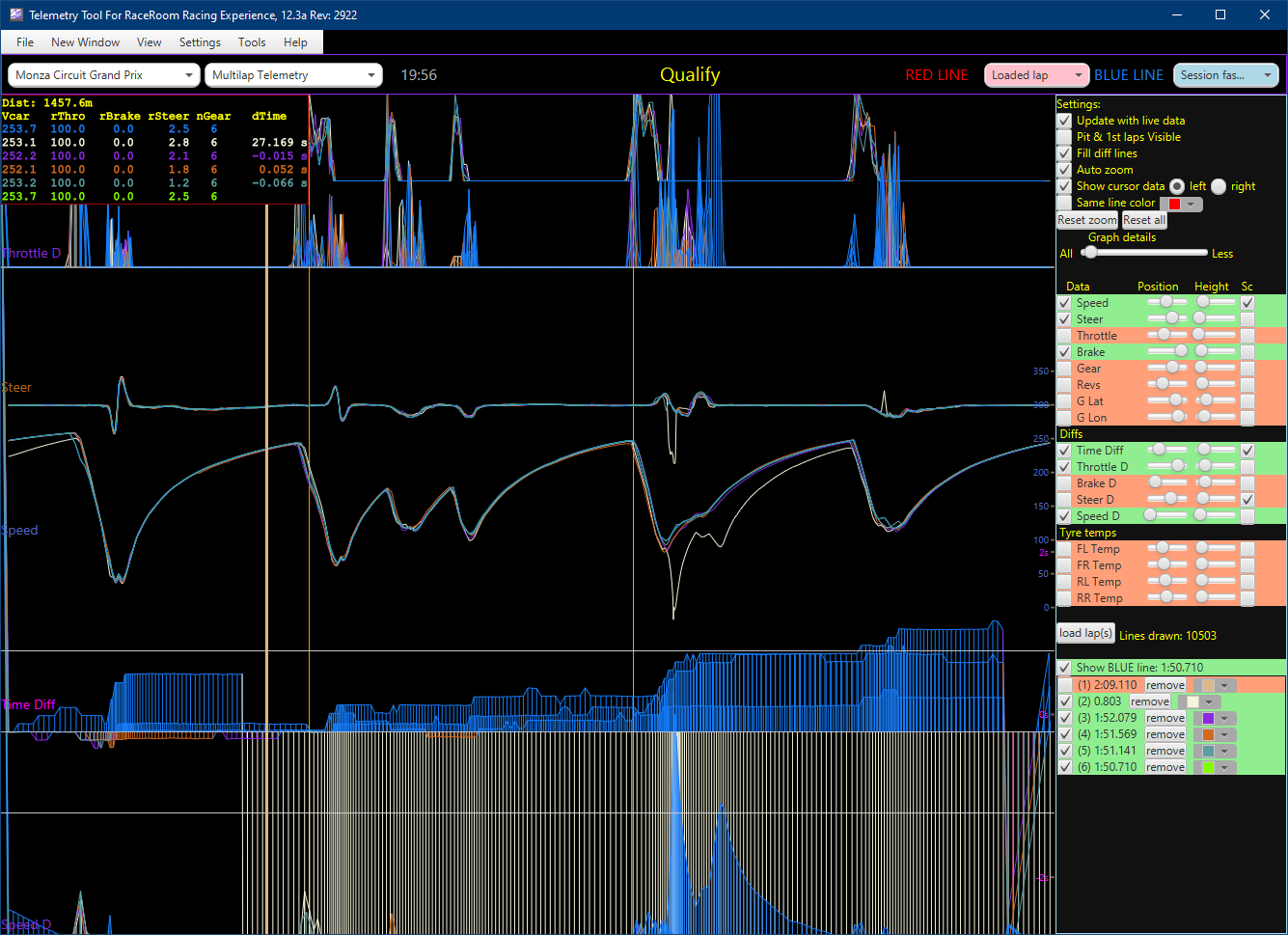
Race info with e.g. fuel use on per engine map and list of laptimes + graph on laptime development on the race.

Race timing with sectors times etc.

Race history, Has views for track position, lap times, and laptimes vs. player and combined accumulation of laptimes

General Statistics
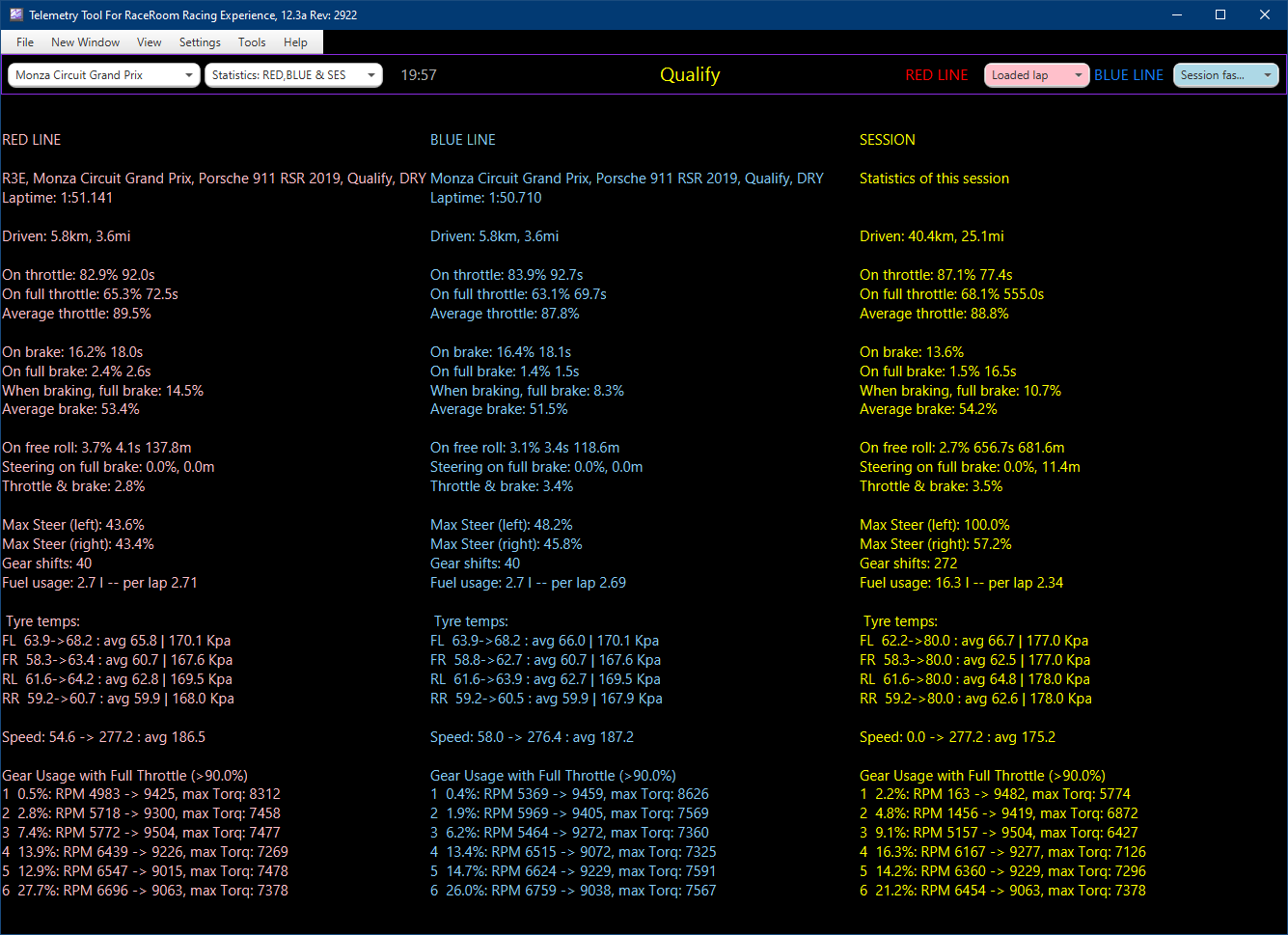
I have ported to RaceRoom Racing Experience my Telemetry Tool for F1 games, AC/ACC, PC2/AMS2, DiRT Rally 2, KartKraft and rFactor 2
You can use the Tool for real-time and offline Telemetry analysis, but also for race/pitstop tactics/strategy.
To use the tool:
1) download the .zip and unzip it to some directory in your system (on Windows can be put also under 'Program files'), 1.1) There are additional trackmaps to download at https://telemetrytool.com/addons which you can download and unzip to the install directory
2) Start the Tool once with the runWinLauncher.bat (or on Linux/Mac with the .sh file). The Tool will ask for location of data files etc on first run.
3) Restart the Tool in R3E mode. The R3E relay should also start automatically, if you use the Launcher (i.e. start the tool with runWin.bat)
4) Start R3E. If the relay is active, when you start driving around, the data should get updated (e.g. on the Driving pane).
Check the ReadMe.txt for more help e.g. on install on Linux/Mac.
Also check the ReadMe.txt for the list of features.
You can find plenty of discussion(info around the tool at RaceDepartment.com
Most features work with R3E, like opponent lap saving, race history etc..
Enjoy, and get faster.
Cheers.
Few screenshots:
Real-time telemetry. Can also be used for offline telemetry viewing.
Driver DNA. visually see, how consistent you are.
Driving pane view, info about the car
Multihistogram. You can also open individual histograms.
Visual lap comparison tool
Multilap telemetry view
Race info with e.g. fuel use on per engine map and list of laptimes + graph on laptime development on the race.
Race timing with sectors times etc.
Race history, Has views for track position, lap times, and laptimes vs. player and combined accumulation of laptimes
General Statistics










