You are using an out of date browser. It may not display this or other websites correctly.
You should upgrade or use an alternative browser.
You should upgrade or use an alternative browser.
Resource icon
Telemetry Tool For F1 2021 11.4
Login or Register an account to download this content
New version 11.4 is here.
It took bit longer than anticipated to get it out of the door.
Notable additions
If you use AMS2 or ACC, it might be good to run the Tools --> Manage DB data -> Fix database data to fix odd issue with car ids.
- rFactor 2 support. Most stuff works, some like race history saving not yet. You have to take the 'TelemetryToolPlugin.dll' and put it into rFactor2's 64bit plugin directory in order to use it. The output for TM SF1000 works like with other games. See the help for that.
- AMS2
- New Shmem Relay, if you use AMS2, update the AMS2 relay from the bin directory
- New tracksmaps + cars
- Clutch data in the Driving pane
- ACC: New cars data from the DLC
- F1 2021: Fixed TLA for drivers in multiplayer races
- Launcher:
- Fixed the issue of the relays not starting
- Added rFactor 2 to the launcher
- Many little tweaks here and there
For update, replace the Telemetry.jar. For AMS2 users, replace also the AMS2 shmem relay.
For new install, just unzip where-ever you like (either in Program Files or any other directory). Run using the runWinLauncher or the game specific .bat files. On first run the Tool will ask location of the data files.
Unless there is a true showstopper, this should be the last 11.4 release and next version will be 12.0, when F1 2022 is out.
Enjoy, and get faster.
Cheers.
New version 11.3 is here.
Largest addition is the new 'Workspace'. In short this is like the Telemetry view, but you can save and load the set of traces. E.g. you can have different workspace for setup work, and another for driving inputs. There are also many new traces, e.g. wheel speed diff for sides or wheel locking indicator etc. For each trace there is now few options to adjust the view:
- Basic: normal trace
- Diff: blue vs. red trace (or with multilap blue vs each trace)
- Smooth: smooth the trace along many data points (option varies from 1 to 33)
- Derivative: calculate the derivate at that point. The slider varies for how long time the derivative is calculated (bit like smoothing)
- %-change: How large % change (vs. 0 value) happened. Here the slider adjusts, for how many packets the chagne is calculated.
Also there is new 'Field spread' tab, which shows how far apart the cars are on track (dist or delta). This is good way to see while racing, of someone is holding the pack or if someone is approaching you from behind etc.
Notable other additions
F1 2021
- Added Imola and Jeddah trackmaps
- Added F2 2021 drivers + teams data
ACC
AMS2
- Fixed situation in race, where the lap is invalid, but it was not flagged as not valid
- In statistics page changed tyre temp to tyre pressure. So now the statistics page will show the temps like this: "FL 27.3->27.6 : avg 27.4 | 95C" which means, the pressures ranged from 27.3 to 27.6, with average at 27.4, the average temperature was 95C. This makes it easier to decide what to do with the tyre pressures for the setup.
- New Relay + added new fields in 1.8 shared memory to the tool
- Fixed Monza 10k trackmaps
- Added new Racing USA trackmaps
- Added v1.3 new car + car class data to the tool
- Added full Nordschleiffe 24h track map to the tool.
Launcher
Added "reset UI" to the launcher. This will reset the main window position of the Tool. So if for some reason the window positions get corrupted, this can be used to reset those settings. This applies only to the selected game, when you press the 'LAUNCH' button.
General
- Tried to fix a very random occurrence, where the fastest lap would be replaced with slower lap
- Made the shortcuts, like CTRL-O work even if menu is not visible
- Color saving now also saves the opacity
- Many little tweaks
For update: Copy Telemetry.jar + the tracks directories content to your current installation + in the bin directory the contents of the ACC directory. The changes are in AMS2 and F1 and directories.
For new install: Check the ReadMe.txt for the installation instructions. In short, just unzip to somewhere on you system, either to 'Program files' or somewhere else. Now you don't need to anymore edit the baseSettings.xml, as the tool will create it automatically.
Enjoy, and get faster.
Some screenshots
Workspace
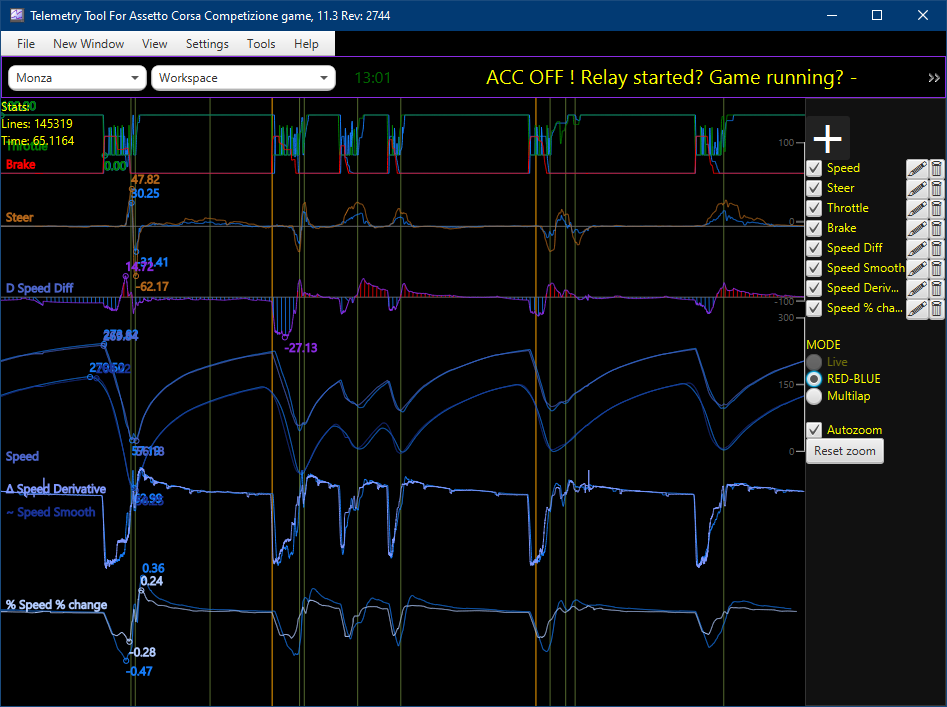
Field spred
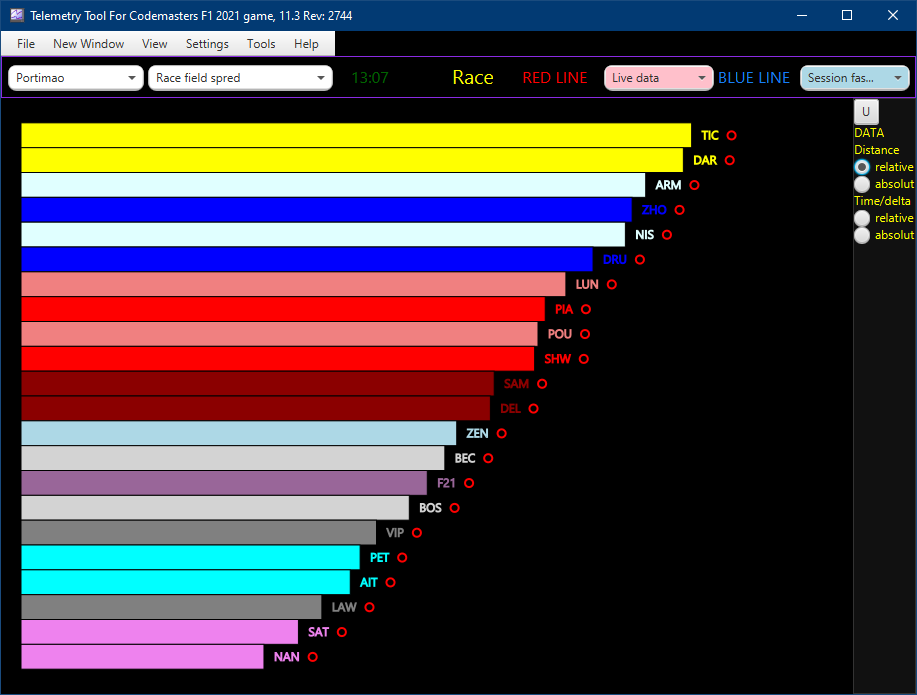
ACC stats change
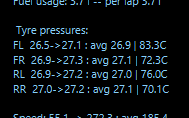
Driving pane: In F1 2021 show the tyre pressure diff to the setup value
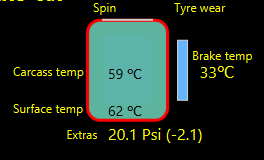
Quickly created Jeddah trackmap for F1 2021.
New release will be done, when new AMS2 version is out.
You can get the Imola + Jeddah trackmaps from https://telemetrytool.com/addons/
Same as before with the Imola trackmaps, just unzip to the same directory, where you installed the Telemetry Tool.
Enjoy and get faster ...
Added this also as an update to keep it visible.
I quickly created Imola trackmap for F1 2021, but didn't want to make a new release.
You can get the Imola trackmap from https://telemetrytool.com/addons/
Just unzip to the same location, where you installed the Telemetry Tool.
Enjoy, and get faster.
New version is here.
Notable changes:
F1 2021
AMS2
- Added Portimao trackmap
- Raw data: Fixed the bug, where the data was always shown for the player and could not be changed
- Potentially fixed issue, where data for new tracks would not be saved, i.e. make the current version work e.g. with Imola without the need for a new version of the Tool
KartKraft
- Added Monza release trackmaps
- Added new cars data to the system
Statistics table
- Added trackmap for Genk
Racenumber-name map
- Added wing setup data for games, which provide that data
HTTP Server output
- Fixed issue, where the TLA would just show race number, and not the TLA from the file
+ Many little fixes and tweaks.
- Fixed deltaToLeader in the json/aidata
- Made JSON/tracks to output track list for the current game
For update: Copy Telemetry.jar + the tracks directories content to your current installation. The changes are in AMS2, F1 and KartKraft directories.
For new install: Check the ReadMe.txt for the installation instructions. In short, just unzip to somewhere on you system, either to 'Program files' or somewhere else. Now you don't need to anymore edit the baseSettings.xml, as the tool will create it automatically.
Enjoy, and get faster.
Hello,
New version of my telemetry and race strategy tool is here. This is mainly a bug/stability/performance fix with few interesting additions.
What is new in version 11.1?
UDP Redirect
F1 2021
- Fixed a very nasty random but, which prevented the UDP redirect to work propertly. This fix also improves the performance of the F1 2020 format redirect (ie. the TM SF1000 rim feed).
- With the UDP Redirect F1 2020 format, the rev lights will blink, if the pit limiter is on.
- Plenty of smaller fixes/tweaks to the redirect model. This should improve the performance in any game mode, most notably with ACC.
AMS2
- Added practice start window ('New window' --> 'Start practice window'). This you can use to practice your starts. This is first version, so if you like it, any comments are welcome. It works bit like Telemetry, but the x-axis is time and distance is the key measurement, how well the start was executed. It also shows your reaction time (from lights out to moment, when the car started moving).
- Fixed rare occurring situations, where the Ghost in Time Trial would not be saved
- Fixed error, where first lap of the race might not be saved or shown in statistics
Map
- Added 1.2.2 release track maps + the car data
Driving
- Added option to show the map with as transparent background, so if you have only one screen, you could have the map still visible with e.g. the lines driven. See the images below. This does not work on Linux (yet)
And many little tweaks/fixes. Check the ReadMe.txt for details.
- Added core + surface temps to be more prominently displayed. Also moved things bit around
- F1 2021, added option to set float fraction for the tyre wear + option to show many race events or only the latest race event on the side.
For update, update the Telemetry.jar + tracks\ams2 (if you use AMS2) + the .sh files (if you are on Linux/Mac).
For new install, check the ReadMe.txt file inside the .zip for details on how to install the Tool on Windows, Linux and/or Mac.
Enjoy, and get faster.
PS. Some screenshots
Transparent map with F1 2021

Transparent map with AMS2

Race Start practice window
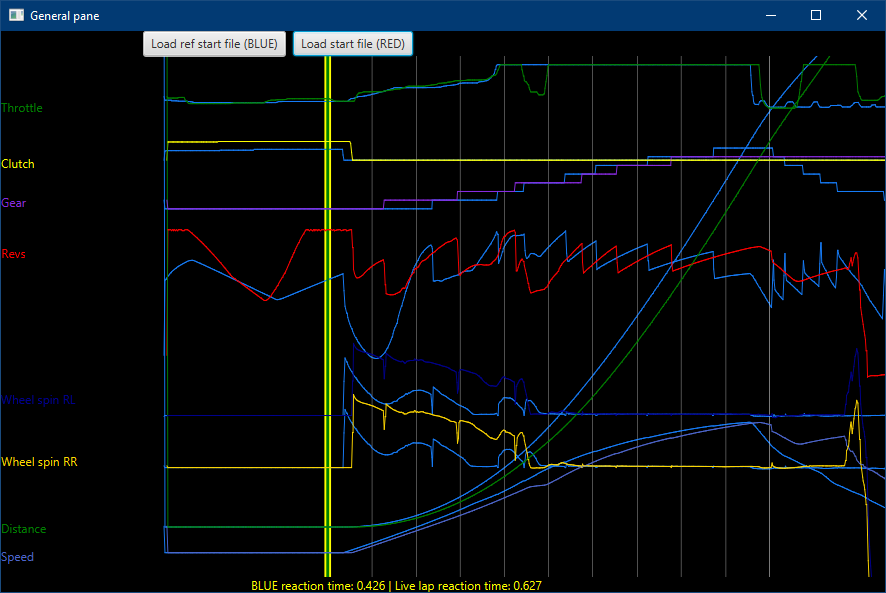
Latest News
-
Sim Racing Black Friday Deals 2024Black Friday is nearly here, but a lot of Sim Racing's top brands and names have already started...
- Connor Minniss
- Updated:
- 8 min read
-
Racing Club Schedule: November 17 - 24A new week means a new set of events in our Racing Club. Here's what's on tap from November 17...
- Yannik Haustein
- Updated:
- 3 min read
-
Macau Grand Prix in Sim Racing: Deserving of More?This weekend is the Macau Grand Prix and whilst a shadow of its former self, this tight street...
- Angus Martin
- Updated:
- 3 min read
-
How One Announcement Quadrupled Forza Horizon 4's Player BaseIt is exactly one month until Forza Horizon 4 will no longer be available to purchase online...
- Angus Martin
- Updated:
- 2 min read
-
Assetto Corsa EVO New Car Configurator In The PipelineAfter this year's sim Racing Expo, the excitement around Assetto Corsa EVO has continued to...
- Connor Minniss
- Updated:
- 2 min read
-
Steering Wheel Showdown: Which Wheel Would You Like A Sim Racing Version Of?Sim racers have plenty of choice when it comes to hardware. There are a number of cool steering...
- Yannik Haustein
- Updated:
- 2 min read
-
Gran Turismo 7: Yamauchi Teases New Cars For Update 1.53It is that time again when Gran Turismo series producer Kazunori Yamauchi teases us with an...
- Luca Munro
- Updated:
- 5 min read
