Hello,
New version of my telemetry and race strategy tool is here. This is mainly a version to get the F1 2021 support added to the Tool.
What is new in version 11?
Full support for F1 2021
At release 11.0 supports F1 2021 version 1.4.
For spectators, the Tool should now detect the tracks correctly.
Other additions:
If you are updating from older version, you can either a) unzip the whole .zip to the place where you had old installation or b) unzip the .zip to new place and then on the first run the tool will ask for the location of the (old) data.
New install
Check the ReadMe.txt inside the .zip first on how to install the Tool.
In short, unzip the package somewhere in your system, e.g. to Program Files on on Linux/macOS to your home directory and then run the tool (.bat files for Windows, the .sh files for Linux/macOS).
Enjoy, and get faster.
Some screenshots:
Telemetry
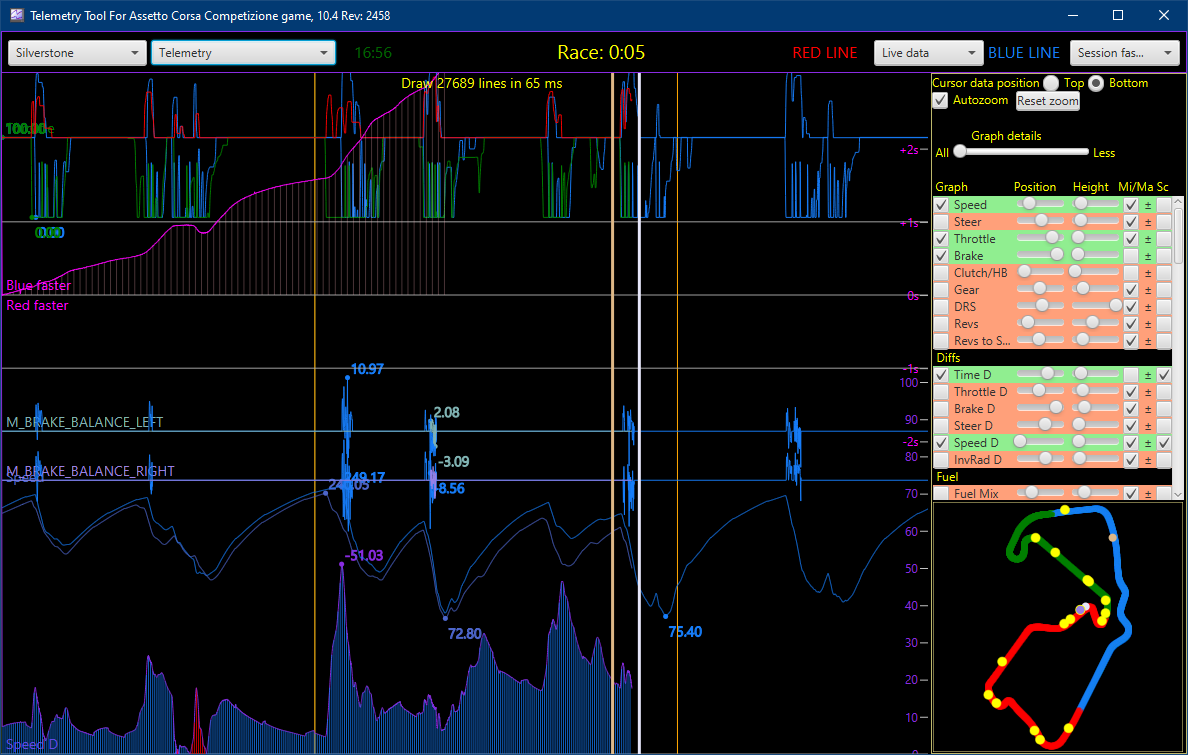
RaceInfo

Map
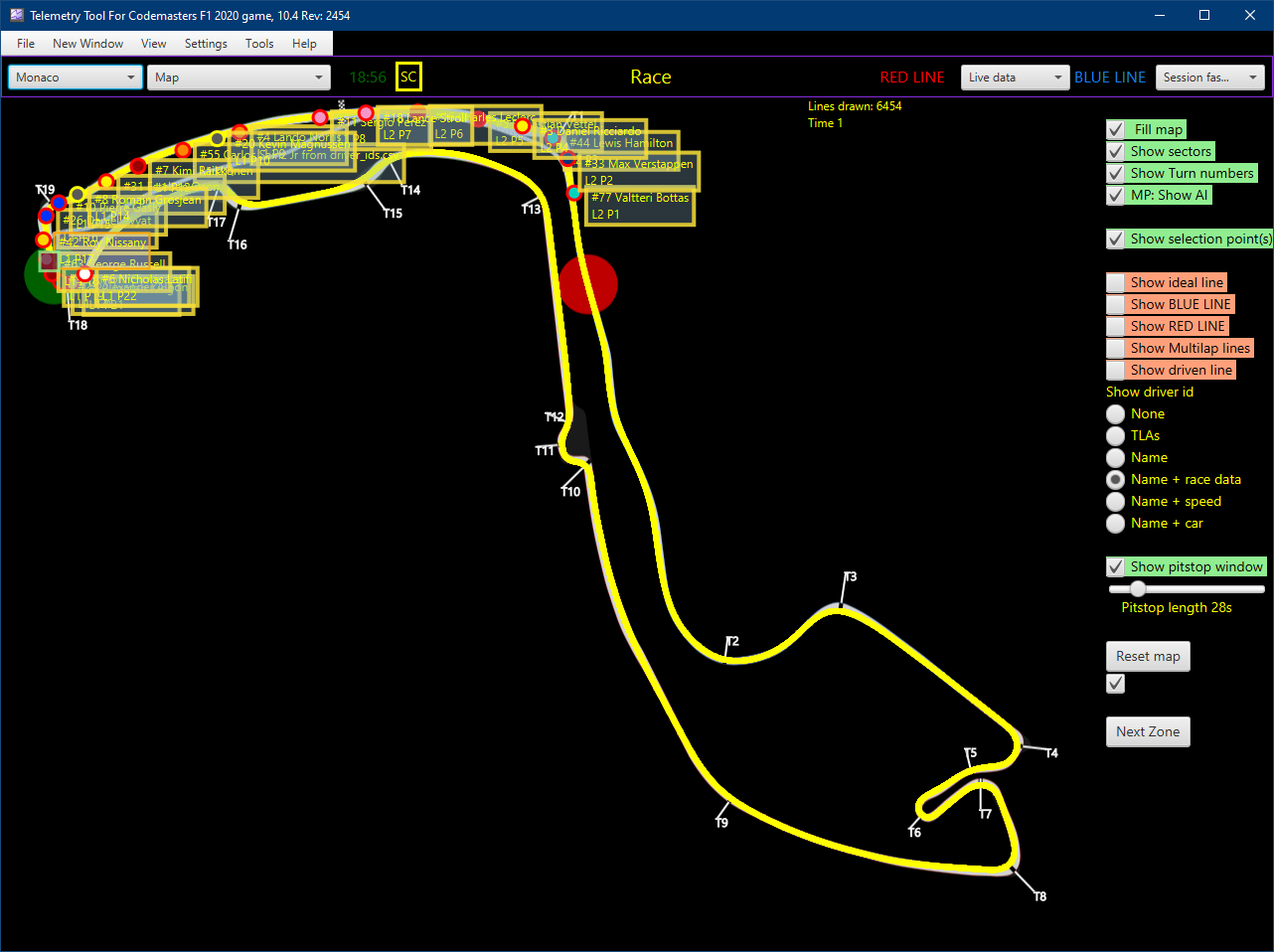
Live RaceTiming
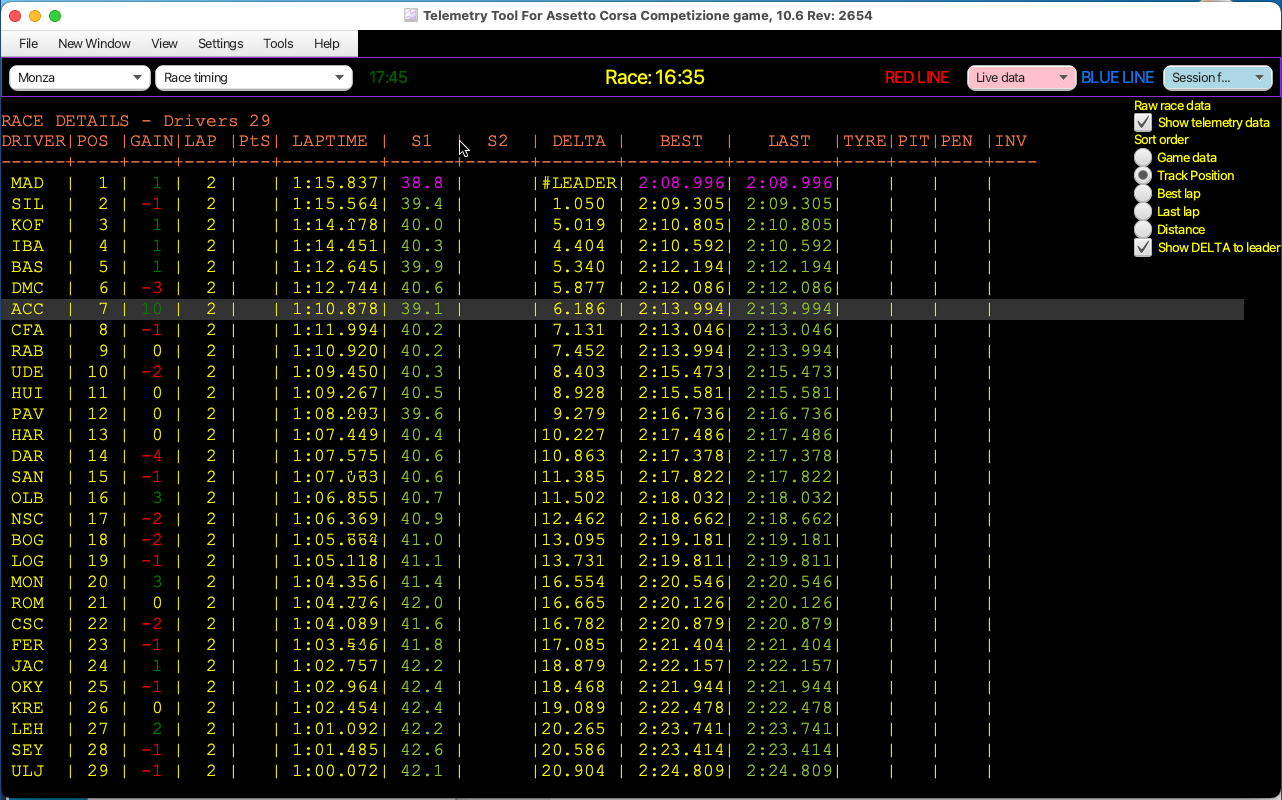
New version of my telemetry and race strategy tool is here. This is mainly a version to get the F1 2021 support added to the Tool.
What is new in version 11?
Full support for F1 2021
At release 11.0 supports F1 2021 version 1.4.
For spectators, the Tool should now detect the tracks correctly.
Other additions:
- Launcher for the Tool: Launcher now "remembers", in which mode the Tool was last started.
- AC: Fixed situation, when the first lap in race would not be saved
- PC2: Fixed situation, when point-to-point track data was not saved
- AMS2/PC2: Modified PC2_Relay so, that it can also send the UDP data to another IP. This is handy, if you run AMS2/PC2 on different computer, than the Telemetry Tool. Now you can use the relay to send data to the other computer.
- General: Some UI fixes + performance improvements.
If you are updating from older version, you can either a) unzip the whole .zip to the place where you had old installation or b) unzip the .zip to new place and then on the first run the tool will ask for the location of the (old) data.
New install
Check the ReadMe.txt inside the .zip first on how to install the Tool.
In short, unzip the package somewhere in your system, e.g. to Program Files on on Linux/macOS to your home directory and then run the tool (.bat files for Windows, the .sh files for Linux/macOS).
Enjoy, and get faster.
Some screenshots:
Telemetry
RaceInfo
Map
Live RaceTiming











Rating is not the place to ask questions. So this is note to other people reading this, I will not answer questions written in the 'Rating' section.