You are using an out of date browser. It may not display this or other websites correctly.
You should upgrade or use an alternative browser.
You should upgrade or use an alternative browser.
Resource icon
Telemetry Tool For F1 2020 10.6
Login or Register an account to download this content
New version
With this version I updated the JRE to version 15. So if you are updating, you need to
- update the bin directory (there is also for Linux and Mac a custom JRE binary included)
- update the lib directory
- update the Telemetry.jar + the .bat and .sh files
Key new features
Other notable updates/changes.
- Added Statistics table, which will show much more driving statistics on per lap basis
- Added Launcher, which you can use instead of the several per game .bat files. The runWin.bat (and runLinux.sh and runMac.sh) have been updated to start the launcher. You can still use the per game .bat files to start the Tool, if you prefer that.
- Added to UDP forward option to send the data out in F1 2020 format for all supported games. You can use this e.g. with Thrustmaster SF1000 wheel to get data to the wheel's dash, or to send data to other dash, which supports F1 2020 format.
- Driver swap support added for ACC
BaseSettings
Changed bit how the baseSettings.xml now works. If you start the tool for the first time, the Tool will ask where you want to have the data stored and will save the baseSettings.xml to either %appdata% (on Windows) or to install directory (Linux/Mac). You can also edit the base settings now from the Tool via 'Settings --> Base Settings'.
RaceTiming/Opponent data
Added colors to some columns, like Sector times to make it easier to see e.g. if current S1 was session/personal fastest + player data. Also same coloring model to the Opponent data
Clock color in Top bar
You can now adjust the Clock color on the top bar (via Settings --> Map & UI color settings)
ACC
Many fixes relating race data and saved data
Added support for driver swaps for up-to 5 drivers. Check the ACC help for more details, how to use this feature, which has been tested, but not extensively. So any feedback is welcome.
AC
Changed a bit how additional track data is saved. So if you are updating, the data will be moved around a bit, so you might want to update and the run the 'Tools --> Manage DB data --> Fix database"
AMS2
New 1.2 tracks and cars data
PC2/AMS2
Fixed issue, when the tool would not work with non-English versions of these games
F12020 and F12019
Fixed situation, where occasionally the saved opponent lap files lap-distances contained systematic error or would not save at all.
Map
Added 'Name and Delta' option to show delta to front and to leader
Driving Pane
Added little dot to the fraction circle to indicate under/oversteer.
For detailed info on the updates/additions, please check the ReadMe.txt
New users: In short, unzip the .zip to your system (e.g. to Program Files) or some other place. The start the tool with one of the .bat files (on Windows) or .sh files (on Linux/Mac). The tool will the ask for location of the data etc.
If you have any questions, please let me know.
Enjoy and get faster.
Some new screenshots
New RaceTiming
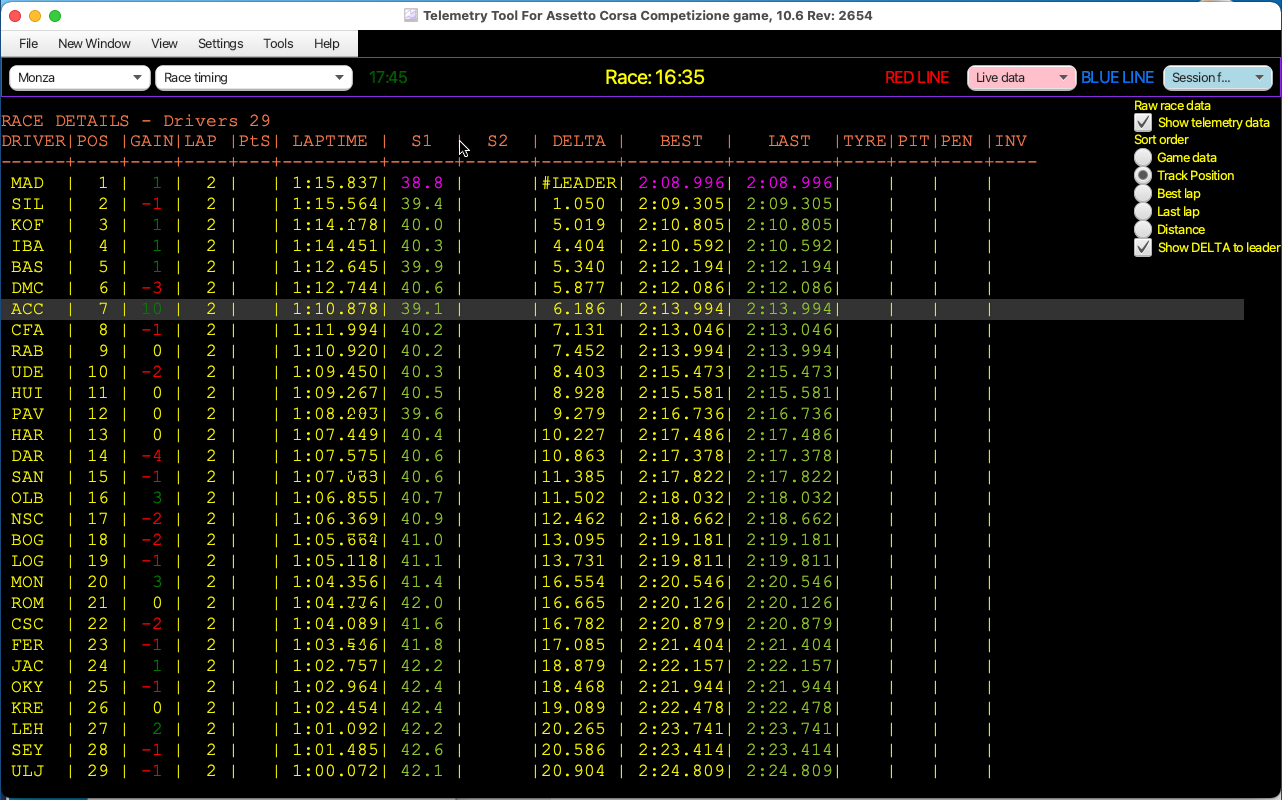
Statistics Table
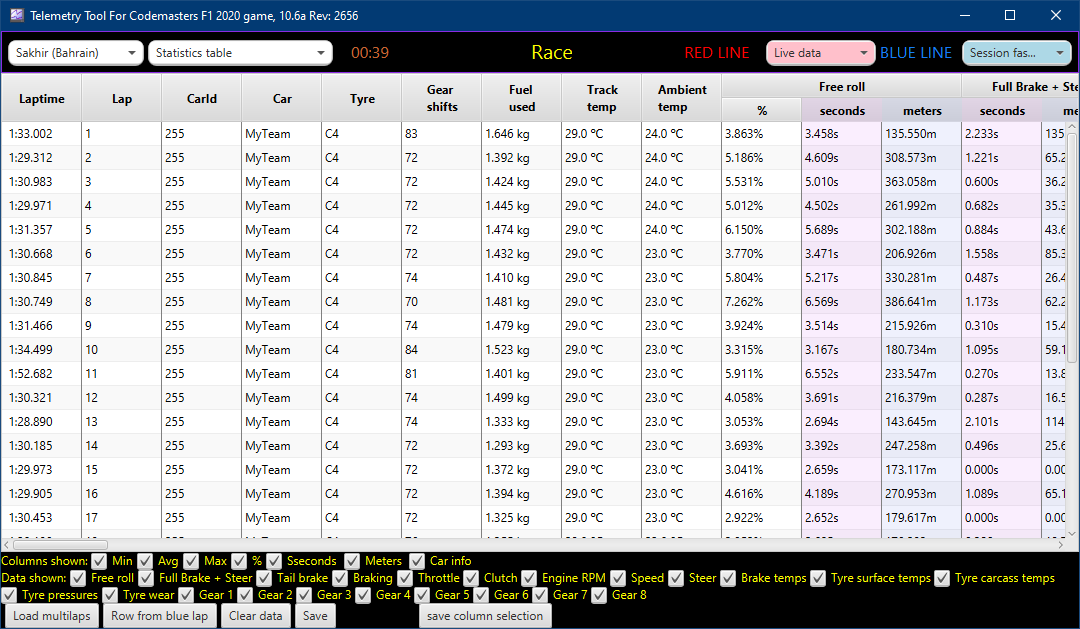
Color change to time in top bar
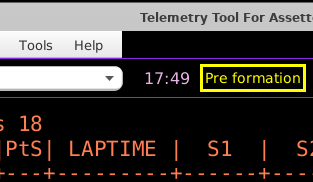
New release of the Telemetry and Race Strategy Tool for race sims.
Notable additions
To update, replace 1) telemetry.jar, 2) whole tracks directory, 3) update the bin directory contents (new x64 relays and new ACC relay) and 4) update the lib directory. Easiest is to first make backup of your install and the unzip the whole new package to the install directory and overwrite all files. You might delete the old tracks directory first to save some space.
- Added way to sync the local database to a global database, so the tool can in the long run provide better statistics/info regarding different tracks. This is ongoing work, but as more I get more data, the system will be more useful. The Tool will ask for consent on sending the data, when you start the Tool first time. This can be also later adjusted from the settings and the load-n-sync can be activated from the menu
- Added multi-histogram view
- Added multi-XY-plotter view
- Map: Leader + car in front/behind have different border color for easy detection. (In F1 2018 - F1 2020 there is also different color for team mate).
- Save files: Added tyre pressure to save files
- Many ACC related little fixes and tweaks
- AC: fixed issue, where fastest laps would not be saved
- F12020: Fixed issue, where quali laps would be overwritten, if driver drove back to pits after the quali run.
- AMS2: new track maps + car data fixes
- KartKraft: added Kart type detection
- Added PgUp and PgDown for zooming, in case you don't have working mouse scroller.
- New track file format, which takes much less space and loads faster
- A lot of little tweaks and fixes
For new installs, read the ReadMe.txt or check the Youtube videos on how to install this.
This will be last bigger update for a while. I will focus on fixing some odd language related PC2/AMS2 bugs and some odd online related issues. When there are new AMS2 tracks, I might do smaller releases, but focus is on making some larger backend changes on the system + ironing out oddities. And I might finally even do an installer for the Tool, if things go really well and I have enough time for that.
Enjoy, and get faster.
Cheers.
New version of my simracing Telemetry and Race strategy tool is here.
Notable additions:
NOTE: If you use ACC and/or AMS2, run the 'Tools' --> 'Fix Database data' to adjust the data to some changes in track and car indexes in the data.
- Math Channels, first version. You can create your own math channels and show them on 8 user definable tracers on the Telemetry tab. You can manage the math channels from 'Tools' --> 'Manage math channels' Check the help for more details. And there is YouTube video too.
- ACC: New British GT DLC trackmaps + 1.07 data additions
- AMS2: 1.1.1.x additions added
- KartKraft, preliminary support. This is still bit limited, but when the KartKraft team fixes the data feed, I will update my tool to take advantage of that.
- UDP Redirect, fixed this for ACC, AMS2 and PC2. Now all data even from Shared Memory is forwarded.
- Graph Color syncing: You can now change colors for each trace on per car corner. So you can e.g. change all trace colors for the Front Left corner traces.
- Opponent files: Added extra header data to the files + changed the file naming a bit.
- Histogram: Now works also with RED lap and data gets updated for live lap data.
- Many little tweaks and fixes.
See the ReadMe.txt for details on the changes.
For updating,
For new installation, read the ReadMe.txt and maybe check the YouTube video on how to install.
- replace Telemetry.jar,
- copy lib directory to your installation (new and updated libraries included)
- ACC users, copy bin and track directories (new ACC Relay + new track data)
Enjoy, and get faster.
New version 10.3.
This one is more focused on AMS2/PC2 features
Notable additions:
- F12020/F12019: Updated/fixed GHOST lap saving + accuracy of the data. It should now work also with ghosts loaded from the leaderboards.
- AMS2/PC2: Added Shared memory to UDP relay, so that the shared memory data can be used. There is more accurate data for some traces, like speed, position and temperatures. Check the ReadMe.txt for more details. It is recommended you use the Relay with the tool, when using PC2/AMS2.
- AMS2/PC2: Added GHOST lap saving, which now works bit like with F1. The fastest GHOST from the selected GHOSTS will be set as fastest lap (typically after your 2nd lap against the ghosts), if you choose that for BLUE lap. This requires the use of the PC2/AMS2 SHMEM-to-UDP relay to be used. I have updated the .bat files to start the relay automatically.
- AC/ACC/AMS2/PC2: Added game specific settings page. Editing data there will also adjust the relay settings, so you don't need to anymore edit the file.
- AMS2: Added trackmaps to the new tracks, including SPA.
- ACC: Added calculations to show how long it takes to fix the car. This is in DRIVING and used also in the MAP's Pitstop window calculations.
- RACEINFO: Added "time lost due to pitstop" field to the laptime section. Also for games with refuelling options, added text showing how many pitstops and how much to refuel during those pitstops to make it to the end.
- RACETIMING: Added PitS field showing how many pitstops each driver has made during the session.
- STATISTICS: Added some new data, including average fuel use
- HTTP-SERVER: Fixed the JSON outputs + added some new JSONs. Also added real-time trackmap example as map.html. See the documentation on this.
- MAP: Added new coloring option: "Black hole". Also added selector to change the PITSTOP Window box color.
- Performance: Many tweaks related to long running endurance races. Did quite many Indy 500 races during testing.
- Other: Also many little fixes and tweaks here and there.
Updating to this version
For updating from earlier 10.x version, just unzip the whole package to where you have your installation (might first make a backup though. ;-)). There are redone trackmaps for many PC2 tracks, the new AMS2 tracks, also in the bin directory there are the relays and in html_root there are new files.
Viruscan results for the relays
In the past the relays have been flagged as "dangerous". They are clean, but here are the links to virustotal scans.
New Install
Read the ReadMe.txt first
In short, you just unzip the .zip where you want to have the tool reside.
Enjoy, and get faster.
Cheers.
RaceInfo with the new "time lost due to pistops". This is from a 200 laps indy race with many pitstops.
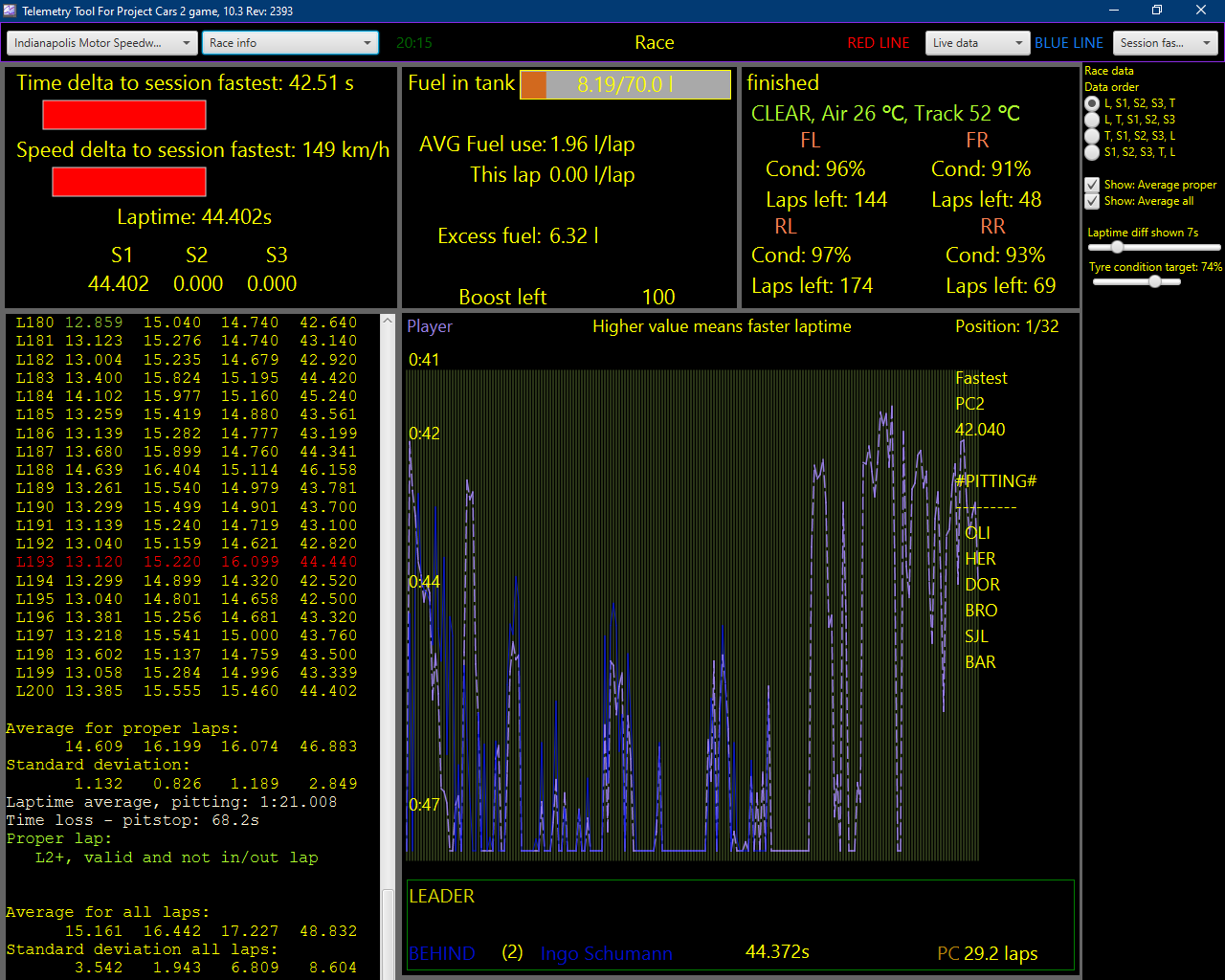
New version.
Notable additions:
For update, replace Telemetry.jar, track and bin directory, as there are fixes/changes in trackmaps for all games + there is new JRE version for windows users.
- AC: Rudimentary support added. Works with PC version + limited supprt for the consoles via UDP. See the ReadMe and help for more info.
- AMS2: New tracks and cars data added. Also fixed some trackmaps.
- ACC: Imola + new cars data added.
- PC2: Redid some old trackmaps to better work with the new map system
- Dirt Rally 2.0: Added Ford MK II R5 data
- Added tyre temp + tyre pressure channels to Telemetry, XY Plotter and Historgrams and the tool now saves that data to the lapdata.
- Default graph settings per event for BLUE LAP. (Now e.g. for Race you can default to session fastest and in timetrial/hotlap to fastest).
- Added Session statistics column to the Statistics page
- Many little tweaks and fixed around
For new install, check the ReadMe.txt + the install YouTube videos at https://www.youtube.com/channel/UCOM1A2tjQHkR55VrQmQDe6A/
I expect to do next release when new AMS2 tracks are released.
Enjoy, and get faster.
Cheers.
Some screenshots:
Map additions: now it is possible to have texts (like turn name) on turns. This can be turned on/off from the Map settings.
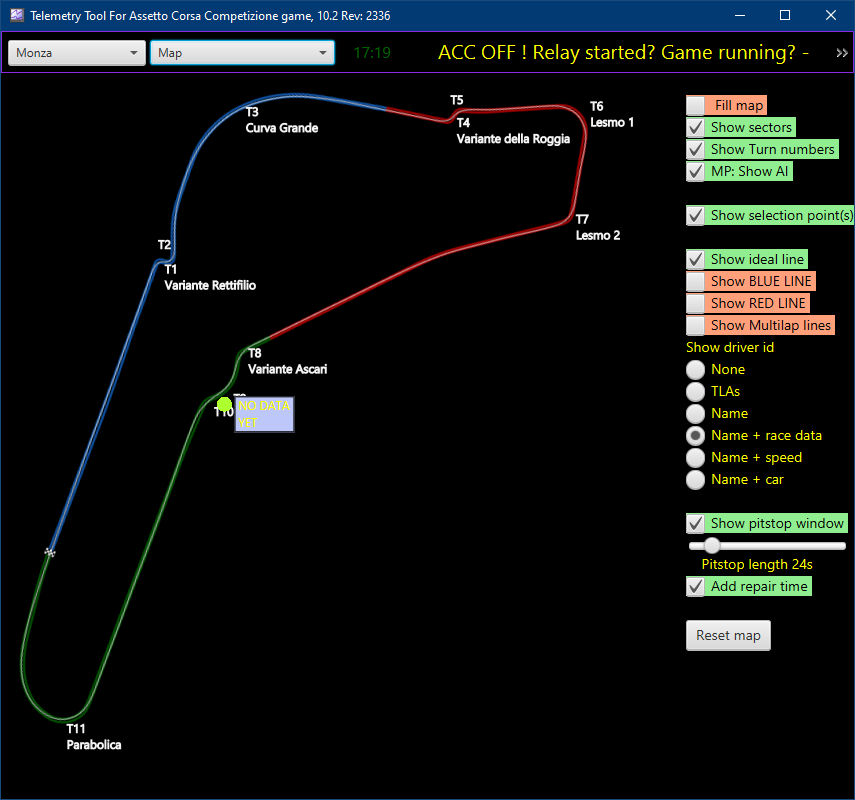
The new Telemetry traces. Also in XY Plotter and Historgram and new save files.
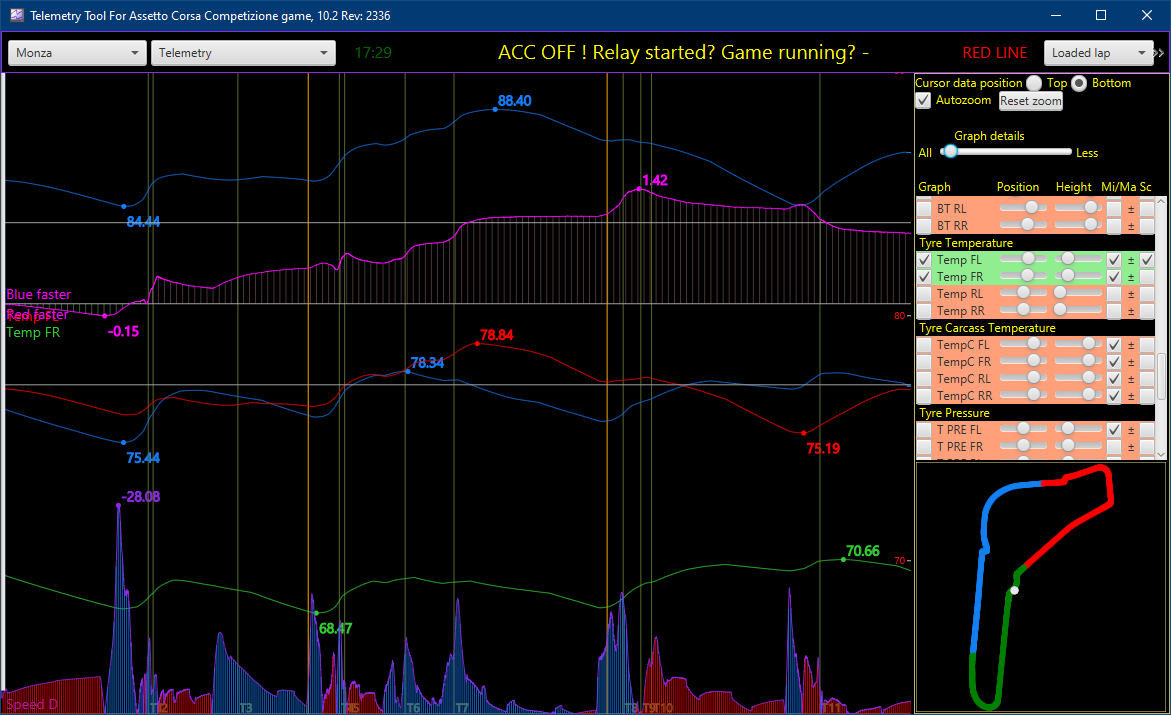
Statistics page has new Session column.
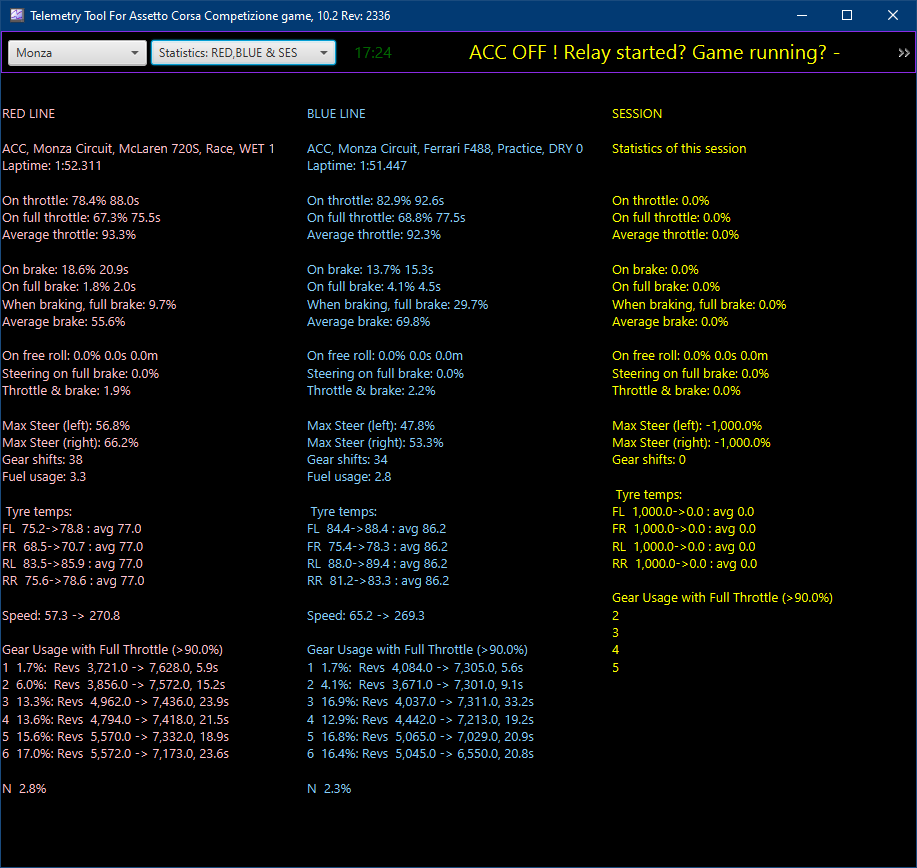
Lapdata has fuel used alongside to the laptimes. Handy e.g. in ACC to work on how much fuel you need for a CP race.
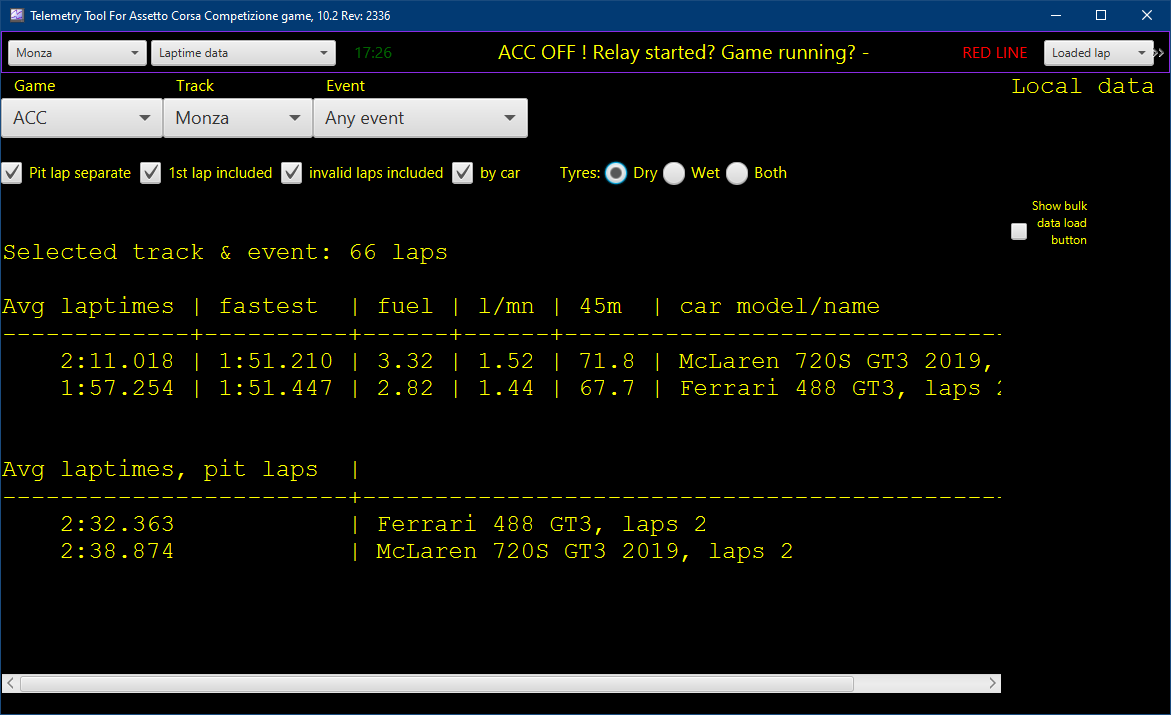
New Map UI settings. Color of e.g the turn number texts can be changed.
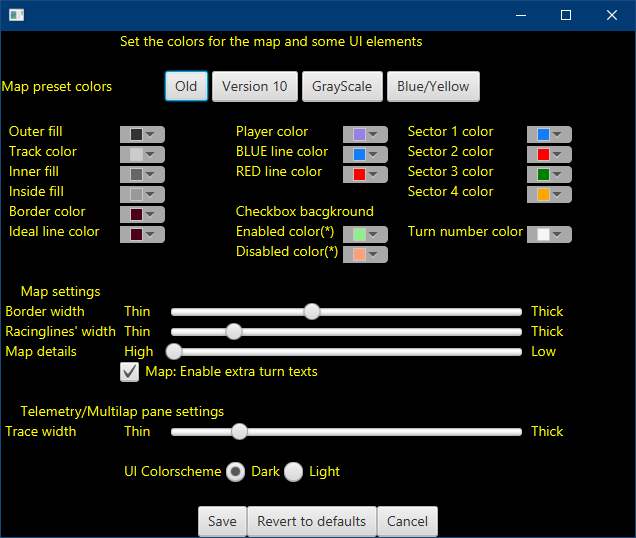
And finally the new BLUE line defaults in the Settings.
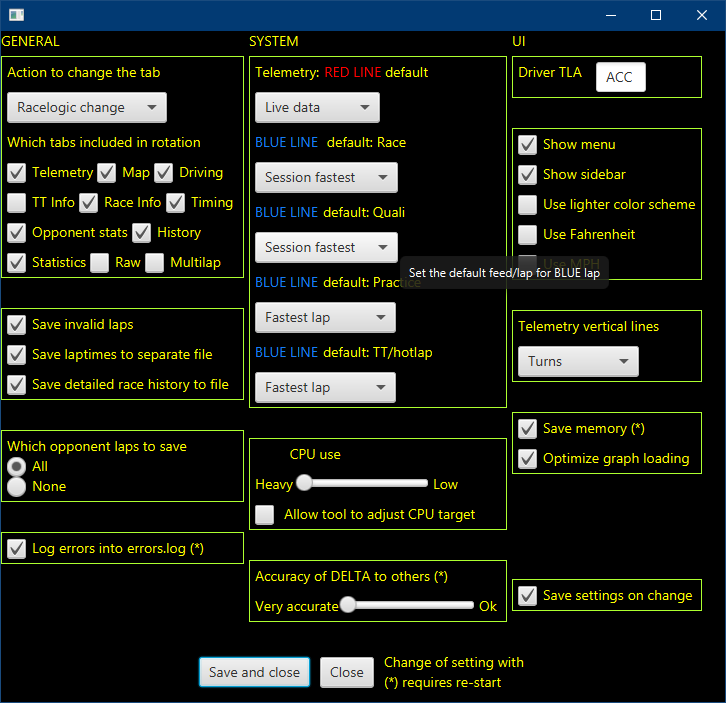
New update to the version 10.
If you are updating, just replace the telemetry.jar in your installation.
If you are doing a new installation, read the ReadMe.txt first on how to install the tool.
Key changes in Version 10.1:
ACC
Added new cars in GT4 DLC
Updated the ACC_Relay to retrieve new data added in 1.15 of ACC. You must use the new relay 1.05 with the Telemetry tool version 10.1.
F1 2020
Now Shumacher edition cars are also detected by the tool
Fixed issues on some small issues with other game data
Fixed: Wheelspeed was saved as m/s instead of km/h to the lapdata
GHOST updates (F1 2020 & F1 2019)
With Ghost, do NOT restart/flashback the lap during the first two laps with new ghost. If you do, the data gets messed up.
F1 2019: in F1 2019 mode, the Ghost trace works and date is saved correctly
F1 2020: Both F1 2020 feed and F1 2019 feed, the Ghost trace works and date is saved correctly
XY Plotter
Added (optional) scale to the graphs and made it better in showing some of the data
Map
Fixed bad clipping in the map on some situations
Fixes on some areas for the customizable colors
Fixed multilap traces position when zooming/dragging the map
Fixed multlap line widths to adjust when changing the racing line width in settings
Adjusted how the map is positioned on the windows, if user presses reset map.
Comparison view
Fixed other bad clipping of the track map.
UI /Map colors settings
Added trace line width slider for Telemetry trace lines.
General
Added option to settings to show the speed in MPH in areas of UI, where it is feasible.
Other little fixes and tweaks
Unless there is some super show-stopper bug, I expect this to be last version for some time, i.e. until there are new tracks for AMS2 or ACC.
Enjoy, and get faster ...
Latest News
-
Racing Club Schedule: November 17 - 24A new week means a new set of events in our Racing Club. Here's what's on tap from November 17...
- Yannik Haustein
- Updated:
- 3 min read
-
Macau Grand Prix in Sim Racing: Deserving of More?This weekend is the Macau Grand Prix and whilst a shadow of its former self, this tight street...
- Angus Martin
- Updated:
- 3 min read
-
How One Announcement Quadrupled Forza Horizon 4's Player BaseIt is exactly one month until Forza Horizon 4 will no longer be available to purchase online...
- Angus Martin
- Updated:
- 2 min read
-
Assetto Corsa EVO New Car Configurator In The PipelineAfter this year's sim Racing Expo, the excitement around Assetto Corsa EVO has continued to...
- Connor Minniss
- Updated:
- 2 min read
-
Steering Wheel Showdown: Which Wheel Would You Like A Sim Racing Version Of?Sim racers have plenty of choice when it comes to hardware. There are a number of cool steering...
- Yannik Haustein
- Updated:
- 2 min read
-
Gran Turismo 7: Yamauchi Teases New Cars For Update 1.53It is that time again when Gran Turismo series producer Kazunori Yamauchi teases us with an...
- Luca Munro
- Updated:
- 5 min read
-
Automobilista 2: Incoming DLC Will Have Free Trial PeriodWith the big v1.6 update, plenty of new content is coming to Automobilista 2. Players who are on...
- Yannik Haustein
- Updated:
- 2 min read
