Hello,
New version of my telemetry and race strategy tool is here.
What is new in version 10?
Full support for F1 2020
All track maps re-done for F1 2020, including Hanoi and Zandvoort.
GHOST as BLUE lap (only in F1 2020 and F12019): When the ghost data has been received (requires ghost to do one full lap), then the Ghost traces will be put in as BLUE lap. Also added the new tracks' support to F1 2019 and F1 2018 feeds, so if you have to use the older feeds due to other tool, you can still use this tool.
Full support for Automobilista 2
Added full support for Automobilista 2. All trackmaps are there and all game modes are supported. If you find anything odd, let me know.
Multilap view (offline and real-time)
Add "back" the multilap view, which was there in 6.0 release. Now you can either load several laps or let the tool add live laps to the multilap view. There you can compare the traces of several laps at the same time. It is quite customizable.
Histogram
Redid historgram so that it now can show same data as the XY Plotter. This is second incarnation, and I will need to collect more experience on that to understand, how to make it better.
Help
Pressing F1 or 'H' will bring up the help window. I have tried to collect the material from the past and put it there, so it should make it easier to work with the tool for new users and for the more experienced users.
Alter colors in Map and some other areas
Added to 'Settings' --> 'UI/Map colors' way to modiy the colors used in Map and some other areas of the tool. There are 4 ready-made presets to give some idea, what can be done.
Mouse button zoom in Telemetry and Multilap
In Telemetry and Multilap, pressing first mouse primary button and after that mouse secondary button, the tool will zoom into area between the clicks. You can enable/disable this feature from the "autozoom" button. And there is also the "reset zoom" to get you back to normal view, if you get lost in zooming. ;-).
Turn numbers
Track map has now turn numbers. These can be turned off.
Other notable changes
In short, for the install, just unzip the packet. Help videos for install and using are at YouTube.
For update, replace the Telemetry.jar, bin directory and tracks directory with one ones in the .zip.
I expect to do a new version, when ACC new DLC is released, but I just wanted to get this out. I have done quite extensive testing, but if you find any oddities, let me now.
Get faster ...
Cheers.
ACC Relay scan results at Virustotal
And some screenshots:
New telemetry
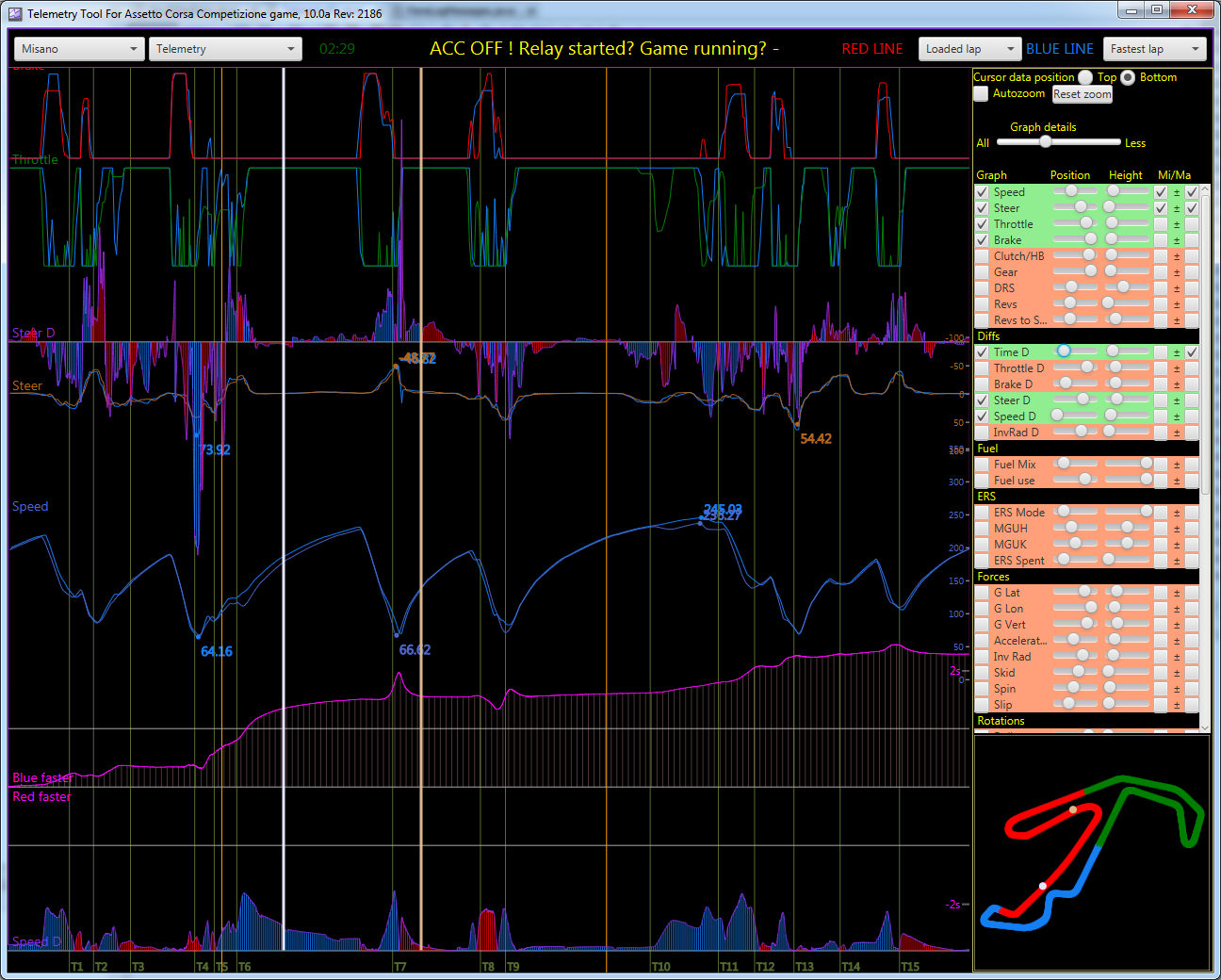
Multilap
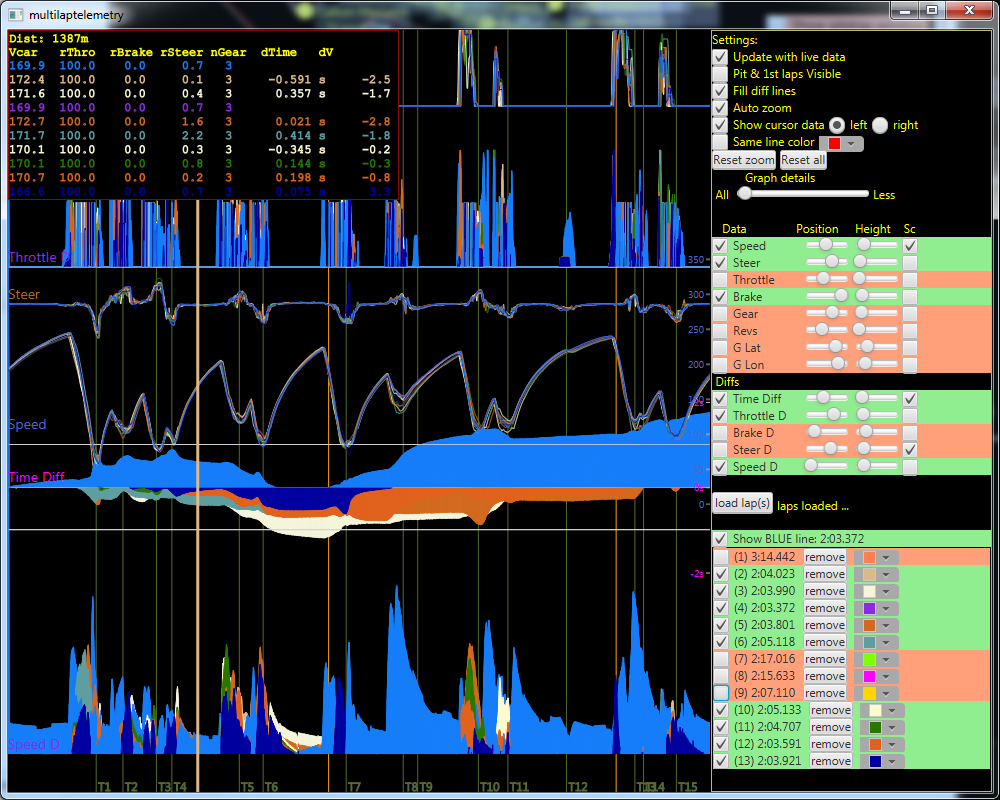
New map with turn numbers + customizable colors
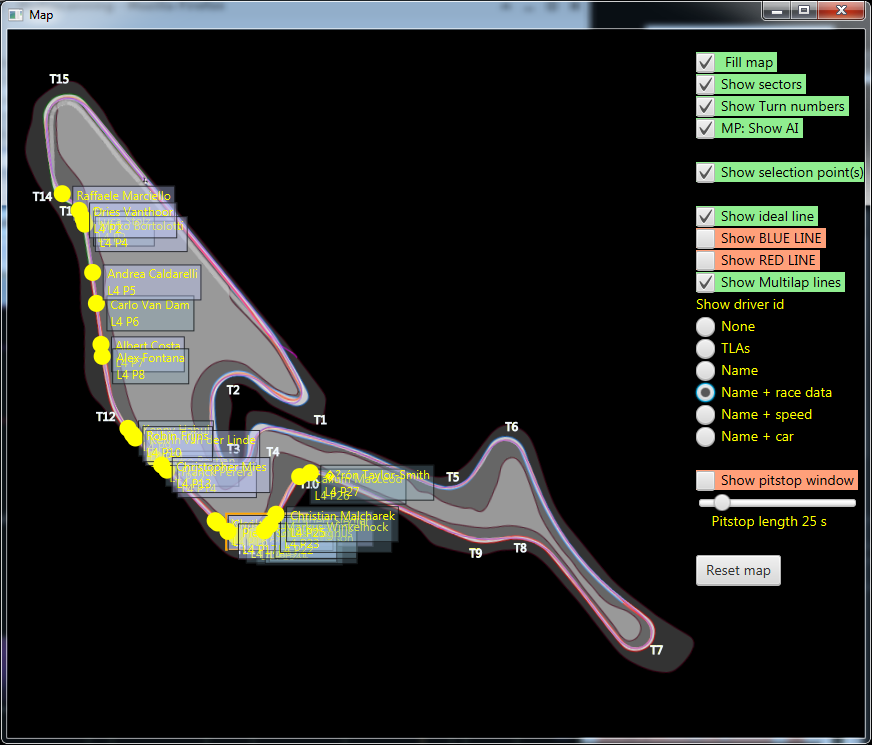
New historgram
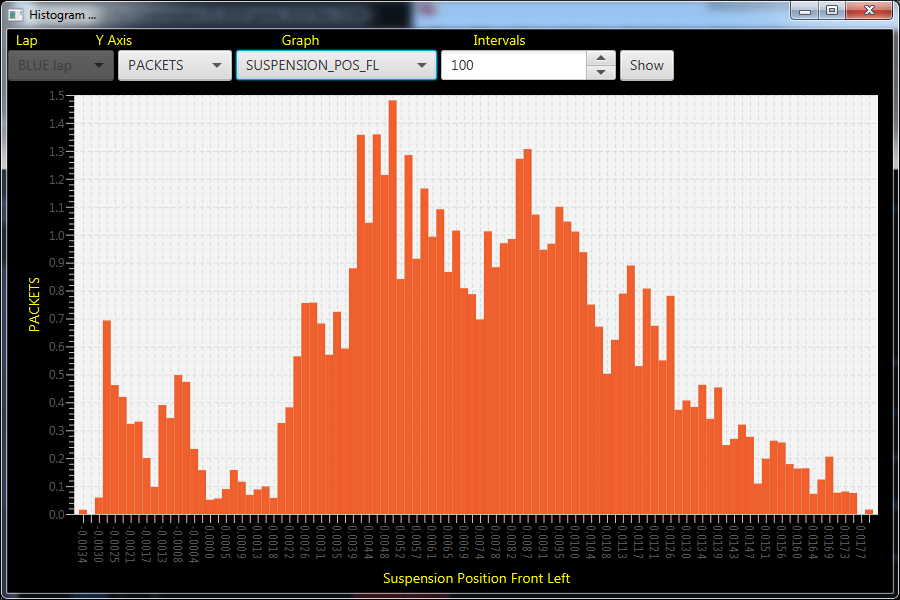
Race history vs ME
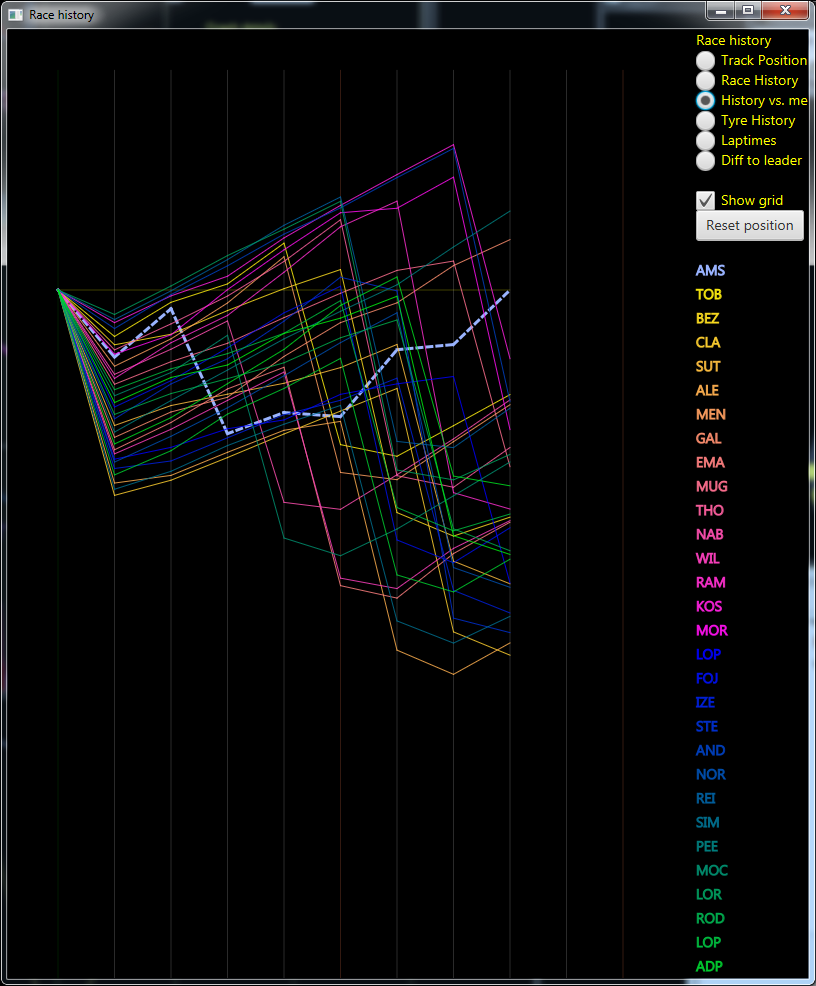
Lap comparison
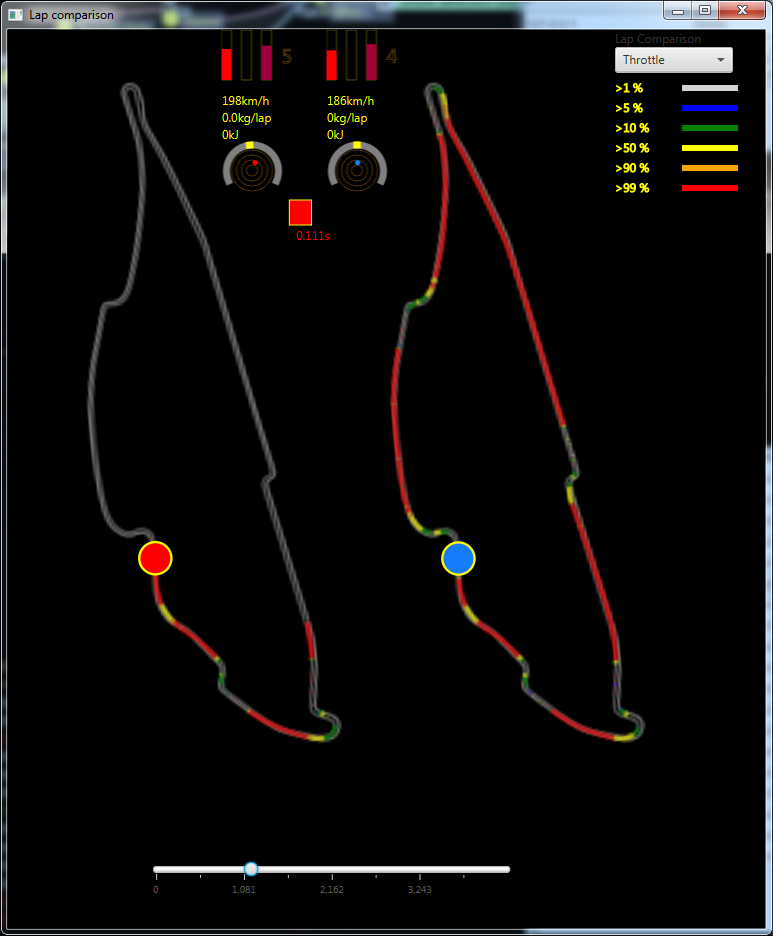
New version of my telemetry and race strategy tool is here.
What is new in version 10?
Full support for F1 2020
All track maps re-done for F1 2020, including Hanoi and Zandvoort.
GHOST as BLUE lap (only in F1 2020 and F12019): When the ghost data has been received (requires ghost to do one full lap), then the Ghost traces will be put in as BLUE lap. Also added the new tracks' support to F1 2019 and F1 2018 feeds, so if you have to use the older feeds due to other tool, you can still use this tool.
Full support for Automobilista 2
Added full support for Automobilista 2. All trackmaps are there and all game modes are supported. If you find anything odd, let me know.
Multilap view (offline and real-time)
Add "back" the multilap view, which was there in 6.0 release. Now you can either load several laps or let the tool add live laps to the multilap view. There you can compare the traces of several laps at the same time. It is quite customizable.
Histogram
Redid historgram so that it now can show same data as the XY Plotter. This is second incarnation, and I will need to collect more experience on that to understand, how to make it better.
Help
Pressing F1 or 'H' will bring up the help window. I have tried to collect the material from the past and put it there, so it should make it easier to work with the tool for new users and for the more experienced users.
Alter colors in Map and some other areas
Added to 'Settings' --> 'UI/Map colors' way to modiy the colors used in Map and some other areas of the tool. There are 4 ready-made presets to give some idea, what can be done.
Mouse button zoom in Telemetry and Multilap
In Telemetry and Multilap, pressing first mouse primary button and after that mouse secondary button, the tool will zoom into area between the clicks. You can enable/disable this feature from the "autozoom" button. And there is also the "reset zoom" to get you back to normal view, if you get lost in zooming. ;-).
Turn numbers
Track map has now turn numbers. These can be turned off.
Other notable changes
- Totally rewritten Telemetry. Has scale on the right hand side + min/max per trace. CTRL-B allows saving of image of the Graph view.
- Totally rewritten Map
- Added settings to adjust the Map and Telemetry graph visual accuracy (i.e. number of lines)
- Telemetry, Multilap, Map, Lap Comparison and DriverDNA all are now synced, so selecting cursor in one will adjust data in all other views.
- Many trackmaps redone (all ACC, all AMS2, all F1 2020, some PC2, some old F1 tracks).
- ACC Relay updated to not trigger AV warnings. Link below to the Virustotal analysis page for the ACC Relay.
- Added back basic support for all F1 games from F1 2013 to F1 2016.
- All settings (except colors) are per game. So if you have certain windows open in ACC and something else in F1 2020 or want to have different views in rotation, you can do these now on per game basis
- Moved Networking settings to their own dialog + added UDP Redirect settings to the network settings.
In short, for the install, just unzip the packet. Help videos for install and using are at YouTube.
For update, replace the Telemetry.jar, bin directory and tracks directory with one ones in the .zip.
I expect to do a new version, when ACC new DLC is released, but I just wanted to get this out. I have done quite extensive testing, but if you find any oddities, let me now.
Get faster ...
Cheers.
ACC Relay scan results at Virustotal
And some screenshots:
New telemetry
Multilap
New map with turn numbers + customizable colors
New historgram
Race history vs ME
Lap comparison











Even though the track list of RF2 contains interesting track, sadly I do not have enough time to add RF2 to my games list.