The port of my Telemetry Tool for Automobilista 2 is here.
This version works now with AMS2. It also works with Assetto Corsa Competizione, F1 2013 to F1 2020, Project Cars 2 and Dirt Rally 2.0.
I have developed this tool for many years for the F1 series, but lately have added support to other games, which I myself actively play.
This is the tool to make you drive faster regardless of your driving level.
The tool can be used both offline and real-time to analyze telemetry data, car behaviour and race history.
Key features:
How to install
1) Unzip the package, where you want to run the tool from
2) After unzip:
Windows users, just double click the runWin_AMS2.bat
Linux/mac users, check the ReadMe.txt for install instructions
Then In AMS2 enable the Telemetry. Go to options --> System --> and there enable the Telemetry. Set the mode to UDP and Project Cars 2. This tool does not work with the Shared Memory mode with AMS2.
But as said, read the ReadMe.txt first, just to be on the safe side. There is also a help inside the tool, so when you have the tool running, press F1 to show the help.
And there are few help videos also on Youtube.
Cheers.
Some screenshots:
Telemetry
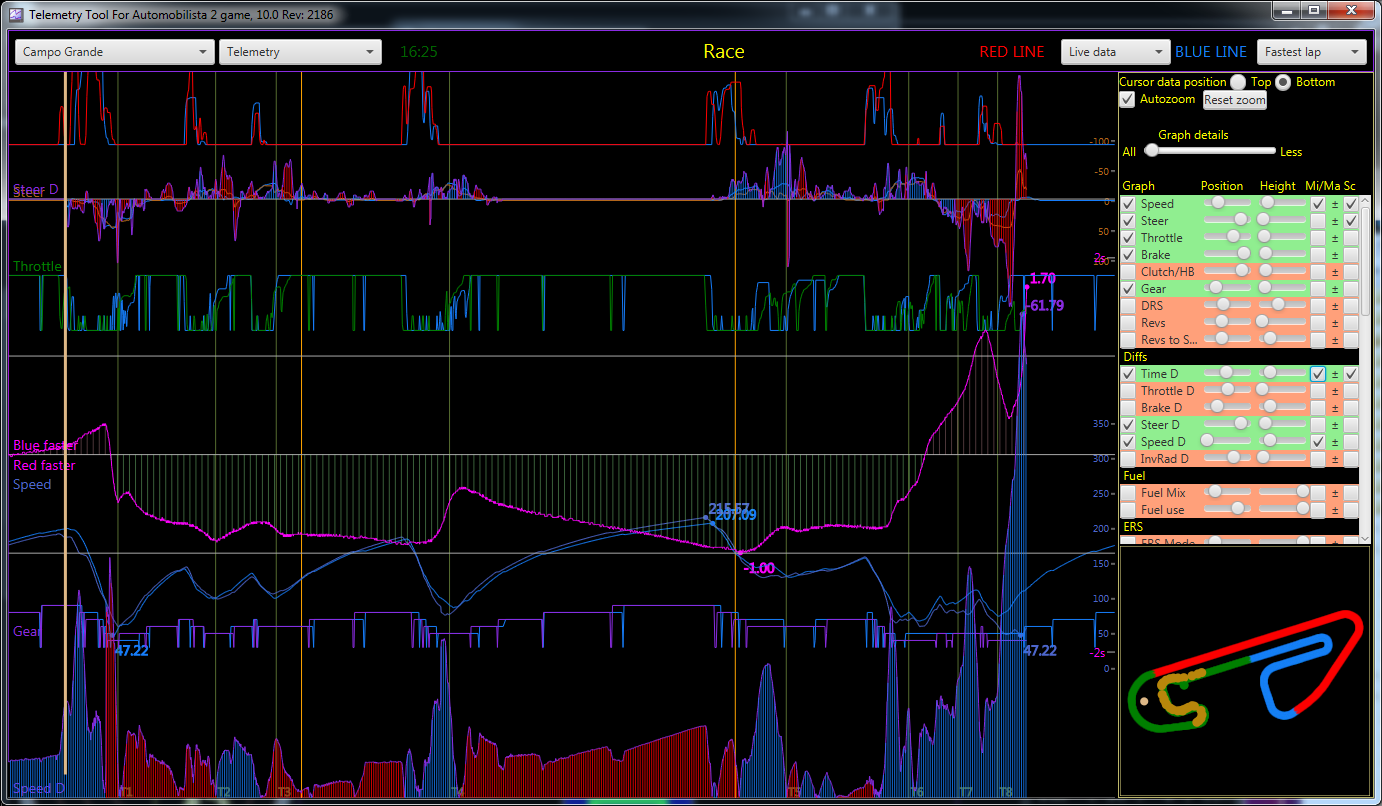
Multilap
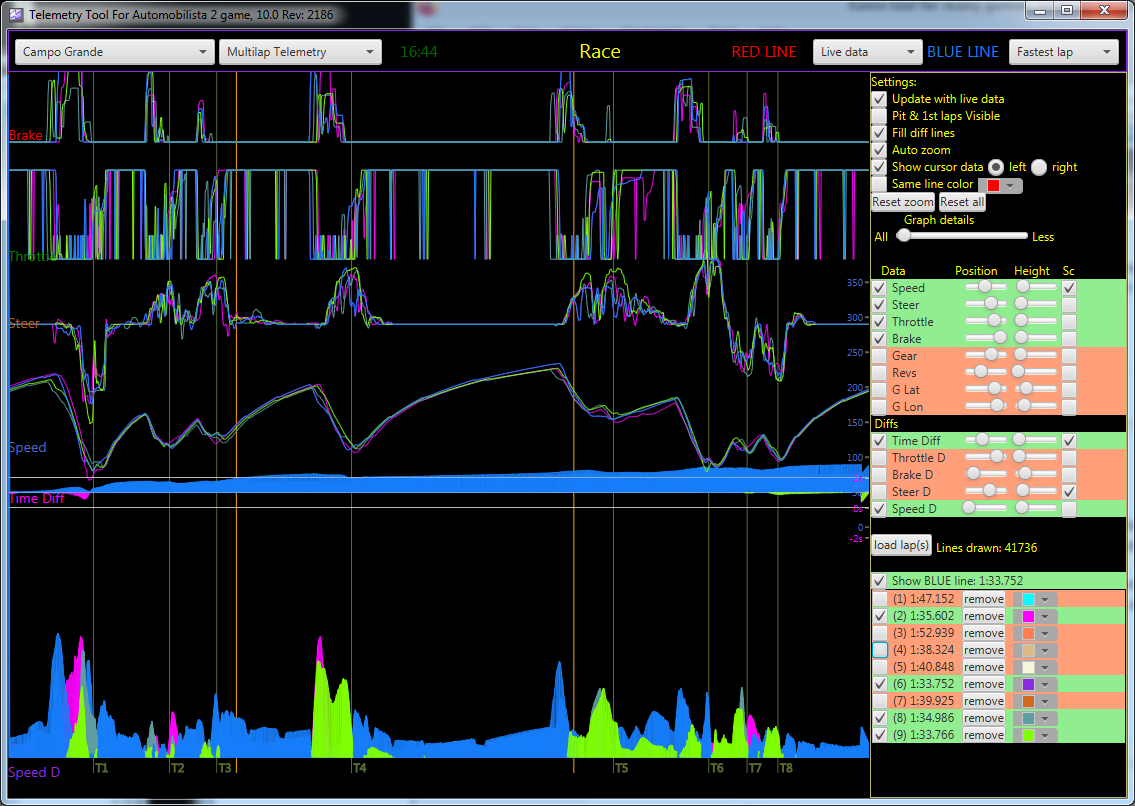
Map view
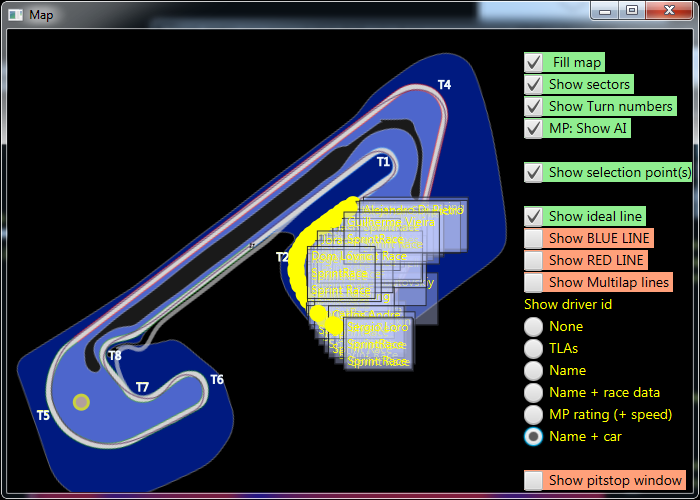
Driving view
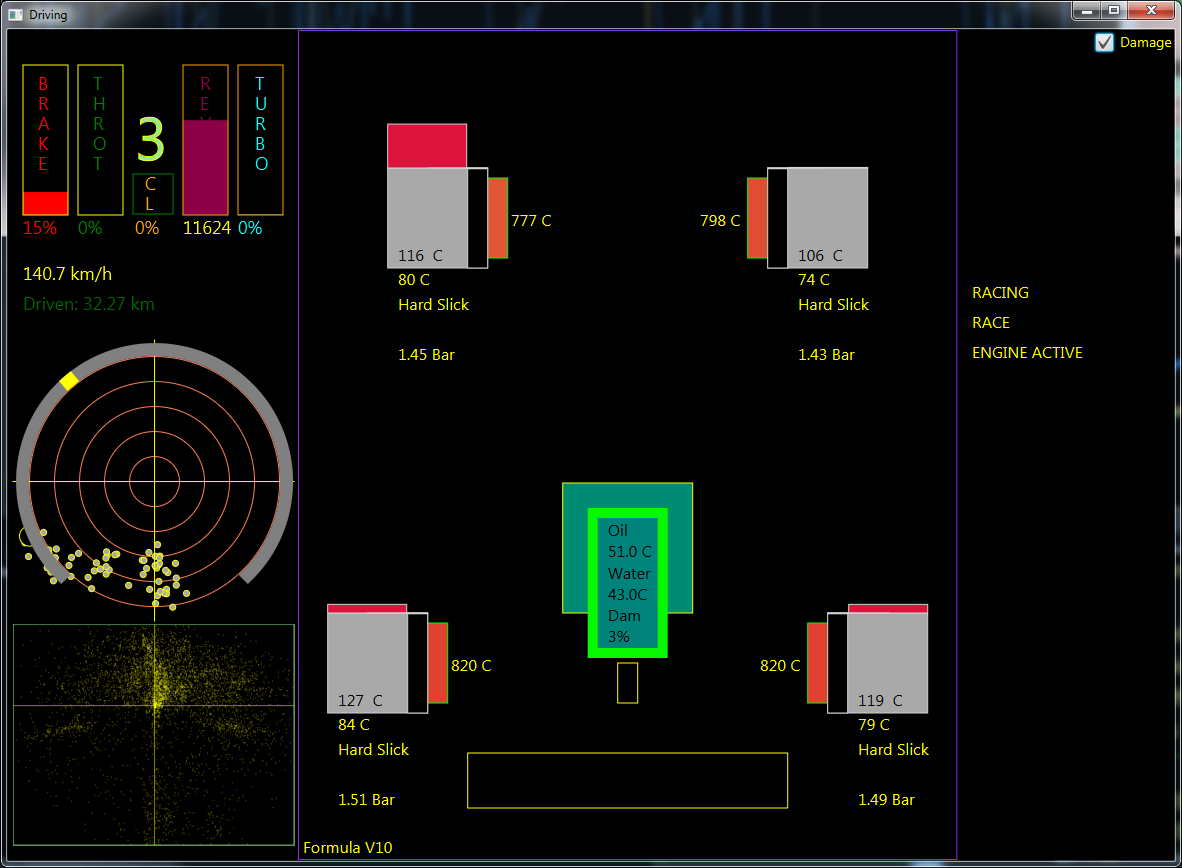
Lap Comparison
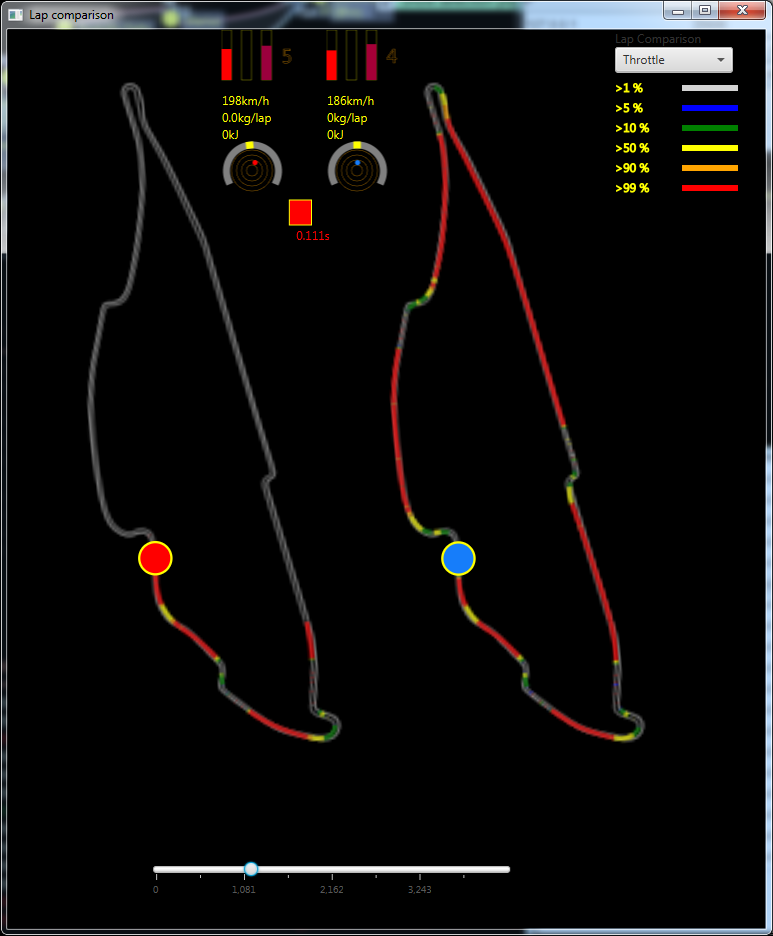
Race History
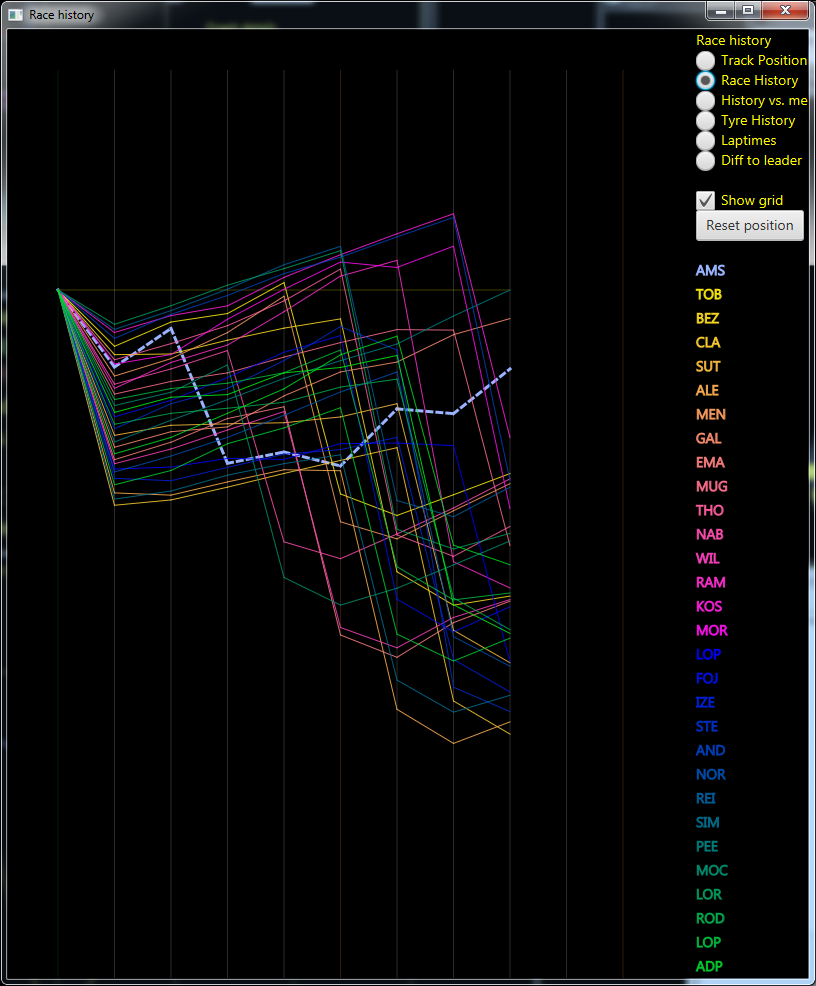
Race Timing
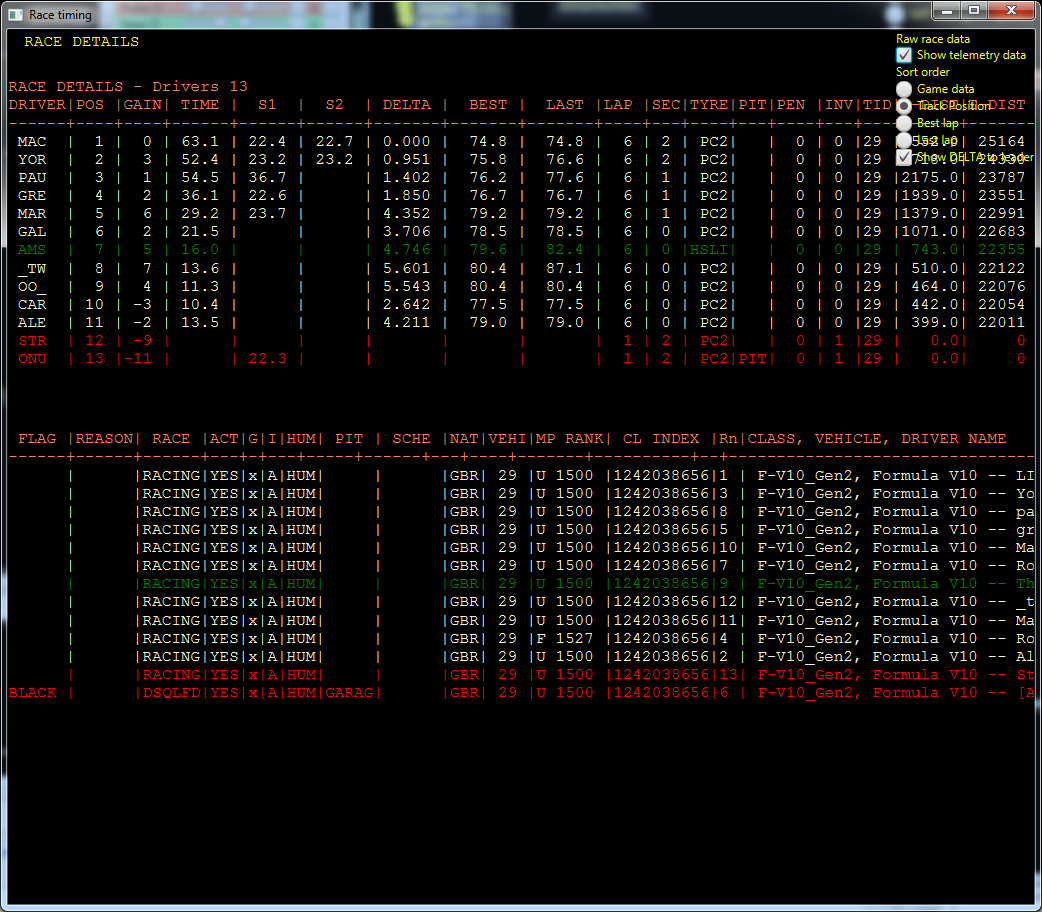
This version works now with AMS2. It also works with Assetto Corsa Competizione, F1 2013 to F1 2020, Project Cars 2 and Dirt Rally 2.0.
I have developed this tool for many years for the F1 series, but lately have added support to other games, which I myself actively play.
This is the tool to make you drive faster regardless of your driving level.
The tool can be used both offline and real-time to analyze telemetry data, car behaviour and race history.
Key features:
- Compare your own laps (speed, controls, forces, line driven etc) in graphs or visually
- Compare many laps at the same time
- In real-time map see position of other cars + the pit window (i.e. where you will land after successful pitstop)
- Extensive data for race, fuel use averages (also per fuel mix mode), how long the tyres will last etc.
- Very accurate time DELTA to other cars
- Race history, which you can also save for later viewing
How to install
1) Unzip the package, where you want to run the tool from
2) After unzip:
Windows users, just double click the runWin_AMS2.bat
Linux/mac users, check the ReadMe.txt for install instructions
Then In AMS2 enable the Telemetry. Go to options --> System --> and there enable the Telemetry. Set the mode to UDP and Project Cars 2. This tool does not work with the Shared Memory mode with AMS2.
But as said, read the ReadMe.txt first, just to be on the safe side. There is also a help inside the tool, so when you have the tool running, press F1 to show the help.
And there are few help videos also on Youtube.
Cheers.
Some screenshots:
Telemetry
Multilap
Map view
Driving view
Lap Comparison
Race History
Race Timing










