You are using an out of date browser. It may not display this or other websites correctly.
You should upgrade or use an alternative browser.
You should upgrade or use an alternative browser.
Resource icon
Telemetry Application 9.3c
Login or Register an account to download this content
Just a version, which includes an updated ACC_SharedMemory_Relay.exe, which doesn't get flagged by bitdefender and/or other virus scanners preventing installation, and which doesn't require extra .dlls.
Nothing else has changed. So if you have the tool up and running, no need to update. If you are downloading an update for pre 9.3 version, get this "c" install.
If you are using ACC and the ACC_SharedMemory_Relay.exe in your current install gets flagged for virus, get the ACC_SharedMemory_Relay.exe from the "c" packet.
The previous 9.3 will most likely also be fine in few days, when the virus scanners have fixed their virus signatures for the false positive.
Cheers.
Removed the "b" version, as it required some files, which were not on typical system ... and replaced with the "c" version.
Cheers.
New 9.3 version.
Notable updates
For update
- Added 'Driver DNA' back to the tool
- ACC
- Shared memory data and broadcast updated to the latest version
- Saving of opponent laps during races added
- Tool game-mode can be set from command-line, no more need to set the game via settings, makes life much easier
- Many performance fixes/optimizations
- A lot of PC2 related fixes/improvements
- Fixes to many tracks
- Added new "vs. me" graph to Race History
- Put F1 2018 and F1 2017 data back, so they are available for those games.
- Tool saves last active tab and the main window mode (fullscreen/maximized/normal)
- Replace Telemetry.jar
- Copy tracks directory from the .zip, as many tracks have been changed
- If you use ACC, replace the ACC_SharedMemory_Relay.exe in the bin/acc_relay directory (new version is 1.03).
For new/clean install, read the ReadMe.txt first. In short, unzip somewhere on your disk, open the tool in the desired mode by running one of the .bat files (e.g. runWin_PC2.bat for Project Cars 2). Then enable telemetry in the games (F1 games, DiRT Rally 2.0 and PC2) or broadcast data (ACC) and start driving.
I expect this to be the last 9.x branch version, unless there are some really big showstoppers or in one of the supported games there are some changes in the data formats.
Enjoy.
Some screenshots:
PC2 racehistory.
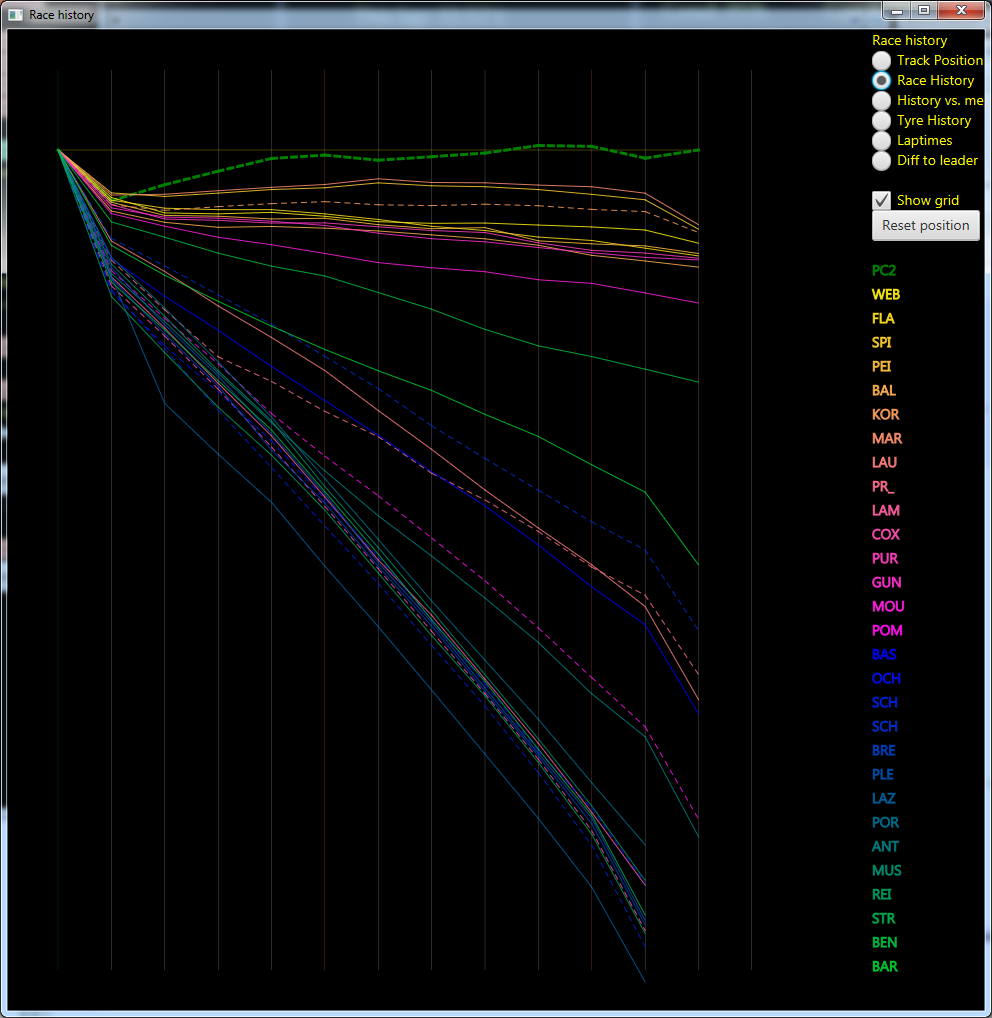
DNA for Gear use
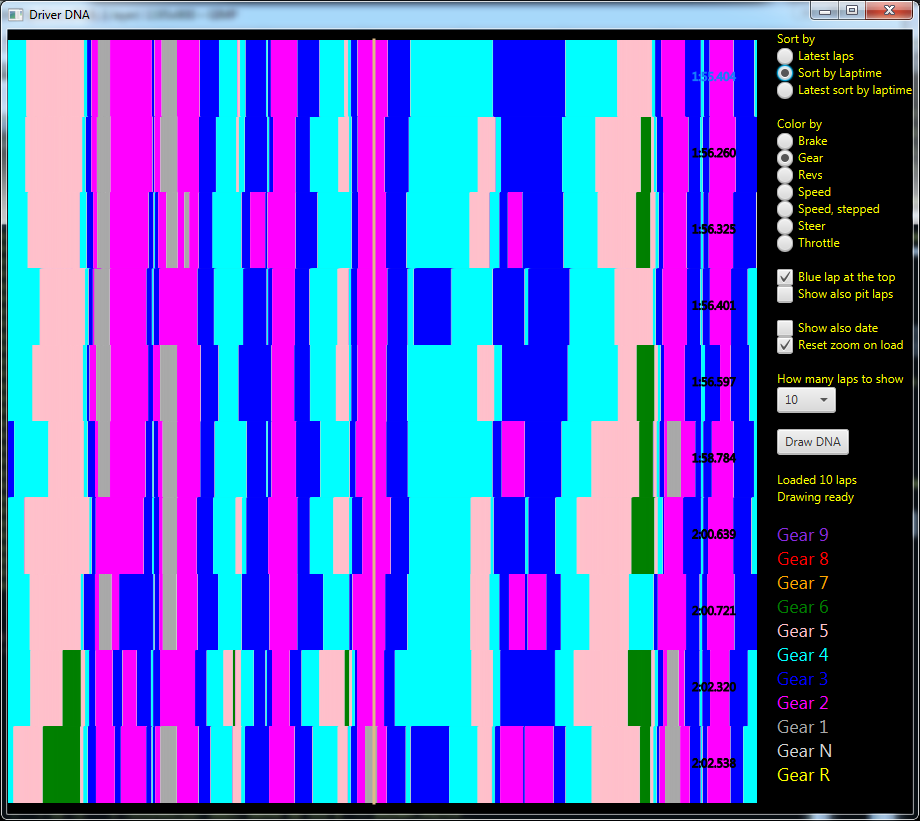
DNA for steer (can you quess the track from the steering input?)
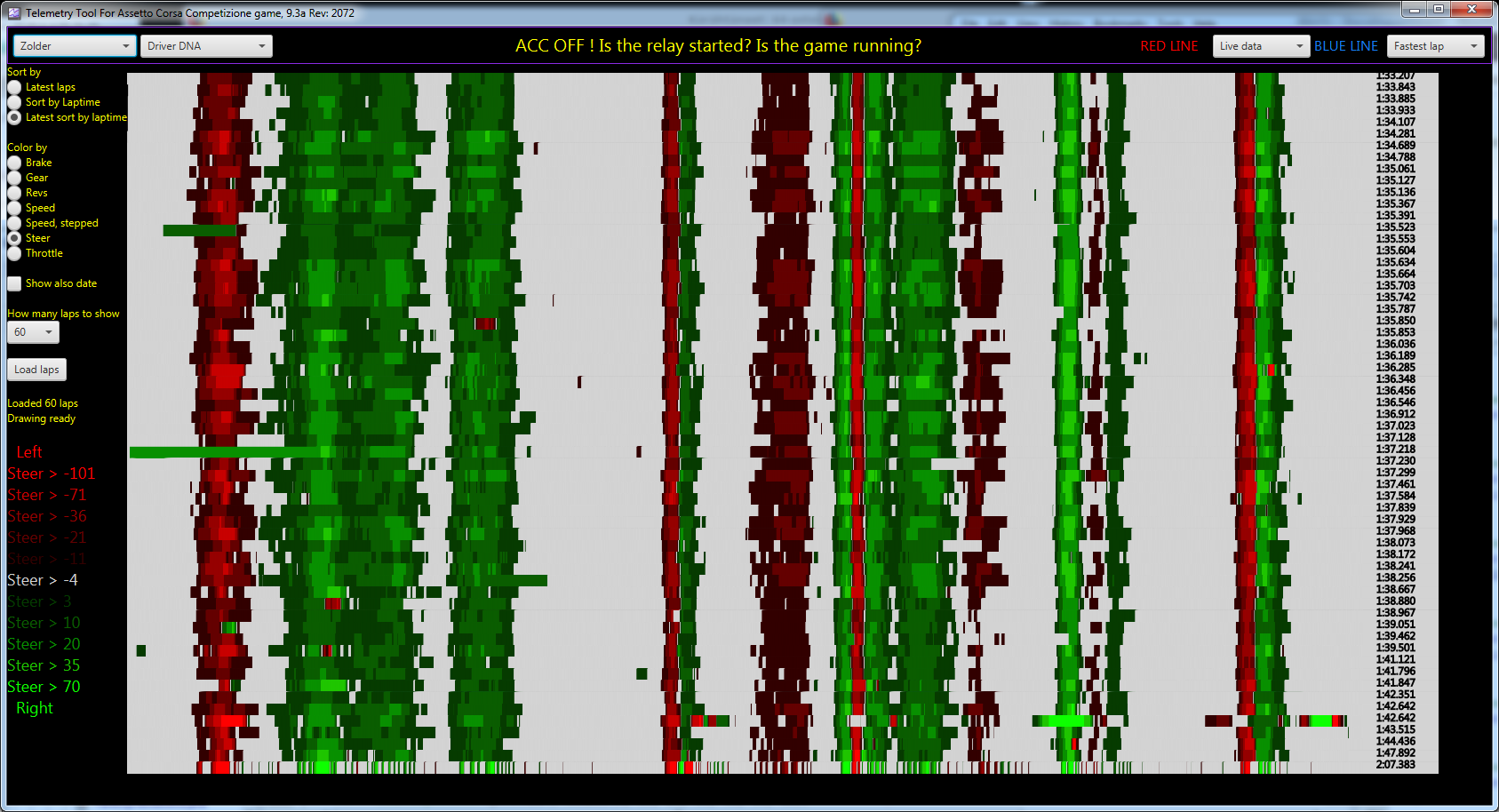
ACC data on the driving pane. See the friction circle history on the left. This image will slowly appear based on your driving. Nice way again to see, how consistent you are. And you can save the image too.
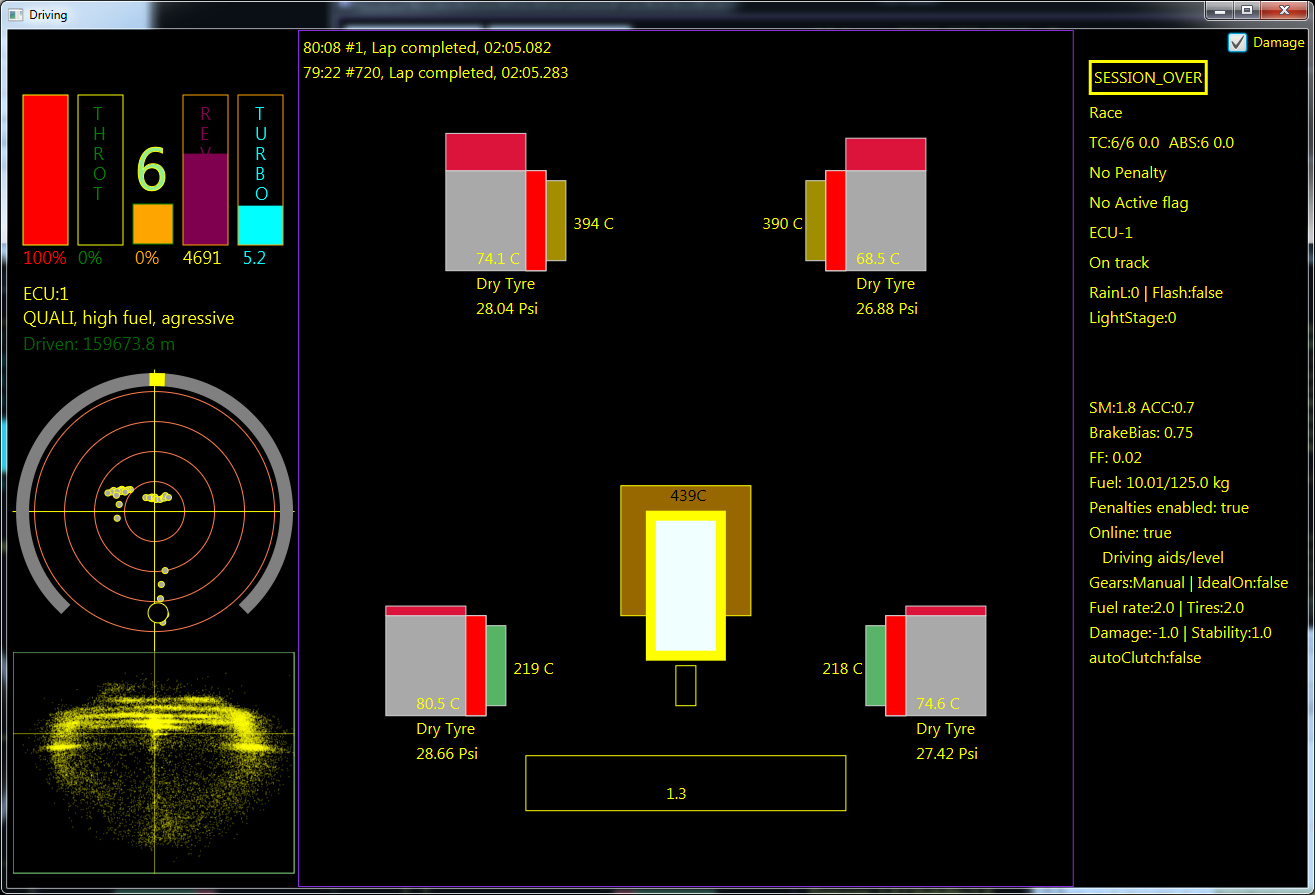
Hello,
During my playing I discovered, that the Tab/View change (in F1, PC2 or ACC) functionality triggered from controller/wheel was skipping the Map view. I found that too irritating for myself too, so decided to do a quick fix for the 9.2 branch.
If you are a new user, or if you use from the game the tab change (in F1/PC2 a controller button, in ACC change the view optionally with TC-up/TC-down or ABS -up/ABS-down), then download this version/update.
For update from 9.2, just replace the Telemetry.jar. For update from 9.1 branch, replace the Telemetry.jar + the copy the lib-directory from the .zip.
For new install, check earlier release notes and the ReadMe.txt.
Cheers
New version for F1 2019 and other games.
This version also works with Assetto Corsa Competizione (ACC), Project Cars 2, Dirt Rally 2.0 and F1 2018.
This is the tool to make you drive faster regardless of your driving level.
Key features:
See the ReadMe.txt for the extra info.
- Assetto Corsa Competizione support (including International GT DLC)
- Saving race history and later loading it for offline viewing
- DiRT Rally 2.0 all tracks/cars data added
- Some PC2 additions/fixes
- For league F1 racers, option to map race numbers to the names, so you can see the actual player names in the tool, see ReadMe.txt for details.
- Many performance optimizations and some bug fixes
For Install, read the ReadMe.txt for game/platform specific instructions. In short,
1) Unzip to where you want the tool to resize
2) Start the tool with the RunWin.bat (or the memory limited bat files)
3) Edit the settings, if your are using this with other game than F1 2019.
4) Enable the UDP feed in the game, you are using or set the ACC UDP Relay settings
5) Restart the tool
6) start the game
7) get better at your driving ...
For update, copy the Telemetry.jar, lib-directory and Tracks directory from the .zip.
I expect still do one more update for the 9.4 branch, when the new DiRT Rally 2.0 stages have been released + to enable the opponent laps saving for the ACC.
Enjoy.
Cheers
Here is one screenshot of many windows open of Zolder in ACC
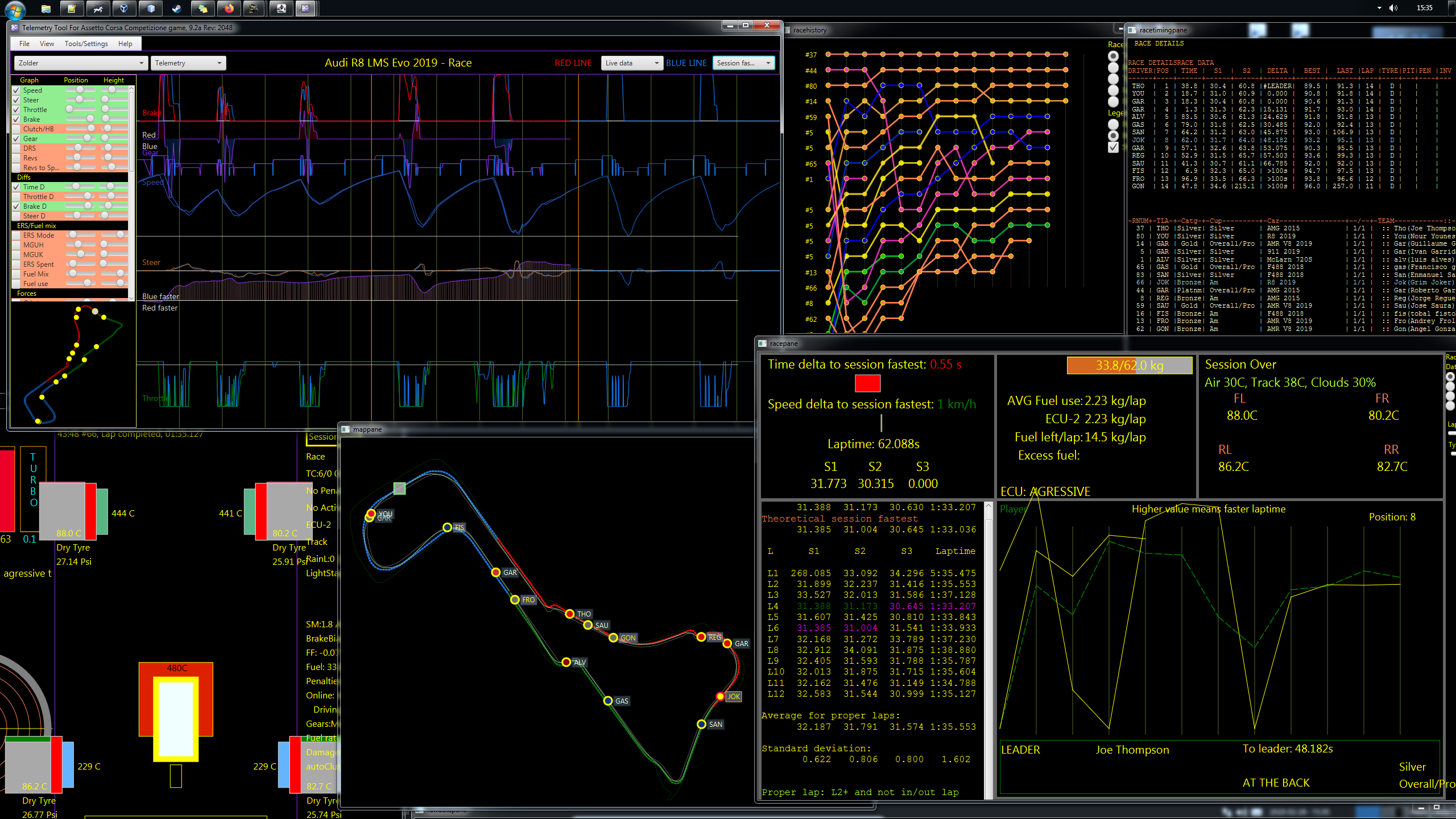
And an ACC race history of a 1 hour online race at Silverstone
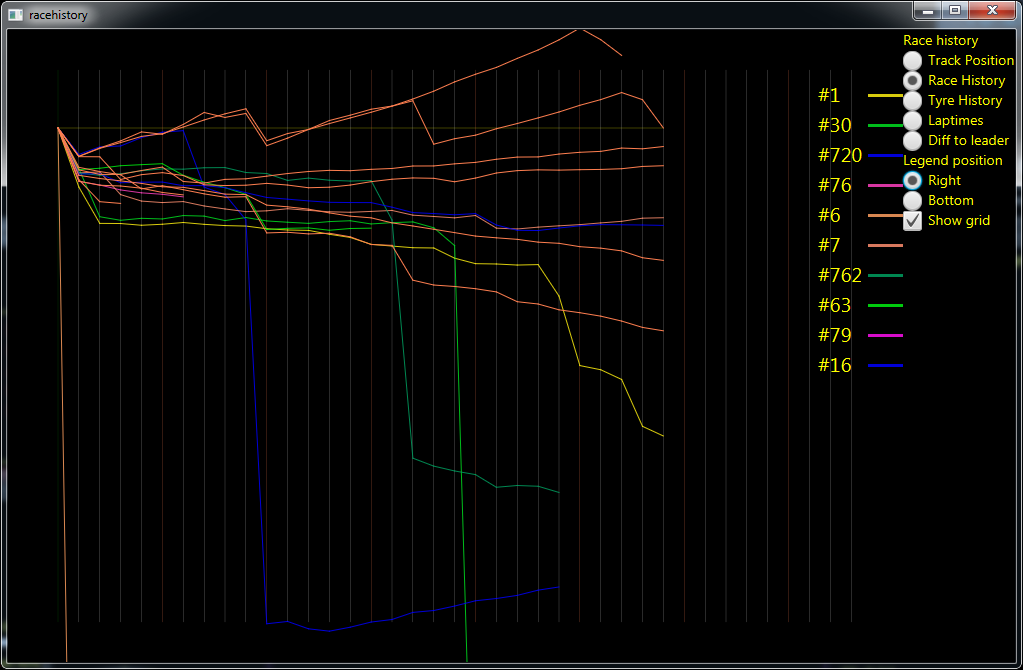
Hello,
Updated version.
Key changes
- Big changes to the track data system. Added track drop down also for DiRT Rally 2.0 and Project Cars 2
- Telemetry graphs: Added suspension movement data
- XY Plotter: Added zero and min/max lines to some data, like suspension position
- All DiRT Rally tracks, including Wales, have now track map (or at least premade racing line)
- Many Project Cars 2 related fixes, like for races with refueling, the fuel use is calculated correctly. Also at the same time fixes small issues on fuel use data for F1 games.
- Many little tweaks here and there
Upgrading: F1 2019 users, Just replace the Telemetry.jar file. If you use this with Dirt Rally 2.0 or Project Cars 2.0, replace the existing tracks directory/directories with the ones in this .zip.
Installation:
Windows users: Just unzip the package and double click the runWin.bat.
Linux/Mac users: Unzip the packet, then unzip and untar the linux.tar.gz or mac.tar.gz file in the bin directory. Then run the runLinux.sh or runMac.sh from the directory, where you unzipped the packet.
And as always, if you have issues, please read the ReadMe.txt file first.
This will be last update for a while, unless there is some super serious bug in the the tool.
Cheers
Some screenshots
Track dropdown
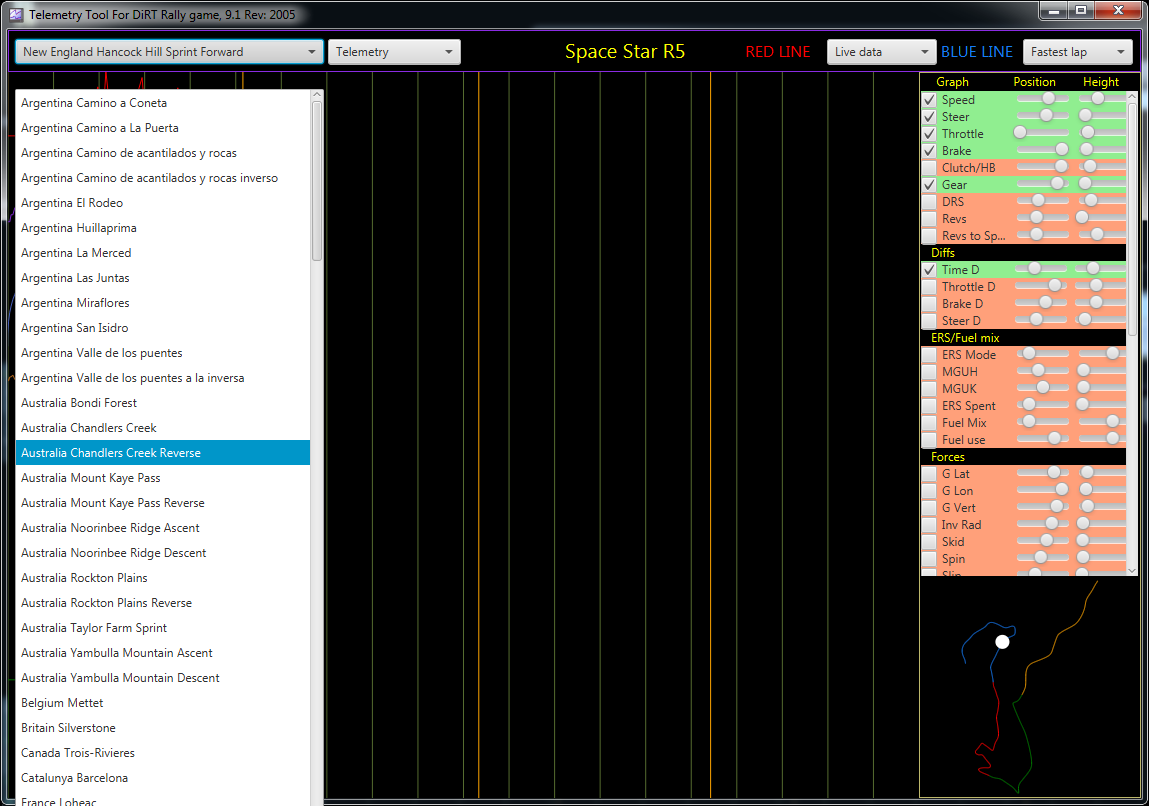
DiRT Rally 2.0 map with car data
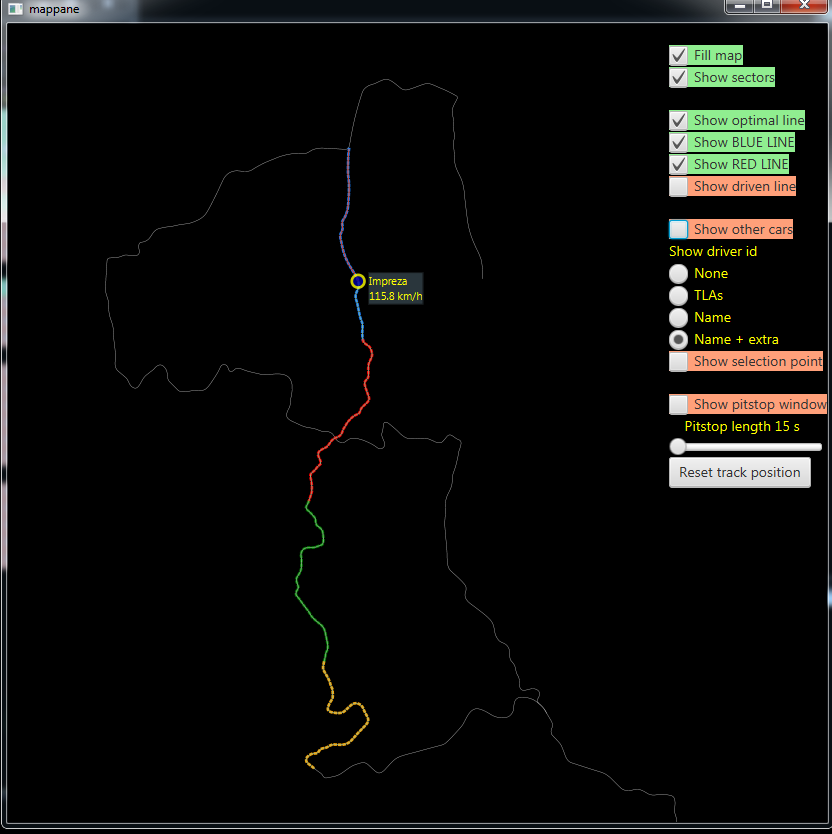
PC2 multiclass Le Mans
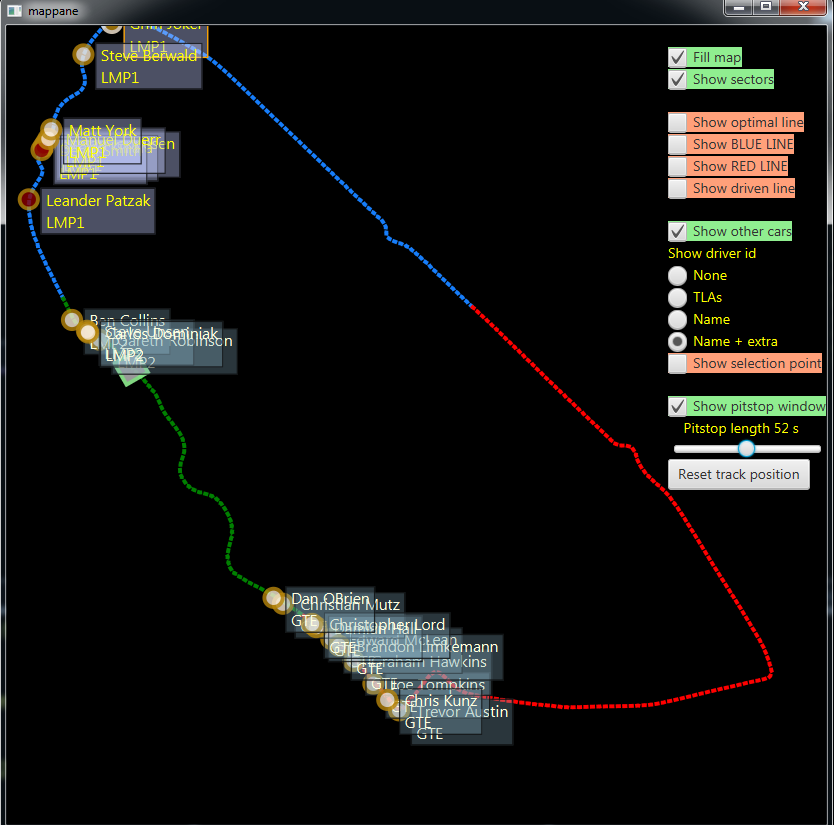
Attachments
Latest News
-
Sim Racing Black Friday Deals 2024Black Friday is nearly here, but a lot of Sim Racing's top brands and names have already started...
- Connor Minniss
- Updated:
- 8 min read
-
Racing Club Schedule: November 17 - 24A new week means a new set of events in our Racing Club. Here's what's on tap from November 17...
- Yannik Haustein
- Updated:
- 3 min read
-
Macau Grand Prix in Sim Racing: Deserving of More?This weekend is the Macau Grand Prix and whilst a shadow of its former self, this tight street...
- Angus Martin
- Updated:
- 3 min read
-
How One Announcement Quadrupled Forza Horizon 4's Player BaseIt is exactly one month until Forza Horizon 4 will no longer be available to purchase online...
- Angus Martin
- Updated:
- 2 min read
-
Assetto Corsa EVO New Car Configurator In The PipelineAfter this year's sim Racing Expo, the excitement around Assetto Corsa EVO has continued to...
- Connor Minniss
- Updated:
- 2 min read
-
Steering Wheel Showdown: Which Wheel Would You Like A Sim Racing Version Of?Sim racers have plenty of choice when it comes to hardware. There are a number of cool steering...
- Yannik Haustein
- Updated:
- 2 min read
-
Gran Turismo 7: Yamauchi Teases New Cars For Update 1.53It is that time again when Gran Turismo series producer Kazunori Yamauchi teases us with an...
- Luca Munro
- Updated:
- 5 min read

