Speed Mirrors V1.0
This app is a glorified skin that add frames to default virtual mirror. This project is a mash up of Esotic Speedometer (and Virtual Mirror Overlay) V1.3 and Smart Rearview Mirror 1.1.
Default Settings
Default skins will be set to 2560 x 1440.
To switch to 1960 x 1080:
1. Delete can tweak SpeedMirror.py file in "Install folder"\assettocorsa\apps\python\SpeedMirror.
2. Rename SpeedMirror - 1080p.py to SpeedMirror.py.
Or change highlighted value below to:
appWidth = 538
appHeight = 180
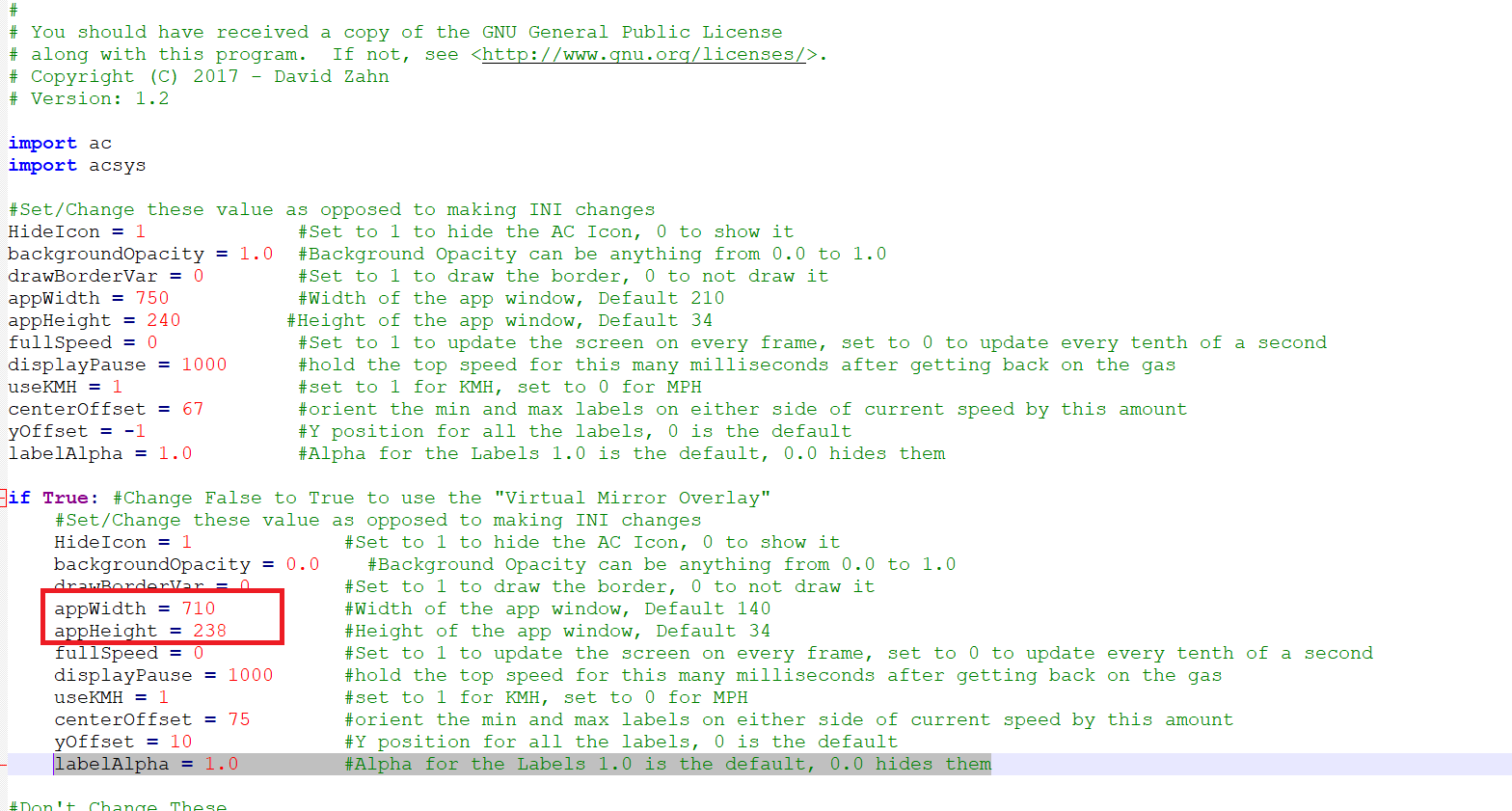
Remember to save changes.
Included Skins

Skin _ tint

Skin 2 _ Tint

Skin 2 - Clear
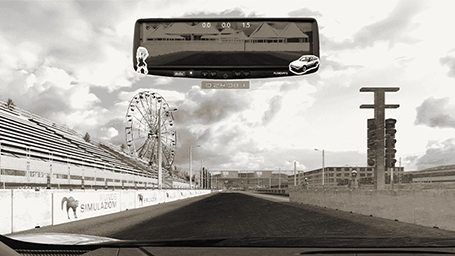
Experimental Skins
Installation
1. Drag and drop on Content Manager.
2. Press F11 to reveal Virtual mirror.
3. Drag Skin to fit over virtual mirror.
Changing Skins
1. Copy desired skin from 'More Skins' folder
2. Navigate to 'Install folder'\assettocorsa\apps\python\SpeedMirror
2. Paste here
4. Rename 'Background.png' to 'Background_Bak.png'
5. Rename pasted skin to 'Background.png'
6. Bob's your uncle!
Other Features (Leave default if not sure)
#Set/Change these value as opposed to making INI
labelAlpha = 1.0 #Alpha for the Labels 1.0 is the default, 0.0 hides them
fullSpeed = 0 #Set to 1 to update the screen on every frame, set to 0 to update every tenth of a second
displayPause = 1000 #hold the top speed for this many milliseconds after getting back on the gas
useKMH = 1 #set to 1 for KMH, set to 0 for MPH
Making your own skins
This app is straight forward and supports making custom skins. Drag & drop any skin from "More_Skins folder onto an editor and get creative.
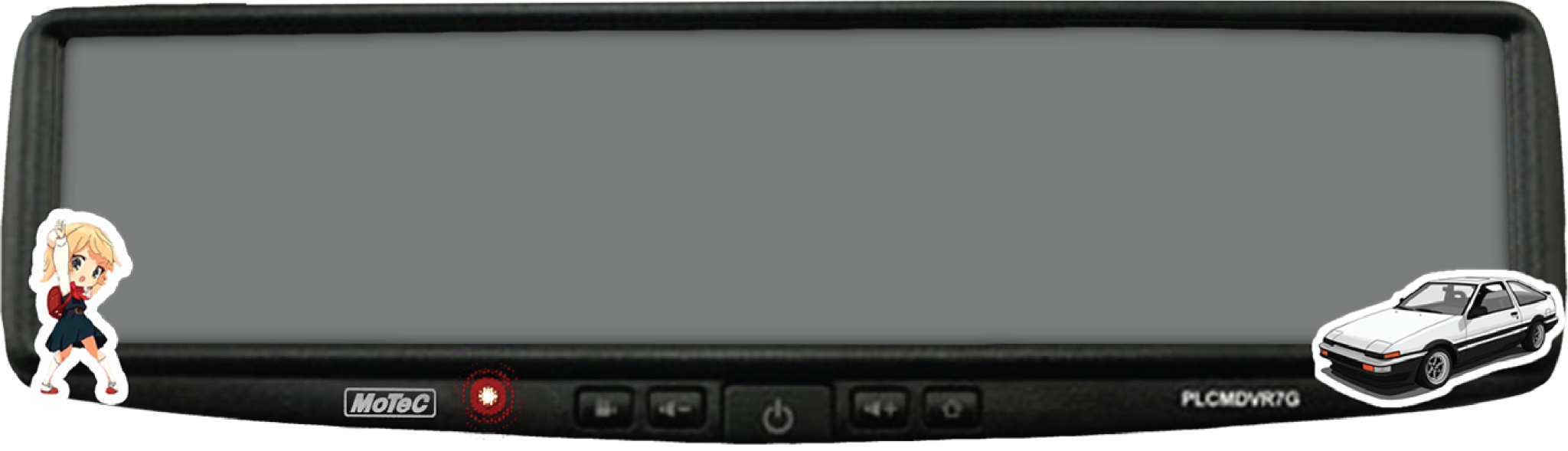
This app is a glorified skin that add frames to default virtual mirror. This project is a mash up of Esotic Speedometer (and Virtual Mirror Overlay) V1.3 and Smart Rearview Mirror 1.1.
Default Settings
Default skins will be set to 2560 x 1440.
To switch to 1960 x 1080:
1. Delete can tweak SpeedMirror.py file in "Install folder"\assettocorsa\apps\python\SpeedMirror.
2. Rename SpeedMirror - 1080p.py to SpeedMirror.py.
Or change highlighted value below to:
appWidth = 538
appHeight = 180
Remember to save changes.
Included Skins
Skin _ tint
Skin 2 _ Tint
Skin 2 - Clear
Experimental Skins
Installation
1. Drag and drop on Content Manager.
2. Press F11 to reveal Virtual mirror.
3. Drag Skin to fit over virtual mirror.
Changing Skins
1. Copy desired skin from 'More Skins' folder
2. Navigate to 'Install folder'\assettocorsa\apps\python\SpeedMirror
2. Paste here
4. Rename 'Background.png' to 'Background_Bak.png'
5. Rename pasted skin to 'Background.png'
6. Bob's your uncle!
Other Features (Leave default if not sure)
#Set/Change these value as opposed to making INI
labelAlpha = 1.0 #Alpha for the Labels 1.0 is the default, 0.0 hides them
fullSpeed = 0 #Set to 1 to update the screen on every frame, set to 0 to update every tenth of a second
displayPause = 1000 #hold the top speed for this many milliseconds after getting back on the gas
useKMH = 1 #set to 1 for KMH, set to 0 for MPH
Making your own skins
This app is straight forward and supports making custom skins. Drag & drop any skin from "More_Skins folder onto an editor and get creative.











