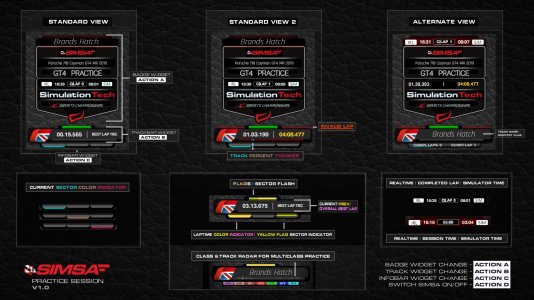SIMSA DETAILS :
SIMSA is a fully functional race & practice timer widget overlay based on the IMSA broadcast design to further compliment the official GT theme of Assetto Corsa Competizione for Simhub.
SIMSA USAGE:
- Streaming for presentation purposes.
- A quick reference widget timer tool for practice/qualification & race situations as a switchable mini HUD.
- Also useful for users with single screens for a quick reference of track situation/class.
** this is not intended to replace any overlays or dash's already being used, its a complimentary GT presentation.
SIMSA FEATURES:
- Fully animated outer timer widget.
- Circular rim color change for flag colors.
- Switchable view from basic (presentation) to full mode for practice/qualify/race - *** see video/PDF/screens.
- 3 switchable sections - Badge widget / Track widget / Infobar widget - *** see video/PDF/screens.
- For ACC multiplayer & single player, tested as much as possible in both settings.
- Complimentary TV broadcast watermark overlay.
Badge widget:
*** Differs slightly if in practice modes or qualify/race - *** see video/PDF/screens.
- Your car info.
- Class/race info display for specific class - working with mixed & single class competition/cup types (** see "single class scenarios" below).
- Race timer based on IMSA official format style.
- Animated badge rim.
- Flag color rim.
- Standard flags view
- Rim tracker for driver track position only, full track info A (all cars SIMSA red theme) & full track B (all cars with class colors).
Single class scenarios
- When a single class/cup race is detected the badge widget will display the cup type along with the corresponding broadcast watermark (*** see install instruction below regarding the watermark overlay) which covers:
- Lamborghini Super Trofeo (all Lamborghini ST).
- Ferrari Cup (all Ferrari 488 Challenge Evo 2020).
- Mustang Challenge (all Mustang).
- BMW M2 Cup (all BMW M2 TCX).
- Porsche Carrera Cup (all Porsche Cup class).
*** see video/PDF/screens.
Track widget:
*** Differs slightly if in practice modes or qualify/race - *** see video/PDF/screens.
- Track name including the tracks country flag - ** see credits for flags used.
- Switchable to the track percentage view (current track location percentage).
- Switchable to the sector view, current sector & flag notification per sector. This doubles as a current/best/overall lap indicator for practice/qualification.
- Switchable to the lap timer view for current lap time/last lap/best overall view.
Infobar widget:
*** Differs slightly if in practice modes or qualify/race - *** see video/PDF/screens.
- Real time (PC clock time), completed laps, simulator game time (in-game day/night clock time).
- Switchable to real time, track location percentage, simulator game time.
- Switchable to completed laps / current lap indicator.
- Switchable to sector view, current sector & flag notification per sector.
ADDITIONAL SETUP NOTES & INFO:
- *** Created to be used with the ACTION triggers ***
Assign each action (A/B/C/D) to your preference in order to switch the widgets - *** see video/PDF/screens.
Refer to your Simhub videos/info regarding assigning this for your overlays.
- Not happy with the SIMSA theme? Navigate to the install folder of the SIMSA overlay & check the config file using notepad or any text editor > "simsalogo.json" located at:
[** YOUR DRIVE LETTER & CHOSEN PROGRAM FILE FOLDER WHERE SIMHUB IS INSTALLED **] \SimHub\DashTemplates\SIMSA_V1\JavascriptExtensions\
Read the info in the "simsalogo.json" settings json file for more.
- In most cases the SIMSA display will auto switch off/hide when in menus for setups, end of race etc, the timing of this may differ dependent on Simhub load.
This applies to the widgets remaining off/hidden when in pit lane (triggered on via engine switch on).
- When in the pit lane the sector/tracker & other info will default to inpitlane mode (blue or not selectable) until pit lane exit which will trigger to be available again automatically.
- Sector info and track percentage bars remain unavailable when in warm up lap/formation lap.
- A manual option has been added for the assignable control "ACTION D" - so you can toggle the entire widget on or off as you wish, when you wish.
- All class colors of the SIMSA tracker and class list color for the Infobar will adjust to however you set them in Simhub.
SIMSA INSTALL:
- Extract the zip file you have already downloaded from Overtake ( https://www.overtake.gg/downloads/categories/acc-misc.181/ ).
- Its advised to check the PDF in the extracted zip first of all, this includes layouts/action assignment & screenshots - there is also a demonstration video of the SIMSA widgets functioning along with in-game screens here:
- Auto: Install to Simhub by double clicking on the Simhub files supplied in the zip package - "SIMSA_V1.simhubdash" & "SIMSA_WATERMARK.simhubdash" - then follow the Simhub prompt to install.
- Manual: Install via Simhub by selecting - Dash studio > Dashboard tab > Import dashboard - within Simhub itself.
- Add the overlays to a new overlay layout or to an existing layout. Typically the SIMSA badge (in your overlay list as "SIMSA_V1") for top left & the Watermarks (in your overlay list as "SIMSA_WATERMARK") bottom left, or your choice.
Scale the overlays as you wish for what's comfortable.
Refer to your Simhub videos/info regarding setting up overlays.
- This pack also comes bundled with a complimentary TV logo/watermark overlay. When used with SIMSA this will auto trigger & display in races like the SIMSA badge.
The overlay is also able to toggled on/off manually in conjunction with "ACTION D" of the main SIMSA on/off option if you want to assign this for the watermark as well (only ACTION D is used for the watermark overlay for on/off).
Watermark/Logo's cover
- World/EU/US per track world location.
- Lamborghini Super Trofeo.
- Ferrari Cup.
- Mustang Challenge.
- BMW M2 Cup.
- Porsche Carrera Cup.
KNOWN ISSUES
- Depending on load with Simhub you may see the IMSA badge for a few moments before switching to off state when in menu's/setups.
- Championship mode causes IMSA badge to briefly display (and then switch off as it should) when opening into Setups screen seemingly random at times - ACC related.
OTHER Q/A
- Will SIMSA be updated to work with other sims?
Not at this time, V1.0 was made with an official GT theme in mind only.
- Will there be more features?
No, this was the scope of the project and fits what is needed, this wasn't designed to replace any dash/overlays you may already use, its more of a presentation/quick ref tool to compliment, no expanding features needed.
- Will there be any updates in general?
V1.0 is pretty much final, however javascript and functions can always be streamlined, if anything an updated would just be for this as final polish for background code and minor cosmetic things, there is no ETA on this.
- Can I modify and distribute myself to other sims?
A personal edit is your own personal choice, please ** DO NOT ** share publicly any personally altered versions of SIMSA for distribution or re-upload.
The main release of SIMSA V1.0 is for Assetto Corsa Competizione and available for download via Overtake ACC misc section ** ONLY ** ( https://www.overtake.gg/downloads/categories/acc-misc.181/ ).
CREDITS
Kunos - For Assetto Corsa Competizione's existence - https://assettocorsa.gg/
IMSA - For the inspiration & superb coverage - https://www.youtube.com/@imsaofficial/streams
Overtake - For a great website - https://www.overtake.gg/
David Blyth - For use of his perfectly designed 'ACC SRO Flags 1.0' pack included in the SIMSA track widget - https://www.overtake.gg/downloads/acc-sro-flags.57172/
For all creators of Simhub dashboards featured in the screenshots which are freely available from Overtake along with Lovely Dashboard:
Constantinos Demetriadis - https://www.youtube.com/@LovelySimRacing/videos - For inspiration & everything Lovely - https://store.lsr.gg/
SIMSA is a fully functional race & practice timer widget overlay based on the IMSA broadcast design to further compliment the official GT theme of Assetto Corsa Competizione for Simhub.
SIMSA USAGE:
- Streaming for presentation purposes.
- A quick reference widget timer tool for practice/qualification & race situations as a switchable mini HUD.
- Also useful for users with single screens for a quick reference of track situation/class.
** this is not intended to replace any overlays or dash's already being used, its a complimentary GT presentation.
SIMSA FEATURES:
- Fully animated outer timer widget.
- Circular rim color change for flag colors.
- Switchable view from basic (presentation) to full mode for practice/qualify/race - *** see video/PDF/screens.
- 3 switchable sections - Badge widget / Track widget / Infobar widget - *** see video/PDF/screens.
- For ACC multiplayer & single player, tested as much as possible in both settings.
- Complimentary TV broadcast watermark overlay.
Badge widget:
*** Differs slightly if in practice modes or qualify/race - *** see video/PDF/screens.
- Your car info.
- Class/race info display for specific class - working with mixed & single class competition/cup types (** see "single class scenarios" below).
- Race timer based on IMSA official format style.
- Animated badge rim.
- Flag color rim.
- Standard flags view
- Rim tracker for driver track position only, full track info A (all cars SIMSA red theme) & full track B (all cars with class colors).
Single class scenarios
- When a single class/cup race is detected the badge widget will display the cup type along with the corresponding broadcast watermark (*** see install instruction below regarding the watermark overlay) which covers:
- Lamborghini Super Trofeo (all Lamborghini ST).
- Ferrari Cup (all Ferrari 488 Challenge Evo 2020).
- Mustang Challenge (all Mustang).
- BMW M2 Cup (all BMW M2 TCX).
- Porsche Carrera Cup (all Porsche Cup class).
*** see video/PDF/screens.
Track widget:
*** Differs slightly if in practice modes or qualify/race - *** see video/PDF/screens.
- Track name including the tracks country flag - ** see credits for flags used.
- Switchable to the track percentage view (current track location percentage).
- Switchable to the sector view, current sector & flag notification per sector. This doubles as a current/best/overall lap indicator for practice/qualification.
- Switchable to the lap timer view for current lap time/last lap/best overall view.
Infobar widget:
*** Differs slightly if in practice modes or qualify/race - *** see video/PDF/screens.
- Real time (PC clock time), completed laps, simulator game time (in-game day/night clock time).
- Switchable to real time, track location percentage, simulator game time.
- Switchable to completed laps / current lap indicator.
- Switchable to sector view, current sector & flag notification per sector.
ADDITIONAL SETUP NOTES & INFO:
- *** Created to be used with the ACTION triggers ***
Assign each action (A/B/C/D) to your preference in order to switch the widgets - *** see video/PDF/screens.
Refer to your Simhub videos/info regarding assigning this for your overlays.
- Not happy with the SIMSA theme? Navigate to the install folder of the SIMSA overlay & check the config file using notepad or any text editor > "simsalogo.json" located at:
[** YOUR DRIVE LETTER & CHOSEN PROGRAM FILE FOLDER WHERE SIMHUB IS INSTALLED **] \SimHub\DashTemplates\SIMSA_V1\JavascriptExtensions\
Read the info in the "simsalogo.json" settings json file for more.
- In most cases the SIMSA display will auto switch off/hide when in menus for setups, end of race etc, the timing of this may differ dependent on Simhub load.
This applies to the widgets remaining off/hidden when in pit lane (triggered on via engine switch on).
- When in the pit lane the sector/tracker & other info will default to inpitlane mode (blue or not selectable) until pit lane exit which will trigger to be available again automatically.
- Sector info and track percentage bars remain unavailable when in warm up lap/formation lap.
- A manual option has been added for the assignable control "ACTION D" - so you can toggle the entire widget on or off as you wish, when you wish.
- All class colors of the SIMSA tracker and class list color for the Infobar will adjust to however you set them in Simhub.
SIMSA INSTALL:
- Extract the zip file you have already downloaded from Overtake ( https://www.overtake.gg/downloads/categories/acc-misc.181/ ).
- Its advised to check the PDF in the extracted zip first of all, this includes layouts/action assignment & screenshots - there is also a demonstration video of the SIMSA widgets functioning along with in-game screens here:
- Auto: Install to Simhub by double clicking on the Simhub files supplied in the zip package - "SIMSA_V1.simhubdash" & "SIMSA_WATERMARK.simhubdash" - then follow the Simhub prompt to install.
- Manual: Install via Simhub by selecting - Dash studio > Dashboard tab > Import dashboard - within Simhub itself.
- Add the overlays to a new overlay layout or to an existing layout. Typically the SIMSA badge (in your overlay list as "SIMSA_V1") for top left & the Watermarks (in your overlay list as "SIMSA_WATERMARK") bottom left, or your choice.
Scale the overlays as you wish for what's comfortable.
Refer to your Simhub videos/info regarding setting up overlays.
- This pack also comes bundled with a complimentary TV logo/watermark overlay. When used with SIMSA this will auto trigger & display in races like the SIMSA badge.
The overlay is also able to toggled on/off manually in conjunction with "ACTION D" of the main SIMSA on/off option if you want to assign this for the watermark as well (only ACTION D is used for the watermark overlay for on/off).
Watermark/Logo's cover
- World/EU/US per track world location.
- Lamborghini Super Trofeo.
- Ferrari Cup.
- Mustang Challenge.
- BMW M2 Cup.
- Porsche Carrera Cup.
KNOWN ISSUES
- Depending on load with Simhub you may see the IMSA badge for a few moments before switching to off state when in menu's/setups.
- Championship mode causes IMSA badge to briefly display (and then switch off as it should) when opening into Setups screen seemingly random at times - ACC related.
OTHER Q/A
- Will SIMSA be updated to work with other sims?
Not at this time, V1.0 was made with an official GT theme in mind only.
- Will there be more features?
No, this was the scope of the project and fits what is needed, this wasn't designed to replace any dash/overlays you may already use, its more of a presentation/quick ref tool to compliment, no expanding features needed.
- Will there be any updates in general?
V1.0 is pretty much final, however javascript and functions can always be streamlined, if anything an updated would just be for this as final polish for background code and minor cosmetic things, there is no ETA on this.
- Can I modify and distribute myself to other sims?
A personal edit is your own personal choice, please ** DO NOT ** share publicly any personally altered versions of SIMSA for distribution or re-upload.
The main release of SIMSA V1.0 is for Assetto Corsa Competizione and available for download via Overtake ACC misc section ** ONLY ** ( https://www.overtake.gg/downloads/categories/acc-misc.181/ ).
CREDITS
Kunos - For Assetto Corsa Competizione's existence - https://assettocorsa.gg/
IMSA - For the inspiration & superb coverage - https://www.youtube.com/@imsaofficial/streams
Overtake - For a great website - https://www.overtake.gg/
David Blyth - For use of his perfectly designed 'ACC SRO Flags 1.0' pack included in the SIMSA track widget - https://www.overtake.gg/downloads/acc-sro-flags.57172/
For all creators of Simhub dashboards featured in the screenshots which are freely available from Overtake along with Lovely Dashboard:
Constantinos Demetriadis - https://www.youtube.com/@LovelySimRacing/videos - For inspiration & everything Lovely - https://store.lsr.gg/